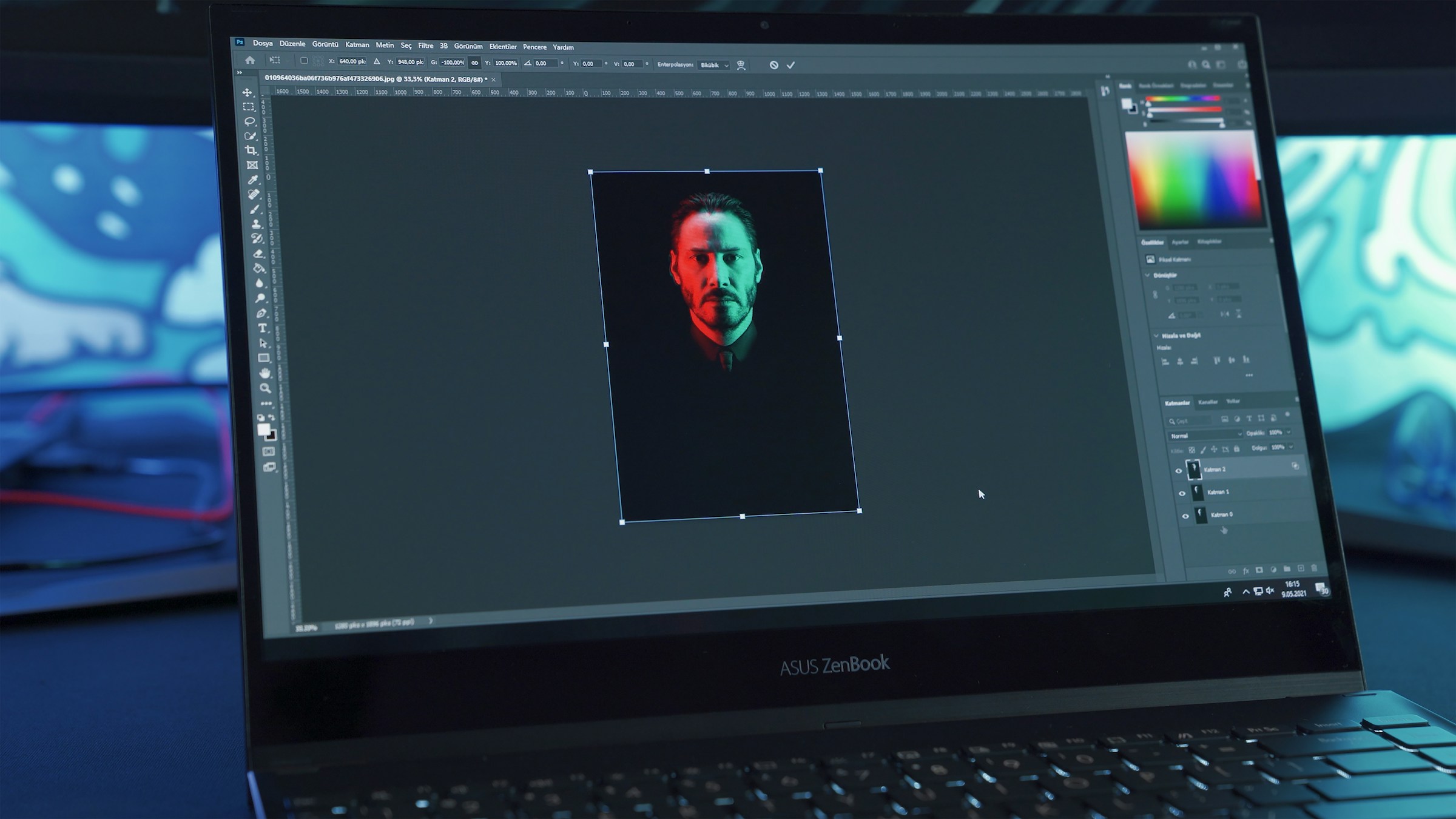Artificial Intelligence has revolutionized digital content creation, opening doors to faster, more efficient, and often higher-quality image editing, logo design, and stock photography sourcing. Whether you’re a marketer, designer, small business owner, or content creator, having access to quality AI-driven tools can significantly elevate your visual content. Below is a carefully researched list of the 15 best free and paid websites for AI image editing, logo creation, and stock photo libraries. These platforms are selected based on functionality, pricing, ease of use, and quality of results.
1. Canva (Free & Paid)
Use case: Image editing, logo creation, templates, and graphic design.
Canva’s AI-powered tools, such as Magic Design and Magic Edit, help users to create visually stunning content with minimal effort. With its vast template library and drag-and-drop interface, it’s perfect for both amateurs and professionals. The free version offers substantial features, while Canva Pro unlocks more templates, AI functions, and brand kits.
2. Adobe Firefly (Beta, Free for Now)
Use case: AI image generation and editing.
In response to the evolving market, Adobe launched Firefly, an AI-powered creative platform that integrates with its flagship products like Photoshop and Illustrator. It specializes in text-to-image generation, smart selections, and generative fill features useful for image enhancement and manipulation.
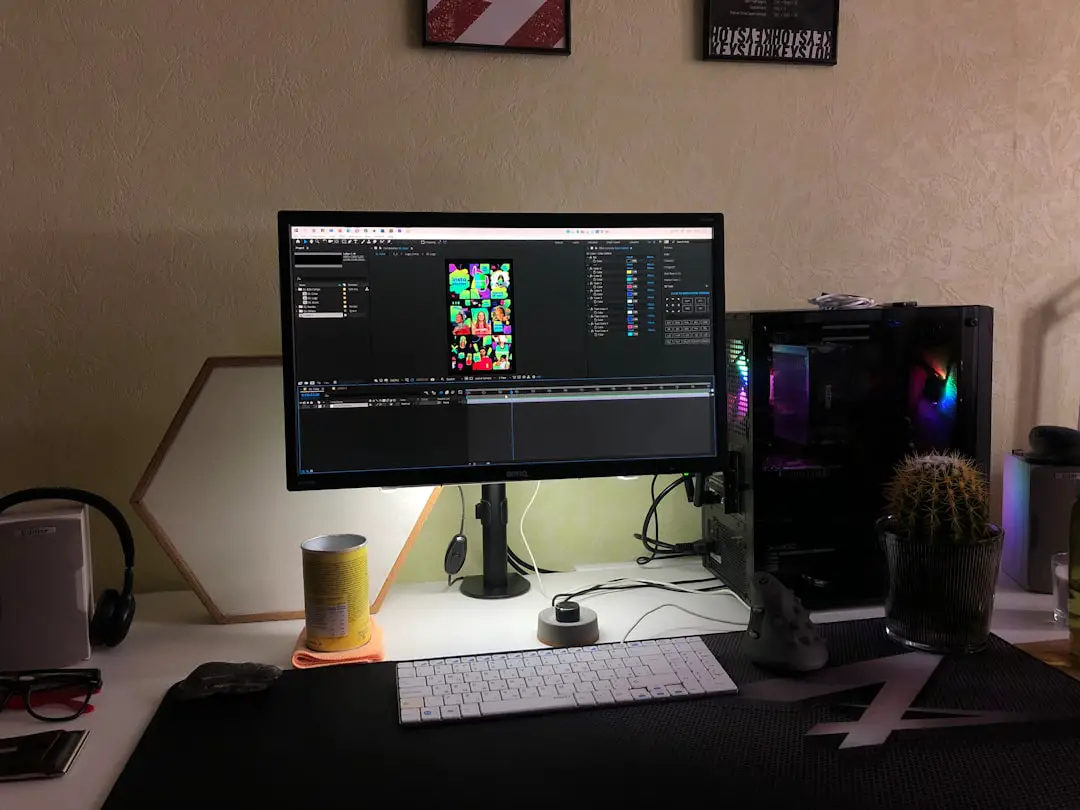
3. Fotor (Free & Paid)
Use case: AI image editing and photo enhancement.
Fotor uses AI for tasks like background removal, image retouching, and one-click enhancement. It’s ideal for users looking to streamline photo-editing tasks without advanced technical skills. It’s available on web, desktop, and mobile platforms.
4. Looka (Paid)
Use case: AI logo design and branding.
Looka allows users to create professional-quality logos in minutes. You simply enter your business name, choose styles, and the AI generates multiple logo options. The platform also offers brand kits including business cards and social media assets.
5. Designs.ai (Free Trial & Paid)
Use case: AI design tools, including logos, videos, and banners.
Designs.ai combines machine learning algorithms with intelligent design suggestions. Its logo maker component is especially intuitive. It also includes a video tool called Videomaker that leverages AI to turn text into professional-quality videos.
6. Remove.bg (Free with Limitations & Paid)
Use case: Background removal for images.
This is one of the most accurate AI tools for removing backgrounds from images. Perfect for eCommerce, marketing, or social media professionals who need quick and clean image cutouts.
7. Photopea (Free)
Use case: Advanced image editing, similar to Photoshop.
Photopea is a browser-based image editor supporting PSD, XCF, and Sketch formats. Although it’s not marketed as AI-powered, its smart object tools and layering system empower users to quickly perform advanced tasks—without installing software. It’s entirely free, supported by ads.
8. DeepAI (Free & API Paid Access)
Use case: AI art generation and image upgrades.
DeepAI offers basic but customizable AI-generated artwork. It has several image-processing functions like super-resolution and style transfer. The API access also makes it useful for developers looking to integrate AI imaging capabilities into apps.
9. NVIDIA Canvas (Free)
Use case: AI landscape painting for concept artists and designers.
This innovative software by NVIDIA allows artists and hobbyists to sketch a landscape layout that the AI turns into photorealistic renderings in real time. It requires an RTX GPU to run but is otherwise free and great for early stage mood boards and designs.
10. Let’s Enhance (Free Credits & Paid)
Use case: AI-powered image upscaling and enhancement.
Let’s Enhance can significantly increase image resolution while improving clarity and details–critical for printing or eCommerce product visuals. The tool automatically detects issues in low-res images and corrects them.

11. BrandCrowd (Free to Try & Paid)
Use case: Logo creation and brand development.
While not entirely AI-based, BrandCrowd uses intelligent templates and user input to generate high-quality logos, flyers, and social media content. The platform is geared towards entrepreneurs needing fast branding solutions.
12. Picsart (Free & Paid)
Use case: Photo editing, AI-generated drawings and social media assets.
Picsart seamlessly blends traditional editing tools with AI features like Magic Effects, AI Avatar Maker, and Background Remover. Its mobile-first approach is extremely popular among younger creatives looking for instant results.
13. Runway ML (Free Trial & Paid)
Use case: Video editing, special effects, and image editing using AI.
Runway ML is a creative suite that allows real-time collaboration on content. One of its most popular features is the AI-powered video “inpainting,” where users can remove or replace objects across frames. It also offers image generation and augmentation tools.
14. Pixlr (Free & Paid)
Use case: Fast online photo editing using AI-driven tools.
Pixlr offers two main products: Pixlr X for beginners and Pixlr E for more advanced editing. The AI Cutout tool is particularly effective for background removal and layer management. Its fast performance and clean interface are key benefits.
15. Pexels and Unsplash (Free)
Use case: Free stock photography with high resolution.
While these platforms don’t use AI directly for content creation, they use AI for search relevance and tagging, making them excellent sources for quickly finding relevant images. They offer free, attribution-optional images that are increasingly used in AI-generated artwork backgrounds.
Final Thoughts
AI is emerging as both a collaborator and enhancer in the realm of design and imagery. Whether you’re creating a presentation, launching a brand, or ideating the next artistic masterpiece, the tools outlined above offer a combination of flexibility, power, and accessibility.
For beginners, platforms like Canva, Pixlr, and Fotor offer hand-holding and templates that make learning simple. For professionals, solutions like Adobe Firefly and Runway ML provide advanced functionality and integration capabilities.
It’s worth experimenting with several tools to determine which ecosystem aligns best with your workflow, objectives, and budget. As AI continues to evolve, we can expect more robust automation, personalization, and quality across all areas of visual content creation.