Fonts play a crucial role in website design, impacting both aesthetics and readability. However, poorly optimized font loading can slow down your website, leading to increased bounce rates and a negative user experience. Optimizing font loading ensures a faster, more responsive site, improving overall performance while maintaining design consistency.
Why Font Loading Can Be Slow
Several factors contribute to slow font loading times:
- Large font files: Loading multiple font weights and styles increases file size.
- External font requests: Fonts hosted on third-party services take additional time to load.
- Blocking rendering: When fonts load inefficiently, pages may appear blank or with fallback fonts momentarily.
By addressing these issues, you can significantly speed up font rendering on your website.
Best Practices for Faster Font Loading
1. Use Modern Font Formats
Choose modern font formats like WOFF2 over older formats such as TTF or OTF. WOFF2 offers superior compression, reducing file sizes without sacrificing quality. Most modern browsers support WOFF2, making it an optimal choice.
2. Optimize @font-face Rules
Fine-tuning your @font-face rules can reduce unnecessary requests. Instead of loading multiple variations of a font, include only the styles you need:
@font-face {
font-family: 'CustomFont';
src: url('customfont.woff2') format('woff2');
font-display: swap;
}
Setting font-display: swap ensures that a fallback font appears while the custom font loads, preventing invisible text.
3. Limit the Number of Font Variants
Loading numerous weights and styles increases the number of requests and file size. Only include the font styles actually used on your site.
4. Host Fonts Locally If Possible
Third-party font providers like Google Fonts or Adobe Fonts add extra request time. If your site relies on these, consider downloading and hosting the font files locally. This minimizes delays caused by external servers.
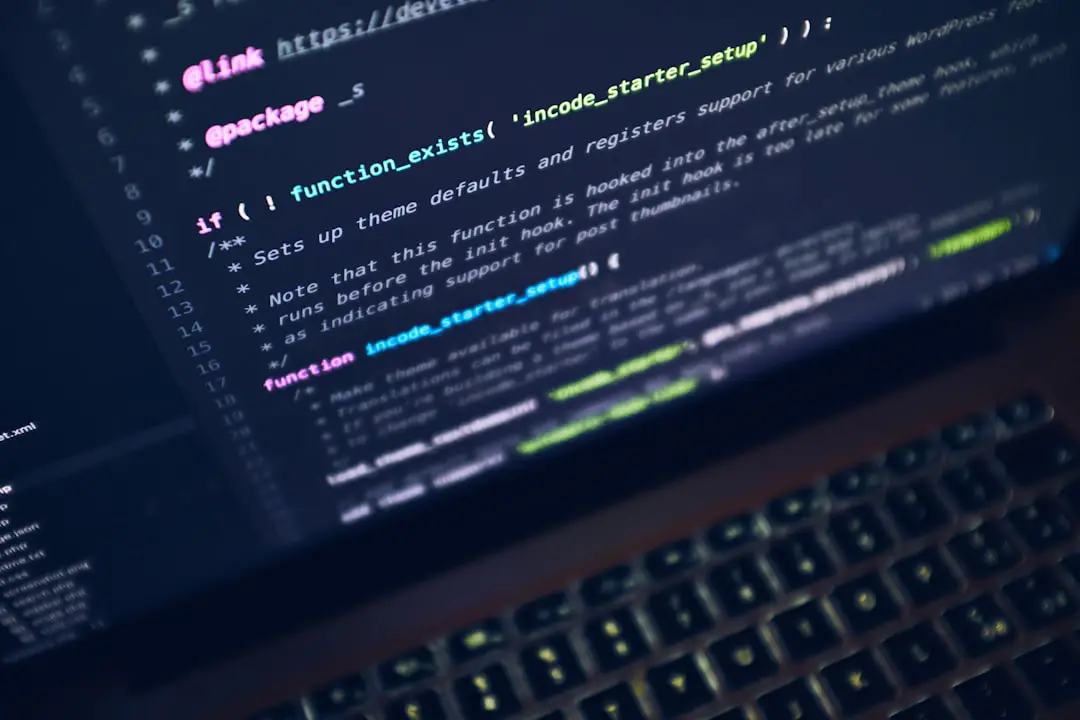
5. Preload Key Fonts
Use the <link rel="preload"> attribute to prioritize font loading. This tells the browser to fetch fonts early in the page load process:
<link rel="preload" href="customfont.woff2" as="font" type="font/woff2" crossorigin="anonymous">
This method ensures that critical fonts load as soon as possible, preventing layout shifts.
6. Use System Fonts for Faster Fallbacks
System fonts load instantly since they are already available on devices. A common approach is to define a fallback stack:
body {
font-family: -apple-system, BlinkMacSystemFont, "Segoe UI", Roboto, Arial, sans-serif;
}
This approach ensures text is displayed immediately, reducing perceived load times.
7. Remove Unused Fonts
Audit your website fonts using browser developer tools. Unused fonts bloat file sizes unnecessarily. Removing them can improve performance noticeably.

8. Enable Compression and Caching
Use Gzip or Brotli compression to reduce font file size. Additionally, set proper caching headers to store font files in the browser, avoiding redundant downloads.
Cache-Control: public, max-age=31536000
Final Thoughts
Optimizing font loading is essential for improving page speed and user experience. By adopting modern font formats, optimizing @font-face rules, limiting font variants, preloading key fonts, and utilizing system fonts, you can significantly enhance site performance.
Take a few minutes to audit and refine your website’s font loading strategy. A faster-loading site not only boosts SEO rankings but also keeps visitors engaged, ultimately improving conversions.
