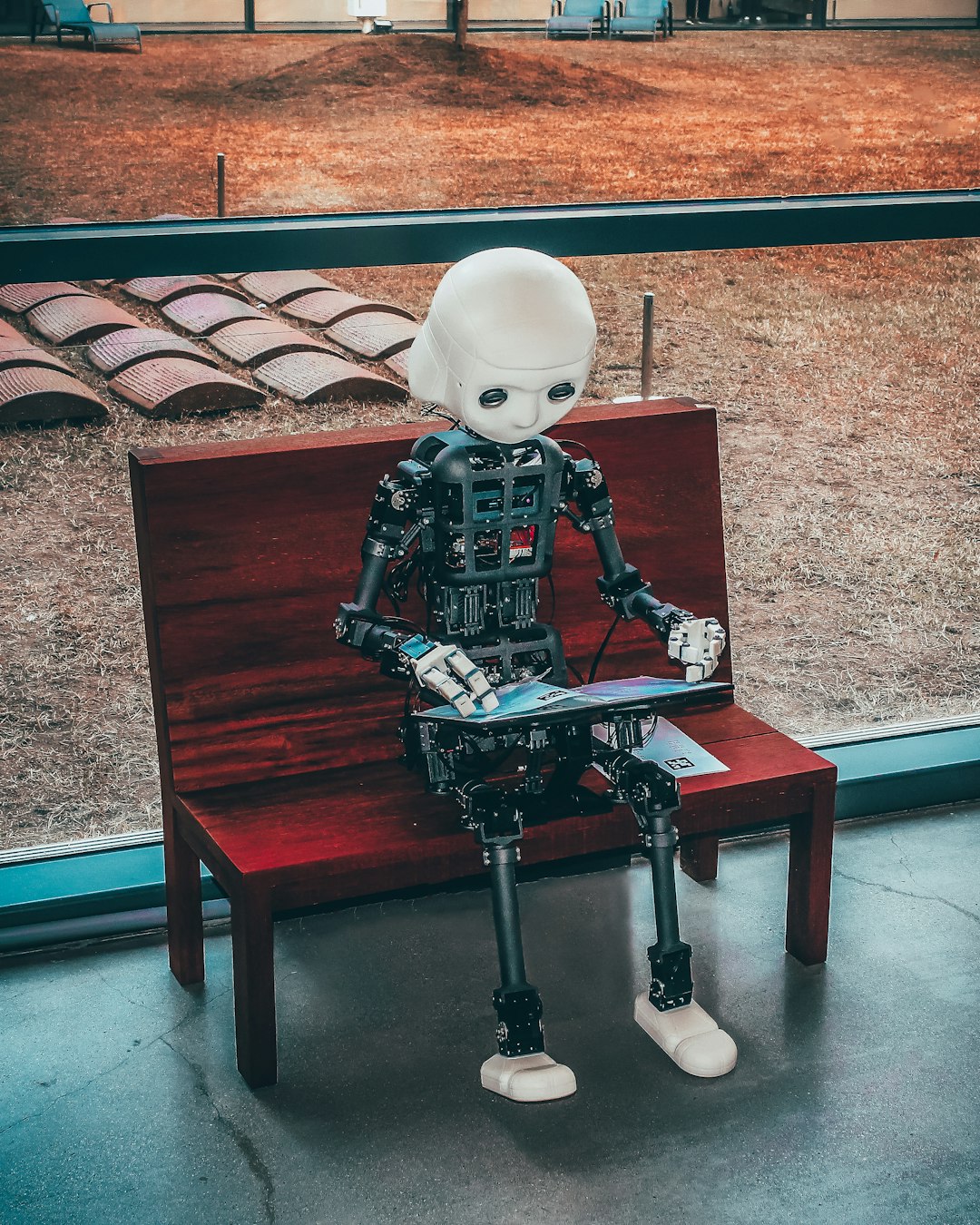Snapchat is full of surprises. From disappearing messages to dancing Bitmojis, there’s always something cool to explore. One handy feature is the ability to pin your best friends to the top of your chat list. But what if you want to unpin someone? Maybe you’re no longer chatting as much, or maybe they keep sending you memes at 3 AM. No worries — unpinning is super easy!
What Does Pinning Mean?
Pinning someone on Snapchat means you put them at the top of your chat list. It’s like creating a shortcut to your favorite person. Pins make it quick to message them without scrolling.
But we all know friendships change. That’s totally okay! So let’s learn how to move on — digitally speaking.
How to Unpin Someone on Snapchat
Here’s the simple step-by-step guide to get it done:
- Open Snapchat and go to the Chat screen.
- Look for the person you pinned. They’ll be right at the top with a little 📌 pin icon.
- Press and hold on their name.
- Tap Chat Settings.
- Tap Unpin Conversation.
And just like that, they’re unpinned! Your chat list is now back to being ruled by whoever sends you the most Snaps.

Why Unpin Someone?
There are plenty of reasons you might want to unpin someone:
- You don’t talk as much – Maybe conversations slowed down.
- Too many pins – Snapchat only allows you to pin a limited number of friends (usually 3), so you might want to trade someone out.
- Changing priorities – Maybe you’re chatting more with someone new.
- Break-up or drama – It happens, and removing the pin is a small step in moving on.
Can They Tell If They’re Unpinned?
Nope! Snapchat doesn’t send a message or a sad violin sound when you unpin someone. It’s totally private. So feel free to manage your pins without the drama!
Tips and Tricks
Want to become a pinning pro? Try these tips:
- Customize the pin emoji: Go to your Settings > Customize Emojis and change the 📌 to anything you want — like a 🌟 or ❤️.
- Keep your top chats fresh: Unpin and repin as your social circle changes.
- Use it to stay organized: Want to keep your group chat always on top? Pin it!

Bonus: How to Pin Again
If you change your mind later, no problem. To pin someone again, just:
- Go to your Chat screen.
- Find the friend you want to pin.
- Hold down on their name.
- Select Chat Settings.
- Tap Pin Conversation.
That person will zip right to the top of your chat list again!
Quick Recap
Here’s a lightning-fast review of how to unpin someone on Snapchat:
- Hold down their name.
- Open Chat Settings.
- Click Unpin Conversation.
Easy, right?
Wrapping It Up
Snapchat gives you control over your chats. Whether you’re pinning your BFF or unpinning a ghost of Snaps past, you can manage your conversations like a pro. So go ahead — tidy up your chat list and keep it fresh!
Now that you’re a pin-master, go spread the word. Or better yet — go unpin that person you’ve been avoiding replying to. We won’t tell. 😉