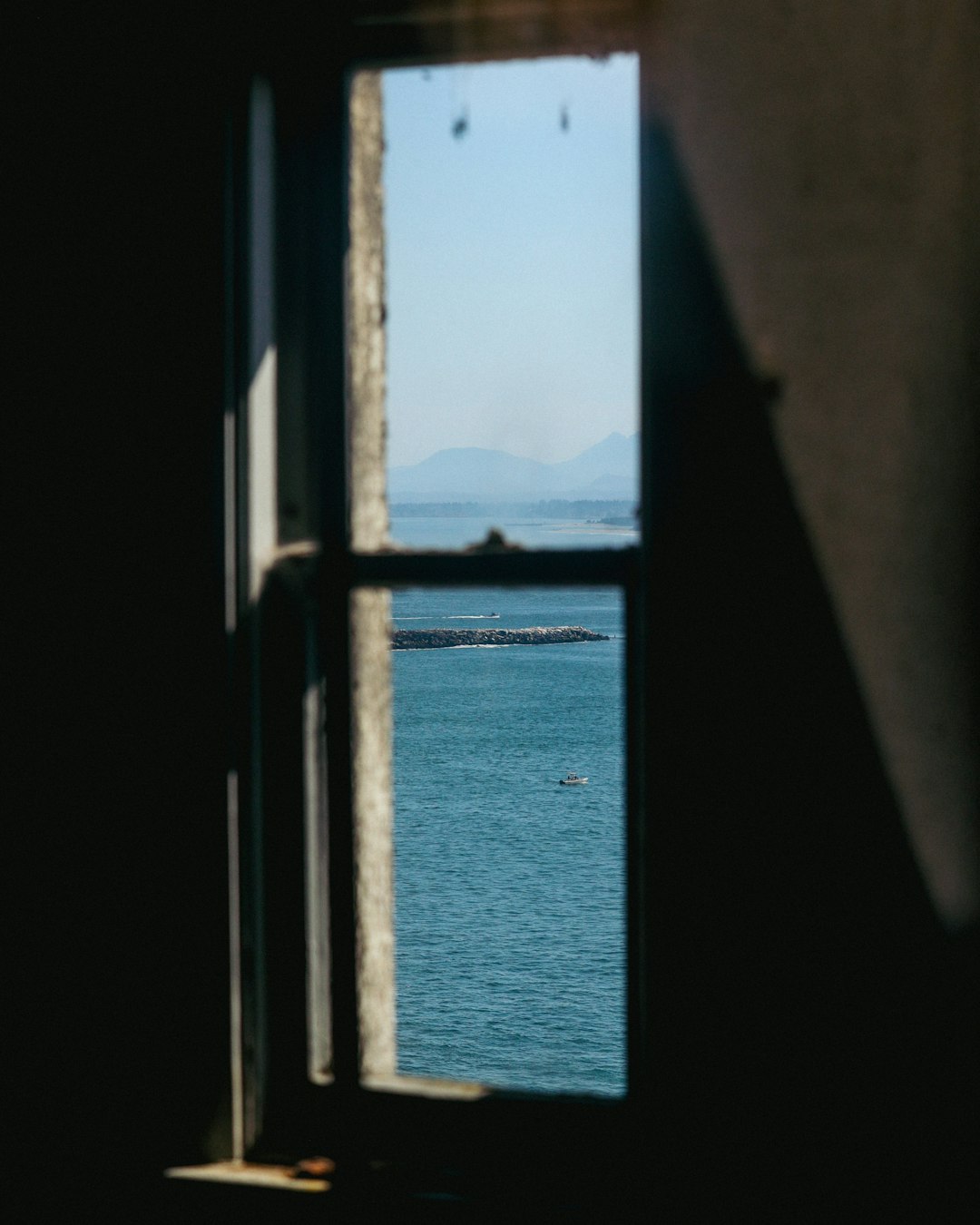Your iPhone is smart. But the web can still be tricky. Every time you browse, websites and networks may learn more about you than you’d like. Yikes!
But fear not — Apple has your back. With a feature called iCloud Private Relay, you can keep your browsing more private and secure. And it’s built right into your phone.
Let’s explore this privacy tool in a super simple way. No tech degree needed. Just you, your iPhone, and a few taps.
🕵️ What Is iCloud Private Relay?
Imagine sending a letter through the mail. Normally, anyone along the way can see who you are and where you’re going. iCloud Private Relay changes that.
It works like a secret tunnel for your internet use. Your data is split into two parts and sent through two separate servers. This means:
- Apple sees your IP address but not the site you’re visiting.
- The website sees what you’re visiting but not who you are.
Clever, right? It hides your identity and location so websites can’t build a profile on you.

🔒 Why You Should Care
Ever noticed ads that seem to know exactly what you just searched? That’s because websites track you. They use things like your IP address and cookies to learn your habits. Creepy!
But with Private Relay turned on, it’s like wearing an invisibility cloak on the web. Your browsing is your business, and Apple helps keep it that way.
📱 How to Turn On iCloud Private Relay
Ready to power up your privacy? Turning it on is super easy. Here’s how:
- Open the Settings app on your iPhone.
- Tap your name at the top (this opens your Apple ID settings).
- Go to iCloud > Private Relay.
- Switch it On.
That’s it! You’re browsing like a ninja. 🥷
🌍 Customizing Your IP Address Settings
You can choose how Private Relay works with your IP address. Tap the IP Address Location option inside the Private Relay settings. You’ll see two choices:
- Maintain general location: Good for local results while still being private.
- Use country and time zone: Extra privacy, but may give less accurate content.
Pick what suits you. Either way, you’re protected.

🙋♀️ Is There a Catch?
There are a few things to keep in mind:
- It only works in Safari. Apps and other browsers won’t use Private Relay.
- Your network might block it. Some schools or offices turn it off.
- You need iCloud+. That’s Apple’s subscription with extra iCloud storage and features.
Still, if you’re already using iCloud+, turning on Private Relay is a no-brainer.
📦 What About VPNs?
iCloud Private Relay is not a full VPN. It protects your Safari traffic. VPNs, on the other hand, hide everything — apps, email, and more.
If you’re looking for full-device protection, a VPN might still be useful. But for everyday browsing? Private Relay is a sleek and seamless helper.
🧠 Quick Recap
Here’s a quick summary:
- Private Relay hides your browsing from bad eyes.
- Only works in Safari, and you must be an iCloud+ subscriber.
- It’s easy to turn on and customize.
- You won’t get tracked across sites anymore.
Basically, it’s privacy on autopilot. And it’s powered by Apple.
🚀 Take Control of Your Browsing
The internet doesn’t have to feel like a fishbowl. You deserve to browse freely and privately. With iCloud Private Relay, you get just that — no extra apps, no fuss.
So go ahead. Flip that switch. And start surfing with confidence. 🤙