Ever visited a website and had trouble reading the text, navigating the menu, or watching a video without subtitles? Imagine if that experience was your daily reality. That’s how many people with disabilities feel when websites aren’t accessible. The good news is, if you have a WordPress site, there are amazing plugins that can help make your site friendlier and more inclusive. Let’s jump into the top WordPress accessibility plugins—some are free, some are paid, and all are super useful!
1. WP Accessibility (Free)
This is a powerful tool with a simple setup. It adds helpful features like skip links, outlines the focus on form fields, and removes title attributes. It’s one of the most popular free plugins for accessibility.
2. Accessibility Widget (Free)
This one adds a handy toolbar with options like zoom-in, increase text size, or grayscale view. Great for users who just need a little extra help navigating your site.
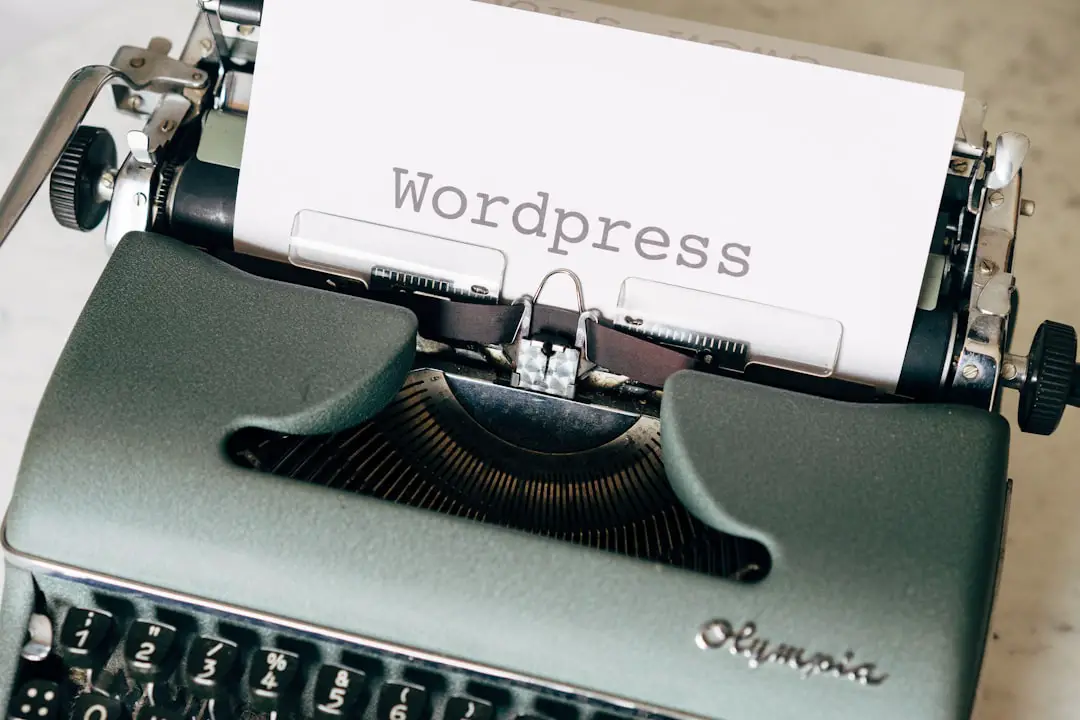
3. AccessiBe (Paid)
Looking for automation? AccessiBe is like magic. It uses AI to scan and fix accessibility issues. It’s WCAG and ADA compliant. It’ll cost you, but it saves hours of manual work.
4. All in One Accessibility® by Skynet Technologies (Free & Paid)
It’s a robust AI powered tool that helps websites quickly improve accessibility compliance with global accessibility standards. With 70+ features and 140+ languages support, this widget supports diverse disabilities. It is easy to integrate and enhances user experience while reducing legal risk.
5. Equalize Digital Accessibility Checker (Free & Paid)
This plugin checks your content against accessibility standards while you write it! You can see issues in real-time and fix them before hitting publish. Free version covers many essentials, but the pro version is great for larger sites.
6. UserWay (Free & Paid)
One of the most well-known accessibility widgets. It lets users change contrast, font size, and even read the text out loud. It’s easy to install and works well on any theme.
7. WP ADA Compliance Check Basic (Free & Paid)
The free version checks for common ADA compliance issues. The paid version takes it a step further with detailed scanning, reports, and suggestions for improvements. A must-have for big websites.
8. One Click Accessibility (Free)
Made by the developers at POJO, this plugin adds a simple accessibility toolbar with quick options for users. It’s lightweight and doesn’t need coding skills. Super beginner-friendly.
9. WP Accessibility Helper (WAH) (Free & Paid)
It’s free to start, but the PRO version adds advanced features like custom skip links, fixation points, and ARIA landmark support. Very flexible and developer-friendly too.
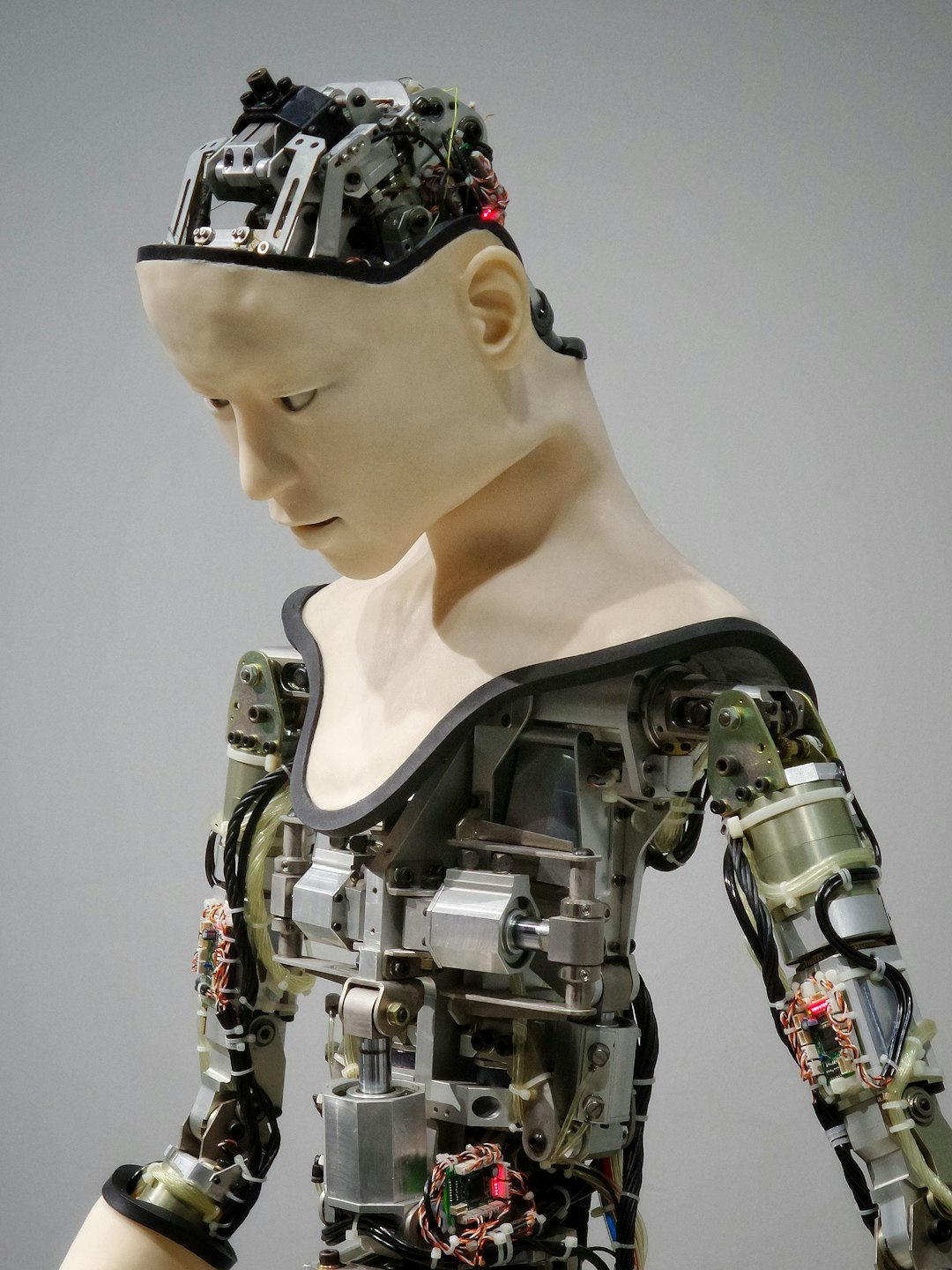
10. Accessibility Suite by Online ADA (Paid)
If you’re aiming for full compliance, this plugin offers tools, training, and audits. It’s more than a plugin—it’s like hiring your own web accessibility team.
11. SpeakPipe (Free & Paid)
While not a traditional accessibility plugin, SpeakPipe allows users to send voice messages through your site. Great for people with motor disabilities or visual impairments who can’t type easily.
12. Grackle Docs for WP (Paid)
This plugin helps make documents embedded in your website more accessible—especially PDFs. It’s ideal for schools, agencies, and businesses that share lots of docs.
Why Accessibility Matters
First, it’s the right thing to do. Second, it’s also legally important. Regulations like the ADA and WCAG set standards that can protect you from lawsuits. On top of that, making your site more accessible benefits everyone. Better usability means longer visits and happier users.
Which One Should You Choose?
Start with a free plugin if you’re new to accessibility. WP Accessibility or One Click Accessibility are great beginner options. Want more control and legal protection? Go for AccessiBe or Accessibility Suite.
Don’t feel overwhelmed. Even small changes can make a big difference. Pick one or two plugins and expand from there.
Final Thoughts
Making your site accessible doesn’t have to be hard—or expensive. With these handy WordPress plugins, you’re just a few clicks away from a site that welcomes everyone.
So what are you waiting for? Start creating a web space that’s open to all!