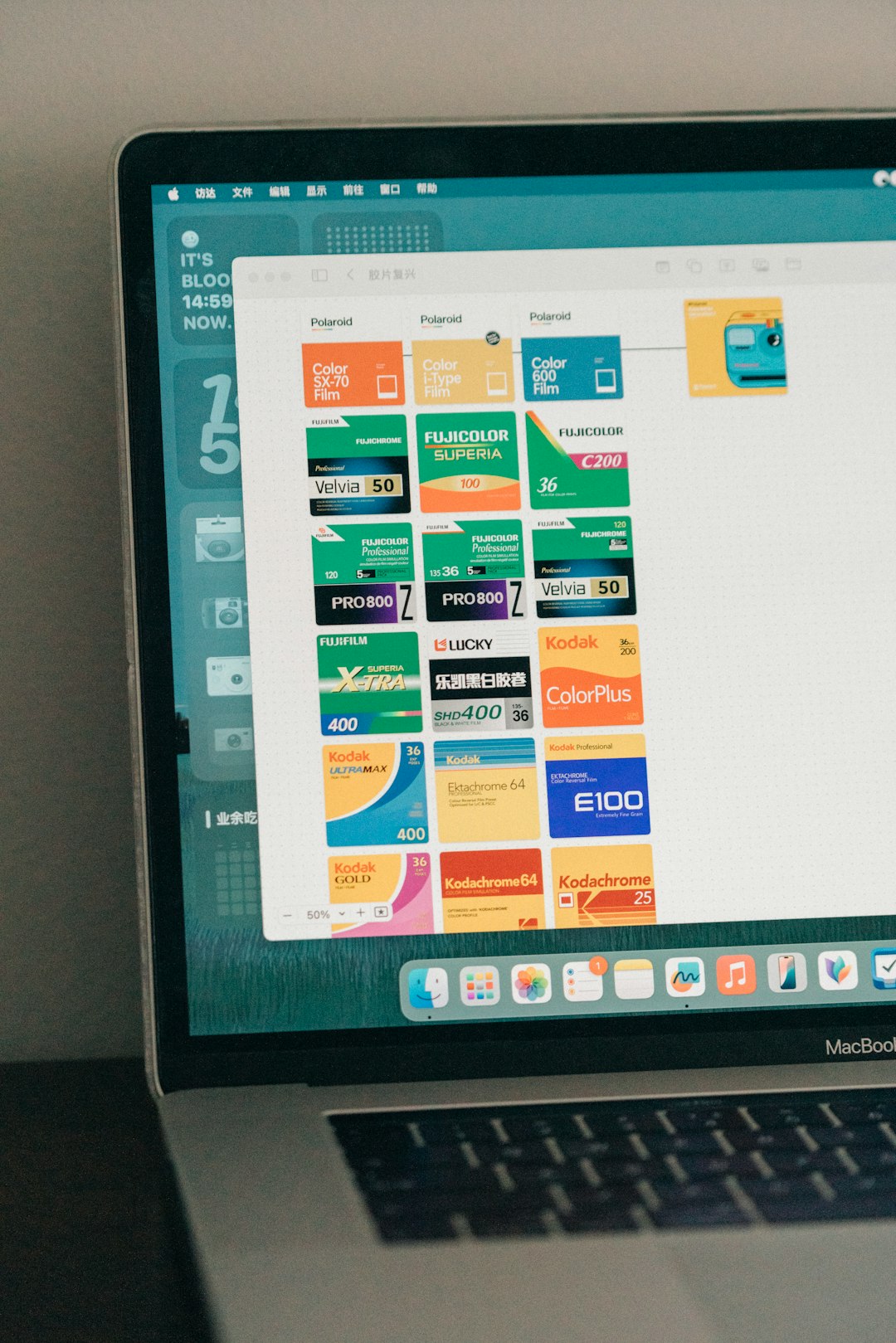Imagine shopping online for a new pair of sneakers. You find the perfect pair, add them to your cart, and check out. Easy, right? But what if behind the scenes, a sneaky extension was watching your every move? That’s where polymorphic extensions come in—and they can be more dangerous than you think.
What Are Polymorphic Extensions?
Let’s break it down.
A *browser extension* is a small tool you add to your browser. It helps you do handy things like block ads, save passwords, or take notes. Most extensions are totally legit.
But *polymorphic extensions* are something different. These are extensions that *change their code* every time you open the browser. Just like a chameleon changes color!
Why do they do this? To avoid getting caught by security systems.
Why Are They a Problem?
Polymorphic extensions can be sneaky. Here’s why:
- They hide from antivirus software. Since they change constantly, it’s tough for scanners to recognize them as threats.
- They steal information. For example, they might capture what you type, see your credit card info, or even alter what you see on a webpage.
- They pretend to be normal. A malicious extension might look like a harmless shopping tool but do things behind your back.
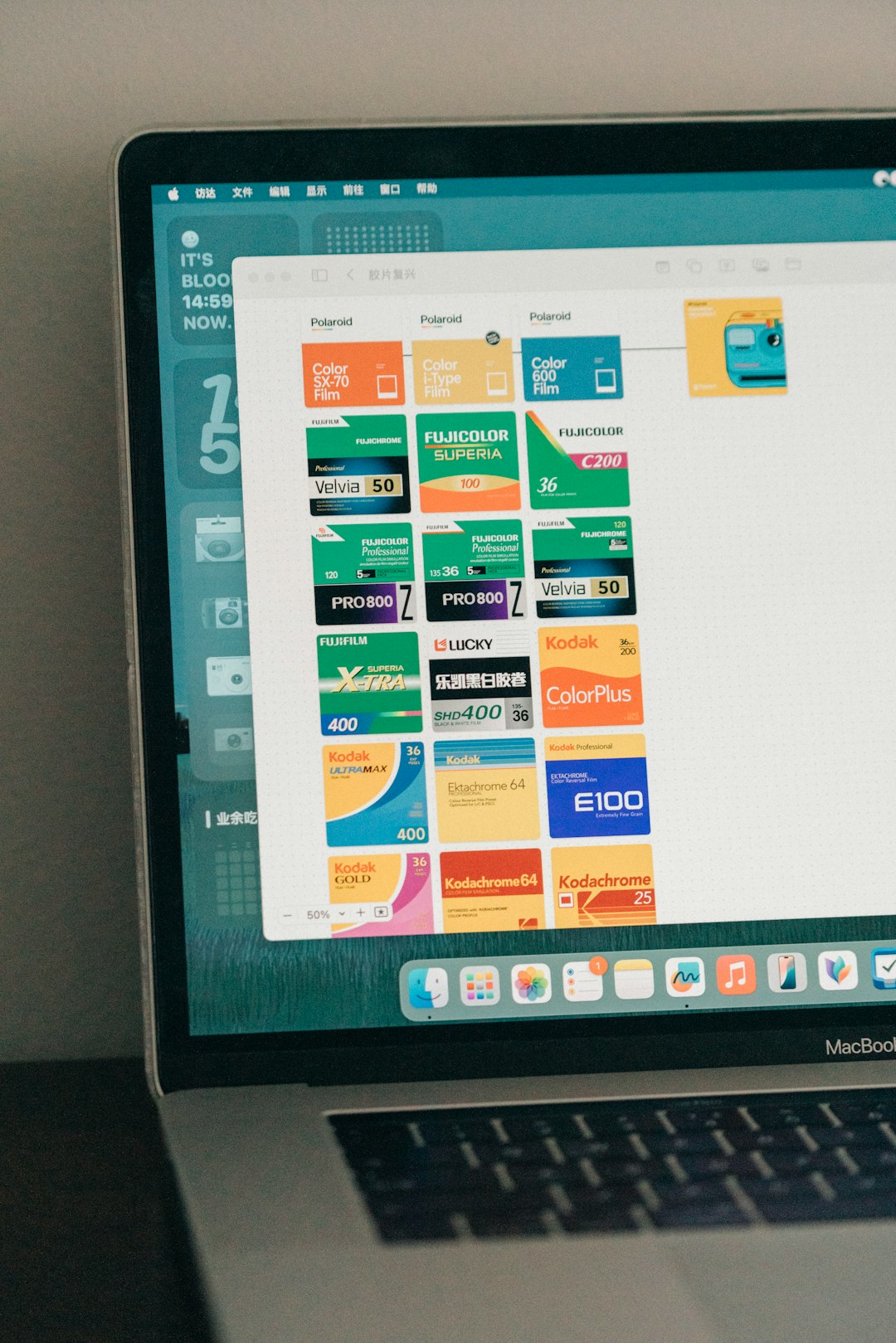
Can They Hack Online Stores?
Yes, and here’s how.
These types of extensions can manipulate what happens when you shop. For example:
- They can track your keystrokes. So when you type your password at checkout, they capture it.
- They can change links. So that the “Place Order” button sends your details to a hacker instead of the store.
- They can inject fake coupons. These may seem like discounts, but they could redirect you to malicious sites.
- They can clone your session. That means they can “become you” on the website—yikes!
This is a big deal, especially for small online shops that don’t have super strong security.
Real-World Examples
This isn’t just techy science fiction. It’s happening in the real world. Let’s look at some cases.
1. The DataSpii Incident
In 2019, cybersecurity researcher Sam Jadali found that some popular Chrome and Firefox extensions were collecting sensitive user data without permission. This included data from shopping sites, tax services—even medical portals.
The worst part? Users had no idea. The extensions looked harmless.
This breach was nicknamed *DataSpii*. It showed how risky extensions can be, especially if they’re secretly polymorphic.
2. Fake Ad Blockers
More than 20 million people unknowingly downloaded fake versions of popular ad blockers. These lookalike extensions had malicious code that changed after installation.
Why? To slip past Chrome’s security checks. Once installed, they displayed extra ads and gathered user info—sometimes targeting e-commerce sites!
3. The “Shoppers Helper Pro” Scheme
This sneaky extension promised to help you find better deals online. What it really did was track your activity, hijack clicks, and reroute payment pages.
It used polymorphic behavior to change how it looked every time the browser loaded. Tricky, right?

How Do These Extensions Spread?
You might be thinking, “I’d never fall for that!” But polymorphic extensions are smart. They get installed in ways you might not expect:
- Fake download buttons on websites that trick you into clicking.
- Bundled software where the extension comes with something else you wanted to install.
- Phishing emails that include links to “recommend” helpful tools.
- Imitations of trusted tools like PDF readers or ad blockers.
Once they’re in your browser, they often stay hidden. Many users don’t even know they’re there.
Why Are They Hard to Catch?
Here’s the kicker—these extensions don’t stay the same. Their ability to morph makes them tough to track. They may change:
- The names of their files
- The structure of their code
- What permissions they ask for
Security software often looks for patterns. But when the pattern keeps changing, the software gets confused.
It’s like trying to catch a shapeshifter in a costume party!
How to Protect Yourself While Shopping
Now to the good stuff—how *you* can stay safe.
Check These Tips Before You Install Any Browser Extension:
- Read the reviews. If people report strange behavior, stay away.
- Stick to trusted sources. Only install extensions from verified publishers.
- Limit permissions. Does that coupon extension really need access to all your data on every site?
- Use antivirus software that scans for browser-based threats.
While Shopping Online:
- Use a private or incognito window. This disables most extensions automatically.
- Double-check URLs. Make sure you’re really on the site you think you are.
- Watch for weird pop-ups or changes in the shopping experience.
These small steps can prevent a big headache!
What Can Stores Do to Protect Themselves?
Online stores have to stay alert too. Even if it’s the shopper’s browser that’s infected, the store still suffers if trust is lost.
Here’s how e-commerce sites can guard against polymorphic extensions:
- Use Content Security Policy (CSP). This helps prevent unauthorized scripts from running on their pages.
- Monitor unusual user activity, such as repeated failed logins or strange browsing paths.
- Educate users with a warning or pop-up about extension risks when entering payment pages.
- Deploy web application firewalls to block known threats.

The Bottom Line
Polymorphic extensions may sound like something from a sci-fi movie. But they’re real, and they’re dangerous—especially for online shoppers and store owners.
They can hack, hide, and hurt without you even noticing. The best defense? Staying informed, using trusted tools, and practicing good browsing habits.
Next time a browser extension promises to save you tons of money or make checkout faster, pause for a second. Ask yourself: Is this too good to be true?
Because when it comes to polymorphic extensions, sometimes what you see isn’t what you get.