Have you ever opened your inbox to find an email from Microsoft with the subject line: “Unusual Sign-in Activity”? If so, you’re not alone. This alert is part of Microsoft’s ongoing security measures, designed to protect your account from unauthorized access. However, for many users, this email can create a sense of panic. Is someone trying to hack you? Is your data in danger? Knowing how to interpret and respond to these notifications can save you time, prevent stress, and help protect your digital identity.
What Triggers Microsoft’s “Unusual Sign-In Activity” Notification?
Microsoft monitors user sign-ins using a variety of indicators to detect suspicious activity. The alert you receive is typically triggered by one or more of the following circumstances:
- Sign-in from a new location – Logging in from a country you don’t normally access your account from.
- Login via an unknown device – A new phone, tablet, or computer attempting to access your account.
- Multiple failed login attempts – A potential brute force attack may be underway when someone keeps trying different passwords.
- Sign-in at an abnormal time – Accessing your account at odd hours compared to your usual behavior.
- Use of a suspicious IP address – Connections from VPNs, proxies, or known malicious IP addresses.
Microsoft uses artificial intelligence and pattern recognition to compare each login attempt with your historical behavior, which helps determine whether something seems “unusual.”
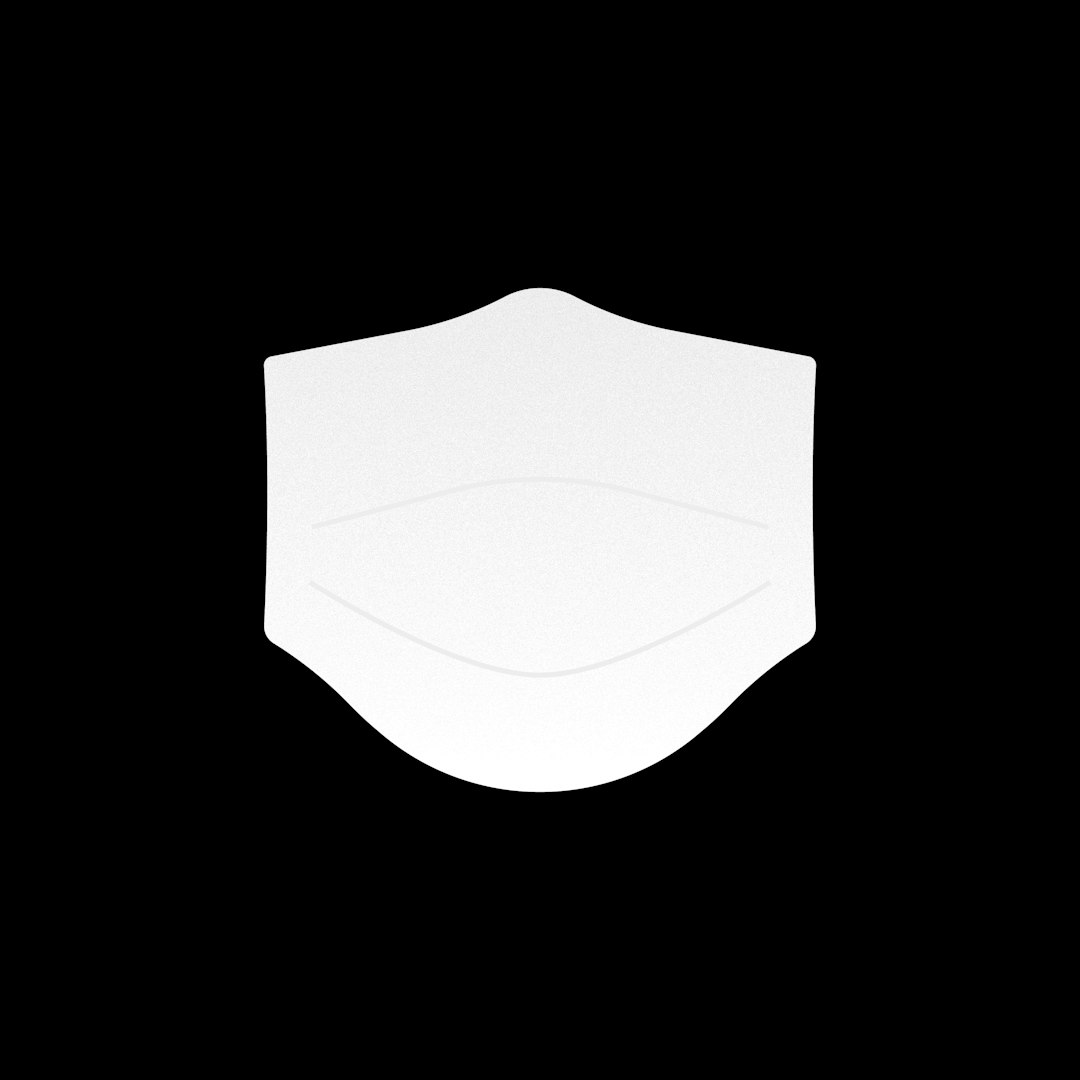
Step-by-Step Guide: What to Do When You Receive the Alert
If you receive this notification, it doesn’t mean your account has definitely been compromised—just that Microsoft is prompting you to double-check. Here’s how to handle it:
1. Don’t Panic
First, remain calm. This alert is a warning, not a confirmation of hacking. It’s your opportunity to take preventative action before any real damage is done.
2. Verify the Email Is Legitimate
Cybercriminals know these alerts concern users, which is why phishing emails often mimic real Microsoft notifications. To validate an email:
- Check the sender’s email address: legitimate emails come from account-security-noreply@accountprotection.microsoft.com.
- Hover (don’t click!) over any URLs to ensure they lead to microsoft.com addresses.
- Be cautious of poor grammar, typos, or urgent language urging you to “verify” your account immediately.
If in doubt, don’t click on links in the email. Instead, navigate directly to https://account.microsoft.com/security in your browser.
3. Review the Sign-in Attempt
Once logged into your Microsoft account:
- Go to the Security tab.
- Select View my sign-in activity.
- Check the entries for the time and location mentioned in the alert.
Microsoft provides helpful details, including:
- The IP address used
- The browser or app
- The operating system
- The result of the sign-in attempt (successful or not)
Remember that VPNs, mobile networks, and some ISPs can sometimes cause false positives. If the login looks like it could have been you (e.g., a login on your mobile network in a nearby city), it may be safe. Otherwise, take immediate action.
4. Secure Your Account
If you determine that the sign-in was unauthorized, Microsoft allows you to take several steps directly from the alert screen:
- Change your password – Generate a new, strong password, ideally using a password manager.
- Enable two-step verification – Adds an extra layer of security using your mobile device or authentication app.
- Review and remove trusted devices – This ensures that only devices you currently use can log in.
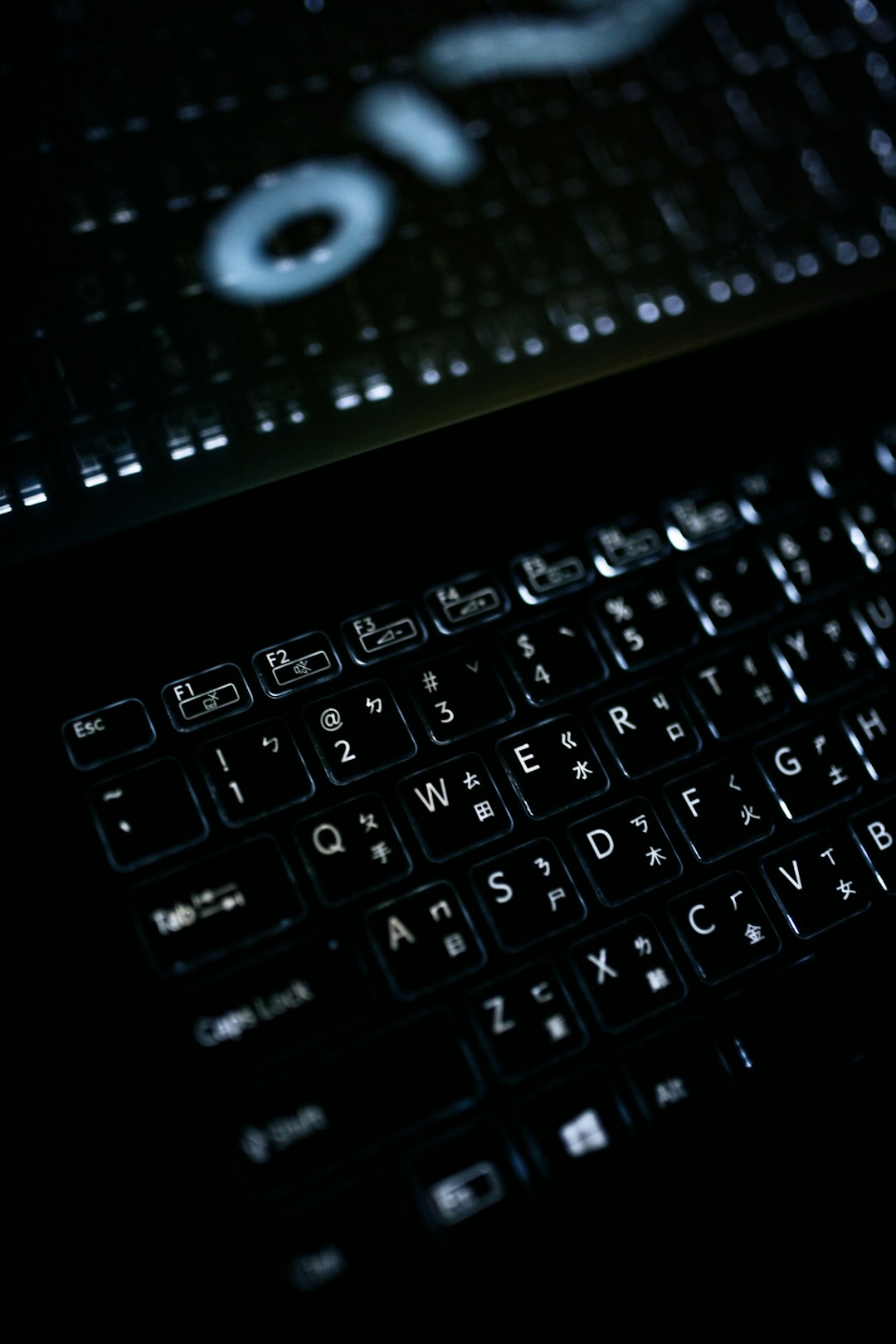
How to Prevent Unusual Activity Alerts in the Future
Reducing the chances of seeing these security notifications again involves adopting better digital hygiene. Here’s how:
1. Use Strong, Unique Passwords
One of the most common reasons for compromised accounts is password reuse. Avoid using the same password across different services and aim for passwords that include symbols, numbers, and capital letters.
2. Enable Two-Factor Authentication (2FA)
This drastically reduces the risk of unauthorized access. Even if someone knows your password, they can’t get in without access to your secondary authentication method.
3. Regularly Review Your Account Activity
Make a habit of checking your account history for any irregularities. You never know when a minor detail may indicate a bigger problem.
4. Be Cautious with Third-Party Apps
Apps you connect to your Microsoft account may have access to your data and can initiate logins. Only approve apps from credible developers and regularly audit app permissions.
5. Keep Software and Devices Updated
Ensure your OS, browsers, and software are up to date. Security patches protect you from vulnerabilities that attackers may exploit to initiate fraudulent sign-ins.
Understanding the Microsoft Account Recovery Process
If you’re locked out of your account or believe it’s been compromised, Microsoft has a recovery process in place. Here’s a brief overview:
- Go to the Microsoft Account Recovery page.
- Provide the email address or phone number associated with your account.
- Follow the instructions to prove your identity—this may include answering security questions or entering codes sent to backup emails or trusted devices.
If you’re unable to access the recovery options, use the Microsoft Support site to contact customer service.
Final Thoughts
Microsoft’s “Unusual Sign-In Activity” notification is a valuable warning system, not just an inconvenience. It’s designed to let you know when something seems off about your account’s login behavior. Understanding the message, verifying its authenticity, and taking quick action can help safeguard your account and personal data.
By practicing good cybersecurity habits—like enabling two-step verification, using strong passwords, and reviewing your account regularly—you’ll not only protect your Microsoft account but also develop a proactive approach to online safety overall.
So the next time you see the alert pop into your inbox, don’t panic. Think of it as Microsoft having your back, and use it as an opportunity to make your digital life a bit more secure.