Email deliverability is one of the most critical aspects of managing a WordPress website, especially when it involves user interaction through forms, order confirmations, account notices, or newsletters. Unfortunately, WordPress by default uses the PHP mail function, which often leads to your emails being flagged as spam or not delivered at all. This is where using SMTP (Simple Mail Transfer Protocol) plugins becomes essential.
In this article, we will explore the best SMTP plugins for WordPress, provide a comparative review of their setup processes, and share real-world DMARC tips to enhance email deliverability and domain security.
The Importance of Using SMTP in WordPress
SMTP ensures that your emails are authenticated correctly, pass domain checks like SPF, DKIM, and DMARC, and are therefore more likely to reach recipients’ inboxes. Unlike the default mechanism in WordPress, SMTP connects with mail servers in a reliable and traceable manner. This is especially vital if your website handles registrations, purchases, or contact forms.
Top SMTP Plugins for WordPress
Here’s a curated list of the most reliable SMTP plugins available for WordPress:
- WP Mail SMTP
- Post SMTP Mailer/Email Log
- Easy WP SMTP
- SMTP Mailer
Let’s break down each of these plugins to understand their core features, ease of setup, and integration with SMTP services.
1. WP Mail SMTP
WP Mail SMTP is arguably the most popular SMTP plugin for WordPress, with over 3 million active installations. Developed by WPForms, this plugin supports major SMTP services such as Gmail, SendGrid, Mailgun, Microsoft 365, and Amazon SES.
Noteworthy features:
- User-friendly setup wizard
- Built-in mailer integrations
- Email logging and error tracking (Pro version)
- OAuth 2.0 support for Gmail and Outlook
Its premium plan offers advanced features such as delivery reports, email controls, and expert support—ideal for large-scale businesses.
Setup Complexity: Medium. While the built-in wizard simplifies things, OAuth setup with Gmail or Office 365 requires multiple configuration steps.
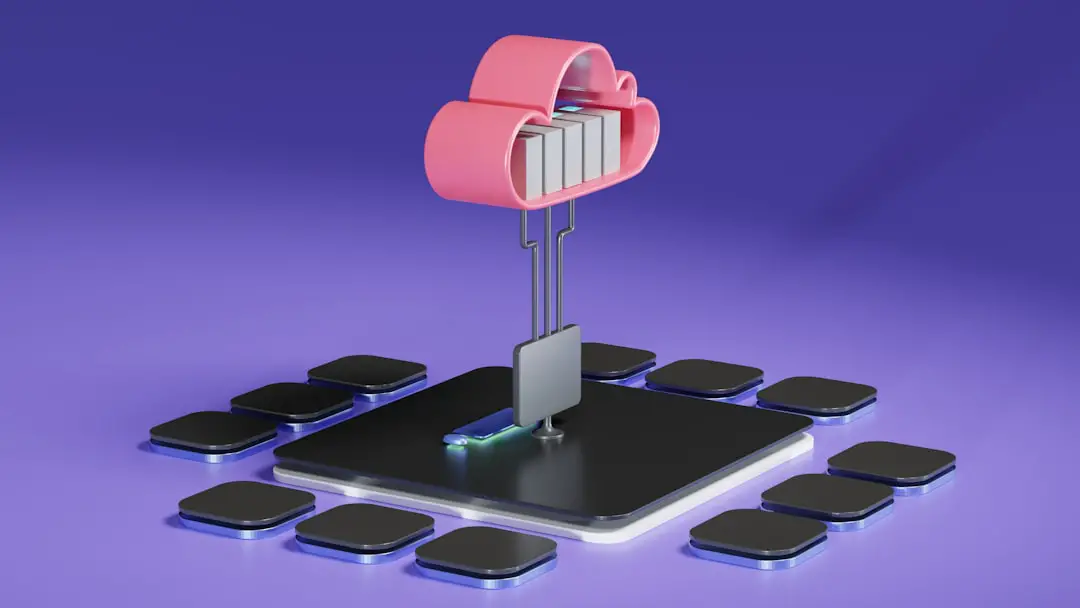
2. Post SMTP Mailer/Email Log
Post SMTP is a successor to the discontinued Postman SMTP plugin. It is highly respected for its diagnostics and tracking capabilities for outgoing emails.
Key advantages include:
- Detailed email logs and delivery status
- Support for OAuth and third-party APIs
- Fallback SMTP server setup
- Slack and Chrome push notifications for email failures
It’s particularly excellent for tech-savvy users who need granular controls and powerful debugging tools.
Setup Complexity: Medium to High. The plugin provides extensive options that might be overwhelming for beginners but invaluable for developers.
3. Easy WP SMTP
As the name suggests, Easy WP SMTP focuses on simplicity and quick setup. It allows integration with services such as Gmail, Yahoo, and custom SMTP servers.
Benefits of Easy WP SMTP:
- Minimalist interface
- Supports authentication and encryption
- Seamless testing features
While not as feature-rich as WP Mail SMTP, it’s highly effective for beginners and smaller sites.
Setup Complexity: Low. Just enter SMTP server details and credentials—very straightforward.
4. SMTP Mailer
SMTP Mailer is known for its lightweight design and solid reliability. It has no bloat, which makes it ideal for users who prefer simplicity over extensive configurations.
Plugin highlights:
- Lightweight and fast
- SMTP Authentication and TLS/SSL encryption
- Compatible with any SMTP server
Its simplicity does mean you won’t get extras like mail logs or analytics, but for many use cases, it’s a practical choice.
Setup Complexity: Low. Less flexible than competitors, but incredibly easy to configure and maintain.
SMTP Plugin Comparison Table
| Plugin | Ease of Use | Logging Support | API Integration | Recommended For |
|---|---|---|---|---|
| WP Mail SMTP | Medium | Yes (Pro) | Yes | Businesses, Developers |
| Post SMTP | Medium-High | Yes | Yes | Advanced Users |
| Easy WP SMTP | Easy | No | No | Beginners |
| SMTP Mailer | Easy | No | No | Simple Use Cases |
DMARC Tips for Secure and Verified Email Delivery
Even with a reliable SMTP plugin, your email deliverability depends significantly on DNS-based email authentication systems—particularly DMARC (Domain-based Message Authentication, Reporting & Conformance). Below are a few practical tips for ensuring that your emails are properly authenticated and less likely to go into spam.
1. Implement SPF and DKIM Properly
Before using DMARC, make sure that SPF (Sender Policy Framework) and DKIM (DomainKeys Identified Mail) are properly configured for your domain. These act as the foundation of DMARC policies and must point to the mail servers allowed to send mail on your behalf.
2. Set a DMARC Policy
DMARC records need to be added as a TXT record in your domain’s DNS settings. A basic DMARC policy might look like this:
v=DMARC1; p=quarantine; rua=mailto:dmarc-reports@example.com;
Policy options:
none: Monitor only. No filtering is done.quarantine: Emails that fail DMARC checks go to spam.reject: Prevents unauthenticated emails from being delivered.

3. Analyze DMARC Reports
Use DMARC reporting to understand how your domain is being used (or misused). Tools such as DMARCian or Postmark provide graphically detailed reports on DMARC failures, which can help you adjust SPF and DKIM settings more accurately.
4. Monitor Third-Party Services
If you use third-party services like CRM platforms or newsletter managers (e.g., Mailchimp, HubSpot), make sure they are included in your SPF record. Otherwise, emails sent through them will fail DMARC checks.
5. Gradual Policy Enforcement
It’s advisable to start with p=none and monitor the results before shifting to stricter policies like quarantine or reject. This way, your legitimate emails aren’t unintentionally blocked.
Tips for Choosing the Right SMTP Plugin
Choosing the right SMTP plugin depends on your specific use case. Keep the following factors in mind when making your decision:
- User Expertise: Beginners should prioritize simple plugins like Easy WP SMTP or SMTP Mailer, while advanced users might benefit from Post SMTP’s diagnostics features.
- Email Volume: High-volume senders should consider plugins like WP Mail SMTP with integration support for industrial solutions like Amazon SES.
- Security Needs: Always ensure that OAuth or encrypted connections (TLS/SSL) are available within the plugin settings.
