Every day, people interact with Google in ways they may not even realize. Whether it’s using Gmail, searching the web, watching YouTube videos, or navigating with Google Maps, all of this activity helps build a profile of who someone is — at least, in Google’s eyes. Many are surprised to learn just how much Google infers about them and how they can actually see much of this information themselves. This detailed profile powers the ad experience but can also affect search results, content suggestions, and more.
TLDR: Google builds a profile based on your web behavior, location history, and activity across its vast range of services. You can see much of this information — including what topics Google thinks you’re interested in and your demographic data — by visiting specific Google tools like Ad Settings, Activity Controls, and My Account. Thankfully, you can review, manage, and delete much of this data with ease. Being aware of what Google thinks about you gives you more control over your digital identity and privacy.
Why Google Collects Your Data
Google’s core business revolves around advertising and services that rely on personalization. To deliver targeted ads and improve user experience, Google compiles data through:
- Search history (queries, clicks)
- Location tracking (via devices and Maps)
- Activity on YouTube, Gmail, and Chrome
- Connected devices through Google Assistant and Android
This information helps refine the ads you see and the recommendations you receive, making them more relevant and potentially more useful. Still, it also raises concerns about privacy and personal data security.
Tools to See What Google Thinks About You
There are several tools that provide a window into your digital profile as seen by Google. Each platform reveals different aspects of how your behavior is interpreted.
1. Google’s Ad Settings Page
The Google Ad Settings page is one of the most straightforward ways to see what Google believes about you for advertising purposes. Here, users can find:
- Demographic data: Age, gender, language, etc.
- Interests and topics: From sports and politics to fashion or technology
- Device information that influences ad personalization
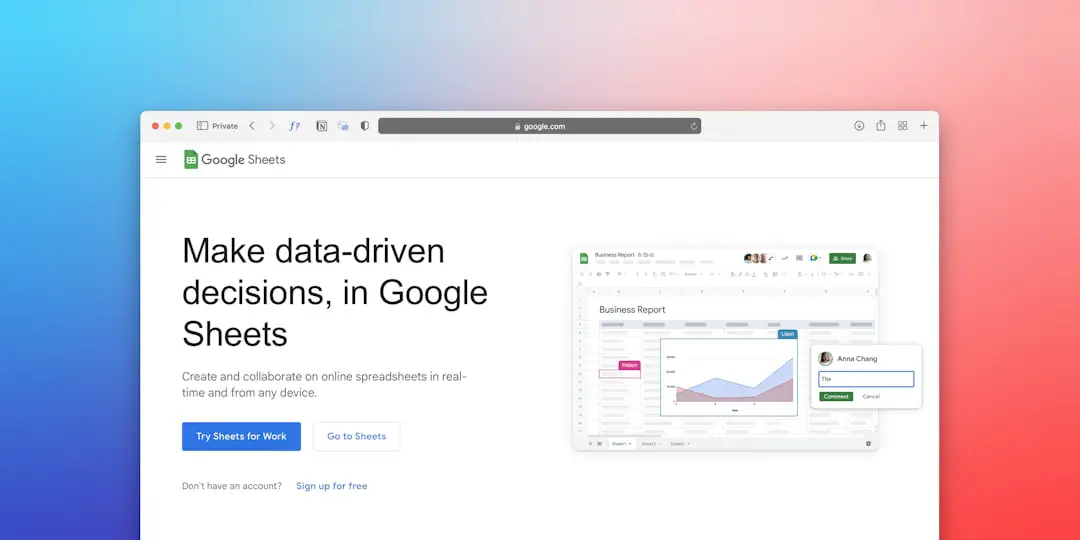
You can also turn off ad personalization entirely or individually remove topics you don’t want affecting your ad experience.
2. Google My Activity
The My Activity portal shows a comprehensive log of your activity across all Google platforms. This includes:
- Search history
- Location tracking
- YouTube plays and searches
- Google Assistant requests
Each activity is time-stamped and can be deleted individually or in bulk. You can even filter by platform or date to better analyze what Google knows from specific moments or sessions.
3. Google Account Dashboard
Accessible at myaccount.google.com, this dashboard breaks down your data and lets you manage it through the following sections:
- Personal info: What name, birthday, and contact methods Google associates with you
- Data & Privacy: Central hub to manage stored web and app, location, and YouTube history
- Security: Insight into devices, login activity, and security settings
This is the most comprehensive tool to not only view but also manage your overall Google presence.
4. Google Takeout
While not directly showing “what Google thinks,” Google Takeout allows users to download a full archive of their data stored across its services. You can choose specific products or download everything. If you’re curious about long-term or lesser-known data, this is the key.
How to Adjust or Delete What Google Thinks
Once you know what information is out there, the next step is taking action.
Delete Specific Activity
From the My Activity page, you can delete events by:
- Clicking the three-dot menu next to a log entry
- Selecting “Delete”
Alternatively, use “Delete activity by” to remove activity from a certain time range or by product.
Turn Off Activity Tracking
In the Activity Controls section, you can pause the tracking of:
- Web & App Activity
- Location History
- YouTube Search & Watch History
Pausing or deleting history affects how well Google can personalize experiences, but it greatly improves your privacy.
Update or Remove Ad Topics
Back in the Ad Settings, scroll through topics and click “Turn off” on any that don’t resonate with you. You’ll still see ads, but they’ll be less targeted based on that interest area.

The Benefits and Risks of Google Profiling
Profiling isn’t always a bad thing. For many users, the personalized experience makes using Google more seamless and intuitive. However, the downsides are evident:
- Privacy concerns and potential data breaches
- Filter bubbles where users only see content that aligns with their interests
- Misinference — Google might get things wrong about you
Being able to view and correct what Google knows helps reclaim a sense of control and ensures that the digital version of “you” aligns more closely with reality.
Bonus Tip: Use Incognito and Other Alternatives
Want to avoid being profiled in the future?
- Use incognito mode in Chrome for sessions that shouldn’t be tracked
- Regularly clear cookies and cache
- Try alternative services for email, maps, or search like DuckDuckGo or ProtonMail
Conclusion
Google offers unprecedented transparency into how it collects and interprets your data, but only if you go looking for it. Understanding what it believes about you — from your interests to your age — can change how you approach your online behavior. With just a few clicks, users can reclaim a level of control over their personal data, adjust ad experiences, and set boundaries on surveillance they may not even have known existed.
Frequently Asked Questions (FAQ)
- Is Google’s data collection legal?
- Yes, but it must comply with regional laws like GDPR or CCPA. Users are informed of data collection in privacy policies and terms of service.
- Can I stop Google from collecting data entirely?
- You can significantly reduce tracking by pausing activity controls, deleting your history, and adjusting settings. To fully stop, you’d need to stop using Google products or use them in minimal, private ways.
- Does deleting history delete the profile?
- Deleting activity reduces the accuracy of the profile, but it may not immediately purge everything. Some data may remain for administrative or legal reasons.
- What are the risks of targeted ads?
- Although they’re often more relevant, targeted ads mean more of your data is being used to train algorithms, which can lead to privacy risks or unwanted profiling.
- Is using incognito mode enough to hide activity?
- Incognito mode prevents Chrome from saving your browsing history, but websites, your ISP, and Google itself may still collect data about your session.
