So, you sketched out a logo idea, and it looks awesome… on a napkin. But now you’re wondering: how do I turn this hand-drawn scribble into a polished, professional logo? No worries! It’s easier than you think — and it’s even kind of fun.
TLDR:
You can turn your hand-drawn sketch into a clean digital logo in a few simple steps. Start by scanning or photographing your sketch. Use digital tools like Adobe Illustrator or free alternatives to trace and refine it. Add colors, shapes, and typography as needed. Voila — your sketch becomes a sleek, ready-to-use logo!
Step 1: Start With a Great Sketch
Before you even touch your computer, make sure your sketch is clear. Don’t worry if it’s not “perfect” — just make sure the idea comes across. Keep your lines confident and your design simple.
Pro Tip: If you’ve made multiple versions, pick your strongest one. The simpler, the better!
Step 2: Digitize Your Drawing
You’ve got your sketch on paper. Now let’s get it on your screen.
- Option 1: Use a scanner. This gives you a clean, high-resolution copy.
- Option 2: Use your phone camera. Just make sure the photo is well-lit and not blurry.
Bonus Tip: Snap your photo perpendicular to the paper to avoid distortion.
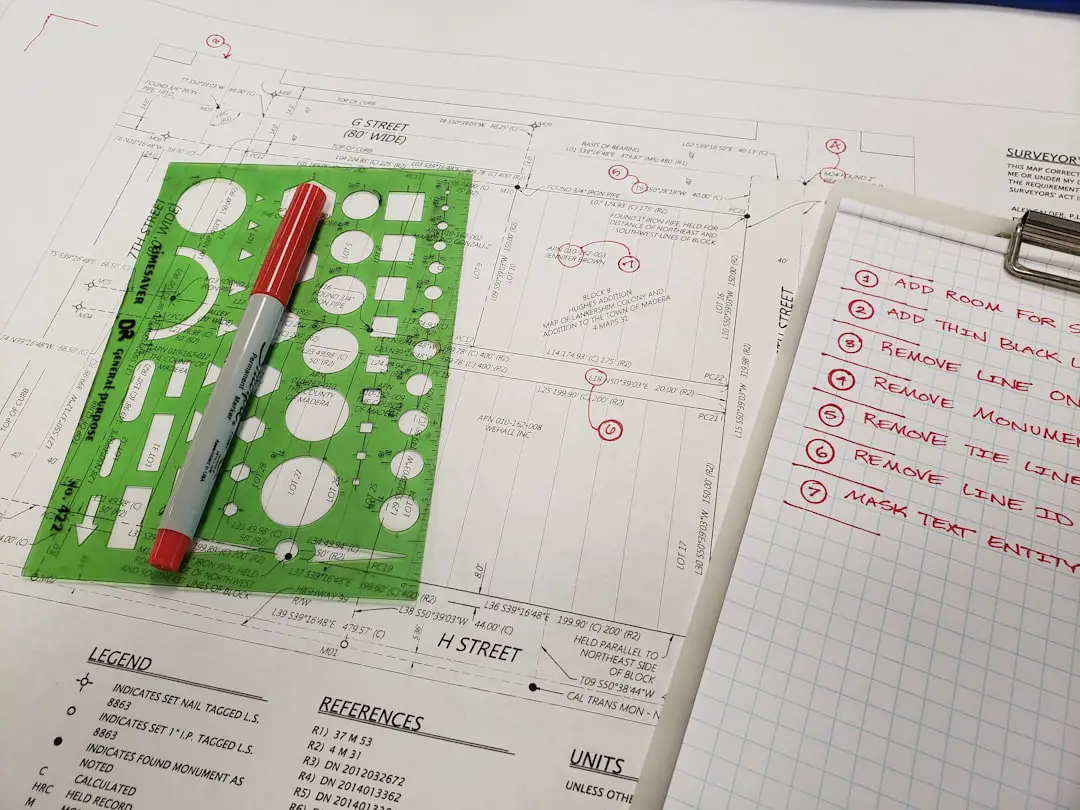
Step 3: Import Into a Design Program
Now the magic begins. Open your design software of choice. You don’t need to drop $$$ on Adobe — there are free tools too!
- Adobe Illustrator: The industry standard.
- Inkscape: A free alternative with great tools.
- Procreate: For iPad lovers who prefer drawing with a stylus.
- Photoshop/GIMP: Better for raster edits, but can still work!
Import your sketch as an image. Place it on a layer. Lock that layer, then create a new one to trace over it.
Step 4: Trace Your Sketch
This step makes your design sharp and scalable — no more blurry edges or jagged lines.
Use the Pen Tool (or equivalent). It may take a bit to get comfy, but it’s totally worth it.
Tip: Focus on keeping curves smooth and angles clean. Don’t stress over perfection at this stage.

Step 5: Clean Up and Simplify
Zoom in. Look closely at your traced lines. Now’s the time to polish!
- Simplify paths: Too many anchor points? Trim them down to just what you need.
- Check symmetry: Use guides or mirror tools to balance your design.
- Remove fuzz: Get rid of clutter or extra details that may not scale well.
Less is often more in logo design!
Step 6: Add Color
Now comes the fun part — color!
- Stick to 2–3 colors: It keeps your logo versatile and easy to recognize.
- Try black and white first: If it works in black and white, it works everywhere.
- Use color theory: Complementary colors or analogous color schemes can add power to your brand.
Optional: Create a version with transparent background for flexibility.
Step 7: Add Text
If your logo includes a brand name or tagline, now’s the time to include it.
- Choose a clean font: Sans-serif fonts work great for modern logos.
- Match the mood: Your font should match the feel of your design — playful, techy, elegant, etc.
- Mind the spacing: Adjust kerning and line height for clean alignment.
Keep your text readable — especially at small sizes!
Step 8: Test It Out!
Before you pop the champagne, give your logo a real-world test.
- Shrink it down: Does it still look good as a profile picture or favicon?
- Blow it up: How does it look on a business card or billboard?
- Use it in color and black-and-white: Check readability, contrast, and visibility.
Make tweaks if needed. Take feedback. Your logo should shine everywhere it appears.
Step 9: Export Your Logo
When you’re happy, it’s time to save and send your logo out into the world!
- SVG: Best for web and scalability. Keeps your logo crisp at any size.
- PNG: Great for social media, presentations, or anything else that needs transparency.
- PDF: Excellent for printing.
- AI or EPS: Source files for future edits or professional printing.
Pro Tip: Save a version with layers and a flattened version.
Bonus: Tips for Future Logo Designers
So you’ve finished one logo — nice! Here are some fun tips for the next time you’re feeling creative:
- Keep every sketch: You never know when an old idea will spark something new.
- Study great logos: Look at Nike, Apple, and other iconic logos. Why do they work?
- Start monochrome: A good logo doesn’t rely on color. The shape should carry the meaning.
- Ask for feedback: Get opinions — from friends, online communities, even strangers!

Final Thoughts
Turning a sketch into a clean logo feels like watching an idea come to life. It’s a mix of creativity and a tiny bit of technical skill. But guess what? You don’t need to be a design wizard to pull it off.
Start simple. Use the tools you have. Keep learning as you go. And most importantly — have fun with it!
Your napkin sketch might just be the next big brand.
