Your logo is like your face on the internet. It’s the first thing people see, the thing they remember, and sometimes… the thing they judge your brand by. That’s why how it looks—especially its DPI and resolution—really matters.
TL;DR
In 2025, DPI doesn’t matter for digital logos—resolution does. Use vector formats whenever possible to avoid quality loss. For print, 300 DPI is the magic number. Always design your logo to be scalable and sharp, no matter the size.
What Is DPI and Why Do People Talk About It?
Let’s keep it simple. DPI stands for Dots Per Inch. It tells you how many dots (or pixels) are packed into each inch of your image when printed. The higher the DPI, the sharper the image—if the resolution supports it.
But here’s the kicker: DPI doesn’t matter for screens. It only matters when you print.
Let’s say it again for the people in the back: If your logo will only be used online, DPI is not important. What matters more is the actual resolution, or number of pixels.
What Is Resolution Then?
Resolution is how many pixels your logo has. Think width x height, like 1000 x 500 pixels. More pixels = more detail. Simple, right?
There’s no standard size for a digital logo. But here are some general guidelines:
- Website logo: At least 500 x 200 pixels
- Social media profile picture: 1080 x 1080 pixels (square)
- Mobile app icon: 1024 x 1024 pixels
But Wait—What About SVGs and Vectors?
This is where things get exciting. Vector images, like SVG files, don’t have a set resolution. Instead, they scale beautifully, without pixelation, at any size. That’s because they’re made of math, not pixels.
Logo designers love vectors for this reason. And in 2025, SVG is king for digital use. Whether you’re using your logo on a business card or projected on a skyscraper—vectors look perfect.

Here are the most common logo file types and how they behave:
- SVG: Best for web, infinitely scalable
- PNG: Good for web, transparent background, pixel-based
- JPG: Okay-ish quality, no transparency, pixel-based
- PDF: Great for printing, may include vector data
- EPS/AI: Ideal for professional print, fully vector
When Does DPI Actually Matter?
For anything printed. Like:
- Business cards
- T-shirts
- Posters and billboards
- Packaging
For those, you usually want your logo to be at 300 DPI. That’s considered “print quality.” If you print something at 72 DPI (which looks fine on screen), it’ll come out blurry and sad.
So if you give a 300×300 pixel image to your printer and ask for a 3-inch logo, that’s 100 DPI—not enough. You’d need 900×900 pixels (300 DPI x 3 inches) for it to be sharp.
Tips for Designers and Non-Designers (You Too!)
Whether you’re designing your own logo or working with a pro, keep these tips in mind:
- Always request the vector file: Usually SVG, PDF, or AI
- Use PNGs for the web: They support transparency and look sharp
- For print: Make sure the designer gives you a 300 DPI version (or a vector)
- Know your sizes: Plan where your logo will appear—screen, shirt, card?
- Test at different scales: Make sure your logo looks good big and small
What’s New in 2025?
Devices now have ultra-HD and even 8K screens. That means your logo needs to be high-res, so it doesn’t look blurry or pixelated. Retina displays? They demand extra pixels.
So how do designers adapt? They often create multi-resolution assets. For example:
- Standard resolution PNG (1x)
- High-res PNG for Retina (2x or 3x)
- SVG fallback for sharpness everywhere
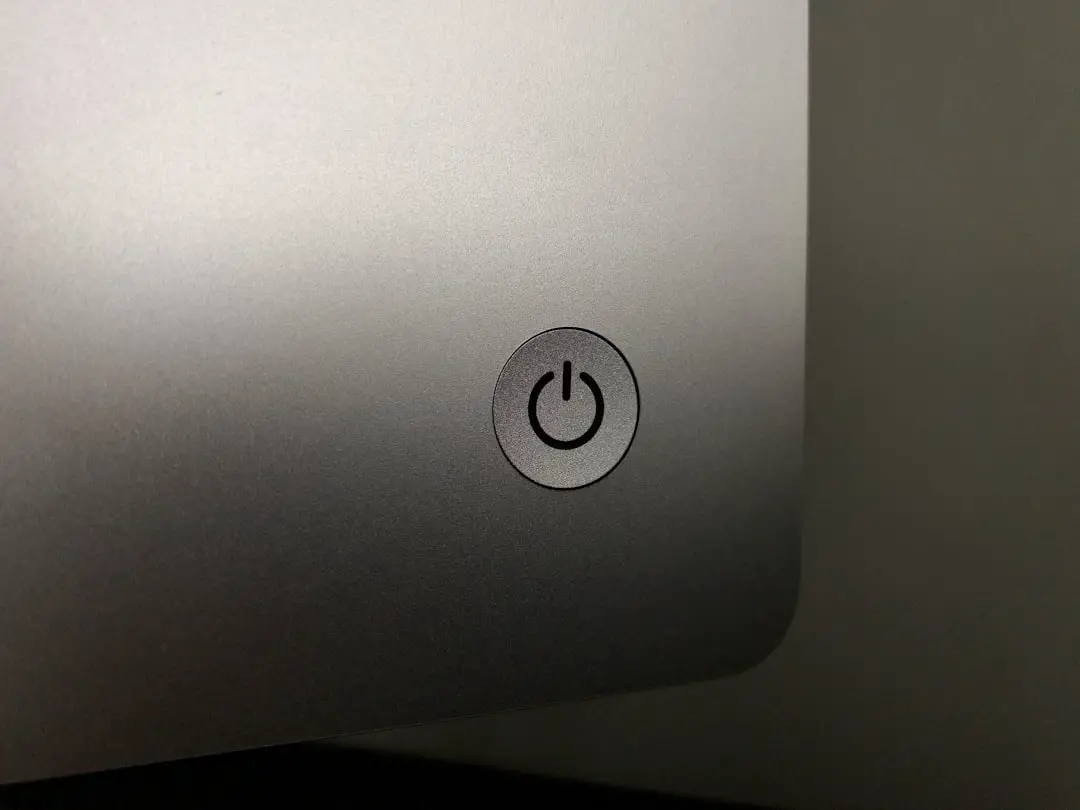
Also, more sites and apps support SVG logos directly. This removes the headache of creating 10 different sizes of your logo. Bonus: SVGs load fast, since they’re usually smaller in file size.
Do I Need to Worry About DPI When Downloading Logos?
Kind of. If you’re downloading a logo from somewhere (like your favorite free logo maker), check if it’s in vector format or if they let you choose the resolution or DPI.
If you only get a JPG at 72 DPI and 300 pixels wide, that logo’s only good for small digital use. You’ll need something better if you plan to print it or stretch it.
Some Logo Pitfalls to Avoid
- Stretching logos: Don’t resize your logo by dragging it randomly. You’ll distort it. Always keep the proportions.
- Using low-res logos in print: It will look fuzzy and amateurish.
- Using JPGs with white boxes: Use PNGs or SVGs to keep the background transparent.
- Not planning ahead: Think about where your logo will be used, and prepare a few export versions.
Bottom Line: Focus on Flexibility and Quality
In 2025, your logo needs to be flexible. It should look sharp on any screen, in any format, and at any size. That means:
- Use vector formats where possible
- Don’t worry about DPI for screens, only for print
- Keep exports in high resolution for use on all platforms
If you’re unsure, just ask your designer: “Can I get a version for print, a transparent PNG, and an SVG?” That one sentence covers all your bases.
Bonus: Quick Logo File Checklist
When you’re done designing or downloading your logo, make sure you have these:
- SVG (vector) – for websites, apps, everything digital
- PNG (transparent background) – for web and documents
- PDF or AI – high-quality prints and edits
- Large resolution PNG or JPG – for social media or export
One Final Thought
Don’t let DPI confuse you. It’s just one part of the big picture. What’s more important is creating a logo that’s clear, scalable, and looks awesome anywhere you put it.
If you’ve got that, everything else is just pixels and math.
