In today’s fast-paced digital world, a memorable logo is just the starting point for a strong brand identity. Businesses, freelancers, and entrepreneurs need tools that not only help design professional logos but also create seamless networking solutions like digital business cards and QR codes.
TLDR: The Role of Logo Makers in Smart Networking
Looking for a way to streamline your branding and networking simultaneously? Modern logo makers now offer features like digital business cards and built-in QR code generators. This means you can create a corporate identity and share your contact details in seconds. Here are 10 top tools that pack logo design, digital business cards, and QR codes into a smart, practical package.
1. Canva – Versatile Design Platform with QR Features
Canva is widely known for its drag-and-drop design interface and offers far more than just logos. Canva’s ecosystem now includes digital business card templates and QR code generation capabilities. Whether you’re customizing your brand across social media or creating scannable contact links, Canva simplifies the process for beginners and pros alike.
Highlights:
- Free and premium options
- Editable digital business card templates
- Custom QR code generator within designs
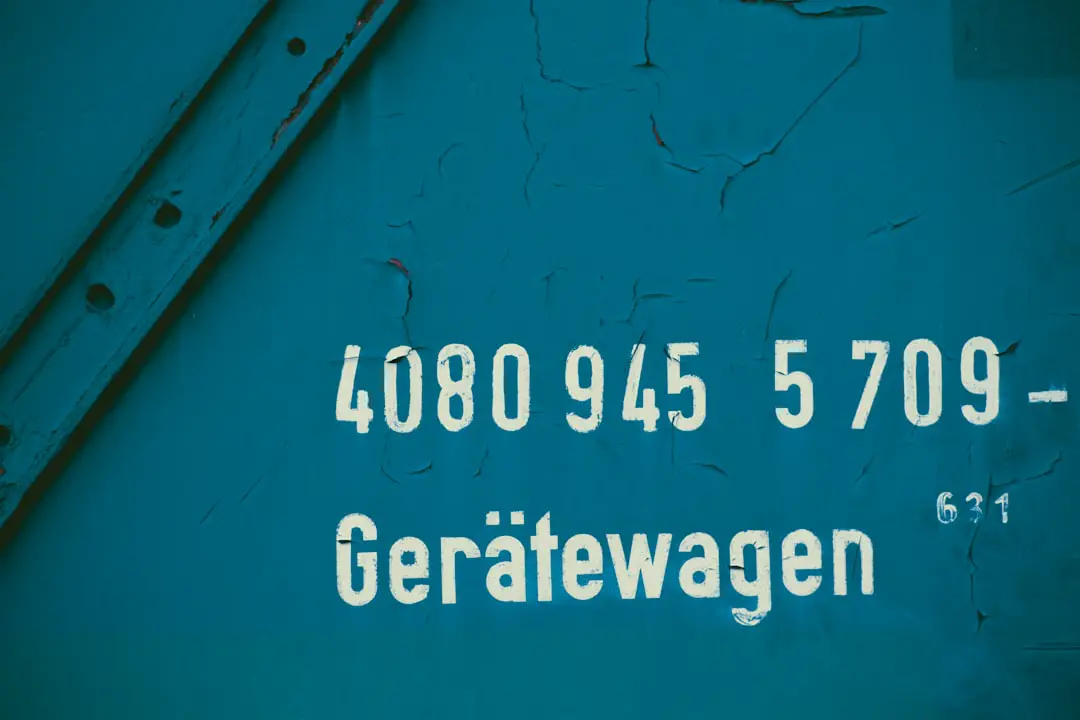
2. Looka – AI-Powered Logo and Brand Builder
Looka stands out by combining AI-generated logos with full brand kit packages, which now come with digital business card templates and scannable QR codes. The platform is particularly tailored to startups and small business owners who need a fast, professional look.
Highlights:
- AI-generated logos based on brand preferences
- Complete brand kits including font and color schemes
- Download-ready business card designs with embedded QR codes
3. VistaCreate (formerly Crello)
VistaCreate offers beautiful design templates alongside branding utilities, and it provides customizable digital business cards complete with QR code options. This tool shines in its ease of use and diverse design assets.
Highlights:
- User-friendly interface
- Large library of design elements
- QR codes easily inserted into business assets
4. Zyro – Simplified Branding Wizard
Zyro is a website builder with built-in logo creation tools. While not as robust in design customizations as Canva or VistaCreate, Zyro offers digital business card options with embedded QR codes for quick networking integration.
Highlights:
- Free logo maker tool with AI assistance
- Business card templates available for download
- Quick QR code generation for contact or website links
5. BrandCrowd – Customizable Branding Kits
BrandCrowd specializes in logo creation and expands its services to offer business card designs, social media kits, and the ability to generate QR codes directly on marketing materials. It’s ideal for those seeking fast turnaround with professional outcomes.
Highlights:
- Tons of logo templates for every industry
- Instant download of customizable business cards
- QR codes for contact, social, or URL links
6. Logaster – Affordable Logo Maker for Startups
Logaster is an easy-to-use tool that focuses on branding packages. In addition to logo creation, it offers downloadable business card formats that include scannable QR codes to incorporate email addresses, websites, or digital contact cards (vCards).
Highlights:
- Affordable branding subscriptions
- Quick business card generation
- QR code integration via contact details
7. Tailor Brands – Smart Branding Studio with Logo and Cards
Tailor Brands provides an AI-driven experience to design logos, websites, and marketing tools like digital business cards complete with QR codes. Once a logo is selected, Tailor Brands makes it easy to maintain brand consistency across multiple applications.
Highlights:
- Dynamic and intelligent branding assistant
- Downloadable print-ready business cards
- Auto-generated QR codes with brand themes

8. Namecheap Logo Maker – Free & Functional
Namecheap may be best known for domain registration, but its free Logo Maker tool includes surprisingly robust features. Users can also create matching business cards and generate handy QR codes to link websites or contact info.
Highlights:
- Completely free logo maker with export options
- Design downloadable business cards with branding info
- QR code generation within the business card editor
9. Designhill – Logo Marketplace + Business Tools
Designhill combines AI-based logo creation with marketplace-level customization. Its digital business card design tool lets users embed QR codes that can link directly to portfolios, LinkedIn profiles, or digital resumes.
Highlights:
- Hundreds of pre-made logo designs
- Design competitions for personalized options
- Useful QR code generation for business and creative networking
10. Visme – Visual Communication Meets Branding
Visme is a presentation and design platform, but it also delivers top-tier branding tools that include logo design, business cards, and even interactive QR codes. It’s well-suited for businesses that need visually stunning materials that also function as contact hubs.
Highlights:
- Interactive design capabilities
- Digital business card options with animations
- Built-in QR code builder for presentations, profiles, and contacts
Why These Features Matter in 2024
In a world driven by mobile-first interaction and digital-first impressions, bundling your logo, contact details, and online presence into one scannable format is extremely efficient. From networking events to social media intros, a sleek digital business card with a branded logo and a QR code that points people directly to your website or LinkedIn page is today’s handshake.
Whether you’re an entrepreneur pushing brand boundaries or a freelancer reaching out to new clients, combining visual identity and connectivity tools helps you stand out in a saturated market.
Tips for Choosing the Right Logo Maker With These Features
- Design Flexibility: Choose a tool with editable templates so you can tailor designs to your brand.
- QR Code Capability: Make sure the platform offers scannable QR features for linking websites, emails, or contact cards.
- Export and Scaling Options: Ensure your designs are high-resolution and scalable across platforms.
- All-in-One Ecosystem: Opt for platforms that let you manage everything—logo, business card, QR creation—in one place.
Final Thoughts
With tools that combine logo creation, digital business cards, and QR codes, branding is not just about appearance—it’s about accessibility and engagement. Any of the ten platforms listed above can help you streamline the design and delivery of your brand assets.
Start with a smart logo, add dynamic digital cards, and embed convenience with QR codes—and you’ll have a cohesive, cutting-edge professional presence that works online and offline at the swipe of a smartphone.