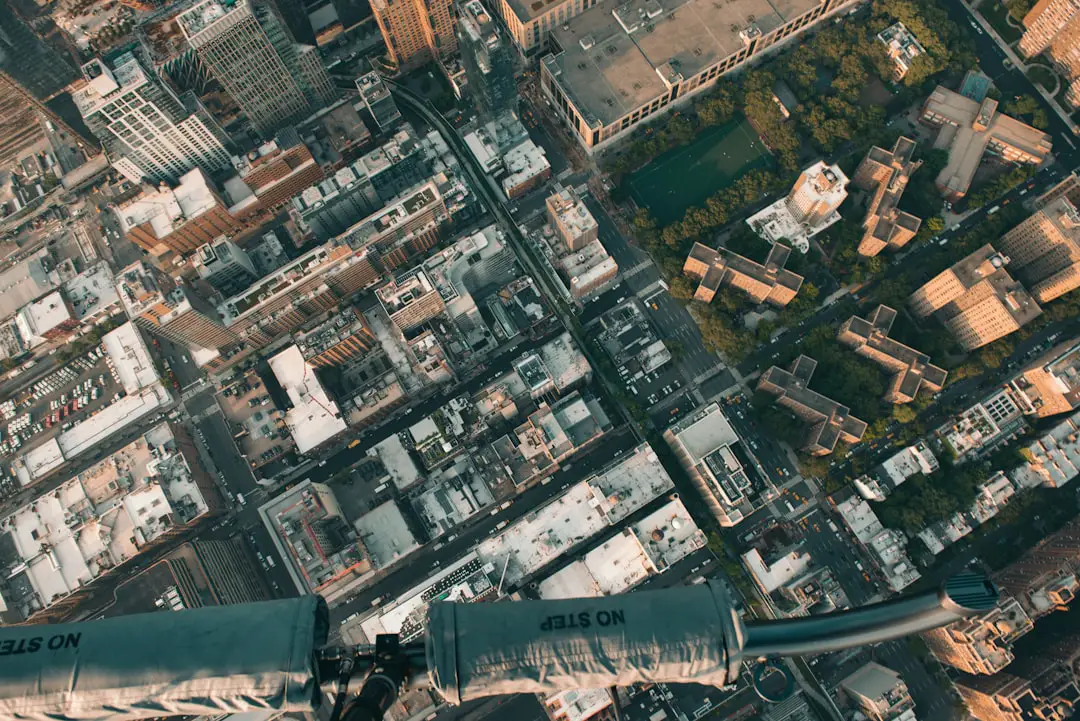Imagine driving down the same street you took ten years ago, only to see how much the landscape has changed — or stayed the same. Maybe you’re curious about what your childhood home looked like a decade ago, or want to explore the evolution of your neighborhood. Many people turn to Google Maps for this kind of time travel. But does Google Maps actually have its own version of the Wayback Machine?
TL;DR — Can You Go Back in Time on Google Maps?
Yes, Google Maps does offer a feature similar to the Wayback Machine — but it’s limited to Street View and not universally available in every location. Using the “Time Travel” function on Street View, you can browse through historical images dating back as far as 2007 in some regions. This feature is only available on desktop and only where Google has captured multiple images over time. However, Google Maps does not yet let you see historical satellite or terrain images in the same way.
How Google Street View Lets You Travel Through Time
Google Maps doesn’t have a time machine for every part of its platform, but Google Street View does have a function that lets users see past imagery for certain locations. This version of a “Wayback Machine” is seamlessly embedded into the platform if you’re using the desktop version of Google Maps.
Here’s how you can access it:
- Go to Google Maps in a desktop browser.
- Drag the yellow Pegman icon (bottom-right corner) onto the map to enter Street View mode.
- Once in Street View, click on the clock icon located in the top-left corner of the image (appears when past imagery is available).
- A timeline slider will pop up, allowing you to scroll through past images taken on different dates.
This tool provides a visual record of how a street or area has changed over time. If Google has visited that location multiple times since launching Street View in 2007, you’re likely to find several images to choose from.

What Is the Internet Archive’s Wayback Machine?
The Wayback Machine by the Internet Archive is a completely different tool. It’s designed to archive webpages, not physical locations. It captures visual snapshots of websites so users can see how a site looked in the past.
Unlike Google Maps, which deals with geographic images, the Wayback Machine is more about digital preservation of the internet. Sometimes people confuse the two due to their similar names and the concept of “seeing the past.”
Limitations of Google Maps’ Time Travel Feature
While the Street View time-lapse feature is a powerful tool, it comes with certain limitations:
- Only Available on Desktop: As of now, the time travel function doesn’t work on mobile apps for iOS or Android.
- Not Available Everywhere: Not all locations have been revisited multiple times by Google’s Street View cars, so some places may only show one image or none at all.
- Street View Only: The feature applies exclusively to Street View—there is currently no equivalent for the satellite view or terrain view in Google Maps.
- Image Quality May Vary: Older captures might have lower resolution or imperfect stitching compared to newer ones.
That said, where it is available, it can provide a fascinating, sometimes nostalgic look at urban development, construction projects, and the passing of time.
How Google Captures This Historical Data
Google uses specialized vehicles like cars, trikes, and even snowmobiles equipped with multi-lens cameras to collect panoramic street images. Over the years, Google has reshot many areas, adding to their archive. This creates a catalog of images that support the timeline feature in Street View.
The process looks something like this:
- Vehicles make passes through streets and highways periodically (frequency varies).
- Images are stitched together to build 360-degree panoramic views.
- Metadata and timestamps are stored along with the imagery.
- When deploying updates, Google keeps a record of previous collections, making it possible for users to view prior captures.
These steps are meticulously followed to ensure consistency across updates, making the experience as smooth as flipping through a digital photo album of an entire city.

Creative Uses of the Google Maps “Wayback” Feature
So what could you actually do with this time-spec browsing feature? Here are a few innovative or just plain fun ways people have used it:
- Track Real Estate Development: Real estate professionals and urban planners often use it to see how residential or commercial areas have developed over time.
- Preserve Family Memories: Some people screenshot old views of areas that have sentimental value—like a childhood home or grandma’s corner store now turned into a café.
- Educational Projects: Teachers use time-lapse views to show students the impact of urbanization and natural disasters.
- Business Research: Entrepreneurs may scope out how locations have performed visually over time when choosing spots for retail or services.
These stories show that Google’s version of a Wayback Machine isn’t just a technical gimmick — it’s a useful, functional tool with real-world applications beyond mere curiosity.
Is There Historical Satellite Imagery?
Here’s where things get a bit murkier. While the Street View feature has a clearly defined time slider for historical viewing, Google Maps does not natively support historical satellite views. However, its sister platform, Google Earth, does offer historical satellite imagery.
In Google Earth, you can:
- Launch the desktop version of Google Earth (Pro).
- Use the timeline slider found in the toolbar (represented by a clock icon).
- Scroll through past satellite images for a selected location, often dating back several decades depending on availability.
This feature makes Google Earth the better option if you’re looking for land use, terrain changes, forest shifts, or other large-scale changes that can’t be captured by Street View alone.
Alternatives to Google Maps for Historical Imagery
If you’re looking beyond what Google offers, there are a few alternatives worth mentioning:
- Internet Archive’s Wayback Machine: Best for websites, not geographical images
- NASA’s Landsat Explorer: Useful for environmental and satellite imagery over time
- Historic Aerials by NETR Online: A niche service that offers aerial imagery and historic topographic maps (mostly US-based)
- Bing Maps: Offers bird’s eye views and some older satellite tiles, though not consistently historical
Final Thoughts
So, does Google Maps have a Wayback Machine? In a sense — yes. While not as extensive or versatile as the internet-based Wayback Machine for websites or even Google Earth for satellite images, Google Maps Street View includes a time-travel function that acts like a visual history book for the places you care about. It’s limited, yes, but also unique in how accessible and user-friendly it is.
If you’ve ever wanted to reminisce or learn more about a location’s history, it’s well worth diving into those hidden time-travel features. You might be surprised by what you discover.