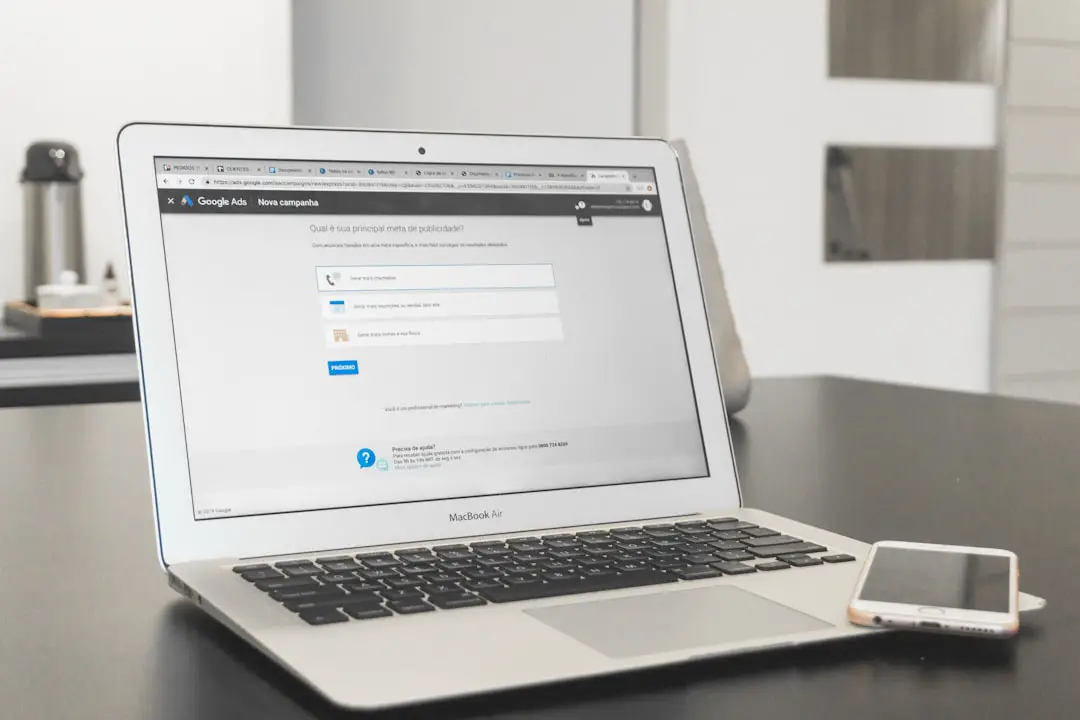You’ve probably encountered it before—you’re trying to log in to your favorite website, only to be halted by a persistent message that says: “Sign in to confirm you’re not a bot.” It sounds simple enough: log in and prove you’re human. But sometimes this verification step doesn’t work as intended and ends up locking out actual users. Whether you’re facing this problem on a social media platform, a banking service, or an online forum, it can be frustrating. Fortunately, there are solutions. Let’s explore why this issue occurs and how you can fix it.
Why Does This Verification Issue Happen?
Websites use bot verification systems to prevent automated scripts from abusing services. These systems check for human behavior through CAPTCHAs, login patterns, and even browser characteristics. When something goes wrong in this process, you may get stuck in a loop, unable to verify your identity even though you’re very much human.
Common reasons this problem occurs include:
- Corrupted browser cache or cookies
- Suspicious login behavior, such as multiple failed attempts or abnormal locations
- VPN or proxy usage, which can hide your real IP and raise red flags
- Browser extensions interfering with scripts or form submissions
- Outdated browser software that lacks support for modern security protocols
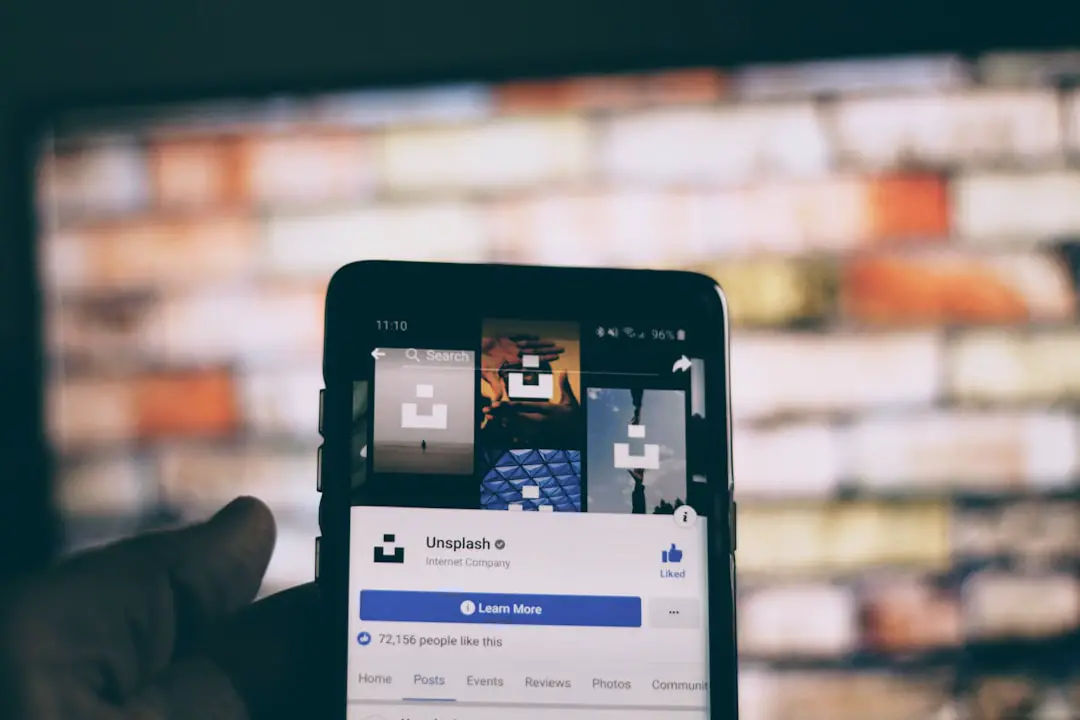
Steps to Fix the Problem
The good news is that many of these issues are relatively easy to fix. Follow these steps to resolve the “Sign in to confirm you’re not a bot” problem:
1. Clear Your Browser Cache and Cookies
Web browsers store cookies and cached data to make browsing more efficient, but unfortunately, corrupted data can wreak havoc on login pages.
- Open your browser settings.
- Find the “Privacy” or “History” section.
- Choose to clear browsing data, selecting cookies and cached files.
- Restart your browser and try logging in again.
2. Disable Extensions Temporarily
Ad blockers, script blockers, and other browser extensions can interfere with how a website processes CAPTCHA challenges or login requests.
- Open your browser’s extensions page.
- Disable all extensions.
- Try accessing the site again.
- If it works, re-enable extensions one at a time to identify the culprit.
3. Turn Off VPNs or Proxies
VPNs are great for privacy, but they often trigger bot-detection systems due to shared or masked IP addresses. Try:
- Disabling your VPN or proxy temporarily
- Logging in from a different, stable network like your home connection

4. Update Your Browser
An outdated browser might not support some security features required for modern bot-verification systems. Make sure you are using the latest version of your browser. Most browsers offer an “About” section that shows the current version and provides updates.
5. Try a Different Device or Browser
If the problem persists, try logging in from a different device or browser. Sometimes the issue is limited to a specific configuration or user session.
6. Check Your Account Activity
If the website suspects unusual behavior, it might restrict access until verification is complete. Check your email for any alerts and follow verification steps if provided. It might also help to change your password just to be safe.
When All Else Fails: Contact Support
If you’ve tried everything and still can’t get past the verification screen, it’s time to contact the website’s customer support. Provide them with as much information as possible, including:
- Your account username or email
- The device and browser you’re using
- Any error messages or screenshots
Support teams often have access to backend tools that can override or reset problematic verification loops, especially if they suspect it’s a fault on their end.
Final Thoughts
Getting stuck on a login verification screen can be irritating, but remember—it’s all part of keeping your account secure. A few troubleshooting steps can often resolve the issue quickly. The next time you’re faced with the “Sign in to confirm you’re not a bot” message, you’ll know exactly what to do.
It’s also a good idea to keep your devices clean, stay away from sketchy extensions, and ensure your browsing habits remain consistent to prevent being flagged in the first place.