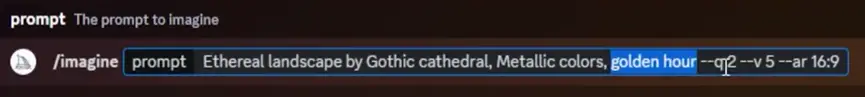When it comes to advertising on Amazon, product images play a pivotal role in the success of PPC (Pay-Per-Click) campaigns. High-converting ads not only depend on keywords and bidding strategies—they rely heavily on visuals that grab attention and motivate shoppers to click and buy. With limited time to make an impression, sellers must create compelling images that instantly communicate value, quality, and relevance.
In this guide, we’ll explore how sellers can design product images that boost the performance of their Amazon PPC ads. From mastering visual appeal to understanding Amazon’s requirements, here’s how to stand out in a crowded marketplace.
1. Understand Amazon Image Requirements
Before diving into creativity, it’s essential to follow Amazon’s image guidelines. Main image rules include:
- Pure white background (RGB 255, 255, 255)
- Product should fill 85% or more of the image frame
- No logos, watermarks, or additional text
- Must be at least 1000 pixels on the longest side for zoom capability
Amazon is strict about these standards, and failing to comply can lead to suppression of ads or listings. So start with the basics—your foundation must be acceptable before you can be outstanding.
2. Focus on High Resolution and Professional Quality
High-resolution images instantly signal professionalism and trust. Blurry, pixelated, or poorly-lit images make your product seem less credible. Consider investing in a professional photographer or advanced smartphone with the right lighting setup.
Also, aim for multiple image angles and perspectives. While the main image should follow Amazon rules, your secondary images and those used in Sponsored Brands ads or A+ Content can showcase your product in action.
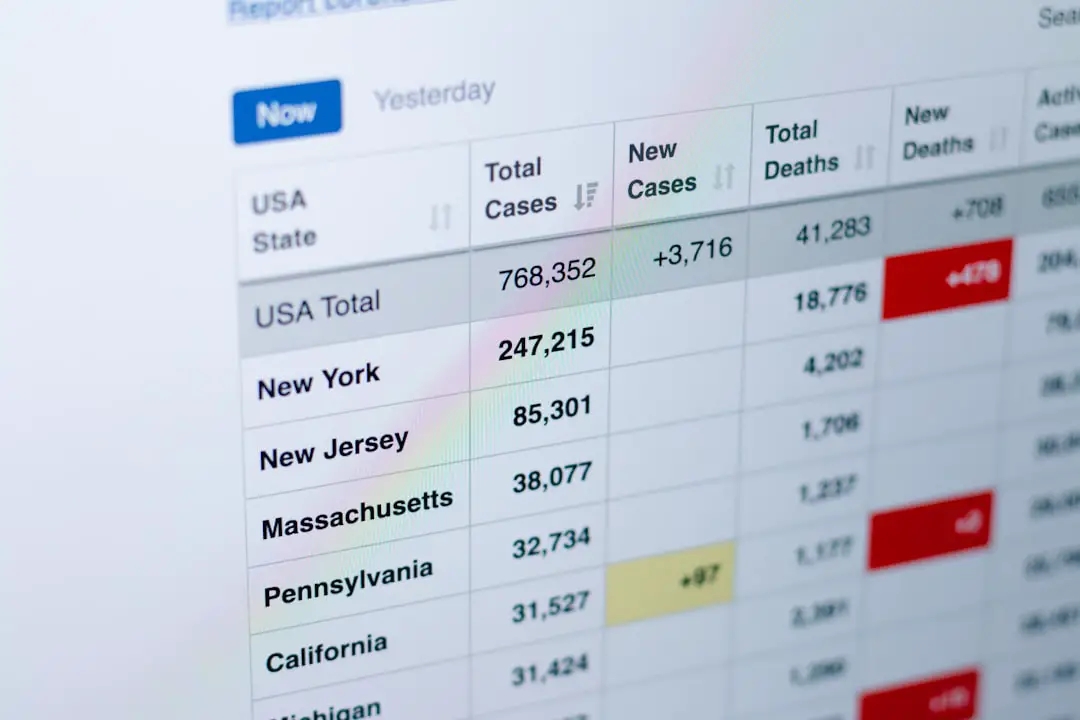
3. Create a Clear and Compelling Value Proposition
When a customer sees your ad, they should instantly understand what the product is and why they need it. In competitive niches, your image should differentiate your product visually through:
- Unique colors or packaging
- Bundled items or added features in the frame
- Comparison shots (e.g., “ours vs theirs”) in secondary images
- Text overlays (outside the main image) to highlight benefits
Always ask yourself: “If someone only saw this image with no title or price, would they be interested in clicking?” If the answer is no, revamp the visual.
4. Use Lifestyle and Contextual Images
While the main image must be on a white background, contextual or lifestyle shots can be used in secondary placements such as Sponsored Display or Sponsored Brands ads. These show the product in a real-world setting, enhancing emotional appeal and helping customers visualize using it.

For example, a hiking backpack shown on a trail with a person wearing it is far more compelling than the same backpack laid flat on a table. Lifestyle shots add relatability, which often leads to higher engagement rates in ads.
5. A/B Test Your Product Images
What looks great to you might not resonate with your audience. The only way to know what converts best is to test different visuals. Use Amazon Experiments (via your Brand Registry account) or external traffic sources like Facebook to test image variations before spending on PPC campaigns.
Try changing:
- Main image angles
- Packaging visibility
- Background contrast
- Inclusion of props or scale items
Analyzing data over time helps you fine-tune your visuals, reducing wasted ad spend and increasing profitability.
6. Add Infographics in Secondary Images
For certain product types, infographics are gold. These highlight features, specs, or instructions on how to use the product—all within an image. Since many shoppers don’t scroll far down for full descriptions, placing these insights within your images can boost comprehension and conversion.
Great infographic images blend design and clarity. Keep text minimal and readable, use icons or arrows, and employ consistent branding colors to maintain a professional look.
7. Stay Consistent with Branding
Your Amazon storefront, A+ content, and PPC ads should all reflect the same visual identity. This means standardized fonts, colors, and image tone. A cohesive appearance builds trust and helps customers remember your brand, especially when they’re browsing multiple listings.

Conclusion
Creating compelling product images for Amazon PPC ads is a blend of strategic thinking and creative execution. By following Amazon’s technical rules, focusing on visually persuasive elements, and continuously testing and refining your images, sellers can gain a competitive edge in crowded ad spaces.
Remember, in the world of ecommerce, a picture really is worth a thousand clicks.