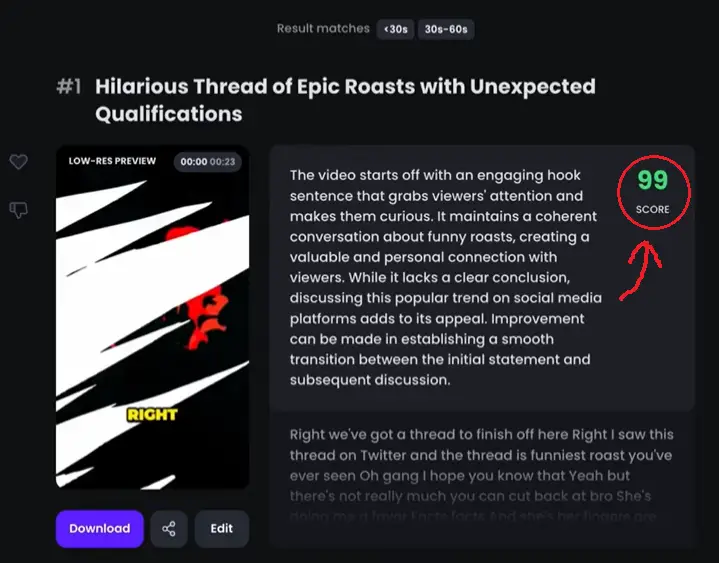YouTube Shorts has rapidly emerged as a major feature on YouTube, offering creators a new way to engage audiences with short, snappy videos. As with any content format, one of the most common questions is about the time limits imposed on Shorts. Knowing how long a YouTube Short can be is essential for effective content planning and delivery.
With the boom in vertical video formats on platforms like TikTok and Instagram Reels, YouTube introduced Shorts to remain competitive. These bite-sized videos are designed for mobile viewers, allowing creators to capture attention quickly and creatively. But just how short or long can these Shorts be?
The Maximum Length of a YouTube Short
As of the latest updates, a YouTube Short can be up to 60 seconds long. This is the maximum duration allowed by YouTube for a video to qualify as a Short. Videos that are longer than 60 seconds will not appear in the Shorts feed and may not receive the same algorithmic boosts tailored to Shorts content.
It’s important to note that Shorts can also be much shorter than 60 seconds. In fact, many successful Shorts fall in the 15-30 second range, leveraging their brevity to maximize impact and viewer retention.
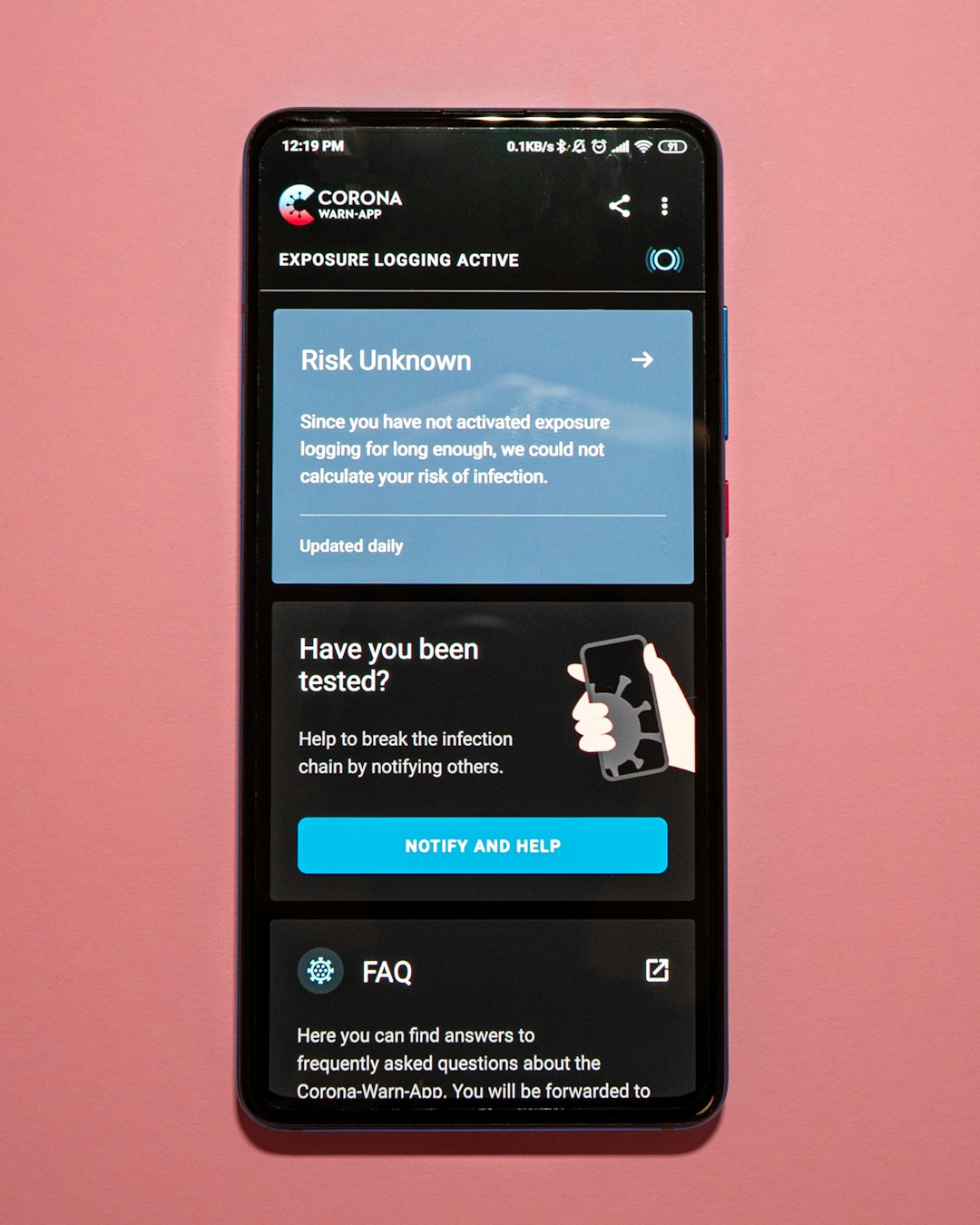
Requirements to Qualify as a Short
For a video to be recognized as a YouTube Short, it must meet two key criteria:
- Duration: It must be 60 seconds or less in length.
- Format: It must be in a vertical format (with an aspect ratio of 9:16, similar to most smartphone videos).
YouTube automatically classifies videos as Shorts when they meet these requirements, so there’s no need to upload through a specific section of the site or app. However, including #Shorts in the title or description can help ensure they’re categorized correctly, especially during upload.
Why the 60-Second Limit Matters
The 60-second length limit is more than just a technical requirement—it shapes how creators plan their content. Knowing this constraint helps creators tailor their message, storytelling, and visuals in a way that fits a quick, engaging format.
Short videos are ideal for quick tips, comedy sketches, musical performances, product showcases, or teasers for longer videos. When executed effectively, even a 15-second clip can go viral and significantly grow a channel.

Tips to Maximize Your Shorts Content
To create compelling Shorts within the 60-second limit, consider the following strategies:
- Hook viewers early: The first few seconds determine whether a viewer will keep watching.
- Keep the message simple: Focus on one idea or scene to avoid overwhelming the viewer.
- Use captions: Many users watch videos without sound, so captions make your content more accessible.
- Optimize for vertical viewing: Always shoot and edit your Shorts vertically to enhance user experience.
Creators should also analyze viewer retention and adjust their content based on what keeps viewers watching all the way through. The algorithm rewards videos that maintain engagement, even within such a short timeframe.
Conclusion
YouTube Shorts offer a dynamic and fast-paced way to reach new audiences. At a maximum duration of 60 seconds, they encourage bite-sized creativity and quick storytelling. Whether you’re experimenting with new content or looking to grow your audience base, understanding and utilizing the 60-second limit effectively is a crucial part of succeeding with Shorts on YouTube.
FAQs About YouTube Shorts Length
- Q: What is the maximum length for a YouTube Short?
A: 60 seconds. - Q: Can a Short be less than 60 seconds?
A: Yes, many Shorts are only 15 to 30 seconds long. - Q: What format should I use for a Short?
A: Vertical video format with a 9:16 aspect ratio is required. - Q: Do I need to use the hashtag #Shorts?
A: It’s not required, but using #Shorts in the title or description helps categorize your video properly. - Q: What happens if my video is longer than 60 seconds?
A: It will not be considered a Short and won’t be featured in the Shorts section.