For many small business owners, a reliable accounting platform is the bedrock of efficient financial management. One such popular tool is Sage Accounting, widely adopted for its automated features and seamless bank integration. However, over the past few weeks, I experienced a significant disruption: Sage Accounting failed to sync with my bank for a full two weeks. What unfolded was a frustrating—but ultimately educational—lesson in API connectivity, OAuth security protocols, and the challenges of third-party integration in accounting software.
TLDR: What Happened?
For two weeks, Sage Accounting failed to synchronize with my bank account, despite no changes on my end. The issue stemmed from an expired OAuth token that required reauthorization—a fact that only became clear after much investigation and support communication. Once I reauthorized bank access through my Sage dashboard, the connection reestablished and data flow resumed normally. This article walks through the timeline, how the issue was diagnosed, and steps others can take to avoid similar disruptions.
The Disruption Timeline
Everything was working flawlessly until one Monday morning. I logged in to reconcile the weekend’s bank transactions and noticed that no new entries had appeared since the prior Friday. Assuming a delay, I waited. But by Wednesday, the absence of updated data had become a pressing concern.
Over the following days, I tried manual refreshes and scoured forums—but with no success. Eventually, it became evident that this was not a short-term server delay but a deeper connectivity issue.
Initial Troubleshooting and Misleading Cues
Sage Accounting provides a system health page, which I visited multiple times to check for outages. Although everything was marked as operational, my bank connection tab showed a generic error: “Unable to sync at this time. Please try again later.” This message lacked technical context and did not indicate what might be wrong.
Thinking it might be related to a temporary banking API issue, I contacted my bank’s tech support. They confirmed that there were no outages or restrictions from their end. The issue had to be with Sage or the integration itself.
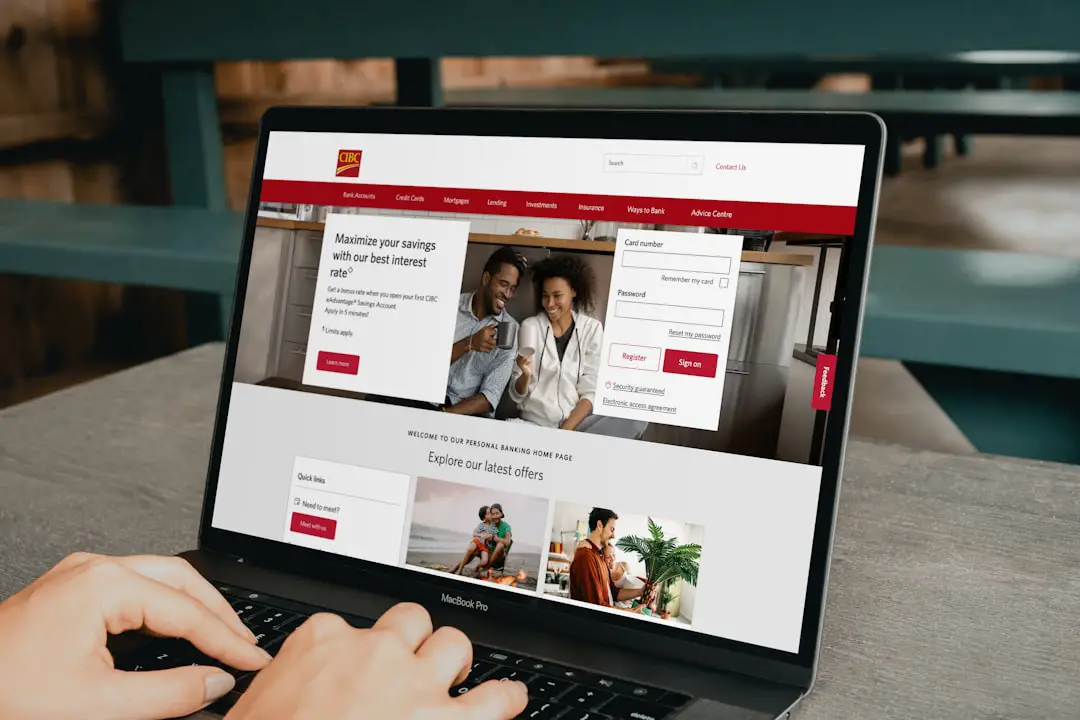
The Role of OAuth in Modern Banking Integrations
OAuth, or Open Authorization, is a widely used protocol for securely connecting applications without sharing login credentials. In the Sage Accounting ecosystem, OAuth enables users to authorize bank data access without repeatedly entering bank credentials. While this is convenient and secure, it does require timed token renewals—something I hadn’t considered.
Sage’s integration uses OAuth tokens to gain permissioned access to bank feeds. These tokens usually have a lifespan—often 90 days—after which reauthorization is required. Unfortunately, unlike some services that notify users when this is due, Sage did not alert me in advance.
Discovery of the Real Problem
After nearly two weeks of delays and multiple failed attempts to troubleshoot the issue, I came across a community post suggesting that expired OAuth tokens might sometimes cause syncing errors without obvious alerts. Following that advice, I checked the Banking tab once more and noticed a small ‘Reconnect’ button next to my bank feed, which hadn’t been there before.
Clicking it prompted a new OAuth authorization workflow where I re-authenticated and reapproved Sage’s access to my bank account. Within minutes of completing the process, data began to flow once again.
What Went Wrong and Why It Matters
The root cause of the two-week failure was simple but critical: an expired OAuth token. While the technology behind OAuth is both safe and industry-standard, the user experience around token expiration left much to be desired. There were no clear warnings, no expiration date reminders, and the error message was far too generic to trigger the right response early on.
This kind of issue highlights a broader challenge in SaaS products: balancing simplicity for end-users with the underlying complexity of authentication protocols. Small businesses often rely on these tools without the in-house technical knowledge to debug connection issues, making robust and transparent user alerts essential.

The Fix: OAuth Reauthorization Steps
If you face a similar situation with Sage Accounting—or any tool relying on OAuth for bank connections—here’s a step-by-step breakdown of how I resolved the issue:
- Log in to Sage Accounting and go to the Banking section.
- Locate the affected bank account card and look for a ‘Reconnect’ or ‘Reauthorize’ button.
- Click the button to start the OAuth workflow.
- Log in using your bank credentials when prompted, making sure you grant full access for transaction importing.
- Complete the reauthorization process and return to Sage Accounting.
- Allow a few minutes for the sync to begin; refresh the page if needed.
These steps restored my connection instantly. Since then, the sync has remained intact, and I’ve implemented a calendar reminder to check on token expiration proactively every 90 days.
How Sage Could Improve
While Sage Accounting remains a capable platform overall, this experience underscores areas for improvement. Here are a few suggestions that I—and many users in the community—believe would make a significant difference:
- Proactive Expiry Notifications: Send users reminders when an OAuth token is nearing expiration—ideally within seven days of the event.
- More Informative Error Messaging: Replace vague sync errors with actionable alerts, such as “Authorization expired—please reauthorize.”
- Inline Guidance: Provide a short explanation or tooltip next to the ‘Reconnect’ button explaining the need for periodic reauthorization.
- Comprehensive Documentation: Maintain an up-to-date support article guiding users through steps to manage bank connections and token renewals.
Lessons Learned and Best Practices
This experience, while frustrating, served as a valuable learning opportunity. If you rely heavily on cloud-based accounting software, here are some best practices to keep in mind:
- Regularly Monitor Bank Feeds: Don’t wait until your reconciliation day to notice missing data.
- Set Token Expiry Alerts: Use a calendar app or task manager to remind yourself of periodic reauthorization deadlines.
- Stay Informed About Integrations: Make it a point to read support articles and community threads—sometimes, buried within them is the solution you need.
- Keep Contact Lists Handy: Know how to quickly reach both your bank and software provider in case of urgent sync issues.
Final Thoughts
Sage Accounting did eventually resume normal service, but the journey to that point exposed some of the weaknesses in its current design—particularly in how it communicates OAuth-related disruptions. For small business users juggling dozens of tasks daily, transparency and predictability are not optional—they’re critical.
Going forward, I’ll remain cautious—and better prepared. The digital tools we rely on must do more than automate workflows; they must establish trust through clarity and support. My hope is that Sage, and other SaaS providers, use these pain points as guideposts for building better, smarter, and more responsible platforms.
