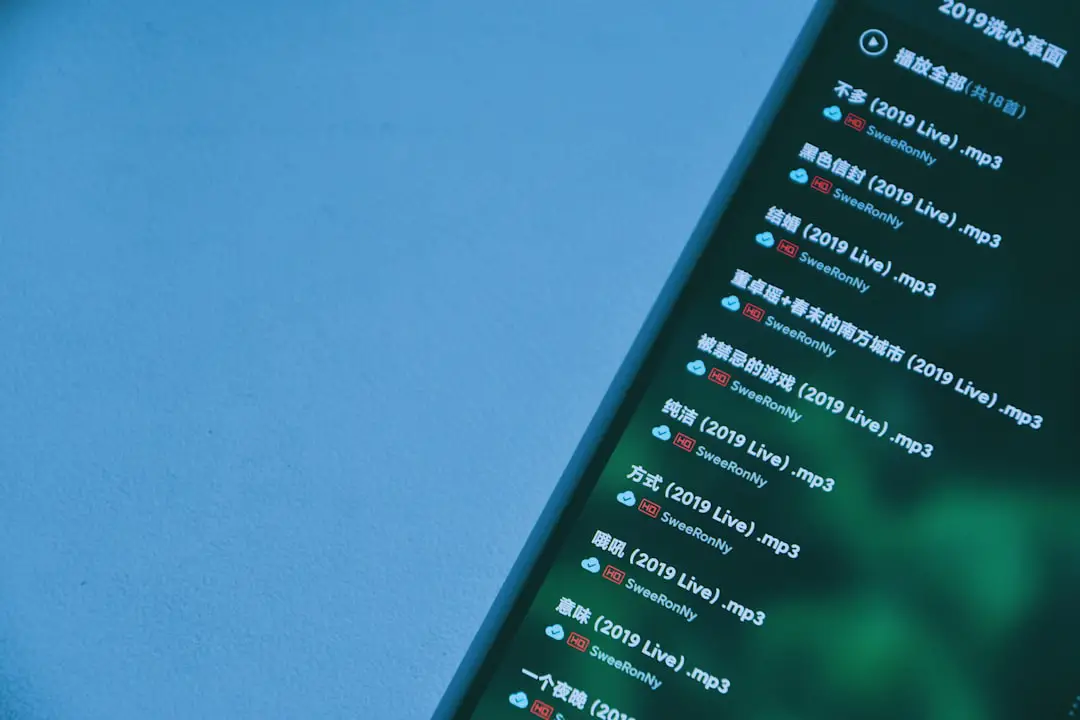Apple fans are buzzing, and not just over new features. The iOS 26 Liquid Glass design is causing serious drama online! With Beta 2 and Beta 3 showing big changes, users are split. Some love the new sleek vibe. Others? Not so much. Let’s break it down in a fun and simple way.
First off, what’s this “Liquid Glass” thing? It’s Apple’s new look for the iOS interface. Imagine frosted glass melted into your phone. It’s smooth, light, and a bit dreamy. But like any major makeover, not everyone agrees on the results.
Beta 2: The Golden Child
Beta 2 arrived with sparkle and shine. Here’s what people liked about it:
- Smooth Transitions: Opening apps felt magical. Like butter.
- Frosted Layers: Menus looked like soft clouds over your background.
- App Consistency: Every app followed the same design rules.
In short, it was elegant. Like your iPhone dressed for the Oscars.

Beta 3: Plot Twist!
Then came Beta 3. And everything changed.
Apple tweaked the Liquid Glass design in almost every single app. Some say they ruined a good thing. Others think it’s the glow-up we didn’t know we needed.
Here’s what changed (and fired up Reddit and Twitter):
- Control Center: It’s more transparent now. But harder to read in sunlight.
- Messages: Chat bubbles have less blur. It feels flatter. Some say boring.
- Photos App: Icons now have a subtle glow. Weirdly… people love it.
The biggest issue? Inconsistency. One app looks dreamy. Another looks like iOS from 2017. People are confused. Was Beta 2 just a beautiful mistake?
Designers vs. Devs vs. Users
The drama isn’t just among fans. Even designers and developers are clashing. Here’s what’s happening behind the scenes:
- Designers: “Beta 3 compromises the vision.”
- Developers: “It’s easier to implement. And better for accessibility.”
- Users: “We just want it to look cool and work.”
It’s a great example of how tough it is to make everyone happy. The design world gets nerdy. The code world gets hectic. And everyday users? We just want pretty screens that don’t hurt our eyes.
Fan Favorites and Rage Moments
An informal poll (a.k.a. Twitter threads) showed top picks from each beta.
- From Beta 2: Music app’s glass-like buttons stole hearts.
- From Beta 3: Health app’s cleaner charts got serious praise.
But not all is rosy. Beta 3 brought some strong reactions:
- “Why does Calendar now look like it’s from Windows Vista?”
- “They erased the blur from the Maps app. RIP aesthetic.”
- “Give us a toggle to choose!”

So What’s Next?
iOS 26 is still in beta. That means more changes can come. Maybe even a Beta 4 that brings balance?
Some rumors say Apple is A/B testing designs. That means different users see different versions, kind of like a secret experiment. It might explain the chaos.
Still, one thing is clear: Liquid Glass is here to stay. Whether it ends up as Beta 2’s dream or Beta 3’s reality is still unknown.
Final Thoughts
Design drama aside, it’s cool to see Apple pushing boundaries. Liquid Glass may not be perfect yet, but it’s a bold step. And a shiny one too!
If you’re in the beta program, hang tight. And maybe keep sunglasses around. Things are getting reflective.