Experiencing a recurring error on Facebook can be frustrating, especially when it interrupts daily interactions, professional networking, or the use of business tools. Whether it’s an issue logging in, a problem with loading news feeds, or continuous glitches in Facebook Pages or Ads Manager, users often wonder how to take action when basic troubleshooting doesn’t work. The good news is that Facebook provides several ways for users to report persistent issues directly through the platform.
While Facebook is one of the most widely used social networks in the world, no platform is immune to bugs and technical issues. Frequent errors can limit the overall user experience, which is why it’s important to understand when and how to report them appropriately so that the Facebook support team is made aware and can resolve the issue effectively.
Common Recurring Facebook Errors
Before reporting an issue, users must identify the type of error they are experiencing. Common recurring Facebook errors include:
- Login failures or endless loading loops
- News feed not refreshing or showing old content
- Messages not sending or loading in Messenger
- Posts not appearing on timelines
- Business and ad account glitches in Meta Business Suite
- Privacy settings not saving as expected
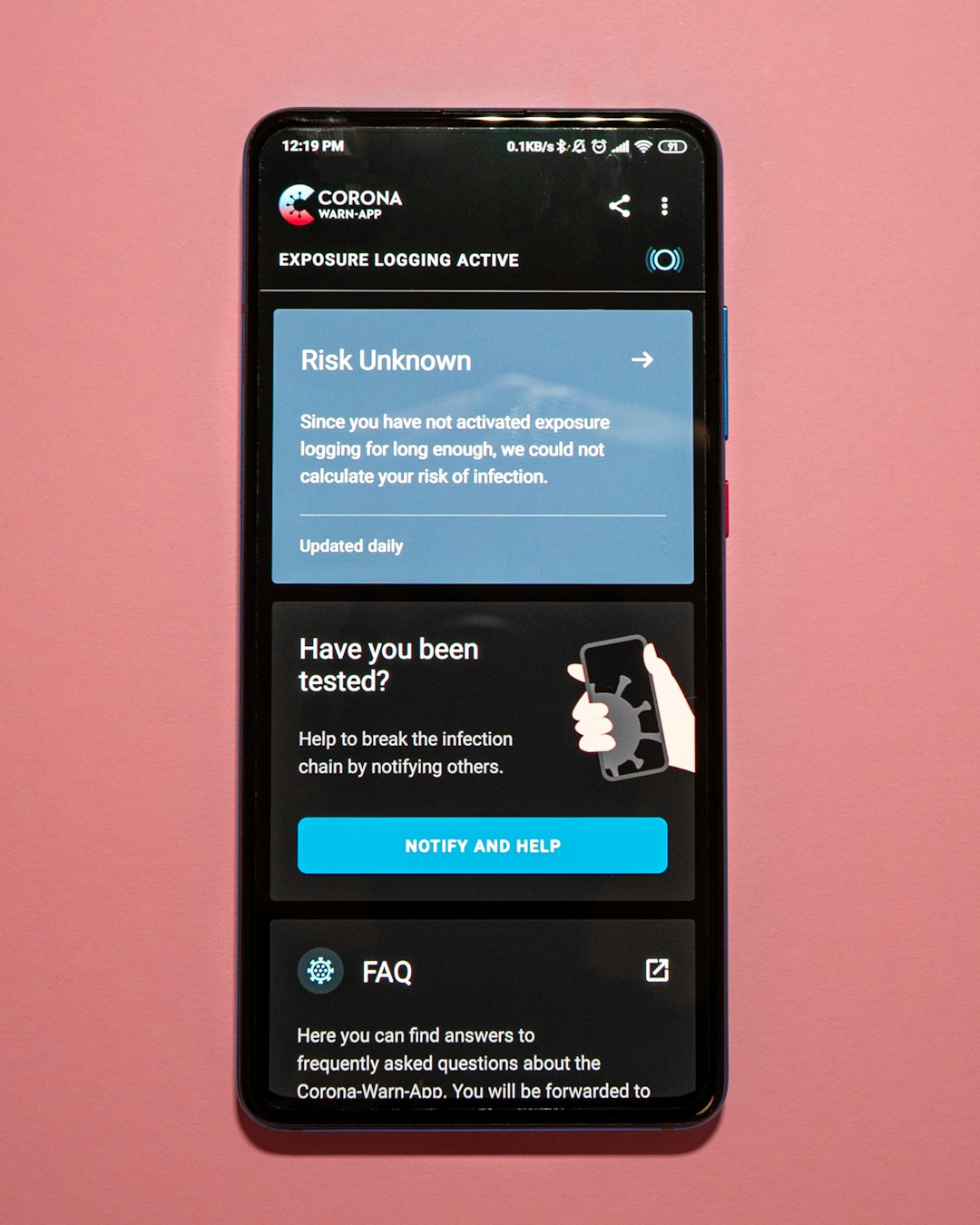
Understanding what kind of issue you’re dealing with helps in accurately reporting it. A vague error submission may lead to delayed or ineffective support.
Ways to Report a Recurring Error on Facebook
Facebook recommends using its built-in reporting tools as the most direct method to flag technical issues. Here are the most effective ways to file a report:
- Use the “Report a Problem” Feature: Accessible through the Facebook app or website. Here’s how:
- Click the small question mark (?) icon at the top-right of the screen
- Select ‘Help & Support’ and then ‘Report a Problem’
- Choose the feature or area where the issue is occurring
- Provide as much detail as possible and attach screenshots if available
- Use the Facebook Business Help Center: For users encountering errors related to ads, Pages, or Business Tools, Facebook provides a specialized resource at Facebook Business Help Center. Here, users can:
- Browse known issues and troubleshoot common problems
- Submit a support ticket if the issue is not listed
- Request chat support in select cases
- Developer Tools and Bug Submissions: If the error relates to Facebook APIs or development tools, developers can submit bugs through the Meta for Developers platform at Meta Bug Reporting.

For best results, users should be as specific as possible when describing the problem. Facebook’s team often requests device types, browser versions, and a step-by-step account of what led to the error. Including this information helps speed up the resolution process.
What Happens After Reporting?
After submitting a report, there is usually no immediate response, but Facebook does log the issue and assign it to their technical team. If the error impacts many users, it’s often flagged as a priority. Some reports receive automated updates through your Facebook support inbox, and in rare cases, users receive direct messages with updates or corrective actions.
Recurring bugs may take time to resolve, but reporting helps improve the platform’s performance for everyone. Users are encouraged to stay up to date by checking the official Facebook or Meta Platforms social media profiles for announcements addressing widespread technical issues.
Conclusion
While recurring Facebook errors can be annoying, users are not powerless. Through Facebook’s built-in tools, business help centers, and developer platforms, anyone experiencing consistent glitches has access to structured channels for submitting feedback and reports. Regularly reporting issues not only helps resolve your own problems but builds a better app experience for the community as a whole.

FAQ
-
Q: Is there a direct email to contact Facebook support?
No, Facebook does not publicly provide a direct support email. All issues must be reported through the platform’s reporting tools or help center. -
Q: Will Facebook tell me when my issue is fixed?
Sometimes, but not always. You may receive an update in your Facebook support inbox or see the issue silently resolved in the app. -
Q: How long does it take to fix recurring Facebook errors?
Resolution time varies depending on the complexity and severity of the bug. Feedback from multiple users can accelerate the process for widespread issues. -
Q: Can I check if others are experiencing the same problem?
Yes, social media channels or Downdetector websites can help you see if others are reporting similar Facebook errors.
