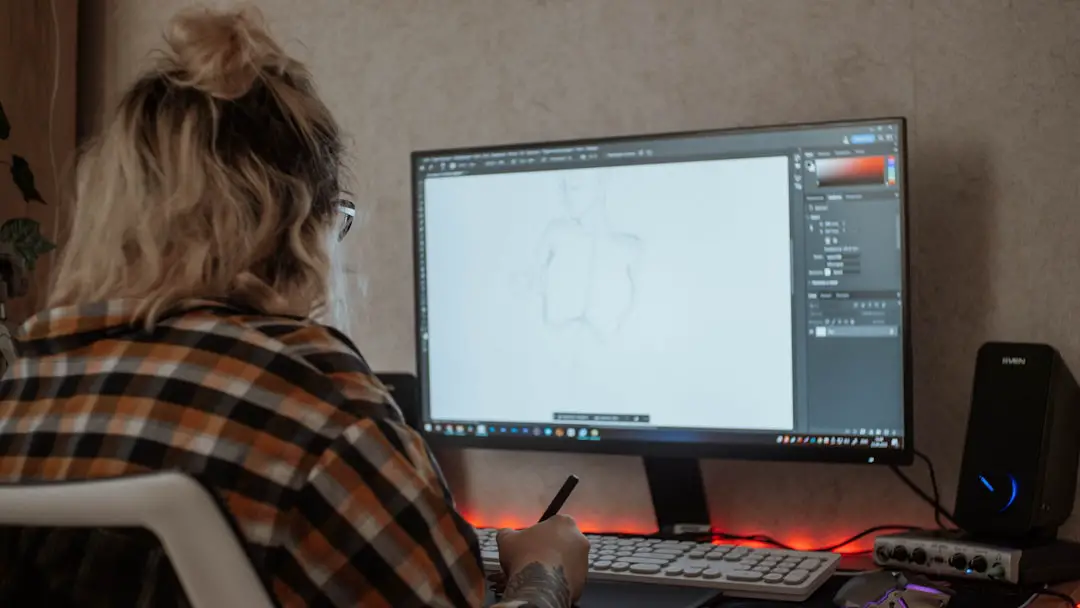In an increasingly digital and visual market, how your brand is represented through design matters. A crucial component of that visual identity is your logo—whether it’s seen on a billboard, Zoom call background, or mobile app icon. Understanding how DPI (dots per inch) and resolution affect the quality and performance of a logo in various applications is essential, especially in 2025 where screen resolutions and print expectations are higher than ever.
TLDR
Today, DPI only matters in print, while resolution—measured in pixels—is critical both digitally and in print. Vector formats like SVG are ideal for logo designs because they scale without losing quality. A good rule of thumb is to have both a high-resolution raster version (3000×3000 pixels or more) and a master vector version of your logo. In essence, you don’t need to chase “high DPI,” but rather focus on where and how your logo will be used.
What Is DPI and Why Has It Been Misunderstood?
DPI, or dots per inch, is a measurement of printing resolution, not digital resolution. When creating logos for use on screens, DPI is largely irrelevant. Yet, confusion persists, partly due to graphic design templates or tutorials that prompt users to set DPI values, even for logos intended only for digital media.
Here’s the key distinction: DPI affects print quality, while pixel dimensions determine screen display quality.
- Low DPI (72-150): Acceptable for quick drafts or low-quality prints
- Standard Print DPI (300+): Required for professional-quality commercial printing
- Digital Media: DPI setting is irrelevant—only pixel dimensions matter
So in 2025, if you’re using your logo on websites, apps, or social media, forget about DPI. Focus instead on pixel resolution and file format.
Understanding Resolution in a Logo Context
When we talk about resolution, we refer to the number of pixels that make up the image. For logos, the resolution determines how sharp and clear your logo appears at various sizes. Given that screen resolutions are becoming ever sharper (think 4K and 8K displays), your logo needs to hold up under scrutiny.
Here’s what matters in terms of logo resolution:
- Digital Use: Minimum of 1000×1000 pixels for social media, 2000×2000 or more for high-res web uses
- Print Use: At least 300 DPI at final printed size, meaning the pixel dimensions need to be high enough to accommodate that
- Scalability: Logos must remain sharp at all sizes and resolutions
This is where vector formats come into play, and why they are critical for professional branding today.
The Importance of Vector Files: SVG, AI, and PDF
Raster images (like JPG and PNG) have fixed pixel dimensions. They can’t scale beyond their original resolution without losing quality. Vector graphics, on the other hand, use mathematical formulas to represent shapes—meaning they can scale to any size without degradation.
The most commonly used vector file formats in logo design include:
- SVG (Scalable Vector Graphics): Web-friendly, responsive, and compact
- AI (Adobe Illustrator): Design source file, editable in Adobe Creative Suite
- PDF: Works well for both print and web, often retains vector quality if saved correctly
If you’re building or refreshing a brand identity in 2025, demand a master vector file of your logo. Raster versions can be derived from this vector version in proper dimensions for different use cases.

Why “High-Resolution JPG/PNG” Is Not Enough
You might think exporting a big 5000×5000 pixel PNG makes your logo future-proof. Unfortunately, even a high-resolution raster file won’t scale well for large-format printing like a trade show banner or vinyl wrap. And while it may appear sharp on current screens, UI scaling and retina displays can still reveal edge jaggedness depending on application.
The bottom line? High-resolution raster files are useful, but they are not complete solutions. They’re best when generated from a master vector file to match each target size’s requirements.
Standard Logo Delivery Package in 2025
Modern branding demands you receive your logo files in a variety of formats and resolutions. Here’s the list of what you should expect from a professional creator:
- SVG: For responsive digital platforms, UI, and web use
- PNG (transparent): At resolutions of 1000px, 2000px, and 4000px wide
- JPG: For internal presentations or light-weight uses (rarely needed)
- AI: Source design file for printing and future edits
- PDF: For print-ready vector work or document embedding
Each file should be labeled in a clear, organized hierarchy—by size, color profile (RGB/CMYK), and context of use.
Logo Usage Contexts: Matching Resolution to Media
Different platforms require different logo specifications. Below is an overview of standard requirements by media type:
- Web & Apps: SVG (preferred), or PNG @ 2x or 3x resolution for retina displays
- Social Media: PNG or JPG, 1080×1080 to 2000×2000 px minimum
- Business Cards: 300 DPI in CMYK color space, close to 3.5×2 inches actual printable size
- Billboards: Massive dimension vector PDF or AI; rarely raster due to scaling issues
- Merchandise: Vector files for screen printing, embroidery, heat-transfer
Different outputs have different tolerances. In web and app design, for example, the importance of responsive logo scaling is paramount. In print, precision and color fidelity are the key aspects.

Color Space Considerations: RGB vs CMYK
While not directly related to resolution, your logo files also need to account for color space. Graphics designed for on-screen use are created in RGB (Red, Green, Blue). Materials intended for printing must be rendered in CMYK (Cyan, Magenta, Yellow, Key/Black).
In 2025, professional logo packages will include both RGB and CMYK versions to ensure proper color consistency across mediums. Failing to provide both can result in drastic color deviation when printed.
When DPI Still Matters in 2025
Let’s be clear—DPI still matters, but only when producing assets that will be physically printed. For instance, if your logo is on a company brochure or a branded t-shirt, it needs to be rendered at 300 DPI or higher to ensure fine detail is captured properly.
But remember, setting a DPI in Photoshop or Illustrator means nothing unless the pixel dimensions match the output size. A 300 DPI 500×500 px image will still only print at roughly 1.6×1.6 inches—nowhere near poster size.
The Future of Logo Scaling and Performance
Emerging design tools and web technologies are pushing for more responsive, resolution-independent graphics. As SVG and variable fonts rise in adoption, more brands will find ways to adapt their logos to any screen or layout size without creating a dizzying number of fixed assets.
This leads to cleaner branding kits and enhanced logo load performance on web and mobile apps. The move toward vector-based brand systems is a trend that will only accelerate beyond 2025.
Conclusion
Your logo is the face of your brand. In 2025, prioritizing scalability, clarity, and cross-media compatibility through proper use of vectors and relevant resolutions is essential. Don’t be misled by outdated advice emphasizing DPI for digital logos—it simply doesn’t apply. Instead, aim for a versatile logo system that performs impeccably across screens and in high-end print scenarios.
Ask questions, demand your source files, and ensure you’re working