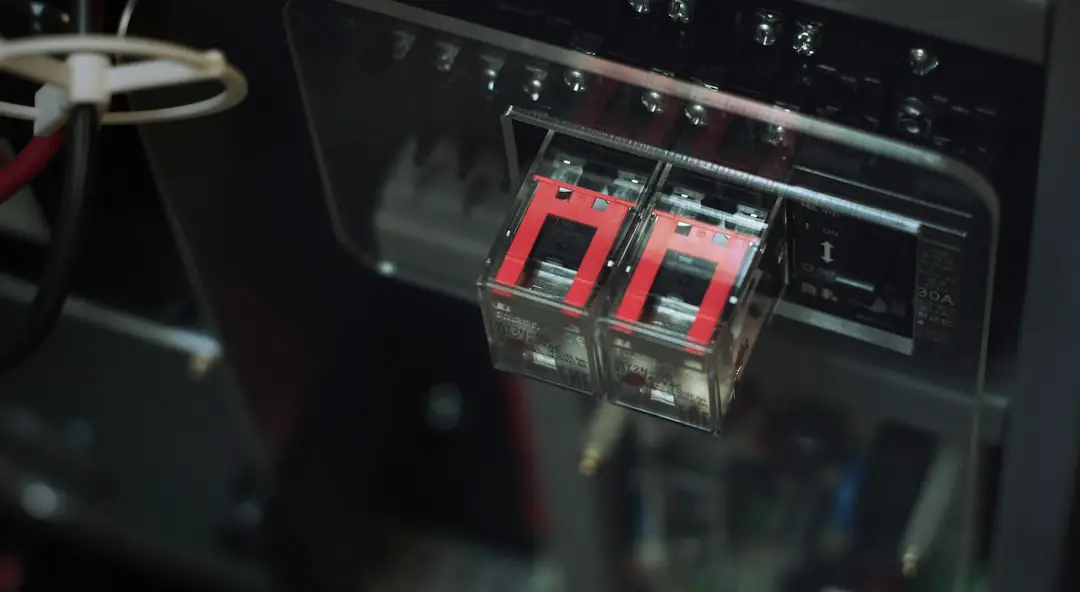As computer hardware evolves, storage technologies have progressed remarkably in speed and efficiency. One advancement in this area is the introduction of high-speed expansion slots like M.2 and Ultra M.2 on modern motherboards. While they may sound similar, there are notable differences between the two. Understanding these differences is essential for builders and upgraders who want to optimize performance and compatibility for their systems.
What Is M.2?
The M.2 slot is a compact form factor connector commonly used for high-speed Solid State Drives (SSDs). Originally known as the Next Generation Form Factor (NGFF), M.2 supports various lengths and delivers faster data transfer rates than the older mSATA standard. M.2 slots can accommodate both SATA and PCIe drives, although performance differs based on the type of interface supported by the slot.
Most early implementations of M.2 support up to PCIe x2, meaning they use two lanes of the PCI Express interface. These slots might still be limited by the SATA III protocol (6 Gb/s) unless they support PCIe NVMe drives. Due to this, users need to check the motherboard specifications to determine what type of devices the M.2 slot supports.
What Is Ultra M.2?
Ultra M.2 is an enhanced version of the standard M.2 slot. The term is commonly used by motherboard manufacturers, particularly ASRock, to distinguish full-speed M.2 slots that run over the PCIe 3.0 x4 interface. This allows for a data transfer rate of up to 32 Gb/s, compared to the 10 Gb/s of standard M.2 PCIe x2 slots or 6 Gb/s of SATA-based M.2 slots.
The Ultra M.2 slot supports high-speed NVMe SSDs, which take full advantage of PCIe x4 bandwidth. If you’re investing in a high-performance SSD, especially for gaming or content creation, an Ultra M.2 slot is the better choice to unlock its full potential.
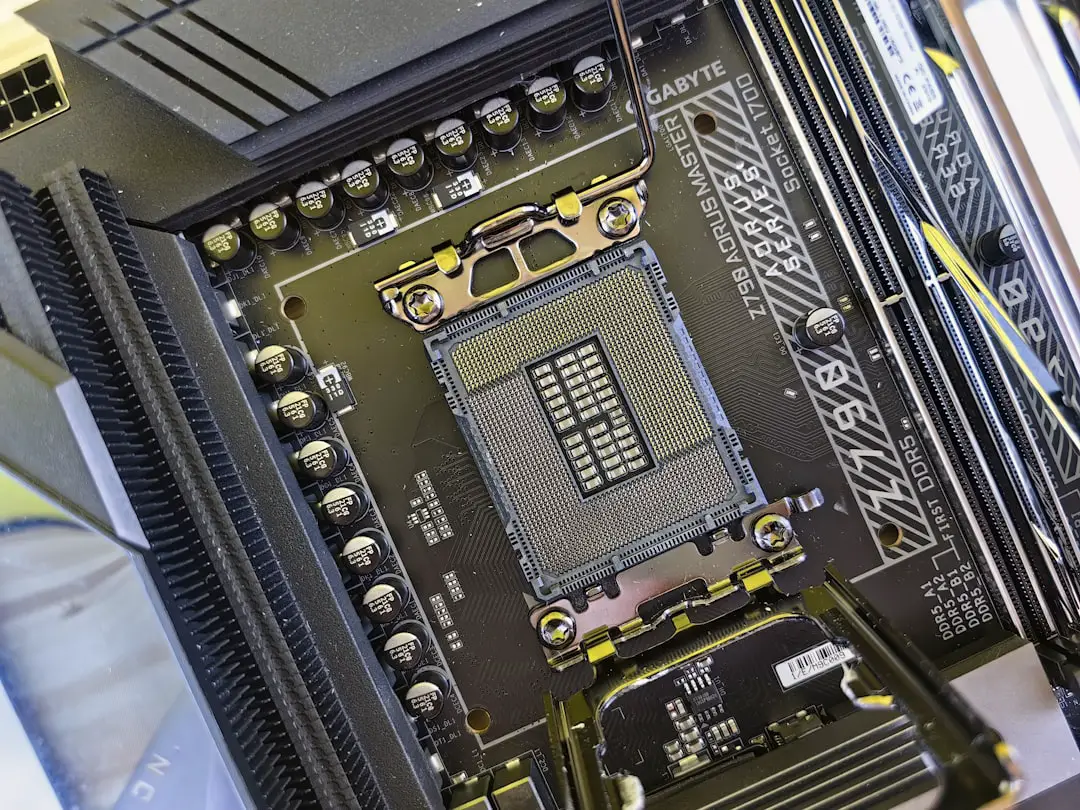
Key Differences Between M.2 and Ultra M.2
Although both types of slots look similar and accept similar drives, several technical factors set them apart. Here are some of the most important differences:
- Interface: Standard M.2 may use either SATA or PCIe x2, whereas Ultra M.2 exclusively uses PCIe x4.
- Speed: Ultra M.2 offers significantly faster data transfer rates—up to 32 Gb/s—compared to 6 Gb/s for SATA-based M.2 and 10 Gb/s for PCIe x2 M.2.
- Compatibility: Not all M.2 slots support NVMe. Ultra M.2 slots typically do, which delivers better performance for modern applications and operating system installations.
- Placement on Motherboard: Due to high-speed requirements, Ultra M.2 slots may be implemented closer to the CPU, shortening pathways and reducing latency.
Performance Comparison
The real-world performance difference between M.2 and Ultra M.2 becomes evident when heavy workloads are involved. Applications such as:
- 4K video editing
- 3D rendering
- Virtual machine operations
- High-end gaming
…all benefit from the higher bandwidth of the Ultra M.2 slot. In contrast, ordinary boot drives and light multitasking scenarios don’t demand that level of performance and can perform well on a standard M.2 SATA drive.
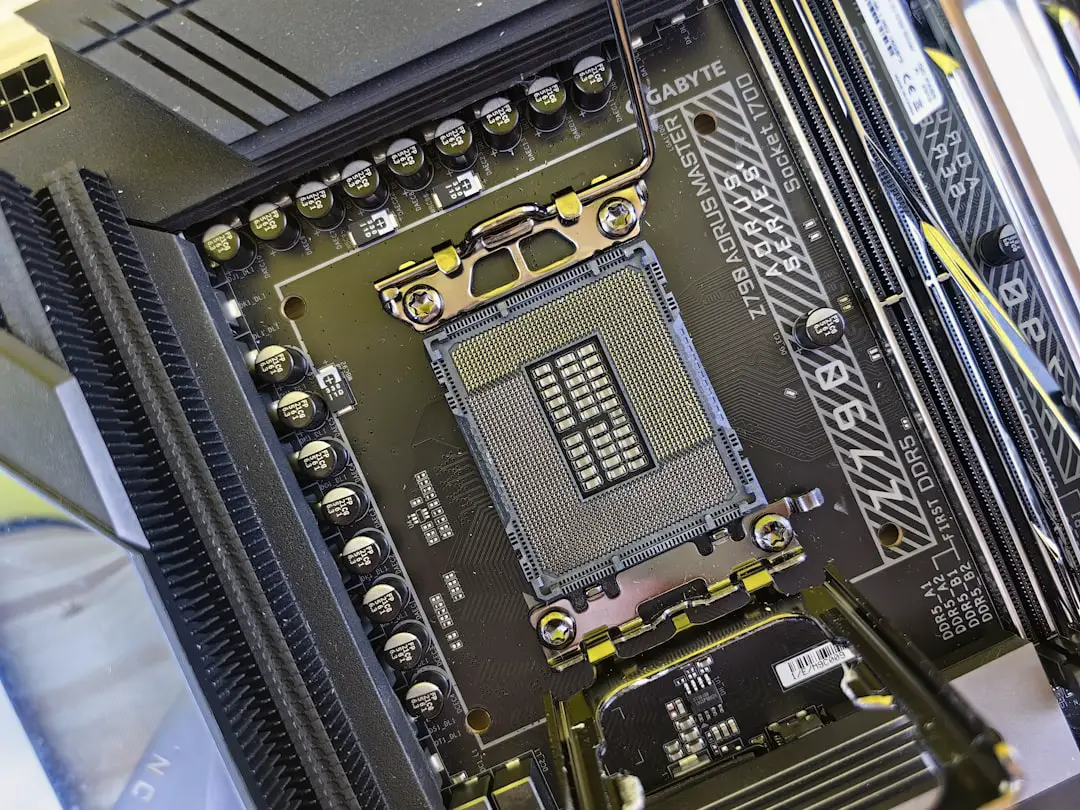
Form Factors and Keying
Both M.2 and Ultra M.2 drives come in various physical sizes and key notches. The most common size is 2280, which stands for 22mm wide and 80mm long. The keying—generally either B key, M key, or B+M key—affects compatibility and potential supported interfaces.
- B key: Supports SATA or PCIe x2
- M key: Supports PCIe x4 (Ultra M.2)
- B+M key: Provides broader compatibility but often limits the connection to PCIe x2 speed
If you’re purchasing a performance NVMe SSD, you’ll typically want an M-keyed connector, which aligns with Ultra M.2 slots.
Thermal Considerations
Faster transfer rates generate more heat. Ultra M.2 drives, especially NVMe SSDs operating over PCIe x4, may become hot under sustained workloads. High-end motherboards often include thermal pads or heatsinks over M.2 slots to mitigate this issue.
When installing an SSD in an Ultra M.2 slot, it’s advised to ensure proper ventilation or choose a model with built-in thermal regulation mechanisms.
Which One Should You Choose?
The answer depends on your performance needs and your system’s capabilities. Here are some general guidelines:
- Gaming and High-Performance Tasks: Go with an Ultra M.2 slot and a PCIe x4 NVMe SSD.
- General Use and Office Work: A standard M.2 SATA SSD will perform well and cost less.
- Future-Proofing: If you’re upgrading or building a new system, choose a motherboard with at least one Ultra M.2 slot to support the latest hardware.
In conclusion, while both M.2 and Ultra M.2 offer compact, cable-free SSD options, Ultra M.2 delivers superior performance thanks to its higher bandwidth via PCIe x4. If you’re looking to get the most speed out of your storage drive, then Ultra M.2 is the better, future-ready choice.
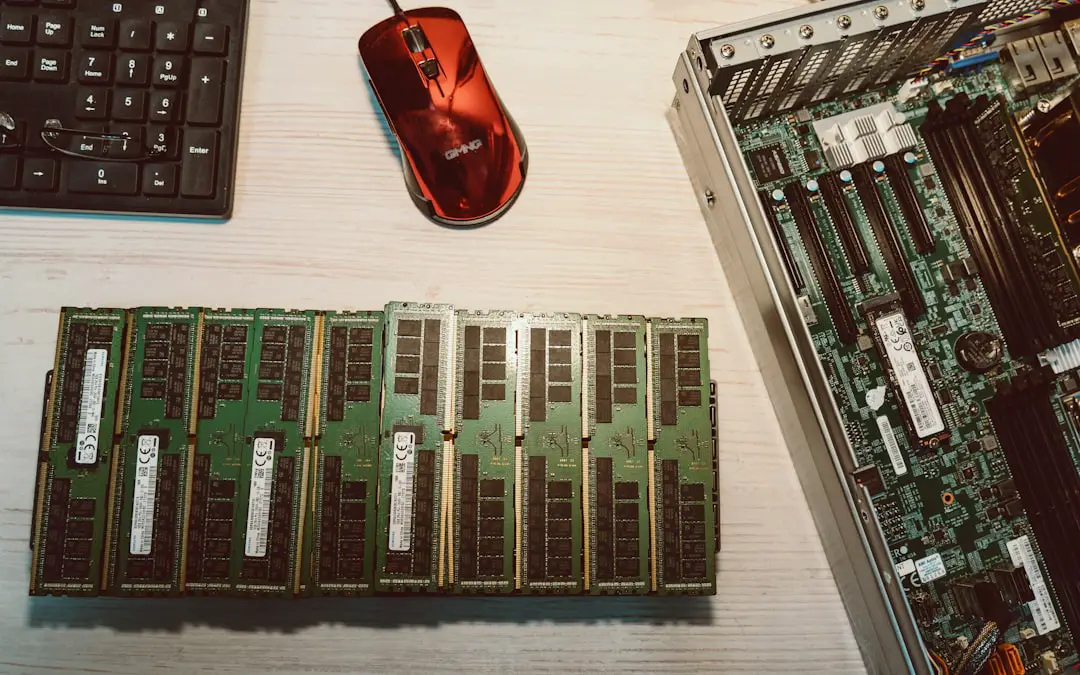
FAQs
- Q: Can I use an Ultra M.2 SSD in a regular M.2 slot?
A: It depends. If the M.2 slot supports PCIe (not just SATA) and uses at least x4 lanes, it may work. However, the drive may not perform at its full potential. - Q: Are M.2 and Ultra M.2 physically the same?
A: Yes, they often have the same physical form factor and connector layout. The difference lies primarily in the speed and interface (PCIe lanes used). - Q: Do Ultra M.2 slots work with SATA-based M.2 drives?
A: Some Ultra M.2 slots are backward compatible with SATA-based M.2 drives, but not all. It’s essential to check the motherboard’s documentation. - Q: Is Ultra M.2 the same as NVMe?
A: No. NVMe refers to the protocol used by SSDs, while Ultra M.2 refers to the physical slot that provides full PCIe x4 bandwidth required for NVMe SSDs. - Q: How do I know if my motherboard has Ultra M.2?
A: Check your motherboard’s manual or specifications. It may be specifically labeled as “Ultra M.2,” or it may list support for PCIe 3.0 x4 NVMe SSDs.