Creating a profitable membership-based website requires more than just great content. You need a reliable way to manage memberships, grant access selectively, and accept payments seamlessly. This is where Paid Memberships Pro shines. As one of the most popular membership plugins for WordPress, it offers comprehensive features to help content creators, course creators, non-profits, and membership organizations manage everything from payment gateways to member tiers—and even license keys for premium functionality.
License Keys: Unlocking Premium Power
Paid Memberships Pro (PMPro) operates on a freemium model. The base plugin is free to use and packs a lot of basic functionality, but for more advanced features, you’ll want to upgrade to a premium plan. This is where license keys come into play.
Once you subscribe to a premium plan—whether it’s the Plus or Unlimited level—you’ll receive a license key to activate on your website. Here’s why it’s essential to use your license key effectively:
- Access to Premium Add-ons: Unlock over 80 add-ons that enhance the plugin’s capabilities, including features for email marketing integration, content dripping, custom user profiles, and more.
- Automatic Plugin Updates: Keep your site secure and up-to-date without needing to manually update plugins or features.
- Priority Support: Gain access to professional support for troubleshooting and guided setup.
To activate your license key, navigate to the PMPro settings panel in your WordPress dashboard, go to the “License” tab, and simply paste the key. Once active, all premium features become available immediately.
Tip: You can also use your key on staging environments, making it easy to test features before going live.
Payment Gateways: Seamless Transactions at Every Tier
One of the backbone features of any membership plugin is how it handles payments. Paid Memberships Pro supports a wide array of payment gateways, allowing you to accept recurring or one-time payments with ease. Some of the most popular options include:
- Stripe – Ideal for recurring billing and credit card payments.
- PayPal – Supports Express Checkout, Standard, and PayPal Pro.
- Authorize.Net – A good option for established businesses needing detailed reporting and customization.
- Braintree – Great for companies that require both PayPal and credit card support.
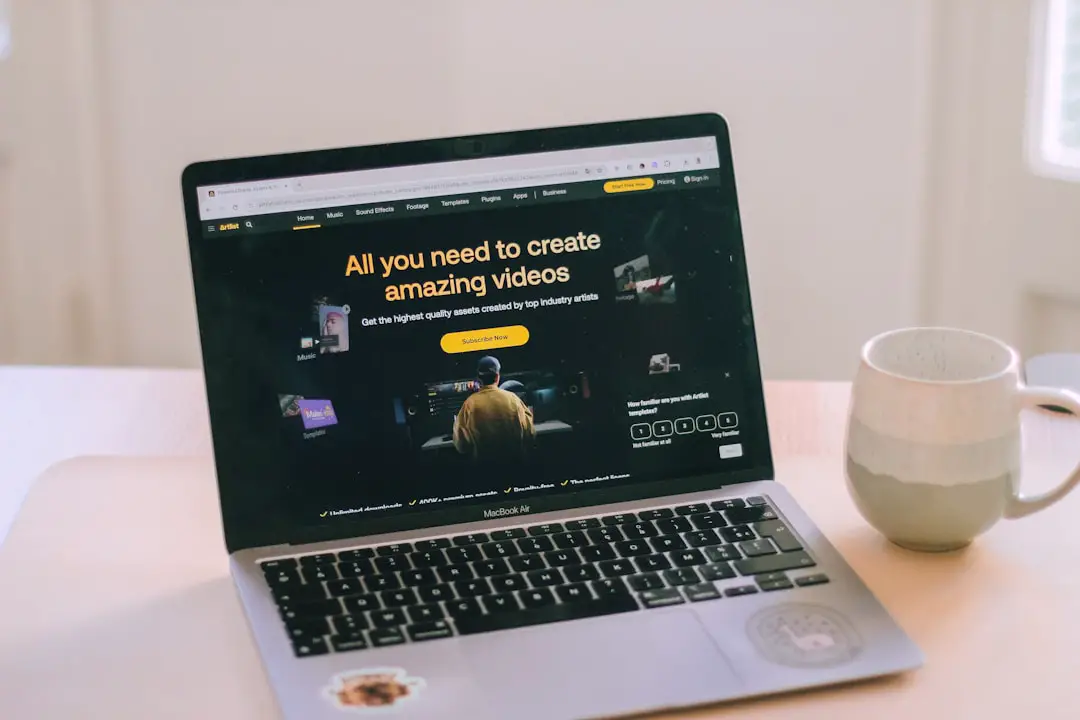
Setting up a payment gateway with PMPro is straightforward. Go to the ‘Payment Settings’ tab in your admin dashboard and select your preferred gateway. You’ll then input credentials provided by the payment processor (such as your API keys) and define how often and how much users are charged.
Important: Some gateways may limit international currencies or require specific compliance standards. Always review the payment provider’s terms before integrating.
Handling Taxes and Invoicing
PMPro goes a step further by allowing you to configure tax settings, providing appropriate tax invoices, and generating user billing history. This is especially handy for eLearning platforms and business memberships where tax compliance is critical.
Member Tiers: Customized Plans for Varied Audiences
Not all memberships are created equal. The beauty of Paid Memberships Pro is its ability to accommodate multiple membership levels or tiers, giving site owners complete control over access and pricing.
You can create unlimited membership levels, and for each level, you can define:
- Membership fee (one-time or recurring)
- Trial periods and discount codes
- Access rules for specific pages, posts, or categories
- Content dripping schedules
- User role adjustments and custom capabilities

Examples of Tiered Membership Structures
Need some inspiration on how to organize your tiers? Here are a few tried-and-true models:
- Bronze / Silver / Gold Plan: Gradual access to features; ideal for digital content publishers.
- Monthly / Annual Membership: Same access, but different billing intervals; great for recurring revenue with flexible lengths.
- Free Trial + Premium Access: Allow users to experience limited features before upgrading.
To build these levels, go to the ‘Membership Levels’ section in PMPro’s dashboard, add a new level, and configure pricing, billing cycle, and access restrictions. Each tier can be restricted to specific user groups or integrated with email marketing systems for automated funneling.
Integrations That Add More Power
Paid Memberships Pro doesn’t operate in isolation. It integrates smoothly with tools you’re likely already using. These integrations include but aren’t limited to:
- WooCommerce: Allow only certain membership levels to access or buy products.
- Zapier: Automate actions across over 1,000 apps such as Slack, Google Sheets, and more.
- Mailchimp and ConvertKit: Add members to specific email sequences based on their membership tier.
- BuddyPress: Create private social networks for community-based membership sites.
These integrations make Paid Memberships Pro a scalable and flexible platform—perfect for both small startups and enterprise-level businesses.
Security and Data Protection
Security is paramount when managing member data and processing payments. PMPro includes built-in best practices for data integrity and integrates with security plugins to protect your member base. Add-ons like ReCAPTCHA and Akismet integration help prevent fake signups and spam accounts, ensuring a smooth and safe experience for users.
Advanced Customization via Hooks and Filters
PMPro is not a one-size-fits-all plugin. Developers love it for its extensibility. With a rich library of hooks and filters, you can customize nearly every interaction on your membership site. From tailoring the checkout experience to building custom member dashboards, the plugin is truly developer-friendly.
Want to offer pro-rated upgrades? Adjust pricing dynamically? Automate course enrollments? All this and more can be done via custom functions, or by leveraging the plugin’s growing ecosystem of add-ons.
Analytics and Reporting
Understanding your member base is key to growth. PMPro comes with built-in reports that track:
- Active members by tier
- Churn rate and cancellations
- Revenue over time
- Site traffic related to membership acquisition
These insights help you pivot your marketing strategy, refine user journeys, and improve conversion rates.
Conclusion: Is Paid Memberships Pro Right for You?
Whether you’re just starting out or looking to scale an existing membership platform, Paid Memberships Pro provides a well-rounded toolkit. With powerful capabilities like license key activation for premium features, robust payment gateway support, and flexible member tier configurations, this plugin simplifies the business of running a membership site.
Its open-source nature means you’ll never be locked into a closed ecosystem, and its developer-friendly architecture ensures you can go as custom as you want. Combine this with a responsive support team and a well-documented knowledge base, and PMPro emerges as not just a plugin, but a strategic partner in digital membership success.
So whether you’re launching an online course, a private community, or a subscription content library, Paid Memberships Pro can scale with your vision—and then some.
