Getting a shiny new Mac is exciting. It’s like unboxing a spaceship. But before I blast off into productivity mode, there are a few apps I *always* install first. These aren’t just my favorites—they’re essentials. Without them, it feels like I’m missing a limb (or three).
So whether you’re a fresh Mac user or a seasoned traveler in macOS land, here are the 5 apps I install on every new Mac.
1. Alfred – The Search Wizard
Alfred is what happens when Spotlight gets a superhero cape. It’s a powerful launcher that helps me find apps, files, web searches, and more with just a few keystrokes.
The best part? You can create custom workflows. Want to Google something directly from your keyboard? Boom, done. Need to control Spotify with a shortcut? You got it.
Why I love it:
- It’s fast. Like, blink-and-you-missed-it fast.
- It learns your habits.
- It’s a productivity machine dressed as a simple app launcher.

2. Magnet – Window Snapping, Made Easy
I have a love-hate relationship with window management on Mac. Until Magnet came along. This app lets me snap windows to corners, halves, full screen—basically wherever I want them.
No more resizing windows pixel by pixel. With a couple of keyboard shortcuts, my desktop turns into a clean, organized layout. It’s like digital feng shui.
Why I love it:
- Simple, no-nonsense interface.
- Massive time saver when working with multiple windows.
- Helps keep my workspace tidy and my mind focused.
3. Bear – Notes That Actually Look Good
Ever open your Notes app and feel… uninspired? Bear changes that. It’s a beautiful, minimalist writing app perfect for everything from quick thoughts to deep journaling sessions.
I use it for notes, blogging ideas, recipes, and even grocery lists. Plus, it supports markdown, tags, and syncing across devices.
Why I love it:
- It’s gorgeous. Seriously, it makes me want to write.
- Organizing with tags feels seamless and intuitive.
- Syncs instantly between Mac and iPhone.
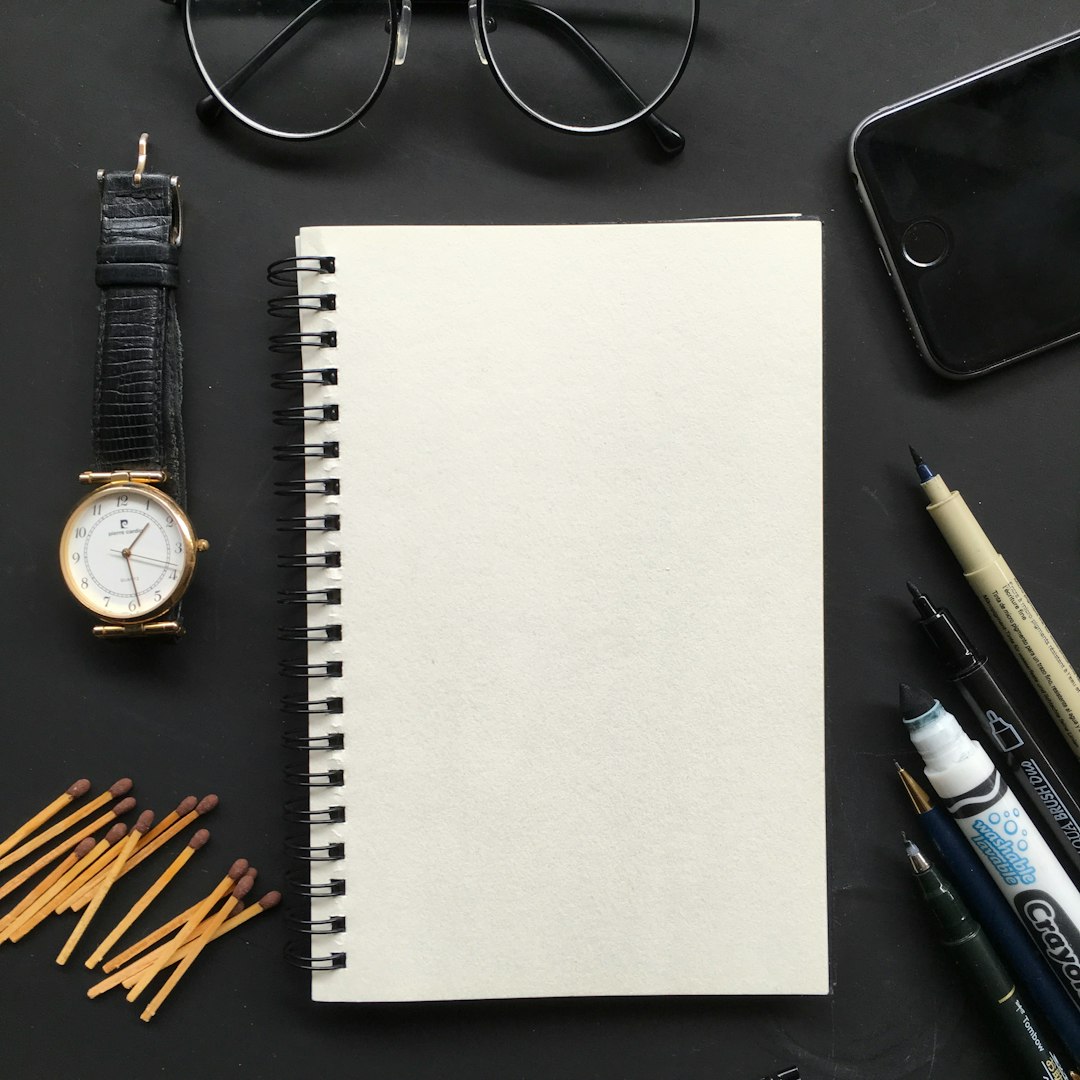
4. Cleanshot X – Screenshots on Steroids
Need to take clean screenshots without desktop clutter? Want to record your screen with ease? Cleanshot X is the tool for the job.
It can blur sensitive info, capture scrollable content, and even annotate screenshots instantly. I’m obsessed with how quick and clean everything looks with it.
Why I love it:
- It replaces the clunky built-in screenshot tools.
- Uploads shots instantly with shareable links.
- Great for tutorials, blog visuals, or showing bugs to support.
5. 1Password – Brain Off, Security On
Passwords are the worst. Remembering them? Even worse. Thankfully, 1Password does all the work for me. One master password and boom—I get access to all my logins, credit cards, and notes safely stored.
It works in Safari and Chrome, syncs across devices, and helps me generate ridiculously strong passwords I’ll never have to remember.
Why I love it:
- Security without stress.
- No more “forgot password” chaos.
- Even stores software licenses and Wi-Fi info.
And there you have it—my essential five.
Bonus Tip!
If there’s one thing I’ve learned over years of Mac-ing, it’s this: set up your environment right from the start. These apps make me faster, safer, and happier on my Mac.

You don’t need a thousand apps. Just a handful of well-picked ones can do wonders. So go ahead—spruce up that fresh Mac and make it truly yours!
