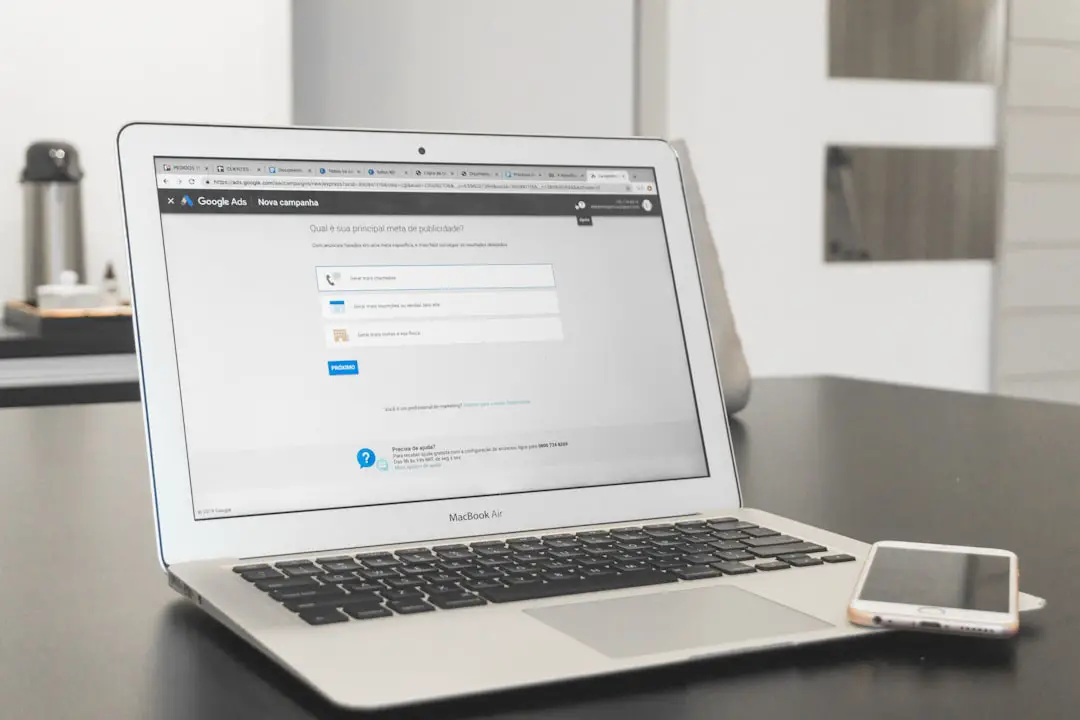Technology continues to reshape the educational landscape, and Learning Management Systems (LMS) are at the forefront of this transformation. Today’s educators have access to a variety of LMS tools designed to enhance student engagement, streamline course delivery, and facilitate remote learning. Whether teaching in a traditional classroom, a hybrid setting, or fully online, educators must stay informed about the top LMS tools available in 2024.
Top 12 LMS Tools Every Educator Should Know About This Year
1. Google Classroom
Google Classroom remains a popular choice for schools and educators who are looking for an easy and intuitive setup. Integrated seamlessly with Google Workspace, it offers tools for announcements, assignments, feedback, and grading.
- Best for: K-12 schools and quick classroom collaboration
- Key features: Integration with Google Drive, Docs, Sheets, and Meet
2. Canvas by Instructure
Canvas is known for its open and customizable framework which appeals to higher education institutions and large-scale deployments. The user-friendly interface, robust analytics, and mobile capabilities make it a powerful tool.
- Best for: Higher education and universities
- Key features: SCORM compatibility, mobile app, integrations with third-party tools

3. Moodle
Moodle is an open-source LMS that offers extreme flexibility and customization. With its large global community, educators can access a wide array of plugins and extensions to enhance functionality.
- Best for: Tech-savvy educators who want full control
- Key features: Modular structure, gradebook, support for multimedia content
4. Schoology
Schoology merges LMS functionality with a social networking environment. It is particularly favored by K-12 institutions for its ability to foster collaboration among students and educators.
- Best for: K-12 schools focused on interaction
- Key features: Real-time communication, curriculum sharing, parent access
5. Blackboard Learn
One of the oldest but constantly evolving LMS platforms, Blackboard Learn offers robust assessment tools, course management features, and virtual classrooms for enterprise-level education delivery.
- Best for: Established universities and corporate training
- Key features: Adaptive learning, extensive analytics, content creation
6. TalentLMS
TalentLMS is designed with simplicity and effectiveness in mind. It’s particularly popular among small businesses and educators delivering online courses to adult learners.
- Best for: Corporate training and professional development
- Key features: Gamification, course certifications, eCommerce capabilities
7. Edmodo
Edmodo bridges the gap between traditional learning and social interactivity. Its student-centered setup makes it a great platform for encouraging engagement and safe communication.
- Best for: Middle and high school environments
- Key features: Student profiles, direct messaging, community-based forums
8. Thinkific
For educators interested in monetizing their expertise, Thinkific offers a robust online course platform that emphasizes course creation, marketing, and student experience over traditional LMS features.
- Best for: Entrepreneurs and independent educators
- Key features: Drag-and-drop builder, website integration, payment systems

9. Absorb LMS
Known for its sleek design and powerful features, Absorb LMS is a corporate-focused tool that delivers extensive learning paths, onboarding solutions, and detailed reporting capabilities.
- Best for: Corporate training and employee onboarding
- Key features: AI-powered content recommendations, mobile optimization, partnership integrations
10. Docebo
Docebo offers an AI-based learning ecosystem that personalizes content delivery. Its eLearning suite supports informal learning, CRM integrations, and social learning environments.
- Best for: Enterprise-level training and global deployments
- Key features: AI-coaching, multilingual support, user-focused LMS architecture
11. Teachable
With a strong emphasis on course sales and student experience, Teachable is a popular LMS for instructors launching online schools or coaching services. It focuses on monetization tools and customization.
- Best for: Freelancers, entrepreneurs, niche educators
- Key features: Sales pages, payment gateways, student analytics
12. Brightspace by D2L
Focuses on delivering a personalized learning journey, Brightspace supports competency-based education and analytics-driven decision-making. Its platform is designed to support each learner’s unique path.
- Best for: Institutions aiming for scalability and advanced insights
- Key features: Predictive analytics, accessibility features, adaptable learning paths
Conclusion
As education continues to evolve, staying ahead with the right tools is essential for success. There is no universal best LMS; instead, educators should match platform features with their teaching objectives, audience needs, and technical proficiency. From customizable open-source options to commercial, enterprise-ready platforms, today’s LMS landscape offers something for every instructor.
Frequently Asked Questions (FAQs)
1. What features should I look for in an LMS?
Look for essential features like ease of use, mobile accessibility, grading tools, multimedia support, integration with third-party services, and strong customer support. Additional features such as gamification, analytics, and AI-enabled recommendations can enhance the learning experience.
2. Is a free LMS good enough for my classroom?
Free LMS platforms like Moodle and Google Classroom can be excellent, especially for smaller classrooms or budget-conscious institutions. However, free options may require more self-management or offer limited customer support.
3. Can I use more than one LMS at the same time?
Yes, educators often use multiple LMS tools together to leverage different features. For instance, one might use Google Classroom for daily assignments and something like Thinkific for premium course delivery.
4. Which LMS is best for remote learning?
Canvas, Schoology, and Google Classroom are excellent choices for remote learning due to their intuitive design, support for video conferencing tools, and ease of student collaboration.
5. What is the difference between an LMS and a course platform like Teachable or Thinkific?
LMS platforms are typically used within institutions and focus on comprehensive education management. Course platforms like Teachable are geared towards individual educators and businesses looking to sell content online.