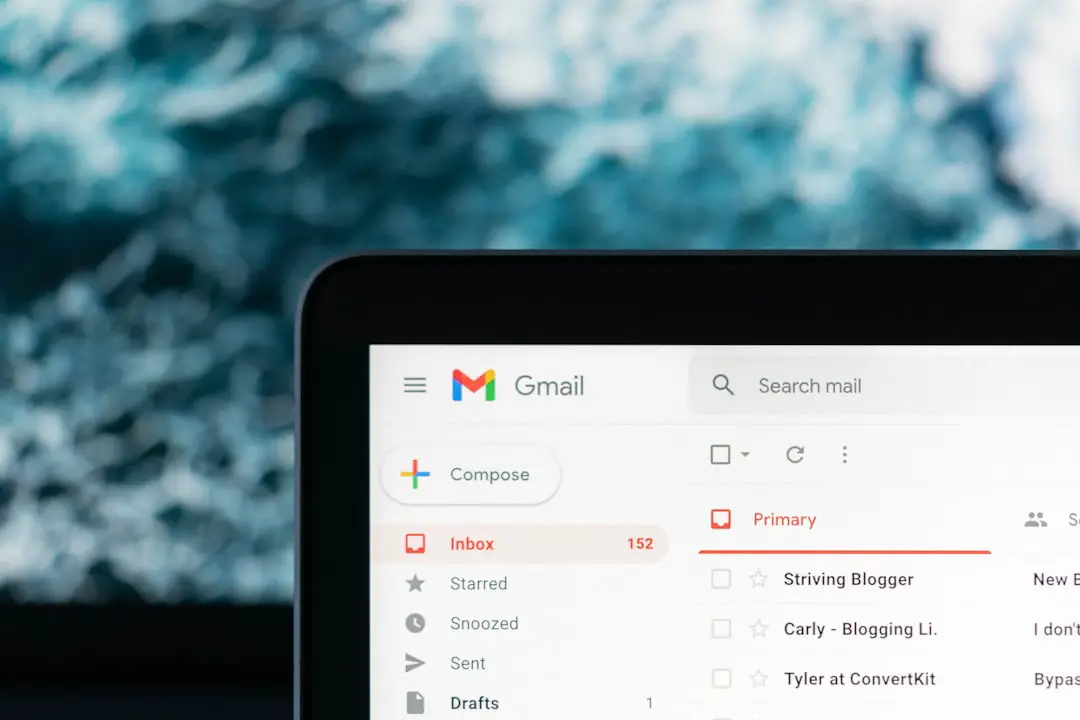WordPress has long been the CMS of choice for designers and developers alike, offering flexibility and robustness through its plugin ecosystem. Among those plugins, WP Logo Showcase has been widely popular for displaying logos in client presentations, partner galleries, and sponsor carousels. However, for a period of time, users encountered a frustrating issue: importing SVG files would return mysterious HTTP 500 errors, breaking a workflow that had once been seamless.
TL;DR:
If you were using WP Logo Showcase and experienced HTTP 500 errors while uploading SVG files, you weren’t alone. The issue stemmed from overly strict sanitization and file handling routines in WordPress combined with malformed SVGs. A community-generated patch introduced a more permissive upload handler that not only solved the error but also prevented SVG corruption. This improvement has provided lasting benefits to users working with SVG formats in media libraries and plugin use cases.
The Rise of SVG in WordPress
SVG (Scalable Vector Graphics) has become the go-to format for logos and icons thanks to its lightweight codebase and infinite scalability. Unlike raster-based formats like PNG or JPEG, SVGs don’t lose quality no matter how much you zoom in. This makes them ideal for logos, particularly within plugins like WP Logo Showcase where visual integrity is crucial.
However, SVGs also introduce complexities that aren’t always obvious. Unlike other image formats, SVGs are rendered via XML, which brings both power and risk. Improperly sanitized SVGs can contain scripts or malformed XML structures that present security threats or parsing issues. WordPress, by default, doesn’t allow SVG uploads—a design decision rooted in security concerns.
The 500 Error Mystery
Users of WP Logo Showcase began reporting that when they uploaded SVG files, the server would throw a generic 500 Internal Server Error. No further information would show up in the UI, and users were left perplexed. Upon deeper inspection via server logs, developers discovered unhandled exceptions triggered during the SVG parsing process. The errors were often phrased like:
PHP Fatal error: Uncaught Exception: XML parsing failed at line X...
The issue traced back to the way WordPress and specifically the WP Logo Showcase plugin handled SVG uploads. The workflow attempted to sanitize SVG files, strip out scripts, and ensure the XML structure was intact. Unfortunately, this approach broke down when encountering SVGs exported from non-standard tools or edited by hand. Even minor deviations from expected XML syntax would crash the sanitization process entirely.
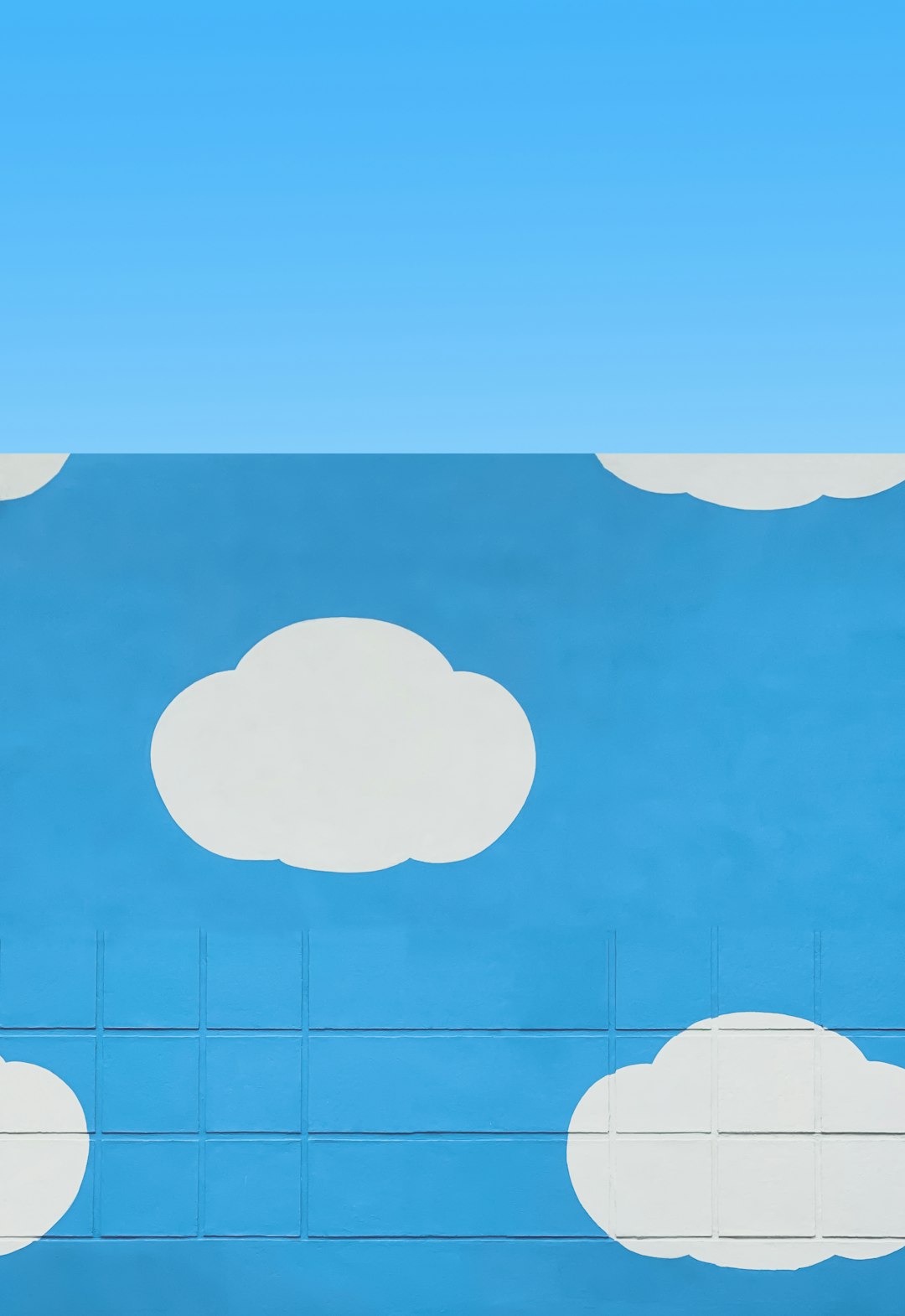
Plugin Design Meets Platform Limitations
It’s important to understand that WP Logo Showcase wasn’t solely to blame. Its upload process relied heavily on WordPress’s wp_handle_upload and wp_check_filetype_and_ext functions. These core routines were designed for traditional image formats and had limited SVG awareness. The plugin layered its own sanitization on top, using a library that wasn’t tolerant of structural variances.
The mismatch, coupled with WordPress’s blanket bans on SVG uploads (unless explicitly enabled), resulted in a fragile system. Some users installed stop-gap solutions like third-party SVG enablers, but these frequently conflicted with WP Logo Showcase’s internal logic, making things worse.
The Community Investigates
As the issue gained visibility on GitHub and various forums, developers began sharing code snippets, patches, and alternate upload workflows. What emerged was a consensus: WordPress’s SVG handling needed to be both permissive and secure. Stripping out every potentially dangerous element was overkill—and ineffective when it led to file corruption or upload failure.
A turning point came when a user contributed a patched version of the plugin that implemented a permissive upload handler. The handler allowed SVG files to pass into media uploads with basic MIME checks, deferring complex sanitization to the user or a trusted library. This approach made several improvements:
- Bypassed overly strict sanitization that caused valid SVGs to fail.
- Retained original file structure to avoid corruption during the import.
- Logged rather than halted on warnings, leading to greater resilience.
The Permissive Upload Handler Explained
Rather than rejecting SVGs on the first sign of deviation, the new handler treated SVGs as binary data, verifying they were plausible XML files with proper MIME types. This opened the door for logo uploads created in a wider range of design tools, including Figma, Sketch, and Inkscape. Notably, the patch added protections without completely disabling security:
- MIME validation based on actual file contents, not just extension.
- Optional sanitization via SVGO, a widely trusted Node.js tool for optimizing SVGs.
- User feedback when uploads appeared malformed without outright rejection.
For administrators concerned about security, the solution recommended pairing this upload strategy with the existing unfiltered_uploads permission tied to trusted user roles.
The Result: Seamless User Experience and Better File Integrity
Once integrated into newer versions of WP Logo Showcase, the patched handler eliminated the HTTP 500 issue entirely. Not only did uploads succeed more consistently, but they also maintained SVG fidelity, avoiding the accidental stripping of essential viewbox or path data. Users reported:
- No more blank image tiles in logo grids.
- Restored compatibility with design exports from Adobe and Figma.
- A faster workflow with reduced trial-and-error during uploads.
Perhaps most importantly, the solution struck a balance between flexibility and safety. Developers could apply more granular security filters upstream without breaking basic functionality for marketing teams or designers who wanted to upload logos directly.
Lessons for the WordPress Community
This issue highlights not just a plugin-specific glitch, but a broader challenge with how modern web platforms handle SVGs. To ensure security, WordPress chose a restrictive default—but as web design trends lean heavily on vector graphics, clamping down too hard leads to unwanted side effects.
The WordPress community has responded by building smarter, more reliable handlers that adapt to user needs without compromising security. WP Logo Showcase users may have borne the brunt initially, but in the end, their headaches led to a more mature file upload architecture that other plugins can now emulate.
Here are the key takeaways for plugin developers and site administrators:
- Always test file handling with real-world design exports from common tools.
- Provide logs rather than vague error pages when something breaks.
- Design for resilience; not every file will be perfect, but failure shouldn’t break the system.
- Allow for admin-level overrides when needed, instead of hardcoded lockouts.
Conclusion
The story of WP Logo Showcase and its SVG upload woes is a reminder that when design meets security, compromise is essential. Thankfully, through collaboration and thoughtful engineering, the plugin now supports a more inclusive array of SVG inputs without sacrificing stability. What started as a frustrating bug evolved into a useful case study—and, ultimately, a blueprint for better plugin design across the WordPress ecosystem.