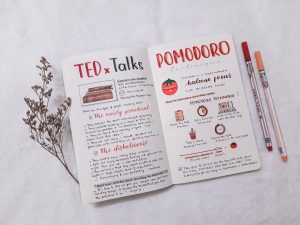In this article, we’re going to walk you through the process of using Yoodli which is a Free AI-powered speech coach, to evaluate your entire Zoom meeting.
Yoodli AI is a handy tool that can help you analyze the speech and presentation skills of all participants in your Zoom meetings.
This AI tool is very helpful for those who want to become a public speaker. Yoodli can be a valuable addition to your Zoom meetings for professionals aiming to enhance your team’s communication skills.
What is Yoodli AI?
Yoodli AI is a speech evaluation tool to assess speech and presentation skills. It records and transcribes spoken content and provides detailed feedback on areas like word choice, pacing, and clarity, helping users enhance their communication abilities.
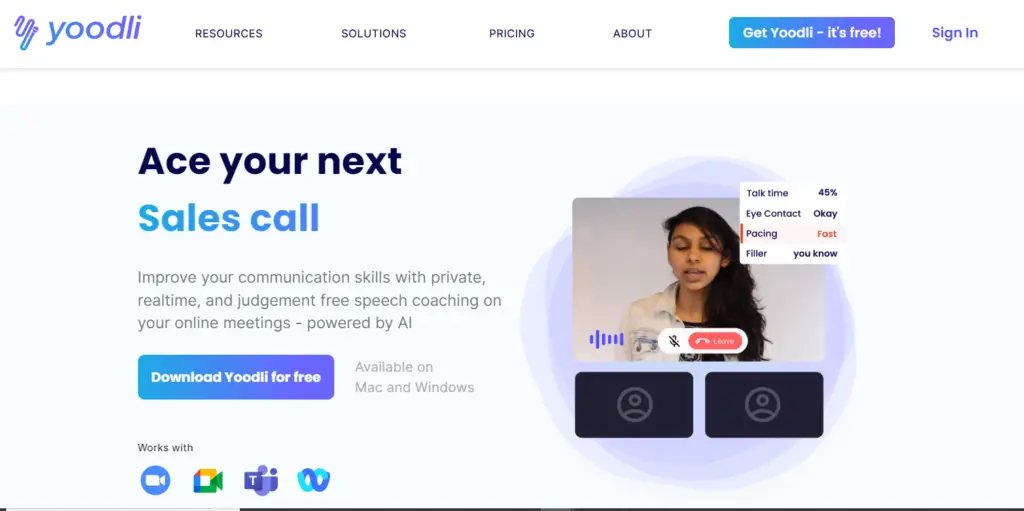
It can be particularly useful for individuals looking to improve their public speaking, presentation, or interview skills.
How to use Yoodli AI Speech Coach?
Before we dive into the details of how to use Yoodli in Zoom, make sure you have access to Yoodli.
If you haven’t used Yoodli before, follow these simple steps:
- Access Yoodli: Open your web browser and navigate to app.yoodli.ai.
- Sign Up for Free: If you don’t have a Yoodli account yet, click on the “Get Yoodli” button to sign up for a free account.
Now, let’s focus on integrating it with your Zoom calls.
Setting Up Yoodli in Your Zoom Meeting
Assuming you’ve scheduled a Zoom meeting, follow these steps to incorporate Yoodli:
Schedule a Zoom Meeting:
Start by scheduling a Zoom meeting as you normally would.
Inviting Yoodli Bot:
To provide feedback to your attendees using Yoodli, invite the Yoodli bot to your Zoom meeting. Follow these steps:
a. At the bottom of your Zoom screen, locate the “Participants” section.
b. Click on the arrow next to “Participants” to reveal additional options.
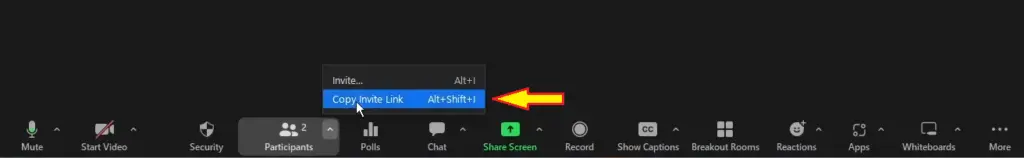
c. Select “Invite” and choose the option to “Invite a bot.”
d. Head over to Yoodli and click on the text box.
e. Press Ctrl+V to paste the Zoom meeting link into the text box.
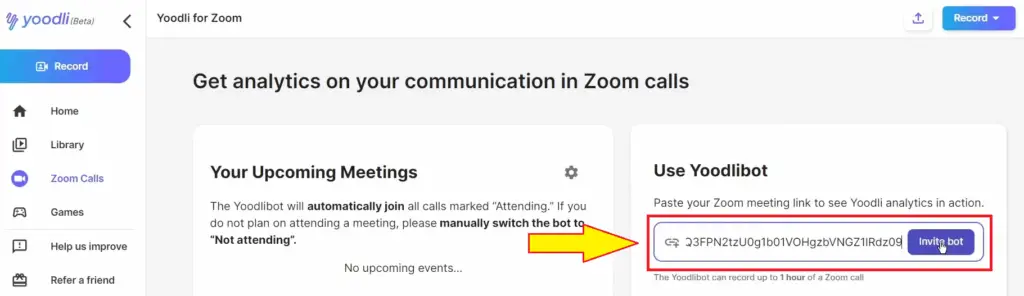
f. Click on the “Invite bot” button.
Bot in Waiting Room:
The Yoodli bot will now be in the Zoom waiting room.
Admit the Bot:
If you have enabled the waiting room feature for your Zoom account, click on the “Admit” button to allow the Yoodli bot to enter your meeting.
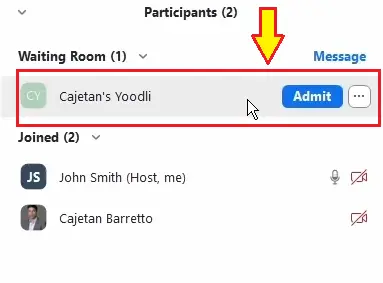
By following these steps, you’re inviting the Yoodli bot to join your Zoom meeting. The bot will then be present in the Zoom waiting room.
Addressing Privacy Concerns
Firstly, it’s very important to know about some privacy concerns before going further. Some participants in your Zoom meeting may not be comfortable with their speech being evaluated by a computer system.
Unlike Zoom’s standard recording notification, Yoodli’s presence is the primary indication of recording.
Ensure that all participants are comfortable with this before proceeding.
Once all attendees have provided consent, Yoodli will start recording everything that happens in the meeting, including both audio and video.
Monitoring the Recording
To monitor the recording and access valuable insights, follow these steps:
- Visit your Yoodli AI dashboard.
- You’ll see that Yoodli AI has been recording the meeting, with a timestamp indicating the duration.
- By default, Yoodli can record up to one hour of a Zoom meeting. If you need to stop recording earlier, click the “Stop Recording” button.
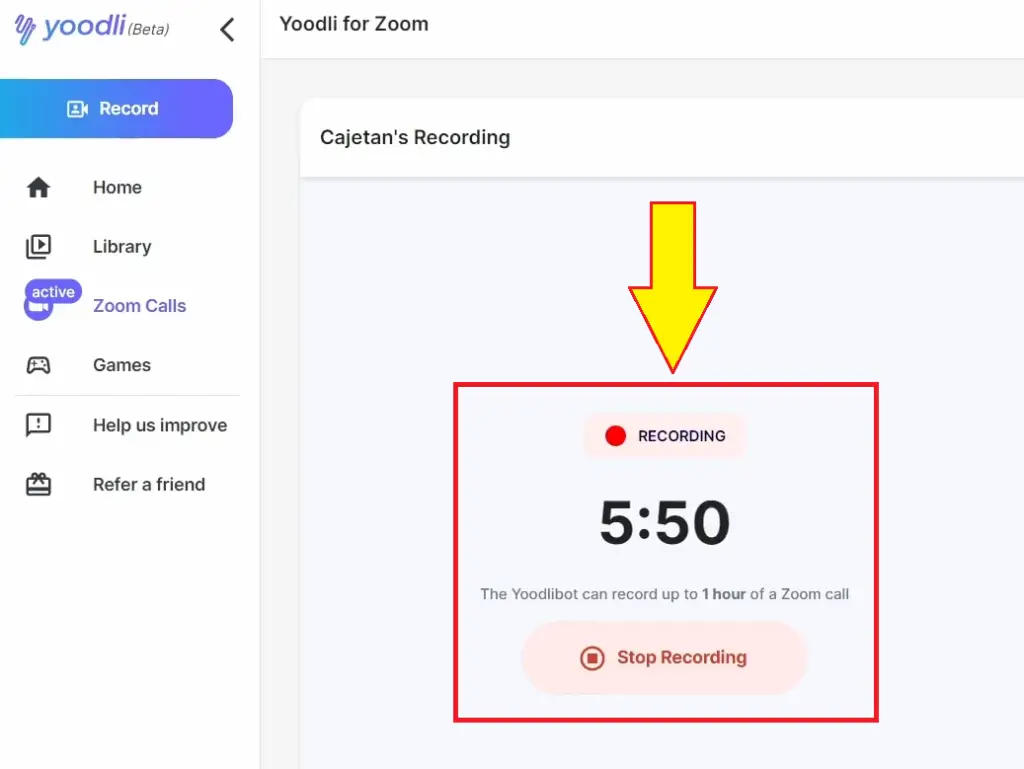
Integrating Yoodli with Your Zoom Meeting
If you want to bring Yoodli back into your Zoom meeting, it’s straightforward:
- Return to your Yoodli dashboard.
- Click on the “Re-invite” button.
Alternatively, if you’re done with the session, click on “Done for this call.”
Reviewing Yoodli’s Analysis
After the meeting, Yoodli will take some time to process the recording and provide suggestions for improvement.
Here’s how you can access and interpret the analysis:
- On your Yoodli dashboard, click on the “Library” icon to see the recording of your Zoom meeting.
- Yoodli will automatically transcribe all the audio from the meeting.
- It will provide recommendations for improvement under “Coach Comments.”
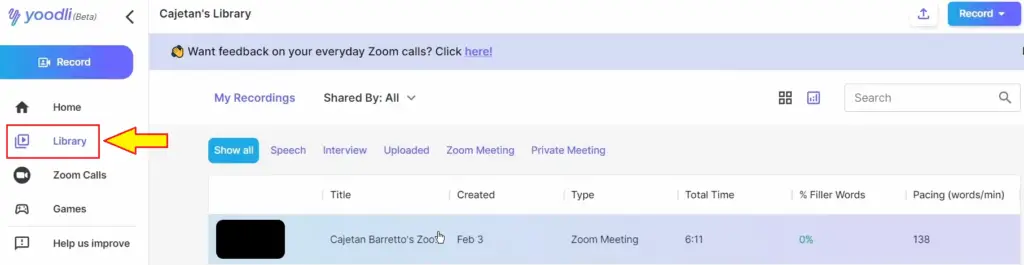
Participant Analysis
You can also analyze the individual performance of participants:
- Click on the names of the participants listed on the right side of the screen.
- This will provide you with specific insights for each participant.
For example, if a participant has used repetitive words, Yoodli will highlight them. You can even click on the “Play” button to listen to the exact instances of repetition.
Speech Delivery Analysis
Yoodli doesn’t stop at just speech content analysis. It also evaluates speech delivery:
- Click on “Delivery” to check the analysis of speech delivery for each participant.
- You can assess pacing (whether someone is speaking too slowly, too fast, or just right) and identify instances of smiles during the presentation.
Yoodli AI Compatability:
| Platform | Compatibility |
|---|---|
| Zoom | Yes |
| Google Meet | Yes |
| Microsoft Teams | Yes |
| Slack | Yes |
| Vowel | Yes |
| Webex | Yes |
Yoodli is a versatile AI-powered speech coach that can be employed on various communication platforms to enhance your speaking and presentation skills.
Yoodli Use Cases:
Interview Preparation:
- Yoodli can assist individuals in preparing for job interviews by recording and evaluating their responses.
- It provides feedback on factors like speech clarity, pacing, and the use of relevant keywords.
- Users can enhance their interview skills and boost their confidence.
Public Speaking:
- Yoodli is an excellent tool for anyone looking to improve their public speaking abilities.
- It records speeches or presentations and offers insights on areas that need improvement.
- Users can work on their delivery, body language, and overall speaking proficiency.
Online Meetings:
- Yoodli can be used during online meetings on platforms like Zoom, Google Meet, Microsoft Teams, and others.
- It records the meeting, transcribes it, and provides feedback on participants’ speech and presentation skills.
- Teams can use this feedback to enhance communication within their virtual meetings.
Corporate Presentations:
- Yoodli is valuable for professionals delivering corporate presentations.
- It helps in refining the content, delivery, and overall impact of the presentation.
- Users receive recommendations to ensure their corporate presentations are engaging and effective.
Conclusion
Yoodli AI is a great AI tool to enhance communication skills in online meetings or public speaking. By following these simple steps, you can not only improve your own presentation skills but also enhance the communication abilities of your entire Zoom meeting participants.
Remember to obtain consent from all attendees before using Yoodli to address any privacy concerns. With Yoodli’s recording, transcription, and analysis capabilities, you can provide valuable feedback and help everyone.