If you’ve ever wanted to create high-quality Hentai images using AI, you’re in the right place. In this article, we’ll take you through some of the best and most free AI Hentai generators for anime, showing you how to use them to create stunning artwork.
We’ll be using a simple prompt, and we promise to steer clear of any tools that may charge you for their services.
Let’s dive right into the world of AI-powered Hentai generators.
7 Best AI Hentai Generators:
| Sr. No. | Tool Name | Description |
|---|---|---|
| 1. | Soulgen AI | Tool offering a free trial to generate Real and anime girls. |
| 2. | SeaArt AI | It uses Stable diffusion to generate anime and Hentai Images. |
| 3. | Yodayo AI | It’s easy to use and simply you can generate Hentai images. |
| 4. | Tensorplay | Free AI tool for generating anime-style images. |
| 5. | HappyAccidents | Tool offering various models for anime image generation with free and paid options. |
| 6. | StarryAI | A simple tool that offers free image generation with straightforward settings. |
| 7. | Automatic1111 (Stable Diffusion) | A robust, open-source AI platform that provides extensive customization for image generation. |
#Tool 1: Soulgen AI
Soulgen AI is a free AI Anime generator from the text. You can easily generate real anime images just by writing prompts. Soulgen.net generated AI images are completely copyright-free images.
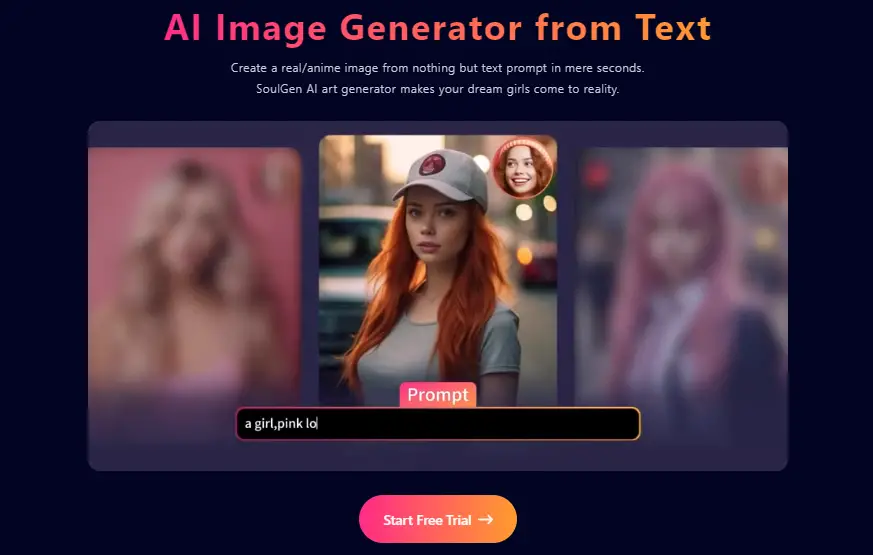
This AI tool provides two options to generate girls: Real Girl and Anime Girl. You can Start your free trial to generate AI Anime Images.
Here are the steps:
Sign Up: Start by visiting the Soulgen AI website and creating an account.
Log In: After you’ve created your account, log in to access the AI’s features.
Select Image Type: Choose whether you want to generate a real girl or an anime girl image. This choice determines the style of the generated image.
Enter Prompt: Provide a descriptive prompt that outlines the image you want to generate. For example, you can describe the character’s appearance, pose, and background.
Hint Tags: Select appropriate hint tags to provide more context to the AI. These hint tags can include categories like Action, Body, Clothing, Hair, Face, Scene, and Accessories. They help the AI understand your request better.
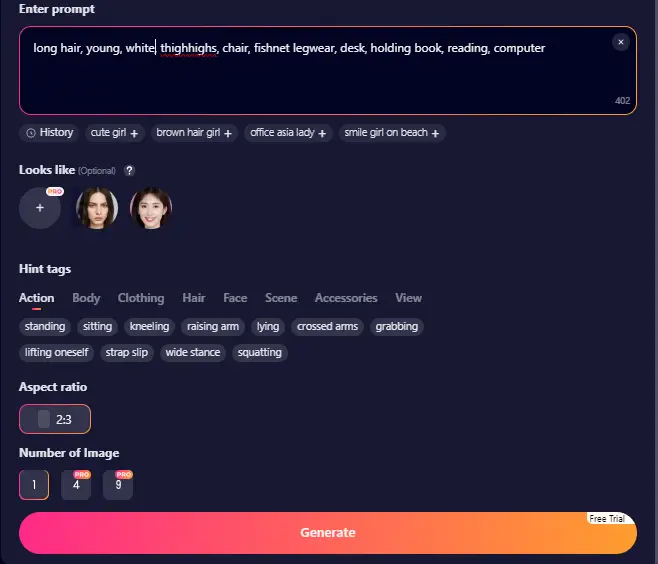
Aspect Ratio: Specify the aspect ratio you desire for the generated image. You can choose between options like portrait, landscape, or custom dimensions.
Number of Images: Decide how many images you want the AI to generate based on your prompt. You can typically request multiple images at once.
Generate: Click the “Generate” button to initiate the image creation process. The AI will use your prompt and hint tags to generate images accordingly.
Review and Download: Once the AI has generated the images, review them to see if they meet your requirements. If you’re satisfied, you can download the images to your device.
#Tool 2: SeaArt.AI
SeaArt.AI is a fantastic tool that employs stable diffusion models to generate top-tier anime images. The best part is, you can use it for free!
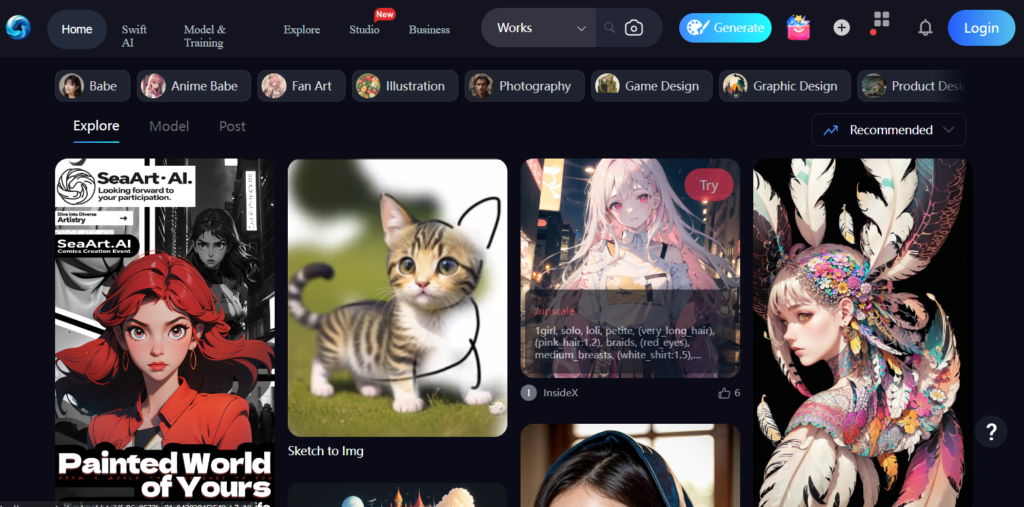
Here’s a step-by-step guide on how to use it:
- Sign Up: First, create an account on SeaArt.AI to get started.
- Green Mode: Be aware that SeaArt.AI may contain 18+ content. To hide or blur such content, simply toggle on the Green Mode.
- Generate Images:
- Click on “AI Painting” to access the image generation dashboard.
- Copy and paste your prompt, which, for this example, is “one girl with short black hair, blue eyes, wearing a plain white shirt and denim shorts.”
- Adjust Settings:
- Choose a model or “checkpoint” from the options. Each model is trained on a specific style, such as realistic or pastel anime.
- Consider using a “Lora” to supplement your model if needed.
- Fine-tune settings like image quantity (1-4), quality (standard, high, ultra-high), and image size (portrait, landscape).
- Advanced Settings:
- Familiarize yourself with advanced settings like a negative prompt (exclude unwanted elements), sampling method (algorithm for image generation), sampling steps (number of iterations), and CFG scale (guidance level).
- Experiment with these settings to customize your images to your liking.
- Generate: Click “Run” to create your image.
- Save Images: To save your generated images, simply hover over the image and right-click to “Save Image As.”
- Upscale Images: If you want larger images, click “Upscale” and select your preferred upscaling algorithm and scaling ratio.
- Additional Functions: Explore extra features like Control Net to adjust the character’s pose and Image-to-Image for creating variations based on existing images.
Note: SeaArt.AI offers an impressive 200 daily stamina, with each regular image consuming only one stamina, making it a generous and accessible tool for creating high-quality anime art.
#Tool 3: Yodayo AI
If SeaArt.AI seems a bit too complex for your liking, Yodayo AI is here to save the day. It’s easy to use, user-friendly, and can still generate stunning anime images.
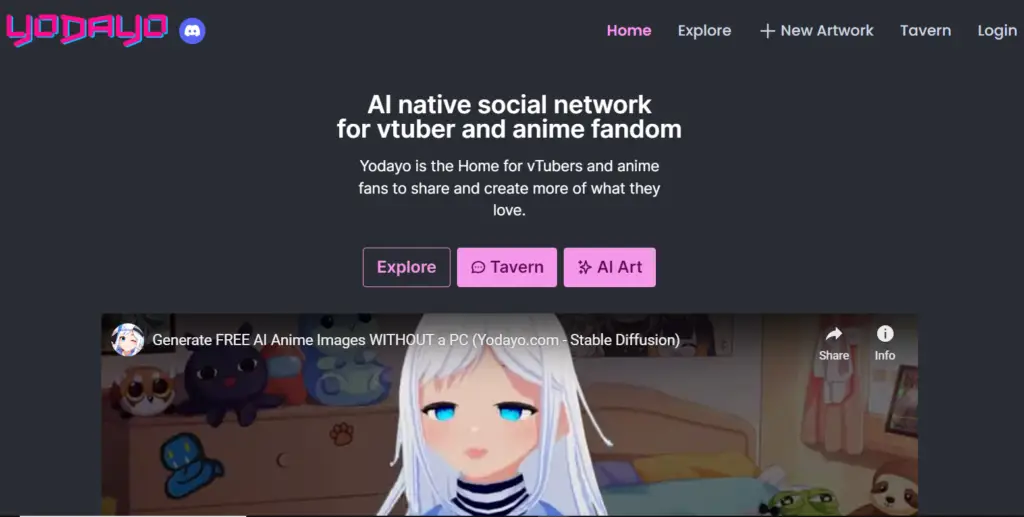
Here’s how you can use it:
- Create an Account: Start by creating an account on Yodayo AI.
- Generate Anime Images:
- Click on “Create New Artwork.“
- Yodayo uses “beans” for generating images, and you start with 400 beans, receiving an additional 100 beans daily.
- Setting Up the Prompt:
- Paste your desired prompt, similar to the one used in SeaArt.AI.
- Model Selection:
- Choose a model or “checkpoint” from the available options.
- Lora or Spells:
- Consider selecting predefined characters or “spells” to add to your image if necessary.
- Image Generation Settings:
- Keep things simple by using default settings for the sampling method and the number of steps.
- Adjust scale (guidance) and canvas size as needed.
- Generate: Click the “Generate” button.
- Enhance Images: After generating an image, you can enhance it by increasing its size and making adjustments as desired.
- Download: Once satisfied, download your created image.
With Yodayo, you can produce impressive anime images without diving into too many intricate settings. It’s a great choice for those who prefer simplicity.
Image to Image functionality
Both SeaArt.AI and Yodayo AI offer an interesting feature known as “Image to Image.” This function allows you to create variations of an image based on an existing one. Here’s how it works:
- Select the image you want to base your new artwork on.
- The tool will generate a prompt for you based on the selected image.
- You can adjust the “denoising strength” to control how closely the new image follows the original.
- Apply the same prompt used for the initial image or modify it as needed.
- Click “Generate” to create a variation of the selected image.
This feature is an excellent way to explore different styles and interpretations while working with AI-generated anime art.
#Tool 4: TensorPlay
TensorPlay is an incredible AI tool that allows you to produce anime-style images effortlessly. It’s absolutely free, and it appears to have no usage limits.
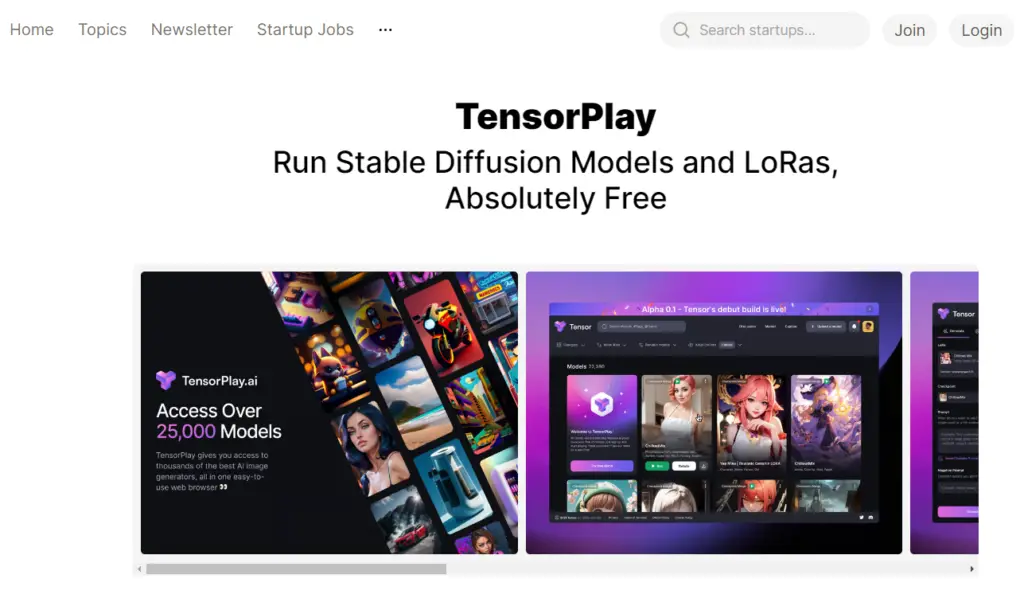
Step 1: Registration and Login
- To get started with TensorPlay AI, sign up for an account, and log in to the platform.
Step 2: Model Selection
Upon entering TensorPlay, the first step is to choose a model or “checkpoint” for your image generation.
Since we’re focusing on anime, explore the anime category to discover a range of options.
Step 3: Crafting Your Prompt
Just like with other AI image generators, TensorPlay relies on your prompts. You have a positive prompt for what you want in the image and a negative prompt for what you want to exclude.
Step 4: Fine-Tuning
- Get familiar with the settings that affect your image’s outcome. Here are the key settings:
- Sampling Method: Options like Euler and others determine the speed and quality of image generation. Experiment to see which suits your needs.
- Image Size: Choose the dimensions of your image, and remember you can always upscale it later.
- Sampling Steps: The number of training iterations influences image detail. Too many steps can make it overly complex, while too few can lead to a lack of definition.
- Guidance: Define how closely you want the AI to follow your prompt.
- Advanced Settings: Here, you can select algorithms to fine-tune your image generation.
Step 5: Generate and Save
With your settings in place, click the “Generate” button to create your anime image. Once generated, explore your creation, and save it to your device.
Step 6: Exploring Future Features
Keep an eye on TensorPlay for potential future features such as upscaling and image-to-image functions.
TensorPlay offers a simple approach to creating anime art.
Its simplicity and flexibility make it an excellent choice for those who want to experiment with various prompts and settings to craft their unique artistic style.
#Tool 5: HappyAccidents
HappyAccidents is another tool that taps into the world of AI for Hentai image generation.
Step 1: Registration and Access
- Begin your HappyAccidents journey by signing up for an account and logging in.
Step 2: Model Selection
- Similar to other AI tools, you’ll start by choosing a model suitable for your anime image generation. Explore the anime category to find your desired model.
Step 3: Crafting Your Prompt
Craft your positive and negative prompts to guide the AI in generating your anime art.
Step 4: Image Generation Settings
- Understand the parameters that impact your image’s quality. Key settings include:
- Number of Images: Decide if you want to generate one or two images. To create more, consider exploring the paid options.
- Image Dimensions: Customize the image size and upscale it as desired.
- Inference Steps: These dictate the level of detail in your image. A balance is key to maintaining clarity.
- Guidance Level: Control how closely the AI follows your prompt.
- Advanced Settings: Choose from different algorithms to further fine-tune your image generation.
Step 5: Generate and Save
- With your settings configured, click “Generate” to start the image generation process. The AI will craft your anime image, which you can then explore and save.
Step 6: Image-to-Image Function
- HappyAccidents allows you to base new images on previous creations. You can control the strength of the connection to the original image, adding a layer of creativity to your process.
HappyAccidents provides an experience that celebrates creative exploration and unexpected elements in your art.
It’s a tool that’s perfect for those who enjoy the journey of artistic discovery.
#Tool 6: Starry AI
StarryAI is perhaps the simplest and simplest tool for generating anime-style images and a Hentai generator.
If you’re not keen on tinkering with various settings and simply want to create art with a simple prompt, this is the tool for you.
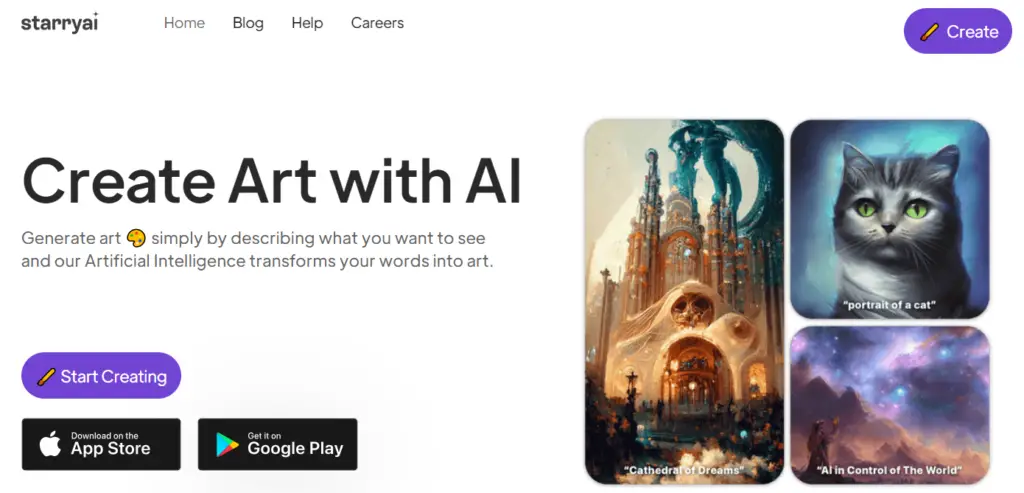
Step 1: Sign-Up and Exploration
To kick things off, you’ll need to sign up for a free account, and you’re good to go.
Step 2: Pricing Overview
StarryAI provides you with five credits per day, and image generation typically consumes one to two credits per image. For more image generation capacity, you can explore their pricing options.
Step 3: Creating Images
Start by selecting a style; since we’re focusing on anime, navigate to the “art” category. This is where you’ll be pasting your prompts.
Step 4: Prompt Setup
For generating images, make sure you enable “remove from image” and add your negative prompt. StarryAI’s style options are more limited compared to other tools, but it still offers exciting choices.
Step 5: Customization
When it comes to image dimensions, you have fewer choices, primarily “portrait.” You can adjust the runtime for higher quality, but remember, it consumes more credits.
Step 6: Image Generation
- StarryAI simplifies the settings significantly; select the appropriate options, and click “generate.”
- You’ll be delighted to discover that StarryAI frequently produces several images for each prompt. Download your preferred images for your creative use.
Step 7: Upscaling (Optional)
If you want to enhance your image’s size, StarryAI provides an upscaling feature. You can increase the size of the image to your desired dimensions.
StarryAI offers a user-friendly and efficient approach to anime image generation.
#Tool 7: Automatic1111 & Stable Diffusion
Automatic1111, also known as “Stable Diffusion,” is a robust platform for image generation, and it’s completely free and open-source. You even have the option to run it locally on your computer.
Step 1: Choosing a Checkpoint (Model)
Before diving into image generation, you need to select a checkpoint or model that defines the style of your image.
There are plenty of options to explore on platforms like Civitai. However, please be cautious with the content, as some may be explicit.
Step 2: Accessing Automatic1111 on Google Colab
For this article, we’ll focus on running Automatic1111 through Google Colab. You don’t need a dedicated GPU for this.
You’ll find a link in the description on how to install Automatic1111 locally on your computer if you prefer that method.
Step 3: Running Automatic1111 on Google Colab
You’ll access pre-built interfaces using Python notebooks available online. These interfaces simplify the process, but Automatic1111 offers extensive customization.
Step 4: Prompt Setup
As with other tools, you’ll provide prompts for image generation. Automatic1111 allows you to fine-tune settings like sampling methods, dimensions, and more.
Step 5: Image Generation
- Select the checkpoint you’ve chosen, and set your sampling method, dimensions, and other options. Then, click “generate.”
- Automatic1111 delivers unparalleled customization. While the interface may seem complex initially, it offers limitless possibilities.
- Explore the results and save your preferred images.
Step 6: Image-to-Image Function (Optional)
Automatic1111 enables you to base new images on existing ones. You can guide the AI by uploading an image you’ve previously generated.
Step 7: Upscaling (Optional)
If you want to enhance image size or quality, Automatic1111 provides upscaling options.
Automatic1111 is a versatile tool for image generation with no limitations on use. It’s the perfect choice for those seeking extensive customization and control over their creative process.
Final Verdict
Before we conclude our exploration of AI-powered hentai image generators, it’s essential to mention that there’s a whole world of AI tools out there for various creative and practical purposes.
As we wrap up our journey through the AI Hentai Generators, consider the unique features, simplicity, and extensive customization these tools offer.
