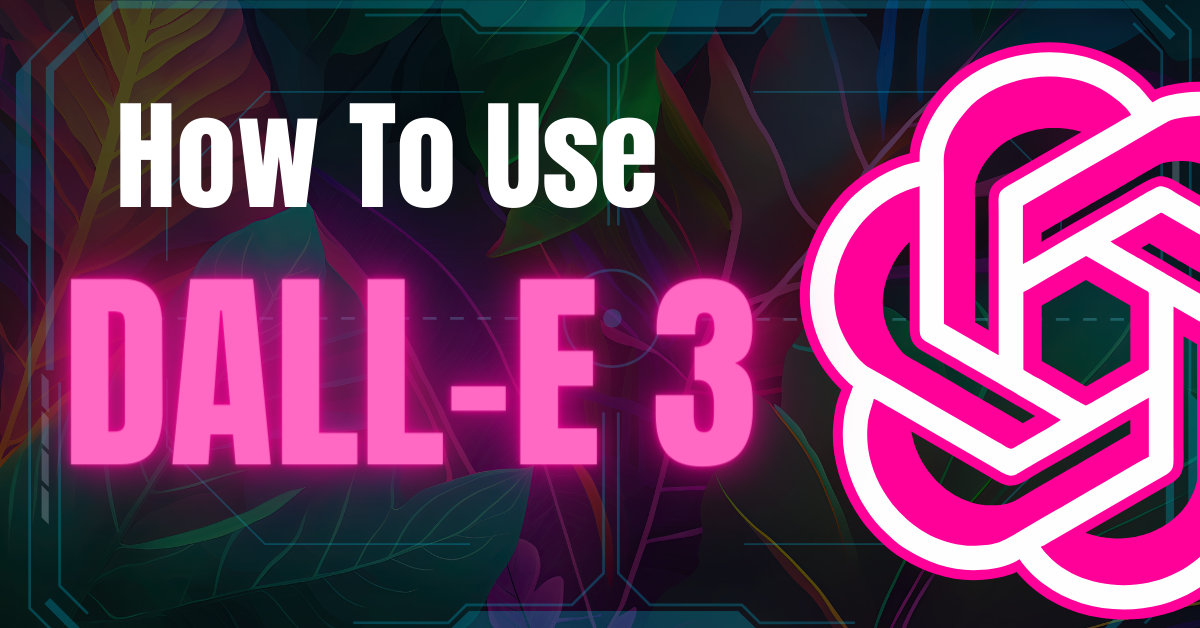DALL-E 3 is the latest version of Open AI’s DALL-E Image Generator. This version has a remarkable ability to understand and interpret natural language prompts, allowing you to translate your ideas into highly accurate and detailed images.
Unlike its predecessors(DALL-E 2), DALL-E 3 can generate images in various aspect ratios, breaking free from the square image limitation.
DALL-E 3 becomes accessible to ChatGPT Plus and Enterprise users starting in October.
Creating Art with Natural Language
As per OpenAI’s latest announcements one of the standout features of DALL-E 3 is its ability to generate art from natural language prompts.
You can simply describe your vision in plain language.
For example, if you want to create an illustration of a cozy living room with a banana-shaped couch and potted plants, just describe it.
DALL-E 3 do the rest work for you.
Achieving Photorealistic Results
DALL-E 3 looks incredibly real. Its images are sharp, detailed, and highly consistent.
Whether you’re creating an Image, a portrait, or a still life, you can expect exceptional results.
The AI understands nuances in your prompts, ensuring that the images it generates closely match your descriptions.
Now that we’ve seen the incredible capabilities of DALL-E 3, let’s talk about how you can use this AI art generator to create stunning images.
How you can use DALL-E 3?
1. Crafting Detailed Text Prompts
The first step in using the power of DALL-E 3 is to craft detailed text prompts.
Unlike some other AI art generators, DALL-E 3 understands nuance and detail exceptionally well.
Therefore, your prompts should be descriptive and specific. If you want a particular scene or image, paint a vivid picture with your words.
2. Explore Diverse Styles
One of the most exciting features of DALL-E 3 is its ability to generate images in artistic styles.
Whether you want a vintage travel poster, an ink sketch, or a pixel art scene, DALL-E 3 can bring your ideas to life.
3. Utilize Chat GPT Integration
DALL-E 3 comes integrated with Chat GPT, making the creative process even smoother.
You can use Chat GPT to refine your prompts or seek assistance with any aspect of your project.
This integration enhances the user experience and makes DALL-E 3 more accessible and user-friendly.
4. Share your creation Anywhere
One of the advantages of using DALL-E 3 is that the images you create are entirely yours.
You don’t need OpenAI’s permission to use, reprint, sell, or merchandise them. This freedom allows you to explore your creativity without any limitations.
5. Mind Safety and Responsibility
While DALL-E 3 is a powerful tool for artistic expression, it’s essential to use it responsibly.
OpenAI has implemented safety measures to prevent the generation of harmful content, and it’s crucial to respect these guidelines.
Additionally, artists can opt out of having their work used in DALL-E 3’s training data, ensuring their creations are protected.
6. Explore More:
DALL-E 3 offers a wide range of possibilities for artists, creators, and designers. Keep exploring new ideas and concepts to make the most of this new version of DALL-E.
Final Verdict:
DALL-E 3 seems far better than its previous versions. DALL-E 3 has the exceptional ability to understand detailed prompts and produce images in various styles.
By crafting detailed prompts, experimenting with different styles, and use the integration with Chat GPT, you can make the most of this powerful tool.
Also Read the latest AI articles: