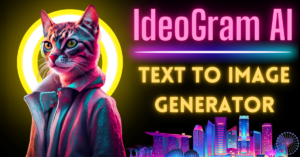Today, I’m going to show you what DALL-E 2 is and how it works. DALL-E 2 is an amazing new artificial intelligence system that can create realistic images and art from the simple descriptions you provide.
Whether you want an astronaut riding a horse or a bowl of soup as a planet in the universe, DALL-E 2 can turn your imagination into stunning visual creations.
In this complete tutorial, we’ll dive deep into the functionalities and capabilities of DALL-E 2 and how you can use its power to bring your creative visions to life.
1. What is DALL-E 2?
DALL-E 2 is an artificial intelligence system that utilizes the latest advancements in deep learning and neural networks.
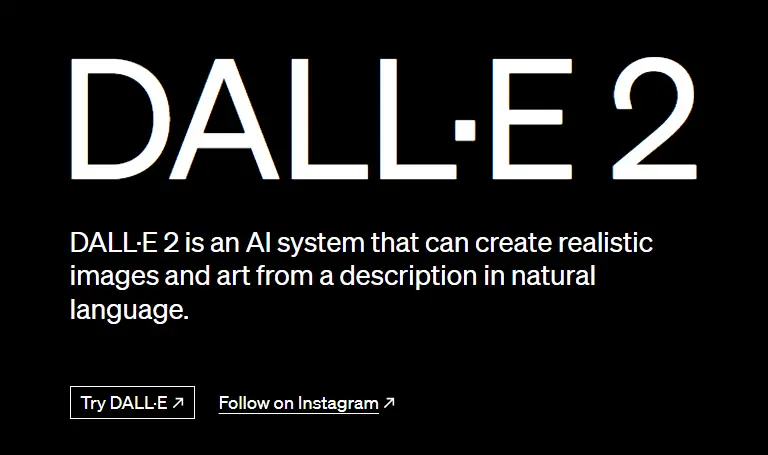
Developed by OpenAI, it can generate highly realistic images from textual prompts. By providing detailed descriptions in natural language, users can watch as DALL-E 2 transforms their ideas into visual real images.
2. Demo Images created by DALL-E 2
Let’s take a look at some fascinating examples of images created by this impressive AI system:
Text: A photorealistic image of a unicorn swimming in a lake, surrounded by flowers.

Text: A realistic painting of a city in the clouds.

3. What Problem Does DALL-E 2 Solve?
DALL-E 2 solves a crucial problem in the creative process: turning ideas into visual representations. Often, creators struggle to bring their imaginative thoughts to life due to the limitations of their artistic skills or the time-consuming nature of traditional art creation.
DALL-E 2 empowers users to transcend these constraints and express their ideas freely through lifelike images, fostering limitless creativity and inspiring innovation across various industries.
Stop buying prompts for ChatGPT: Here’s 3000+ Free Prompts
4. How to Use DALL-E 2?
Here’s a step-by-step guide to use its capabilities:
Step 1: Sign Up
To get started with DALL-E 2, you need to create an account on the OpenAI DALL-E 2 platform. Go to the link: labs.openai.com and click on the sign-up section.
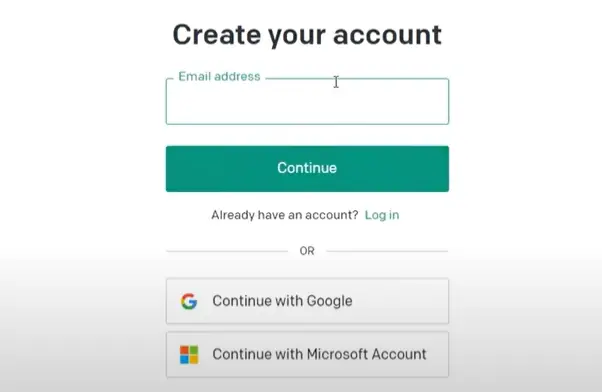
Follow the registration process, which includes verifying your email and possibly your phone number if required.
Step 2: Get Credits
DALL-E 2 operates on a credit-based system. You receive 15 free credits every few weeks, or you can purchase additional credits if needed.
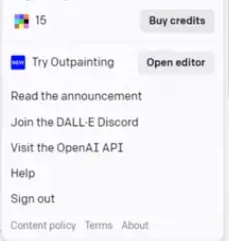
Be mindful of your credit usage to make the most of this amazing tool.
Step 3: Generate Images
Once you have your credits and your account is ready, you can start generating images. Use natural language to describe your desired image as vividly as possible.

For example, you could say, “Create a digital art of a monster hiding below a bed.” DALL-E 2 will then work its magic and present you with several variations of your description.

Step 4: Edit and Download
If you’re not completely satisfied with the initial results, fear not! DALL-E 2 allows you to edit the images and refine them further to match your vision.
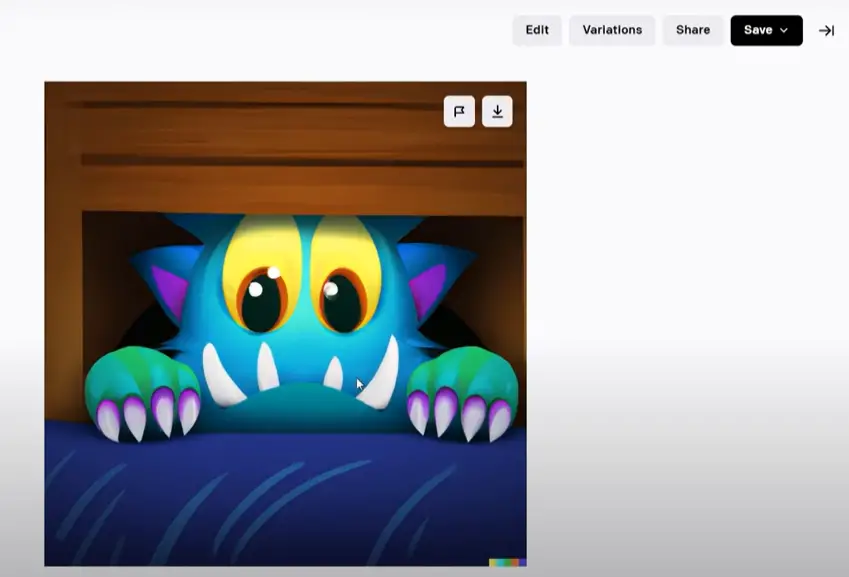
Once you are pleased with the final output, you can download the image and use it for personal or professional purposes.
5. How Does DALL-E 2 Work?
At its core, DALL-E 2 relies on state-of-the-art deep learning algorithms, particularly transformers, which have shown impressive performance in natural language processing tasks.
The AI model has been trained on an extensive dataset containing images and corresponding textual descriptions.
This extensive training enables DALL-E 2 to understand the relationships between words and images, allowing it to create accurate visual representations based on the provided descriptions.
Playground AI: Best Free AI Image Generator
6. What Can DALL-E 2 Do?
DALL-E 2’s capabilities are vast and hold immense potential across various domains. Some of its remarkable applications include:
- Art and Design: DALL-E 2 opens up new horizons for artists, designers, and creative enthusiasts to explore their imagination without being limited by traditional art skills.
- Storytelling and Media: Writers and content creators can visualize scenes and characters from their stories, making storytelling more engaging and immersive.
- Product Design and Prototyping: DALL-E 2 can help design teams quickly generate visual concepts for products and prototypes, accelerating the creative process.
- Education and Visual Aids: Educators can use DALL-E 2 to create visual aids and diagrams to enhance learning experiences for students.
Best AI 2D to 3D Image Converter
7. Benefits of DALL-E 2
DALL-E 2 offers numerous advantages that revolutionize the way we approach art and creativity:
- Efficiency: With DALL-E 2, you can transform a simple description into a visually stunning image in a matter of seconds, saving valuable time and effort.
- Accessibility: You don’t need to be an expert artist to create incredible visuals. DALL-E 2 makes art and design accessible to anyone with an idea and a descriptive text.
- Innovation and Inspiration: By removing the barriers to artistic skill, DALL-E 2 fosters innovation and inspires creativity across various industries.
- Problem-Solving: DALL-E 2 can be a valuable tool in problem-solving, visualizing concepts, generating ideas for product development, and more.
- Unlimited Possibilities: The potential applications of DALL-E 2 are virtually limitless, making it a game-changer in the world of artificial intelligence and creative expression.
DALL-E 2 Alternative:
- Best Image to Image AI Generators 2024
- IdeoGram AI: Free Text-to-Image Generator Tutorial & Review 2024
- Playground AI: Best Free AI Image Generator Review, Pricing
- CF Spark AI Image Generator: Free Text to Image
Final Conclusion:
DALL-E 2 is a really amazing AI tool that can make amazing pictures from words. It helps creative people like artists and writers bring their ideas to life. It can be used in lots of different jobs and industries.
As DALL-E 2 gets better, we can expect even more cool things to happen with art made by AI.
FAQs:
Q1: Is DALL-E 2 free to use?
A1: While DALL-E 2 provides 15 free credits every few weeks, additional credits can be purchased for more extensive usage.
Q2: Can I edit the images generated by DALL-E 2?
A2: Yes, DALL-E 2 allows you to edit the images to fine-tune them according to your preferences.
Q3: Can I use DALL-E 2 images for commercial purposes?
A3: Yes, you can use the images generated by DALL-E 2 for both personal and commercial use.
Q4: How often do I receive free credits on DALL-E 2?
A4: DALL-E 2 provides 15 free credits approximately every two weeks.
Q5: Can I request custom styles for the generated images?
A5: Yes, you can specify styles in your description to get images that match your preferences.
Q6: Is DALL-E 2’s output limited to art and images?
A6: No, DALL-E 2 can be applied in various fields, including product design, storytelling, education, and more.
Q7: How does DALL-E 2 handle complex or abstract descriptions?
A7: DALL-E 2 has been trained on vast datasets, making it capable of understanding and translating complex or abstract descriptions into visual representations.