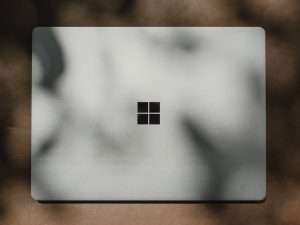As you may know, how artificial intelligence technology is progressing rapidly. Nowadays AI tools are a trending topic on the internet.
Are you an AI geek or a content creator looking for a tool to enhance your skills and make your life easier? In today’s post, I will tell you about one such Amazing Free AI Image Generation tool.
The name of this AI Tool is Leonardo AI Image Generator. Leonardo AI is a tool that can convert words into pictures! It’s like magic – you just write something and it creates a picture for you.
Leonardo AI empowers users to transform their textual descriptions into AI images. This AI tool will make your life a lot easier!
With the help of Leonardo.AI, you can produce high-quality game asset characters. This AI tool provides amazing features such as website UI, image editor, and prompt generator.
Check out Demo AI Images using Leonardo AI.



If you also want to create this type of AI images, read the post till the end. In this post, I am going to tell you every important information related to Leonardo AI.
Leonardo AI makes it easier for artists, content creators, and anyone interested in generating unique images to bring their ideas to life.
What is Leonardo AI?
Leonardo AI is a powerful tool that uses pre-trained AI models to generate images based on text descriptions.
This Image generation tool is a boon for digital artists and content creators. It runs on Fine tuned models. This platform has different pre-trained models to create AI Images using the prompt.

“I understand that not all readers may be familiar with certain AI terms. However, my aim is to explain in a manner that is easily comprehensible for beginners as well as professionals.“
What is an AI Model?
An AI model is a foundation to predict or create anything. AI model is a computer program that is trained with some data to predict and take decisions based on training data.
Leonardo AI Image Generator App
Developed by the Leonardo AI team, this generative AI app aims to create high-quality content, particularly in entertainment verticals like gaming.
Running on Stable Diffusion, Leonardo AI leverages a text-to-image generation process similar to renowned services such as Midjourney and Dall-E.
Although it is currently in the early access phase, the platform offers free usage to accepted users, paving the way for limitless creative possibilities.
Now, I hope you have gained some knowledge about the Leonardo AI tool.
Let’s explore how you can get early access to Leonardo.AI
Best AI Video Generator(Full Guide)
Early Access to Leonardo AI
Here’s a step-by-step guide to gaining access to Leonardo AI:
- Visit the Leonardo.ai website.
- Look for the “Get Early Access” button and click on it.
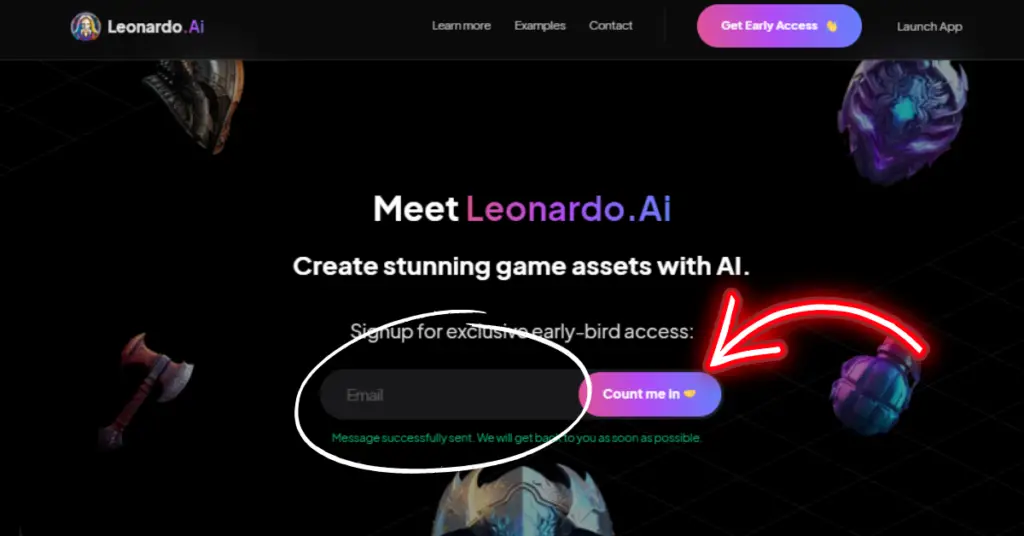
- Provide your email address in the prompted field.
- Check your inbox for an email containing a link to join the Discord channel.
- Click on the Discord channel invitation link.
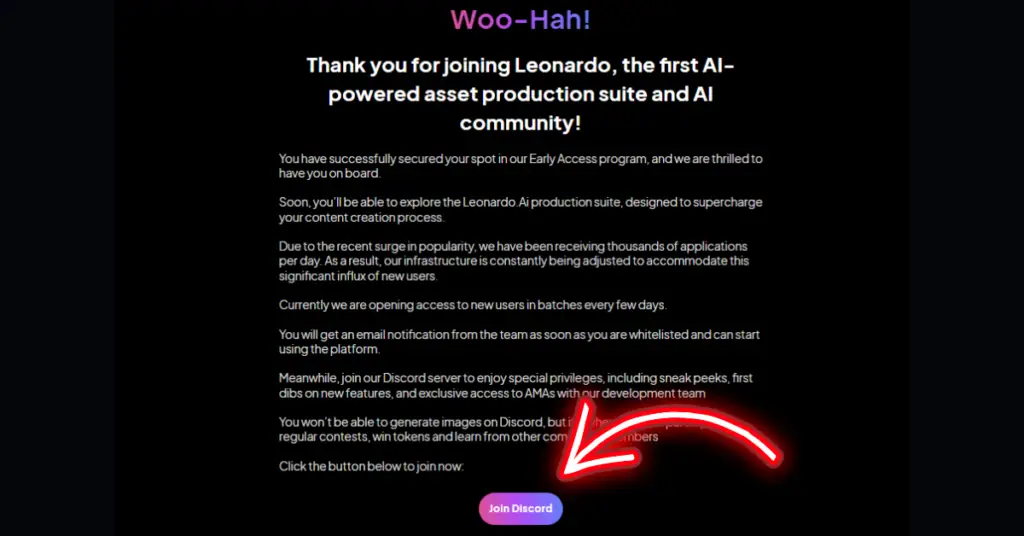
- Once in the Discord channel, navigate to the Leonardo AI.
- Proceed to the Early Access Leonardo.ai section.
- Fill out the required form.
- Allow approximately 24 hours (or a bit longer, depending on demand) for the email invitation to be sent to you.
- Once you receive the invitation email, you’ll have access to Leonardo AI.
Note that Leonardo AI offers free access for up to 150 image generations per day. Enjoy exploring the possibilities of AI-generated images!
Now, let’s move on to our next section and witness how other individuals are doing so well by utilizing the power of this tool.
Latest AI Tools Guide:
DragGAN AI Image Tool: Drag Your GAN
Unleash Your Imagination Using Kaiber AI Video Generator
Kaiber AI Full Guide 2023
Leonardo.ai Community Feed Models
While the featured models on Leonardo AI Image Generator showcase its capabilities, the true excitement lies in exploring the community models.
These models are the brainchild of users who have utilized the power of Leonardo AI to create their own unique models.
By sharing these models with the community, users open up a world of collaboration and inspiration. Anyone can use this community model to create their content.
The community feed models on Leonardo AI allow content creators to access a continually growing collection of varied and inventive AI-generated images, providing a constant source of inspiration and fueling their creative pursuits.
If you want to create your own model just read the below procedure. Now Let’s start
How To Train Your Own Model: Leonardo.ai
Leonardo AI Image Generator also provides the opportunity to train your own fine-tuned models, allowing you to customize the AI-generated images according to your preferences and style.
Here’s how you can embark on this exciting journey:
Step 1: Create a Dataset
- To begin, create a dataset by selecting images from Leonardo’s gallery or uploading your own.
- Navigate to the “Training & Datasets” section and click on “Create New Dataset.”
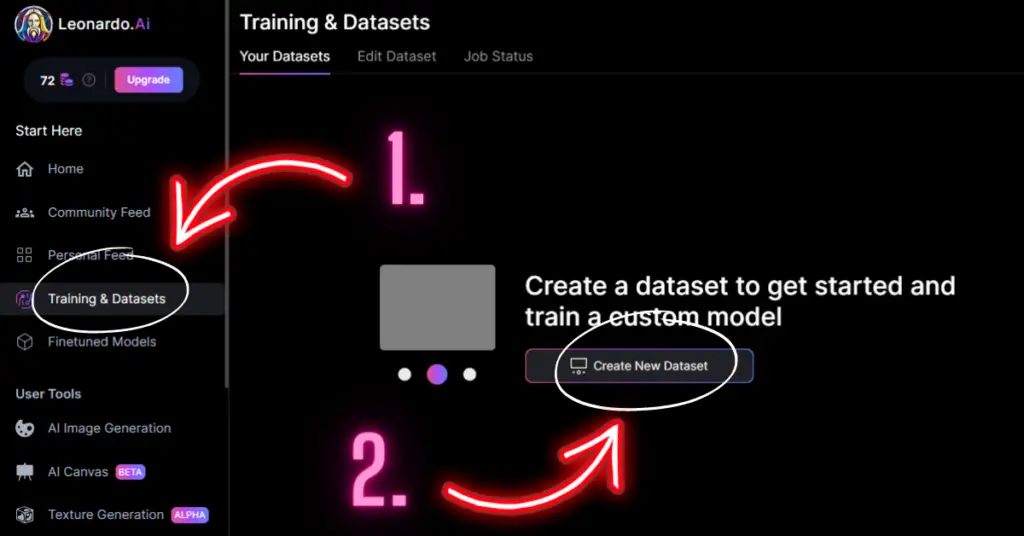
- Give your dataset a name and give a description.
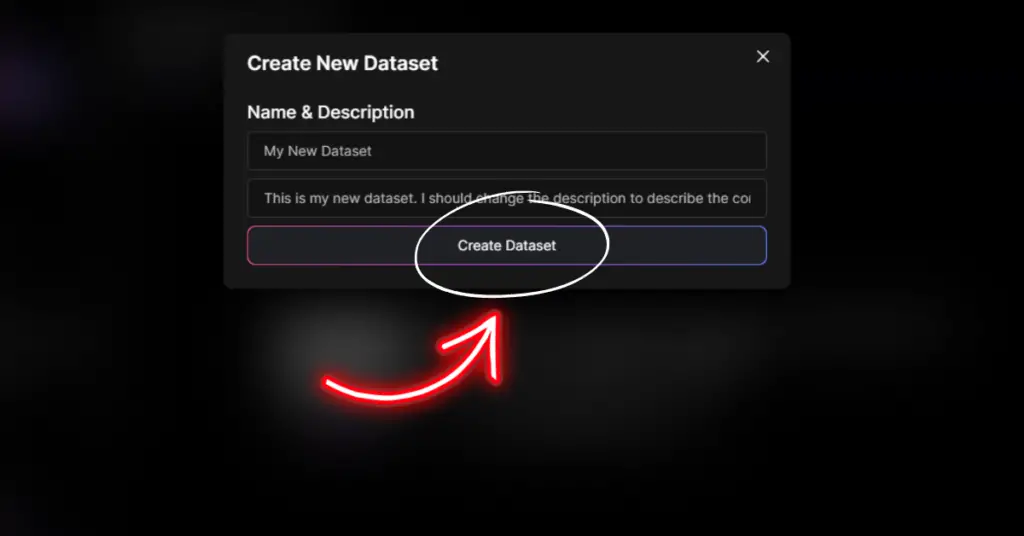
- Go to “Edit Dataset“.
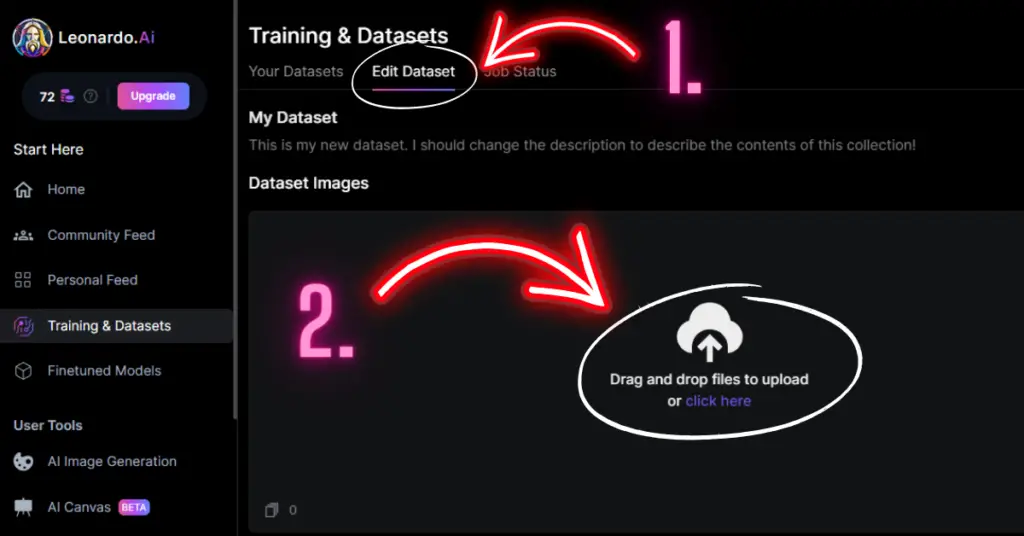
- Mix and match images from Leonardo’s gallery with your own uploads to create a unique dataset.
The Recommended No. of Images for a good dataset is 10 to 15 images.
Step 2: Train Your Model
- Once your dataset is ready, initiate the training process by clicking on “Train Model.”
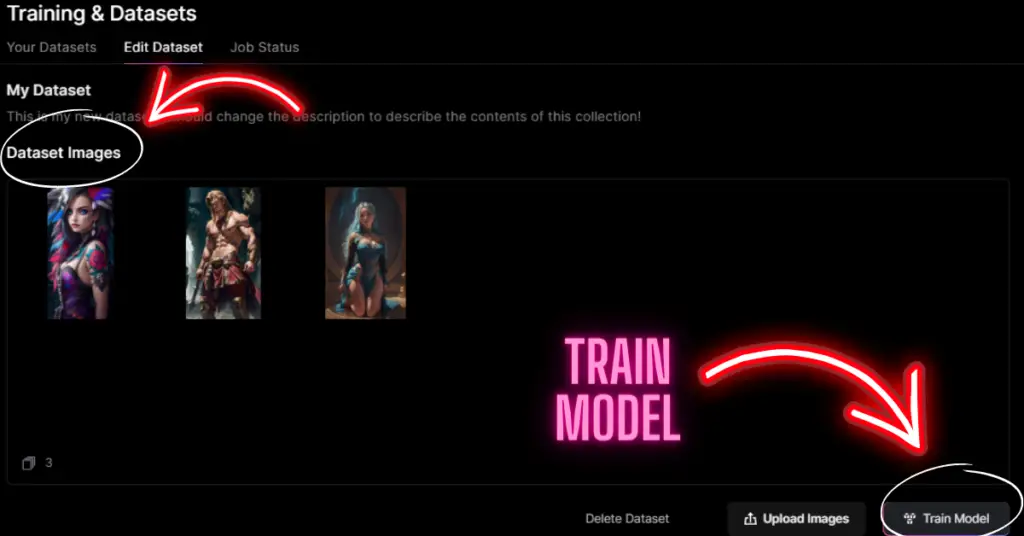
- During this stage, you’ll need to add metadata information to your model. Essentially, you are fine-tuning a new model that combines Stable Diffusion as the base model with the images in your dataset as the style and preference.
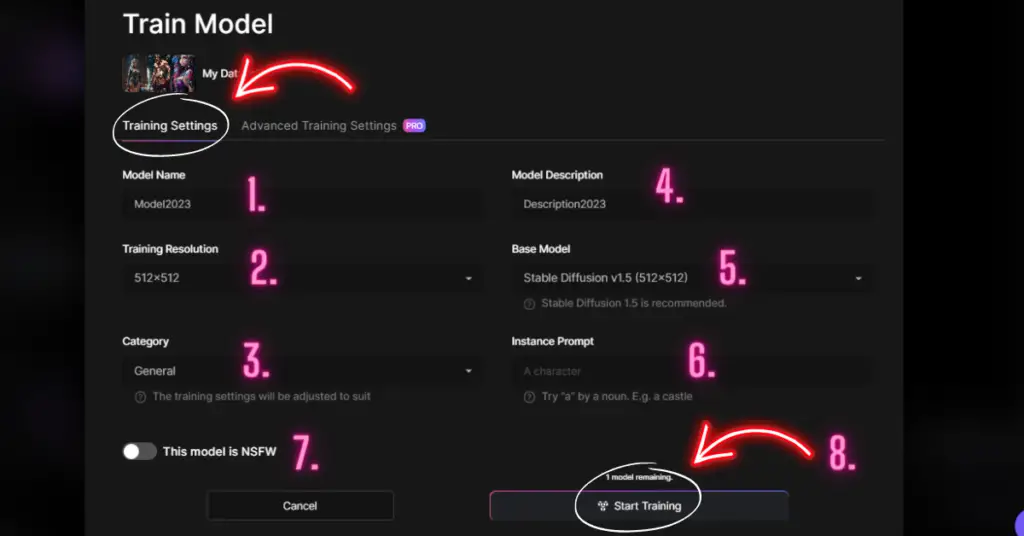
- The foundational model of 5 billion image-text pairs (LAION-5B dataset) ensures the generation of high-quality and contextually relevant images.
- After Leonardo completes the training process, your model will be available in the “Finetuned Models > Your Models” section.
Hurray! You’re now equipped to generate new images using your custom-trained model.
With each click, your model captures the essence of the images it was trained on, enabling you to create visuals that align with your artistic vision.
Note: If you want to create a model for generating AI images of dogs, use only high-quality dog images with different angles in your dataset. Include around 10 to 15 images. The number of images you can add to dataset also depends on what you’re training the AI on.
What are the Benefits of Having Your Own Fine-Tuned Model?
Having your own fine-tuned model on Leonardo AI comes with a multitude of benefits:
- Style Customization: Generate images based on your unique artistic style and preferences, enabling you to create visuals that resonate with your audience and reflect your creative identity.
- Artistic Exploration: If you’re an artist seeking fresh inspiration, your fine-tuned model can serve as a virtual collaborator, assisting you in generating AI images that spark your imagination and push the boundaries of your creativity.
- Community Engagement: Share your fine-tuned model with others, fostering a community of artists and content creators who can leverage your model to fuel their own creative pursuits. Collaboration and sharing become the pillars of innovation.
Join Leonardo AI Discord:
As Leonardo AI continues to experience explosive growth, the platform has fostered a thriving community of over 1 million registered users on Discord.
Joining the Leonardo AI Discord server grants you access to a vibrant community of fellow AI enthusiasts, artists, and content creators.
Engage in discussions, seek inspiration, and share your own creations, all while connecting with like-minded individuals who share your passion for AI image generation.
Leonardo AI Subscription:
Now, you might be wondering about the pricing structure for Leonardo AI. Here’s an overview of the available plans:
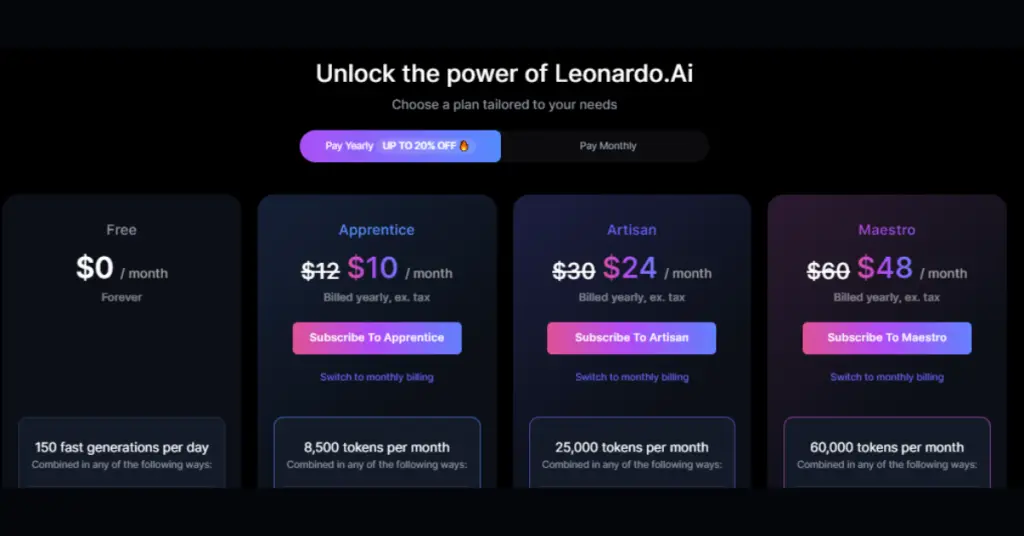
- Free Plan: Enjoy 150 image generations per day at no cost.
- Apprentice Plan ($10 per month): Unlock the power of 8,500 tokens per month, allowing you to generate a substantial number of AI images.
- Artisan Plan ($24 per month): Elevate your creative process with 25,000 tokens per month, providing even more opportunities to bring your visions to life.
- Maestro Plan ($48 per month): This premium plan offers the pinnacle of AI image generation, with a generous allowance of 60,000 tokens per month, empowering you to unleash your creativity without limitations.
Final Thoughts:
Leonardo AI is an innovative platform that transforms image generation with AI. It offers a user-friendly interface, personalized models, and a growing community, empowering both AI enthusiasts and content creators to unleash their creativity.
Whether you’re an artist wanting to explore new possibilities or a content creator in search of distinct visuals, Leonardo AI unlocks endless opportunities. Embrace the future of image generation with Leonardo AI and watch your creative visions come to life like never before.
Quick Links:
- Leonardo.AI Official App: Click Here
- Leonardo.AI Discord Server: Go Now
FAQs:
1. What is the Leonardo AI?
Leonardo AI is an image generator app that utilizes advanced AI technology to transform text descriptions into high-quality images. It offers a wide range of applications for artists, content creators, and anyone seeking visually stunning outputs.
2. How can I get access to Leonardo AI?
To gain access to Leonardo AI, you need to visit the Leonardo.ai website and click on the “Get Early Access” button. After providing your email, you will receive a link to join the Discord channel. There, you can introduce yourself and fill out a Google Form to request access.
3. What is the role of Stable Diffusion in Leonardo AI?
Stable Diffusion is the underlying technology that powers Leonardo AI. It enables the text-to-image generation process, allowing for the creation of highly realistic and diverse images based on the provided descriptions.
4. How much does Leonardo AI cost?
The pricing structure includes a free plan that allows for 150 image generations per day. Additionally, there are subscription plans available, starting from $10 per month for the Apprentice Plan, $24 per month for the Artisan Plan, and $48 per month for the Maestro Plan.
5. Can I customize and fine-tune my own models on Leonardo AI?
Yes, Leonardo AI provides the option to train and fine-tune your own models.
6. Can I use the images generated with Leonardo AI for commercial purposes?
Yes, you possess full ownership of all the content you generate using the platform and can use it for commercial purposes.
7. Do I need to provide attribution or credit when using images generated by Leonardo AI?
No, Leonardo AI does not require you to provide attribution or credit for the generated images.
- Laptop Optimization Guide: Getting Your Device VR-Ready
- James Dooley: The Best SEO Conference Speaker and What You Can Learn from Him
- How does a VPN shield my online activities from government surveillance while watching movies?
- How do plagiarism detectors handle citations and references?
- How can payroll software improve accuracy in payroll processing?