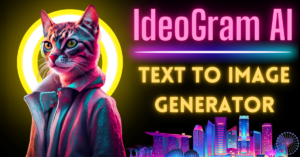GetImg AI is an all-in-one free tool for AI image generation and image editing. It also includes various AI models to create different AI images. You can generate AI images, modify pictures, expand images, and much more.
If you’re wondering how all these tools work together seamlessly, this guide will provide a comprehensive review and show you how to use the Getimg.ai tool for both image generation and image modification.
What is Getimg AI?
Getimg AI is here to make your creative journey smoother and more exciting. This amazing tool allows you to effortlessly create breathtaking and lifelike images. But wait, we’ve got something special for you – a link below that grants you free access to Getimg.AI
This incredible tool offers over 20 community-trained models, allowing you to effortlessly apply different styles to your visuals.
It’s designed to be user-friendly, making it your new best friend in the world of digital art.
Faster AI Image Generations
Getimg AI uses AI algorithms to automatically recognize and understand elements within an image.
Whether it’s image enhancement, noise reduction, object recognition, or even removing unwanted elements, Getimg AI helps you create amazing visuals – and it does it all incredibly fast, generating images in just 6 to 10 seconds.
Features of Getimg AI image Generator:
Now that we’ve covered the basics let’s explore some of the fantastic features that Getimg AI has to offer:
1. Different AI models
You gain access to over 20 community-trained models, or you can even train your own custom AI models. You can choose your own unique style in the image generation process.
2. User-Friendly Interface
Getimg.AI’s user interface is very simple and easy to use. Clear parameter options and guidance make it easy to create, edit, and expand images exactly the way you envision them.
3. Convert ideas into AI realistic images
You can bring your artistic vision to life by combining different art styles using Getimg AI. It’s your tool of choice for creating a wide range of artistic compositions with simple prompts and instructions.
4. Perfect for Social Media
If you need visuals for your social media presence, Getimg AI makes it easy to produce images that represent your brand’s unique style. The advanced editor allows you to modify details or entire visual features effortlessly.
5. Save Time and Boost Creativity
For simple editing, exporting, and saving time in post-production, Getimg.AI is your companion tool. It helps boost your creative output and smoothens the image creation process.
GetImg AI: You need to know about
Here’s the big news: all images and content generated with Getimg.AI are commercially viable under the Creative ML Open Rail M License. This means you can use them for commercial projects, opening up endless possibilities for growth and earnings.
Plus, Getimg.AI’s credit system rewards creators. By referring friends or followers, you can earn getimg.ai free credits.
How to use GetImg AI: Step By Step Guide
Step 1: Begin Your Journey
Firstly, visit the Getimg AI website and Click on the “Get Started for free” button.
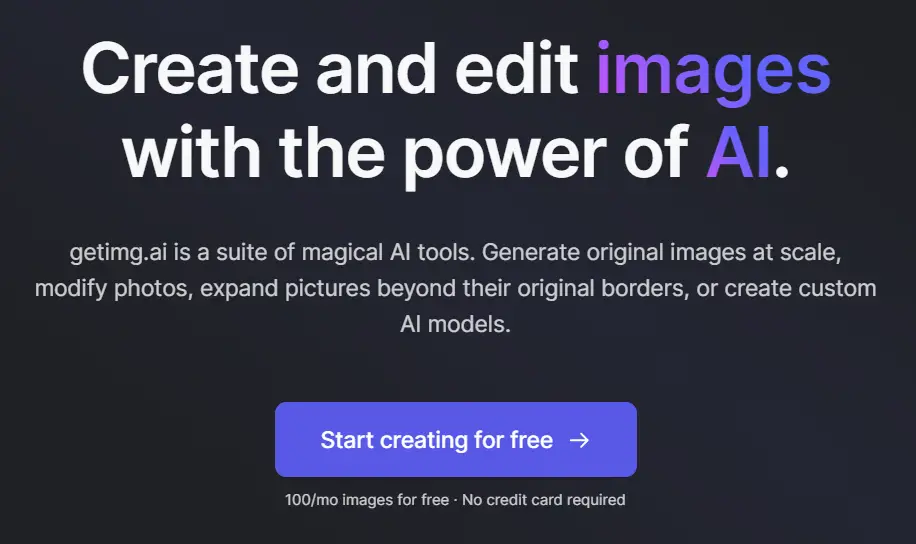
Step 2: Account Setup
Enter your email and create a password for your account. Once you’re in, take some time to explore the dashboard and get to know the features and options available.
Step 3: Start New Project
Click “Start New Project,” name your project, and choose the type of content you want to generate.
Step 4: Input Your Instructions
Input your instructions or descriptions for the image you want to create. Feel free to be as detailed as you like. The more you describe, the more precise the AI’s output will be.
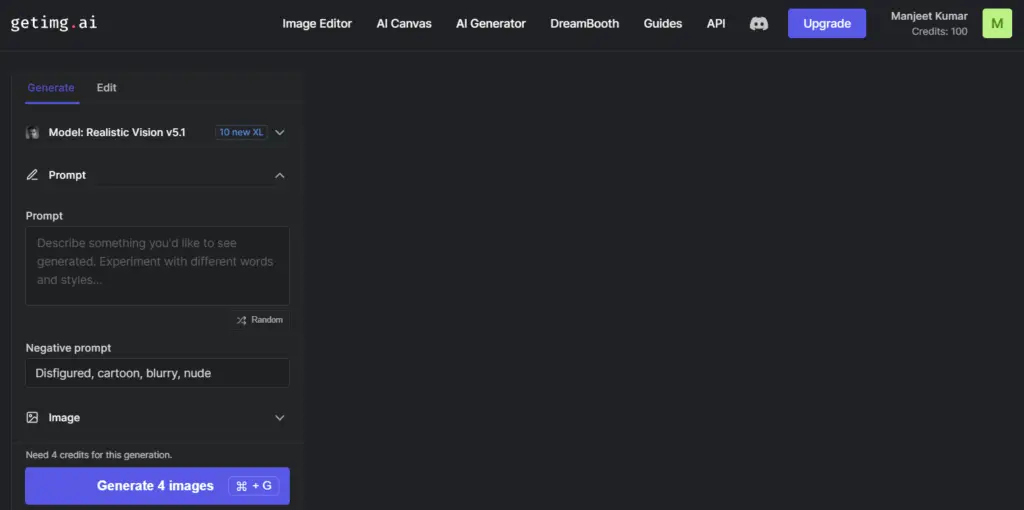
Step 5: Generate the Image
Hit the “Generate” button and Getimg.AI will create an image based on your description. If needed, you can further edit and refine the image using the built-in tools.
Step 6: Save and Download
Once you’re happy with your creation, simply save it and export the image in the format you desire.
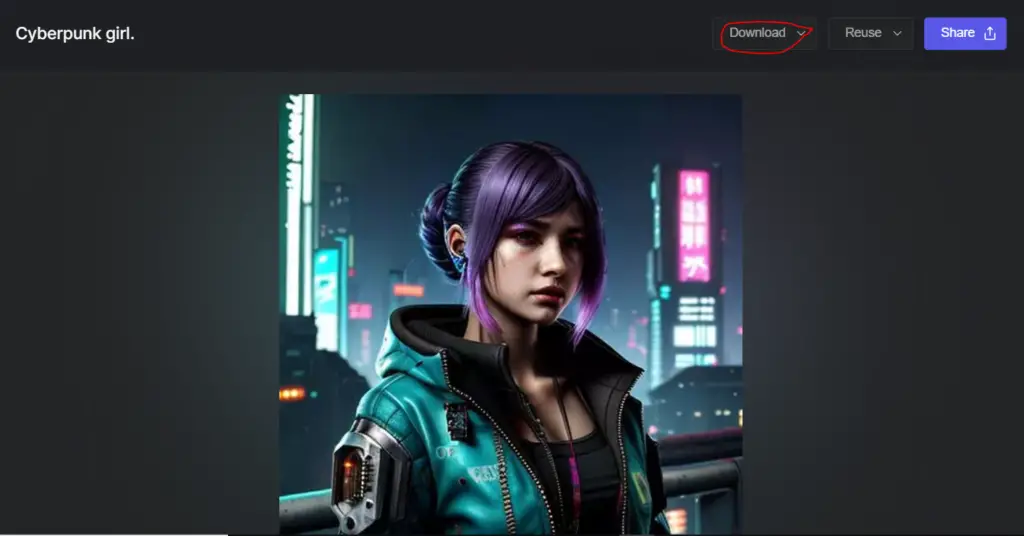
Getimg AI Tools:
| Tool | Description |
|---|---|
| AI Generator | Turn text into amazing images. |
| Image Editor | Fast and easy-to-use image editing with various AI pipelines and utilities. |
| AI Canvas | Unlimited creative possibilities on an infinite canvas workspace. |
| DreamBooth | Customize AI models to create anything from avatars to product shots. |
Conclusion
In conclusion, Getimg.AI is a great AI Image Generation tool to create amazing visual content. You just have to write a description of the image in the prompt section and click on the Generate button. It will take a few seconds and generate the image based on the given prompt.
So, if you’re looking to achieve amazing results in your photos, don’t hesitate to use Getimg AI.
Latest AI Tutorials:
- Best Image to Image AI Generators 2024
- IdeoGram AI: Free Text-to-Image Generator Tutorial & Review 2024
- Playground AI: Best Free AI Image Generator Review, Pricing
- CF Spark AI Image Generator: Free Text to Image
- How to Use Dreambooth AI Avatar Generator for Free?
- Ultra Realistic MidJourney Fashion Photography Prompts