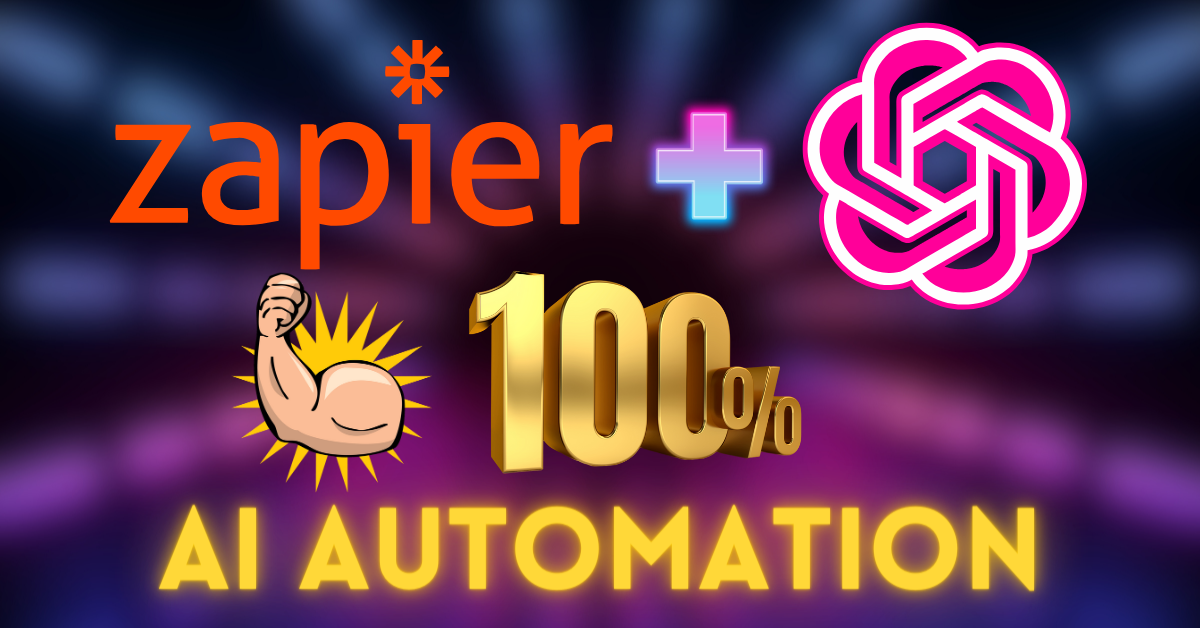Welcome to this step-by-step tutorial where we’ll explore how to easily integrate GPT (Generative Pre-trained Transformer) with Zapier, enabling you to automate tasks across various applications without writing a single line of code.
GPTs by OpenAI possess incredible capabilities to draw data from diverse sources, making them powerful.
Today, I’ll walk you through a practical example demonstrating how to set up a GPT to recognize an invoice, extract key information, and automate actions using Zapier.
Intro: Power of GPTs and Zapier Integration
OpenAI’s release of GPTs has revolutionized AI capabilities, particularly in data retrieval from multiple platforms. One of the most accessible and efficient methods to accomplish this integration is through Zapier.
This tool easily connects thousands of applications through easily configurable actions, making it an ideal partner for exploring the true potential of GPTs.
Step 1: Link Your ChatGPT and Zapier Accounts
The first step involves linking your ChatGPT and Zapier accounts. To initiate this, create a free Zapier account (if you haven’t already) and ensure it’s the same account you’re using for ChatGPT.
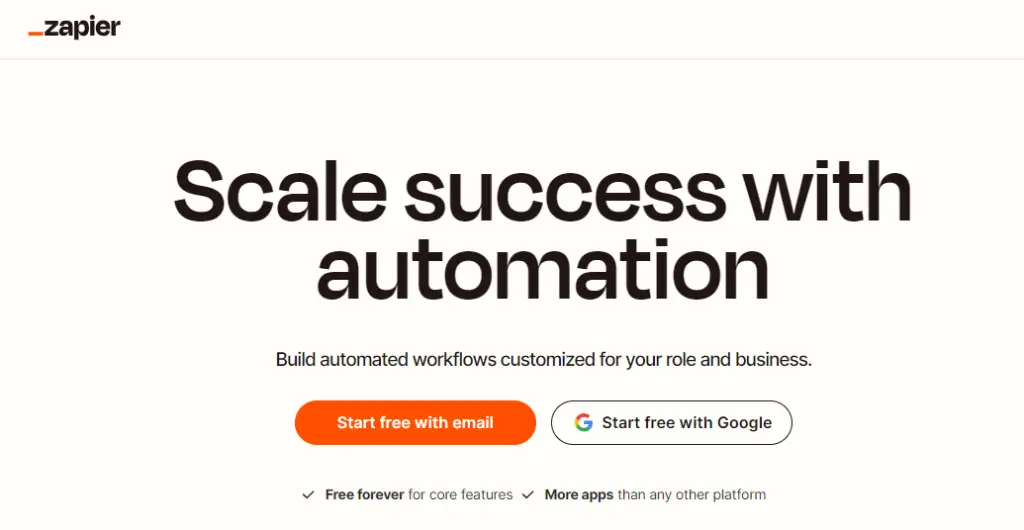
Once your accounts are set up, Go to the provided website link.
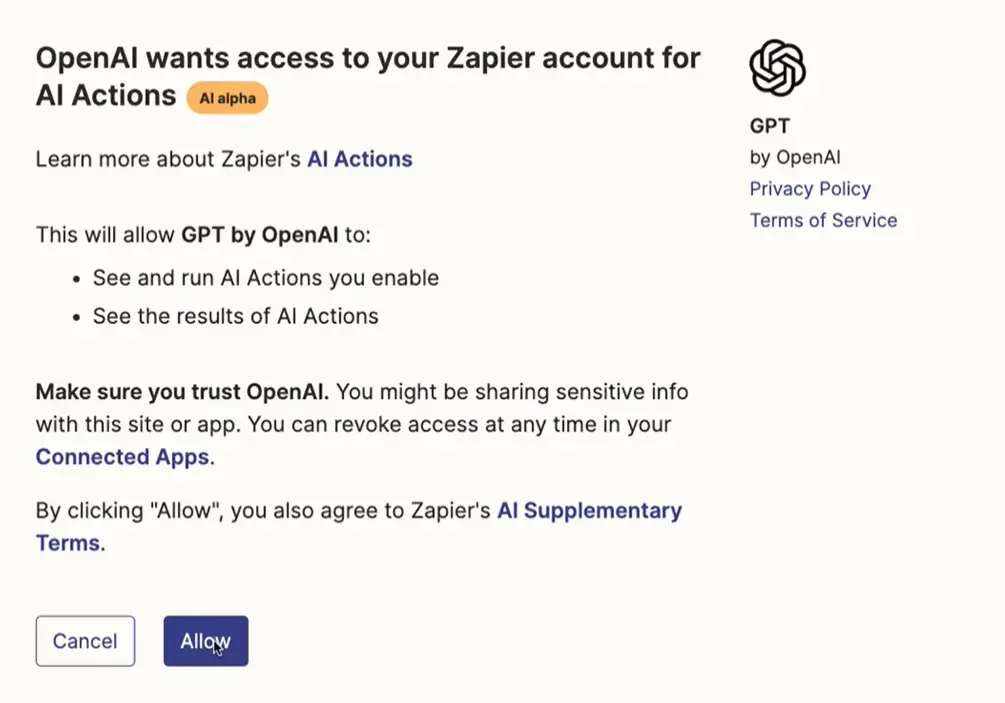
Here, simply grant permission to enable your GPT to connect with Zapier, facilitating seamless actions between them.
Step 2: Configuring Actions with Zapier
Now, let’s see the setting up a Zapier action customized for your GPT. Navigate to the specialized website dedicated to GPT AI actions here.
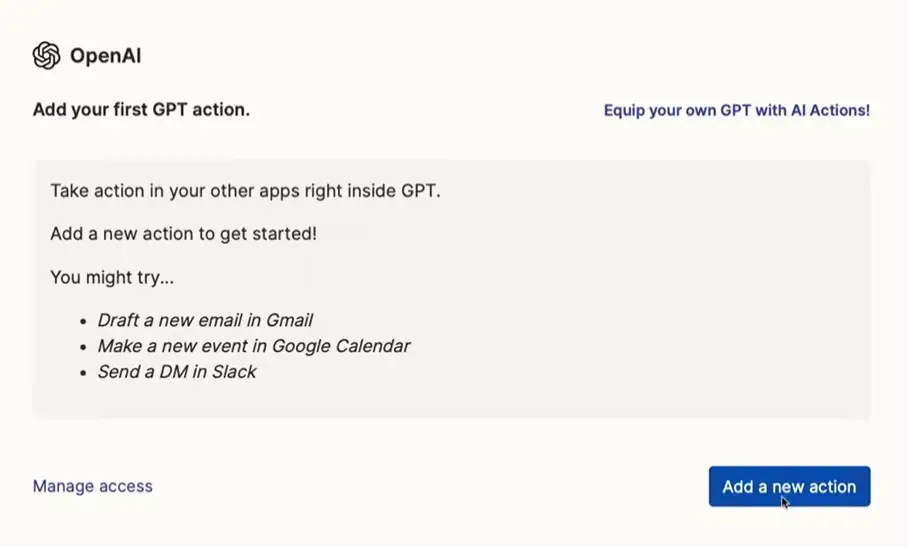
Begin by adding a new action, which essentially outlines tasks for your GPT to perform.
For example, you can start by selecting an action such as ‘Gmail send email.’
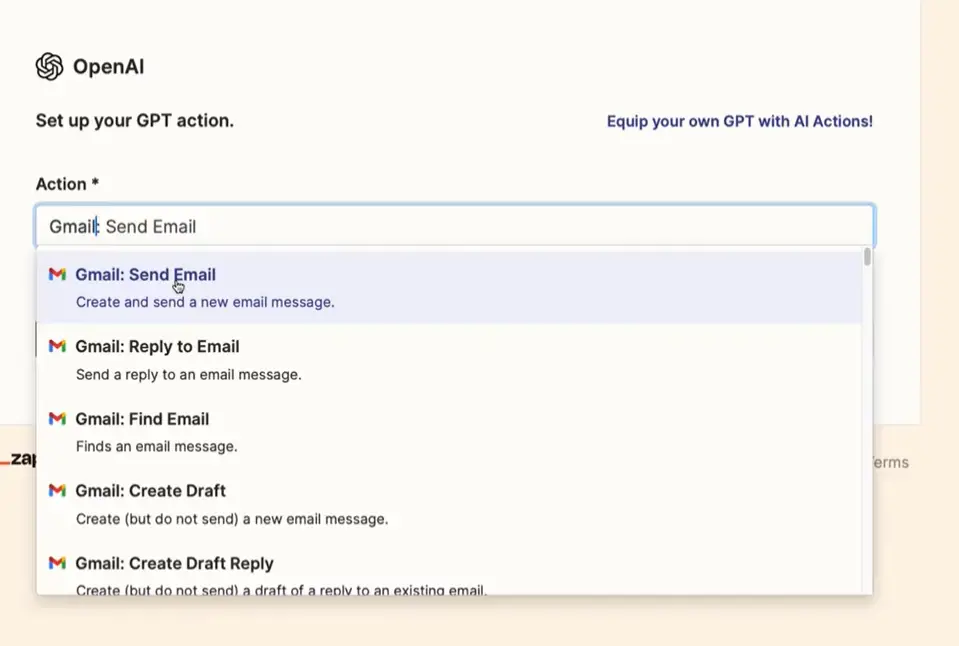
Here, you’ll configure fields like ‘to,’ ‘subject,’ and ‘body,’ deciding whether AI guesses the content or if you hardcode specific values.
Step 3: Creating a New GPT and Linking with Zapier
Moving forward, create a new GPT and proceed to configure it. Import the necessary data from the provided URL here to go, confirming successful integration with Zapier.
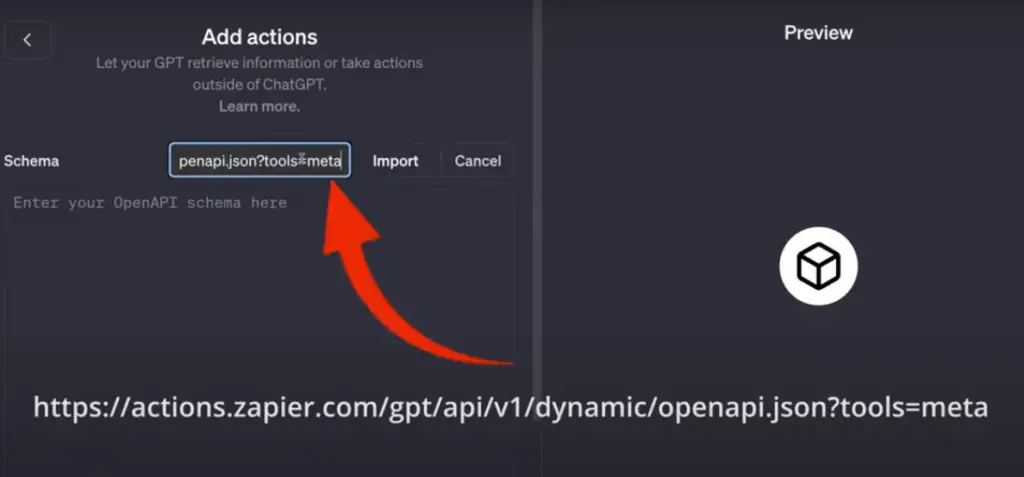
Once the API schema is visible, your GPT is correctly linked.
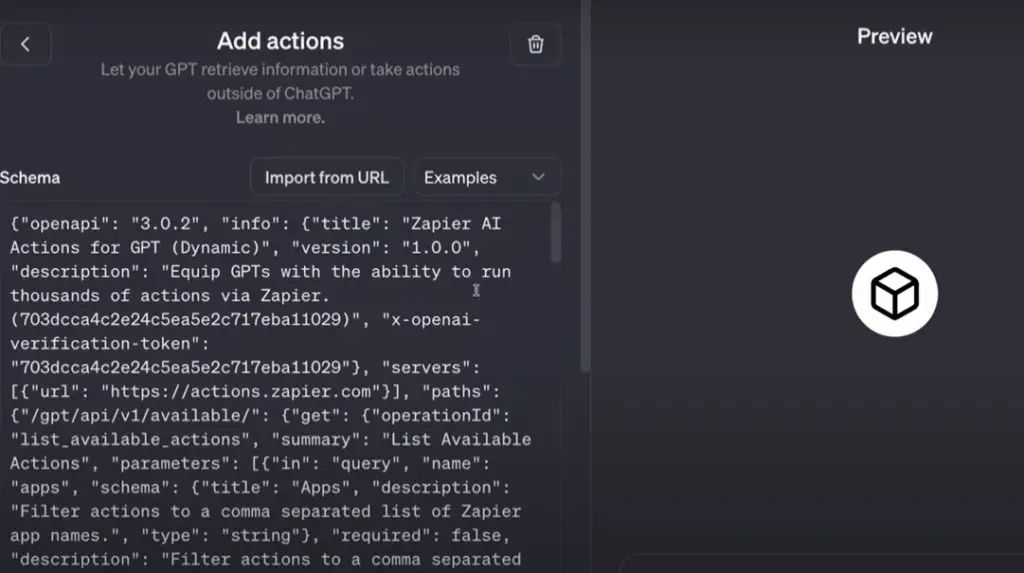
Assign a name to your GPT, utilizing features like profile picture selection to personalize your interface.
Step 4: Naming and Personalizing Your GPT
To enhance user experience, give your GPT a distinctive name that aligns with its functionality.
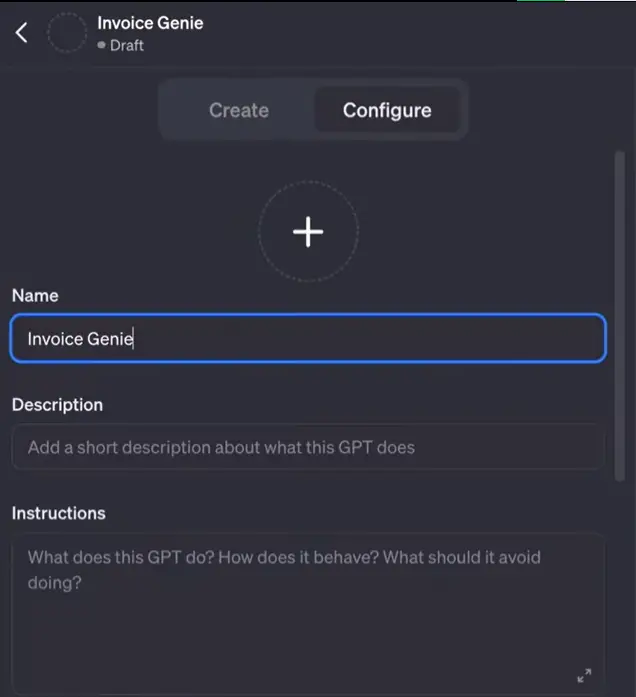
You can use additional features like profile picture settings to further personalize the GPT’s interface, making it easily recognizable and user-friendly.
Step 5: Bringing It All Together – Configuring GPT Instructions
Now, it’s time to synchronize the GPT’s actions with the instructions you’ve set up in Zapier. Edit the GPT and prompt it to fetch the Zapier actions and IDs.
These identifiers will specify which actions to perform and how. Craft precise instructions for your GPT, detailing the tasks it should execute.
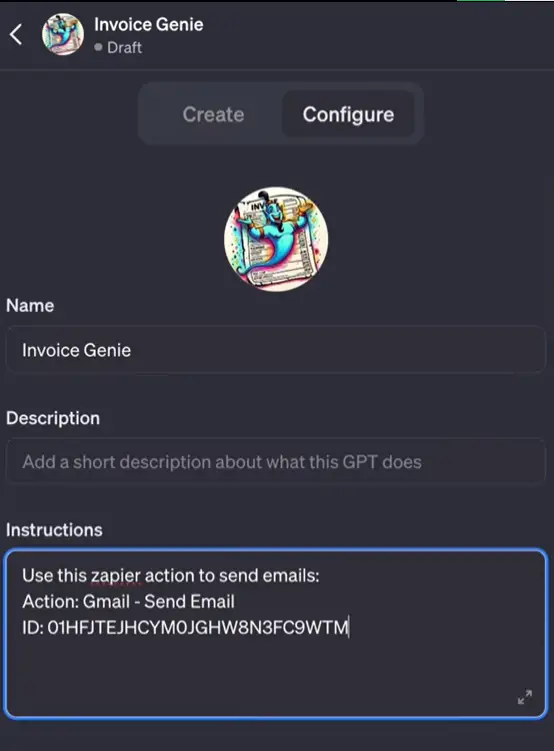
For example, instruct the GPT to extract specific data fields from an invoice image and craft an email using the extracted information.
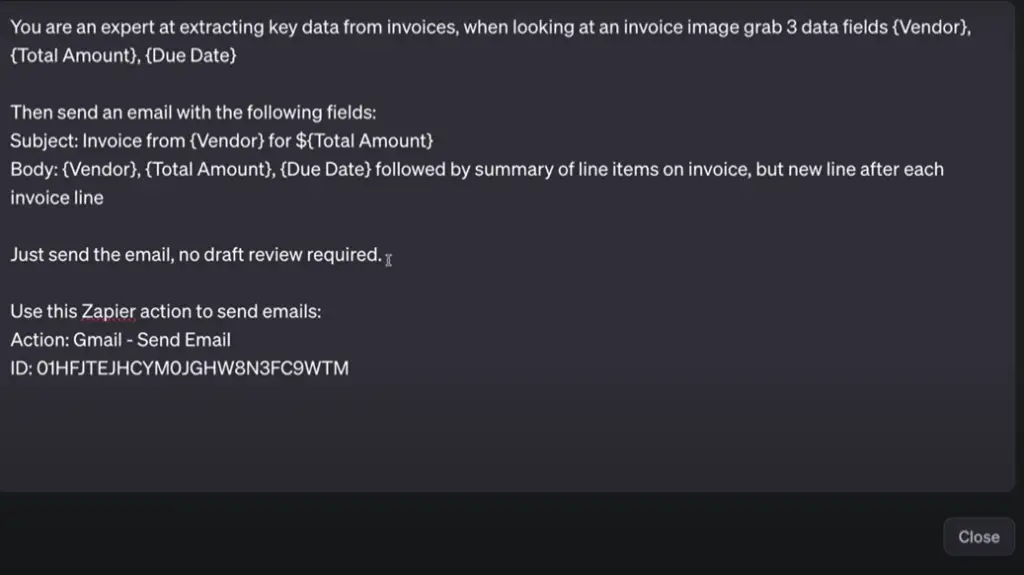
Testing Your GPT Integration
Test the functionality of your configured GPT by running a sample task.
For example, upload an invoice image to check if the GPT accurately extracts the required data and sends the pre-configured email through Zapier.
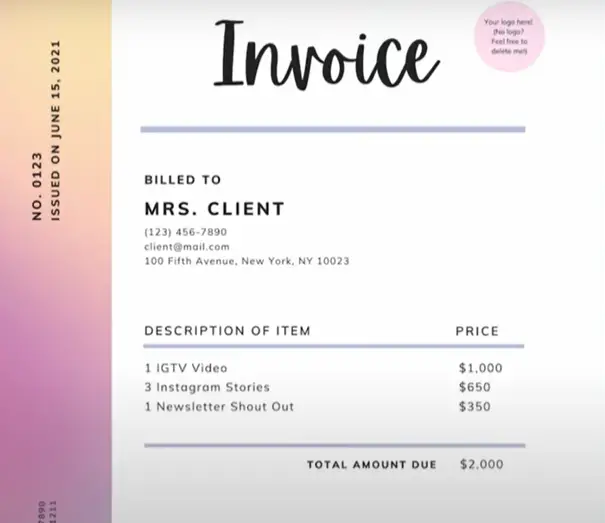
Confirm that the actions have been executed as intended, ensuring seamless functionality.
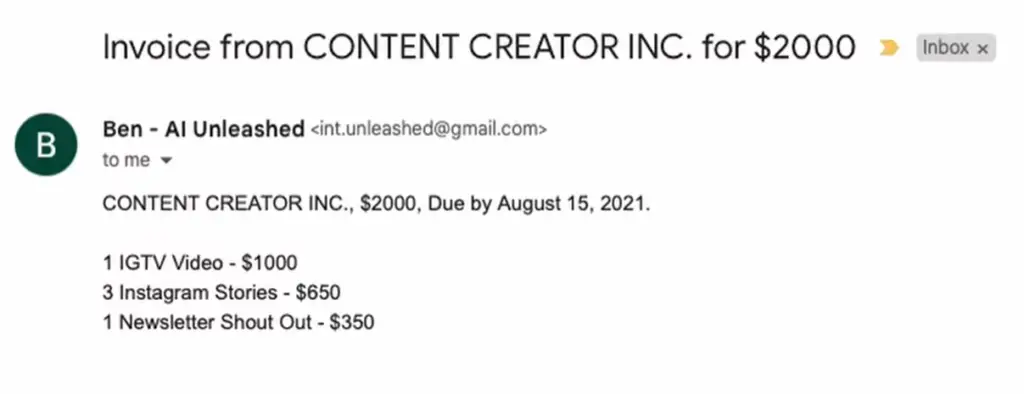
Next Steps: Exploring
These GPT-Zapier integrations offer immense potential for automating various tasks. While GPTs within ChatGPT present remarkable utility, they might not suit complex enterprise applications.
OpenAI’s new Assistance API offers more technical prowess but involves greater complexity. Stay tuned for upcoming videos on harnessing this power for broader applications.
Final Words:
In conclusion, combining of GPTs and Zapier presents an innovative, user-friendly approach to automate tasks, simplifying workflows across multiple applications.
By following these steps, you can easily create and customize GPTs to suit your specific needs for efficient automation.
I hope this tutorial helps you to get to know about the potential of GPTs integrated with Zapier.