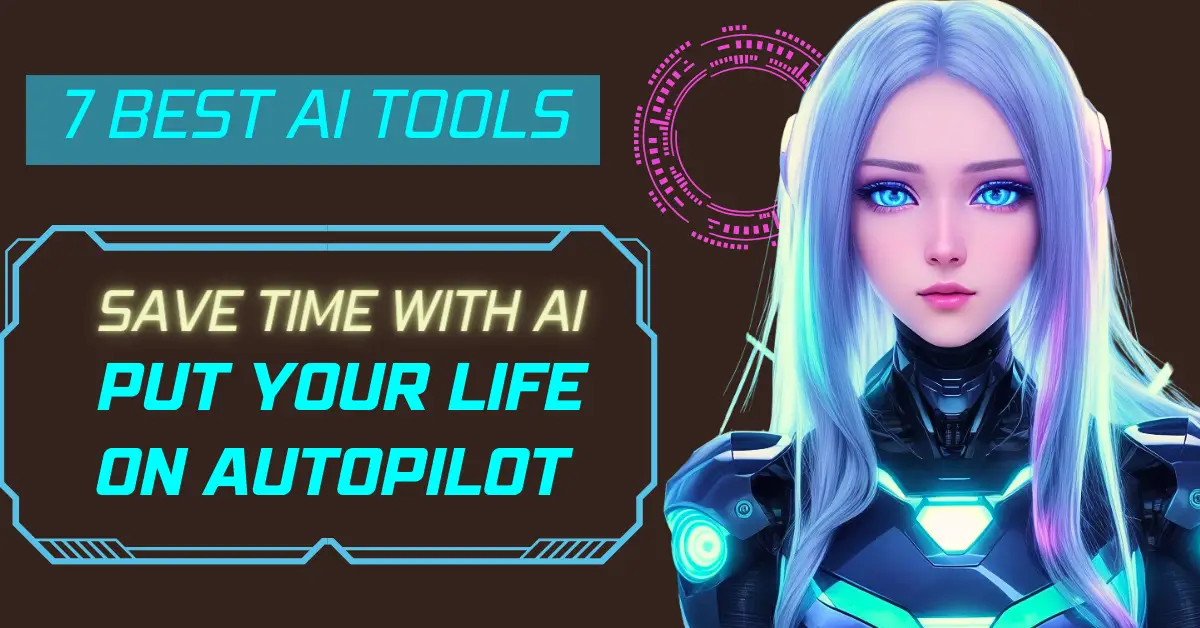Today, I’m diving into the world of AI tools, revealing 7 exceptional resources that can significantly enhance your content creation process. Whether you’re a pro or just starting out, these seven incredible tools are going to revolutionize the way you craft content.
So, let’s not waste any time and jump right in.
1. Play.HT: Cloning Your Voice
Do you want to convert text into your own voice effortlessly? Well, Play.ht is here to make that happen!

Here’s a step-by-step guide:
- Sign up for Play.HT and navigate to the Voice Cloning section.
- Upload a 30-second sample recording of your voice.
- Once uploaded, enable the voice cloning feature.
- Paste the desired text and hit ‘Generate‘ to create a voice-over in your voice.
- Listen to the generated voice-over and download the audio file.
The free version allows one voice clone with a limit of 2,500 words, but for more, you can explore their pricing plans.
2. HeyGen Labs: Translate Videos
HeyGen Labs lets you translate your videos into any language, all while retaining your authentic voice.
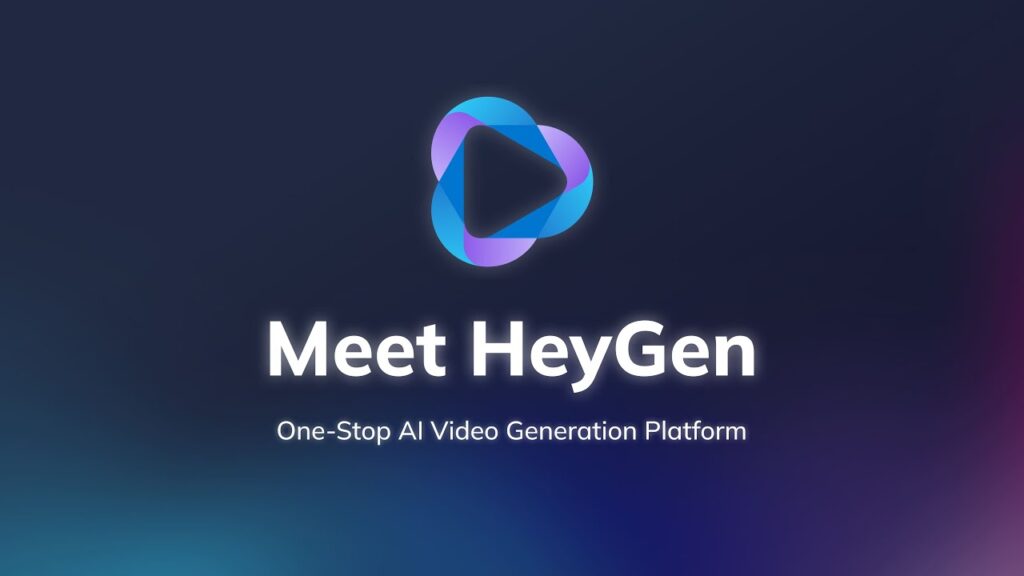
Follow these steps:
- Upload your video and select the desired language for translation.
- Within minutes, your video will be translated flawlessly.
- Note: The free plan offers a 30-second video limit and takes longer for generation, but it’s worth a try.
3. GravityWrite – Unique Content Creation Made Easy
Introducing Gravitywrite, a tool designed to simplify content creation.
Let’s explore its features:
- Generate social media posts, video scripts, or taglines by describing your post.
- Get YouTube title and thumbnail suggestions relevant to your video topic.
- Create entire scripts for your videos effortlessly.
- The ‘Content Package’ feature generates all content required for your business.
4. Adobe Firefly – Image Magic with AI
Adobe Firefly elevates image creation using AI. It’s an AI Tool to redefines the image creation.
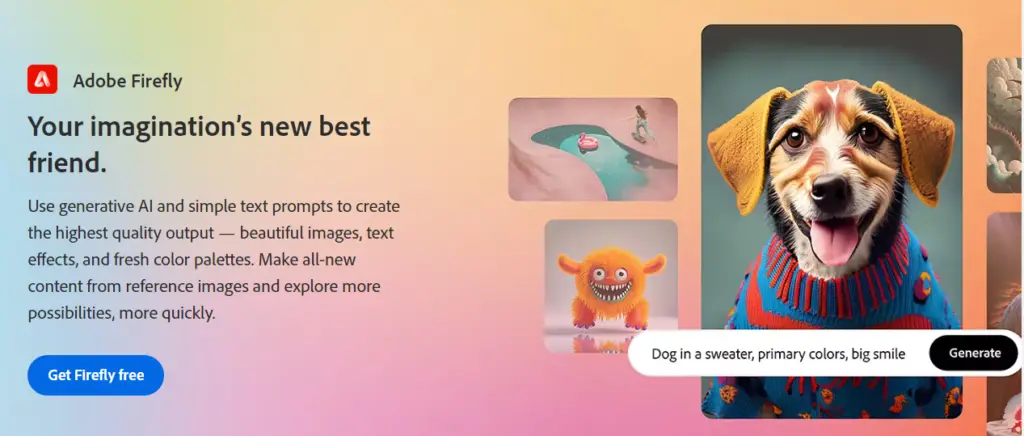
Here’s how it works:
- Describe the image you want, and Firefly generates multiple images based on your prompt.
- Modify sizes, styles, and even image resize options, and download your preferred image.
- Transform existing images by changing backgrounds, outfits, and more with a simple text prompt.
5. VidRapid – Summarizing YouTube Videos in a Snap
VidRapid, a Chrome extension, condenses YouTube videos into concise paragraphs, saving you time. Here’s a quick rundown:
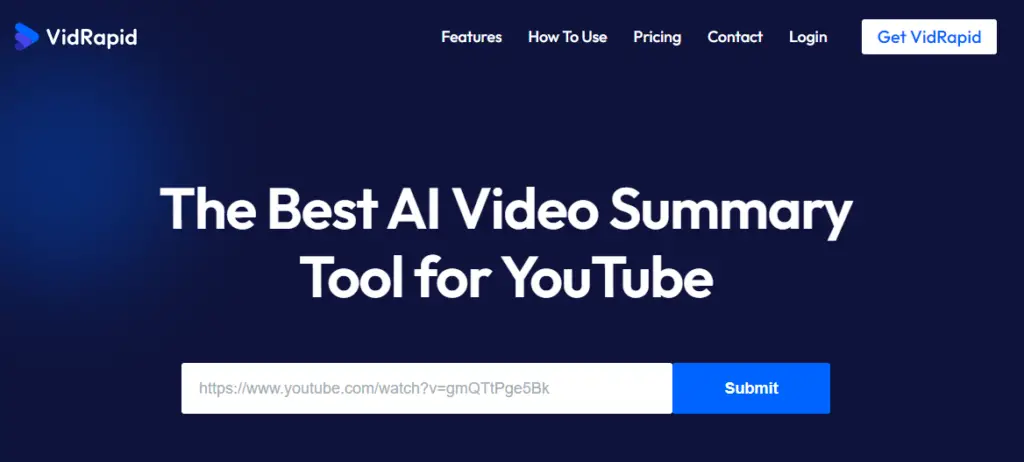
- Add VidRapid to Chrome, open a YouTube video, and use the ‘Summarize’ feature.
- It provides a short summary with time codes for each topic discussed in the video.
- Access the video script with the timeline for each sentence.
6. Guidde – Effortless Video Documentation
Guidde, another Chrome extension, records your screen and automatically highlights clicks, creating tutorial videos seamlessly.
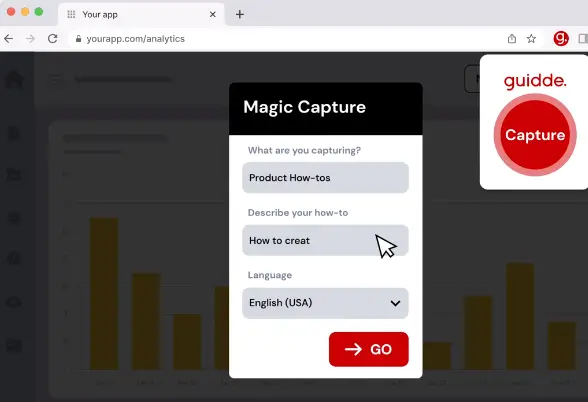
Follow these steps:
- Add Guidde to Chrome and start capturing your workflow.
- Describe the process, record it, and let Guide create the tutorial video for you.
- Edit the video, add voiceovers, or change text as needed.
7. Autodraw – Simplifying Drawing with AI
Autodraw is a game-changer for those who want to visualize ideas quickly. Autodraw turns your doodles into professional drawings using AI:
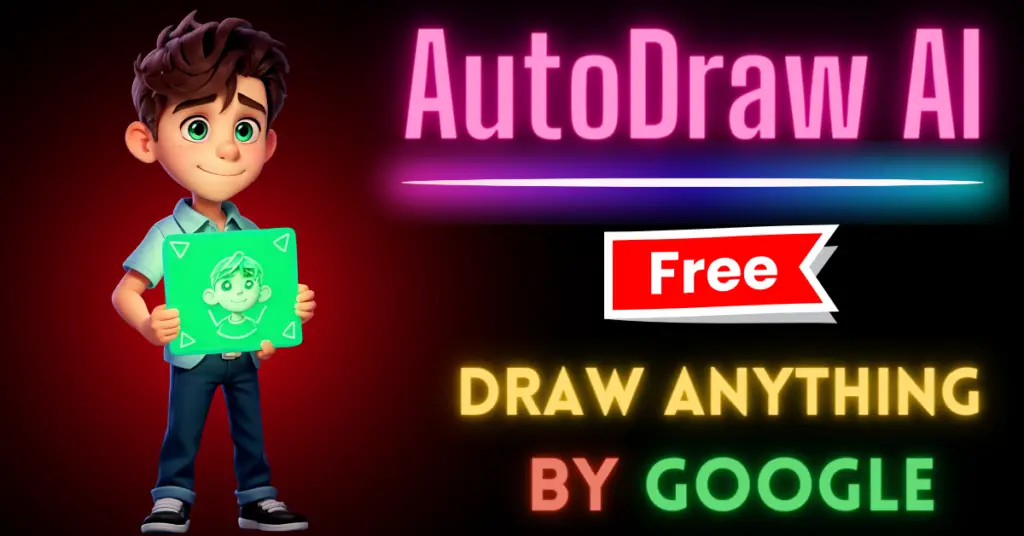
- Visit Autodraw’s website and start drawing anything you’d like.
- AI recognizes your drawings and suggests refined versions.
- Color your drawing and download the finished artwork effortlessly.
And there you have it, folks! These seven AI tools are sure to level up your content creation game.