Are you also searching for a free online AI Image Generator for your content? Here, we’re going to introduce the Craiyon AI Art to create the best photorealistic AI Images.
What is Craiyon AI?
Craiyon AI is a free text to Image generator AI tool that generates realistic AI Images in seconds. Previously it was known as DALL·E mini and Boris Dayma was the CEO of craiyon AI.
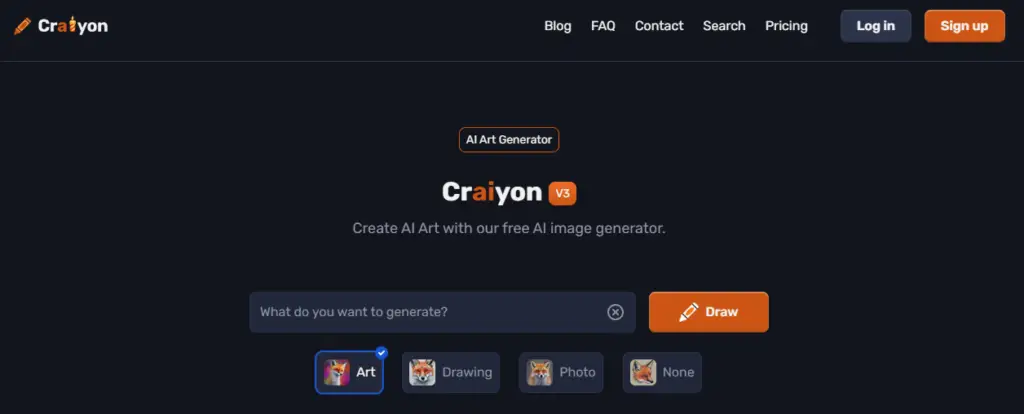
If you’re a beginner or an expert in art generation this tool will be the best fit for your art designing and Image generation needs.
Now in the next section, we’ll see how you can use Craiyon AI to create Images and art.
Craiyon AI Tool Highlights:
| AI Tool | Craiyon AI |
| Category | Image generator from text |
| Model | Dalle Mini |
| CEO | Boris Dayma |
| Pricing | Freemium |
How you can Use Craiyon AI?
1. Visit craiyon.com
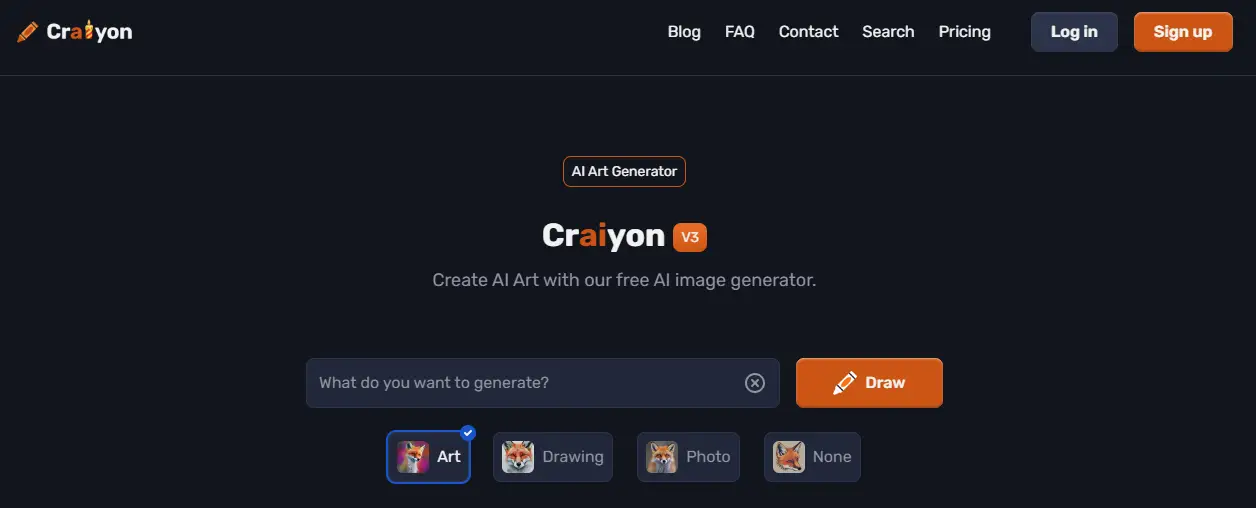
Firstly, go to the Craiyon AI Image Generator.
2. Enter the prompt and negative prompt

Now on the homepage, just type your idea or prompt. You can also add negative words to remove bad styles, bad lighting, etc.
3. Click on the Draw button
Now click on the “DRAW” button to generate the AI Images.
4. Make Variations
Try different prompts, you can experiment with various art styles and photorealistic designs.
5. Download Image

Simply click on the download button to download your created art or Image.
Craiyon AI Features:
1. Free Text to Image AI:
Craiyon’s text-to-image AI is currently free. But, if you’re feeling generous, you can support Craiyon by becoming a paying member and trying the Pro Version.
2. Image Quality Improvement:
Yes, Craiyon AI always working on making our images better. Use the “Upscale” option for higher-resolution images that catch your eye.
3. Negative prompt:
Don’t want weird stuff in your AI art? No worries! Just list out the concepts you want Craiyon to avoid in the “Negative Word” section.
4. Prompt Predictions:
Craiyon AI and ChatGPT team up to give you top-notch drawing prompts.
5. Realistic Detail:
You can easily craft highly detailed and lifelike images by using specific prompts.
6. Photo Model:
You can quickly generate realistic images without extra words for a hassle-free experience.
7. AI Art Gallery:
Access a vast collection of user-generated images and prompts for inspiration.
8. Advanced Search:
Find similar AI-generated images by uploading your own, sparking endless creativity.
9. Ultimate Photorealistic Keywords:
Enhance your prompts with photography terms, lighting preferences, camera angles, vibes, and face details for precise results.
Try Craiyon AI Pro
Craiyon AI Pro – the premium experience you’ve been waiting for:
Premium Illustrations: Unlock stunning, high-quality illustrations that will take your creativity to the next level.
9 Images in Under 15 Seconds: Create up to 9 amazing images in a flash, saving you time and effort.
No Watermarks: Say goodbye to those distracting watermarks and make your art truly yours.
Ad-Free: Enjoy a seamless and uninterrupted creative process with absolutely no ads.
How you can use Craiyon AI to create realistic Images?
Every Detail Matters:
Be specific and detailed in your prompts. Instead of saying “a sunset,” paint a vivid picture with words like “award-winning photograph, a sunset over the ocean, the sky a brilliant canvas of orange, pink, and purple, beautiful, HD, 8k.”
The more details you provide, the better the AI understands your vision.
Use the Photo Model:
If you’re in a hurry or don’t want to fuss with extra words, use the Photo model. Just input what you want to generate, draw, and upscale your favorites.
Search AI Art Gallery:
The Craiyon AI Search is a treasure of inspiration. It’s free, and you have access to a vast collection of Craiyon images and prompts.
Simply type in your thoughts, and you’ll get endless user-generated images and prompts.
Plus, every image comes with the prompt used, so there’s no guesswork involved.
Advanced Feature – Image Search:
If you have an image that inspires you, upload it to find similar AI-generated images. It’s a fantastic way to explore endless photography and prompt ideas.
Ultimate Photorealistic Prompt Words:
Here’s a list of keywords to supercharge your prompts, categorized by photography and camera terms, lighting, texture/quality, camera angles, vibe, and faces.
You can do an experiment and add these words to your prompts based on your creative goals.
- Photography & Camera Terms: Include terms like “bokeh,” “macro,” “high resolution,” and even “Unsplash contest winner” to set the scene.
- Texture & Quality: Specify the texture you want, from “soft” to “hyperrealistic,” and demand the highest quality, like “32K” or “ultra-detailed.”
- Vibe: Set the mood with words like “moody,” “vivid,” or “stunning.”
- Lighting: Describe the lighting you desire, such as “golden hours sunlight” or “volumetric lighting.”
- Camera Angle View: Choose your perspective, whether it’s “aerial view” or “extreme close-up.”
- Realistic Faces: If your image involves faces, ask for “detailed skin” and “symmetrical faces” for added realism.
Craiyon AI Pricing:
| Plan | Monthly | Yearly |
|---|---|---|
| Supporter | $6/mo | $5/mo |
| Professional | $24/mo | $20/mo |
| Enterprise | Custom | Custom |
Conclusion:
Craiyon AI Image Generator is a useful AI tool for beginners and experts. It enables users to create highly realistic AI images freely in seconds. It’s like your go-to companion to explore your ideas and creativity in real-life images. You can also use this AI to create any type of artwork. The free version of Craiyon AI may be slower in Image generation and you can also go with its Pro Version for better and faster results.
FAQs:
1. What is Craiyon?
Craiyon is your personal AI artist, creating art from text prompts. It’s the go-to AI art generator with Boris Dayma as the mastermind behind it.
2. How do I create AI-generated art with Craiyon?
It’s easy! Just type your idea, hit “DRAW,” and Craiyon transforms your text into stunning AI artwork. You can also edit the prompt for endless creative possibilities.
3. Is there a Craiyon app available for download?
No, there isn’t a Craiyon app on Google Play or the App Store. Be cautious of imposters; the official Craiyon app will be announced when it’s ready.
Latest AI Tutorials:
- James Dooley: The Best SEO Conference Speaker and What You Can Learn from Him
- How does a VPN shield my online activities from government surveillance while watching movies?
- How do plagiarism detectors handle citations and references?
- How can payroll software improve accuracy in payroll processing?




