Are you looking to swap faces in a video? You’ve come to the right place. In this tutorial, I will provide you with the best possible method to swap faces online using Reface AI unboring, and it’s absolutely free. You won’t need to spend a single penny. Just follow this step-by-step guide for Reface AI Face Swap.
Face Swap is just one of the features offered by Reface.ai. It also offers many other generative AI products, such as adding animation to videos, image restyling, and video restyling.
However, today we will focus exclusively on the Face Swap tutorial for the Reface.ai tool.
So let’s begin.
What is Reface AI Face Swap?
Reface.ai is a company that specializes in providing user-friendly generative AI tools for content creation. Their products allow users to swap faces in photos and create amusing videos, animate still images to make them talk or dance, restyle photos with various artistic filters, and transform videos with effects.
These tools empower people worldwide to easily and creatively manipulate media content.
How to swap faces in a video using Reface.ai?
Here’s a step-by-step guide on how to swap faces in a video using Reface.ai.
Step 1: Reface.AI Sign up
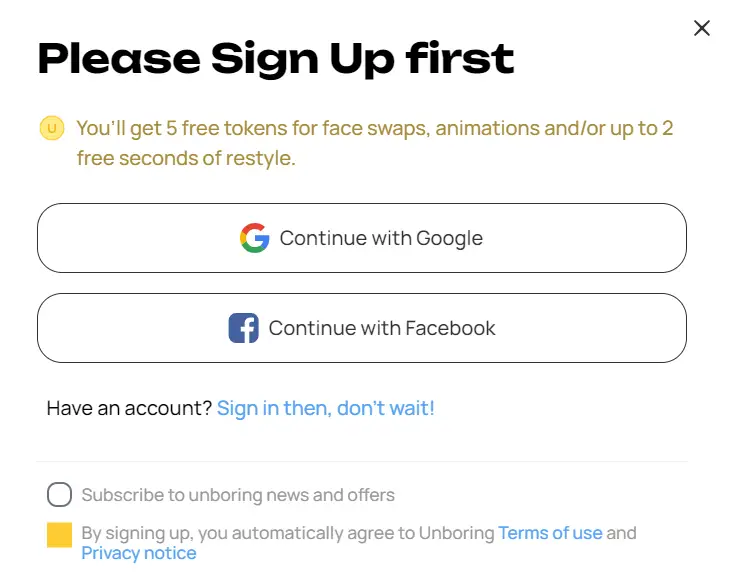
Begin by visiting the www.reface.ai/unboring page and sign up for an account using either your Google or Facebook account. After successfully signing up, you will receive 5 free tokens. These tokens can be used for face swapping, image restyling, animation, and video restyling.
Step 2: Select Swap Faces product/feature
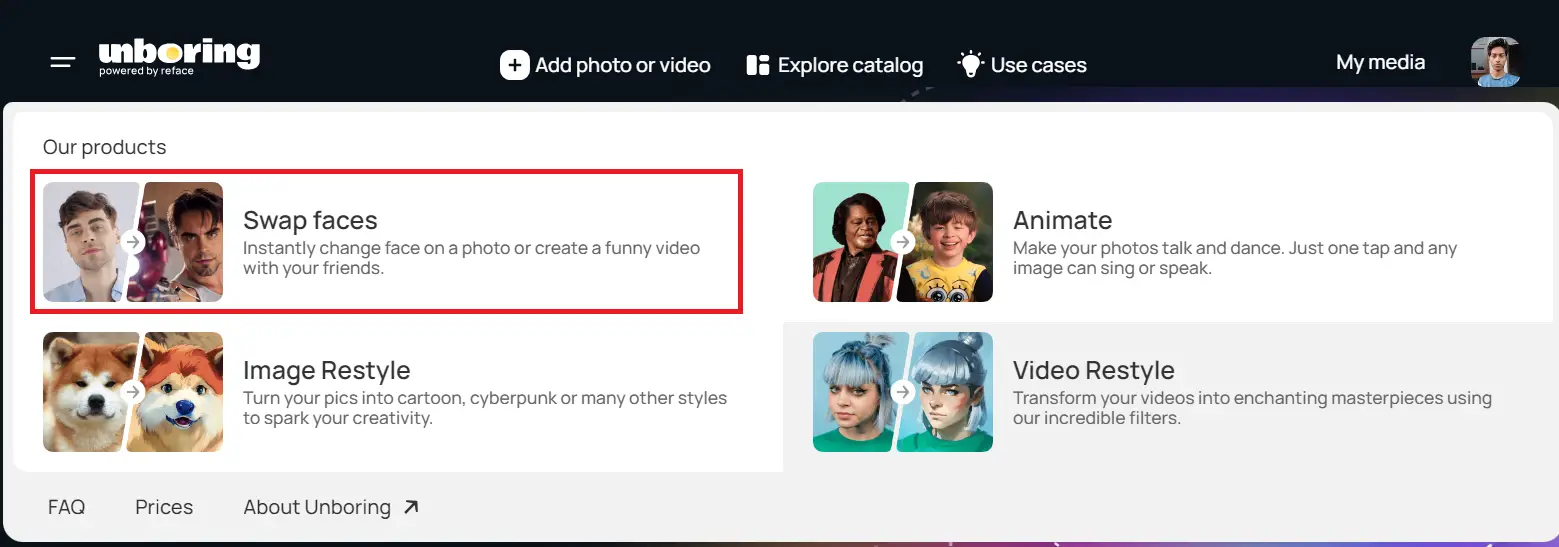
Click on the menu icon and select Swap Faces from Reface AI product list.
Step 3: Upload Your Video
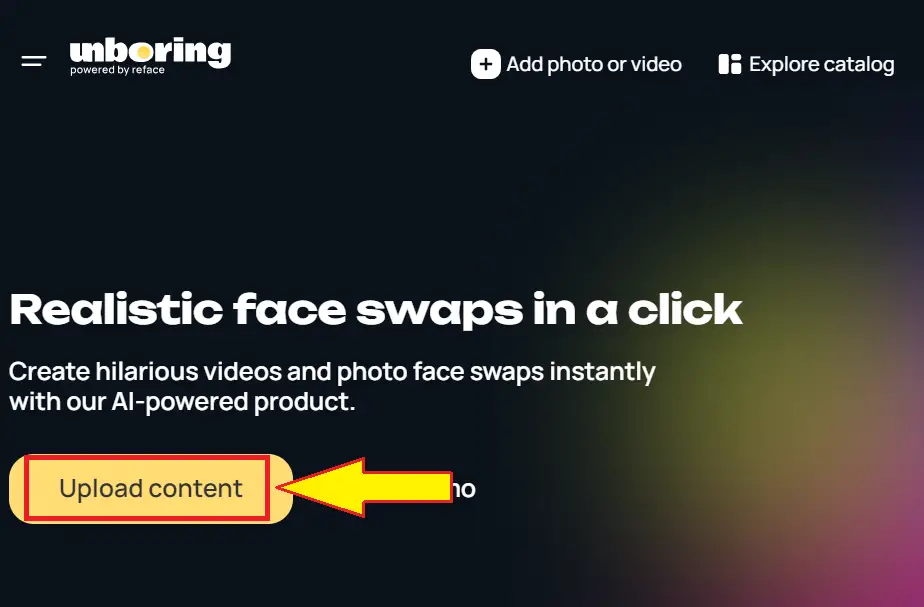
Click on the “Upload Content” button to upload the video you want to work with. It may take some time for the platform to analyze the video and recognize the faces within it.
Step 4: Select the Face to Swap

In the next step, upload an image of the face you wish to swap into the video.
Step 5: Click on Swap Faces
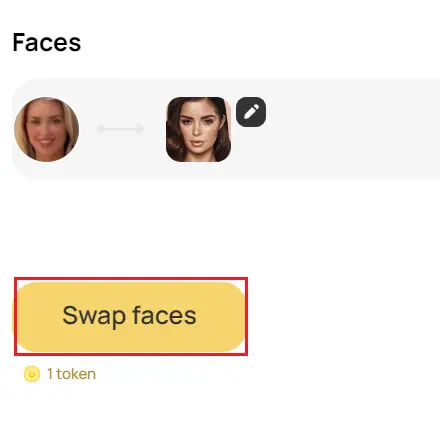
Click on the “Swap Faces” button to initiate the face-swapping process. Please note that it will cost 1 token to complete the face swap.
Download Your Video:
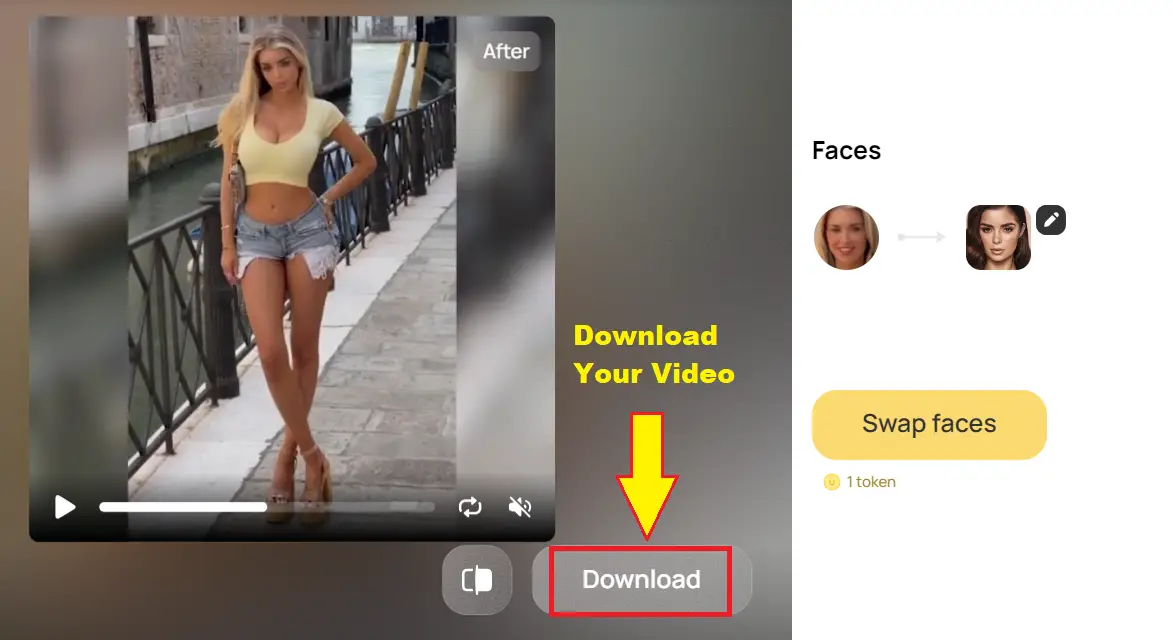
Once the face swap is complete, you will have successfully created a video with swapped faces. Click on the “Download” button to save the video to your device.
That’s it! You’ve now successfully swapped faces in your video with just a single click. Enjoy your creative creation!
Reface AI Other Features:
| Feature | Description |
| AI-Powered Filters | Apply advanced filters and effects to photos and videos |
| Celebrity Swaps | Swap your face with that of a famous celebrity |
| GIF Creation | Generate custom GIFs with animated faces |
| Meme Generator | Quickly create hilarious memes with your images |
| Social Sharing | Share your creations on various social media platforms |
Other popular products of Reface AI unboring (Give a Try)
- Face Swap: Instantly switch faces in photos or create amusing videos with friends.
- Animate: Make static images talk and dance with a single tap, adding voice or movement.
- Image Restyle: Transform photos into various styles like cartoons, cyberpunk, and more.
- Video Restyle: Apply captivating filters and effects to turn videos into mesmerizing creations.
Reface AI Free Trial:
- Duration: The trial lasts for 2 days.
- Tokens: Users receive 5 free tokens during the trial.
- Face Swaps: You can perform up to 5 face swaps.
- Animates: Enjoy 5 animated creations.
- Image Restyles: Transform up to 2 images using various styles.
- Video Restyles: Edit videos for up to 2 seconds with captivating effects.
This trial allows you to explore and experience Reface.ai’s features at no cost for a limited period, making it a great way to try out the platform’s capabilities.
Reface AI free Alternative:
FAQs:
1. What is Reface AI Unboring?
Reface AI Unboring is a creative platform that offers various features like animation, face swap, and restyling to make your media content more engaging and entertaining.
2. How to use Reface AI for free?
When you sign up, Reface AI will give you 5 free tokens. You can use these tokens to swap faces, video restyle and animation.
3. What’s the maximum video length for restyling?
The maximum video length for restyling is 60 seconds.
Latest AI Tutorials:
- Best Voice Chat Apps for Low Bluetooth Bandwidth
- What Does “RN” Mean in Chat and Social Media?
- How to Improve Mobile App Security With 6 Advanced Techniques
- What Is a Twitch Chat Overlay and How to Use It


