Writing a good email is a skill, and it’s very important in effective communication. However, not everyone is perfect in writing emails. Email writing is a highly required skill in the IT sector.
But worry not, we’re going to share a free AI tool that helps you craft a perfectly polished email. This is where the Polite Post AI Tool comes into the picture!
If you’re doing any job or any professional field, then this tool is going to help you a lot. It completely changes your rough draft email into a well-written email.
So, let’s get moving into the process.
Polite Post AI Tool
Polite Post AI Tool is an innovative AI-powered tool that transforms your rough drafts into professional, well-written emails. With just a few clicks, you can improve the quality of your communication and make a lasting impression on your recipients.
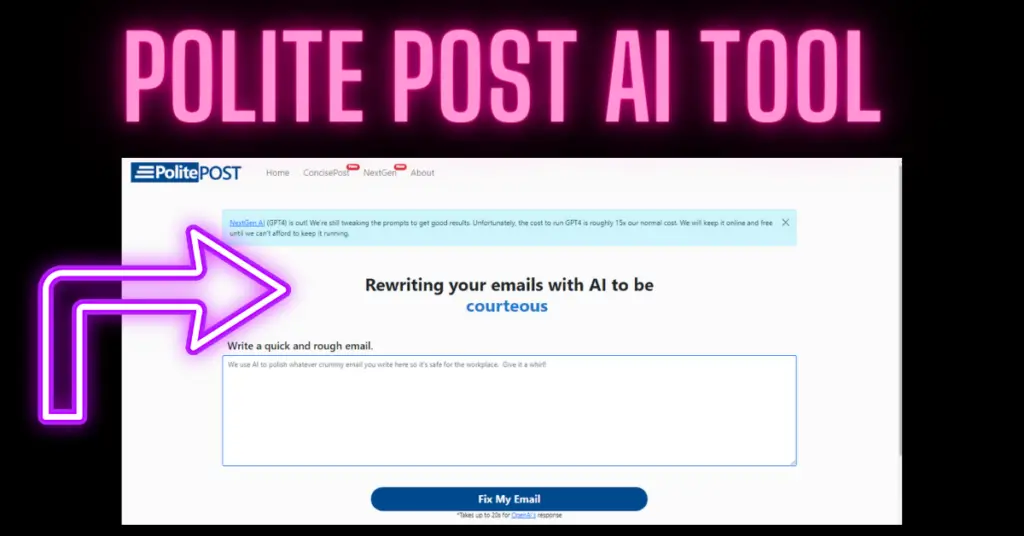
What You Can Do with Polite Post Tool
Polite Post offers a range of valuable features to enhance your email writing experience. Let’s explore how this AI tool can benefit you:
1. Convert your quick and rough email to a smooth manner:
Have you ever found yourself rushing to compose an email, only to discover later that it lacks finesse and clarity?
Polite Post can effortlessly refine your initial draft, transforming it into a polished piece of communication.
By entering the base content of your email or reply, you can let the AI work its magic and deliver a well-crafted message that reflects professionalism.
2. Convert your lengthy and formal email to a shorter one:
Long, wordy emails can be overwhelming for recipients and often lead to information overload. Polite Post allows you to condense your lengthy emails without sacrificing important details.
With this tool, you can streamline your message, ensuring that it captures the essence of your communication concisely and effectively.
What Problem Polite Post Tool Solves
Polite Post addresses the challenges many individuals face when it comes to crafting well-written emails. Here are a few common problems that this AI tool can solve:
- Grammar and spelling errors: Poor grammar and spelling mistakes can significantly diminish the impact of your email. Polite Post’s intelligent algorithm detects and corrects grammatical errors, ensuring that your message is error-free and professional. By using this tool, you can present yourself as a competent and articulate communicator.
- Inconsistency in tone: Maintaining a consistent tone throughout your email is crucial for effective communication. Polite Post’s AI understands the context and purpose of your email, helping you maintain a consistent and appropriate tone. Whether you need to be formal, friendly, or persuasive, this tool ensures that your message strikes the right chord.
Who Should Use Polite Post Tool
Polite Post is designed for anyone who wants to improve the quality of their email communication.
Whether you’re a busy professional, a student, or an individual who values clear and concise correspondence, this AI tool can benefit you.
Regardless of your writing proficiency, Polite Post assists in elevating your emails to a higher standard, leaving a positive impression on your recipients.
How to Fix My Email Using Polite Post Tool?
Using Polite Post to fix your email is a simple and hassle-free process. Here’s a step-by-step guide:
- Visit the Polite Post website at https://www.politepost.net/.
- Copy and paste your incorrect email or rough draft into the text box provided on the website.
- Click on the “Fix My Email” button.
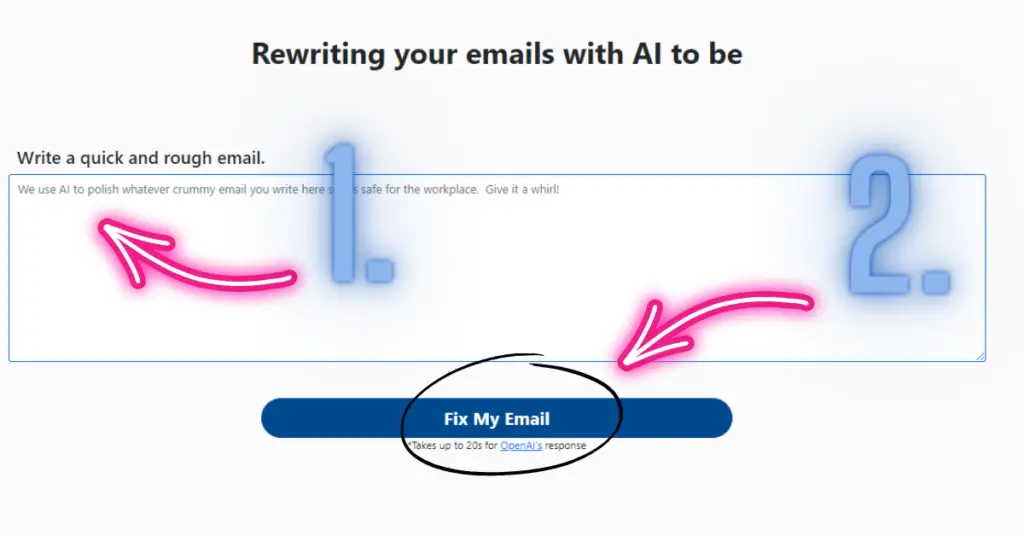
Within seconds, Polite Post’s AI will analyze your text and generate a polished version of your email, correcting any grammatical errors and enhancing its overall readability.
You can now confidently send a well-crafted message without worrying about mistakes.
How to Shorten Your Rough Email Using Polite Post Tool?
If you find yourself with an excessively long email that needs trimming, Polite Post has a solution for you. Follow these simple steps to shorten your email:
- Visit the Polite Post website at https://www.politepost.net/.
- Copy and paste your lengthy email into the text box provided on the website.
- Click on the “Shorten My Email” button.
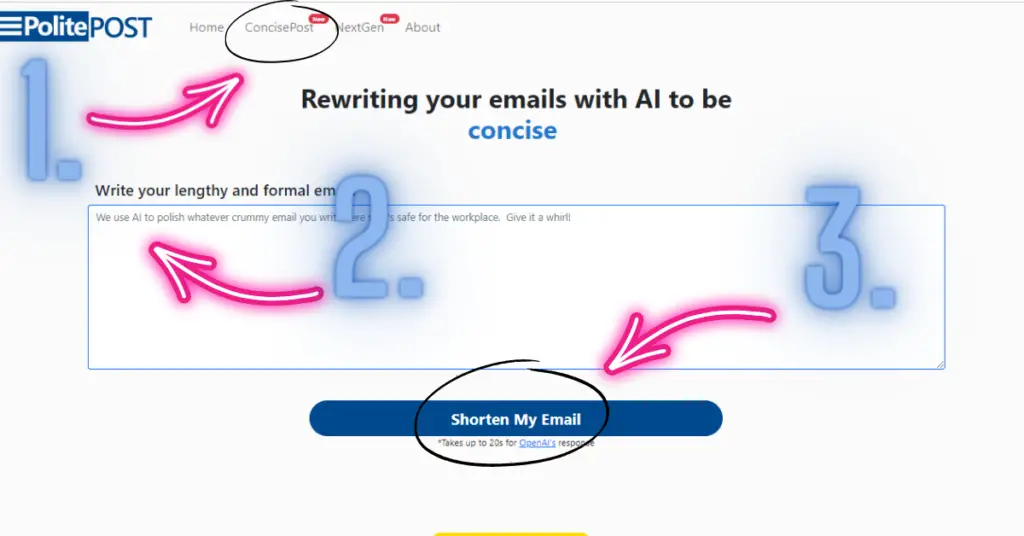
Polite Post’s AI will analyze your text and suggest concise alternatives to help you convey your message more efficiently.
By using this feature, you can ensure that your recipients receive a clear and concise email, saving both their time and yours.
Final Words:
Polite Post is an invaluable AI tool for individuals seeking to improve their email writing skills. By using the power of OpenAI GPT-4, this tool saves time and effort, allowing you to craft professional, error-free emails with ease.
Whether you need assistance with grammar, clarity, or conciseness, Polite Post is your perfect companion for writing effective emails. Give it a try and experience the transformation of your emails.
FAQs about Polite Post:
1. Is Polite Post a free tool?
Yes, Polite Post is available to users free of charge.
2. Can I trust Polite Post with my sensitive information?
Polite Post values your privacy and takes data security seriously. The tool is designed to process and improve your text while maintaining confidentiality. However, exercise caution when sharing sensitive information.
3. PolitePost uses OpenAI’s GPT Completion and Chat API to run
PolitePost uses OpenAI’s GPT Completion and Chat API to run. Yes, It can help with other languages also.
4. Can Polite Post help with email formatting?
Polite Post’s main focus is on enhancing the content and grammar of your email. For advanced formatting options, you may need to rely on email clients or editors.
5. Does Polite Post guarantee that my email will be perfect?
Polite Post is a powerful tool that significantly improves the quality of your email. However, it’s always recommended to review and customize the final output to ensure it aligns with your intended message.
