Have you ever wanted to have realistic conversations with AI characters, all without the hassle of annoying installations? Well, let me introduce you to a fascinating tool called RizzChat (RizzGPT), and it’s available on any device. It’s the best platform to chat with different AI characters.
What is RizzGPT Chat?
Rizz Chat is not just your typical AI chatbot platform. It’s a free AI chatbot platform where you can engage with AI characters on a whole new level. Creating and interacting with your very own character, each with its unique set of feelings and personality traits.
Yes, you read that right—these AI characters have feelings, and your conversations directly impact your relationship with them. Additionally, RizzChat features a storytelling element and characters with remarkable memory capabilities, adding depth to your interactions.
How to Use RizzGPT Chat? (Step By Step)
Step 1: Sign Up
- Visit the Rizz Chat website and click on the profile button to sign up using your preferred email.
- Once registered, head back to the homepage.
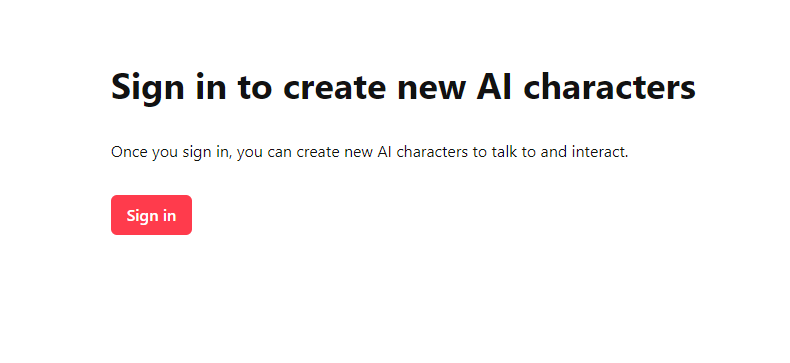
Step 2: Choose Your Character
- Explore the diverse array of available characters and select the one you’d like to chat with.
- Click on your chosen character to access the preview interface. Here, you’ll discover details about their personality.
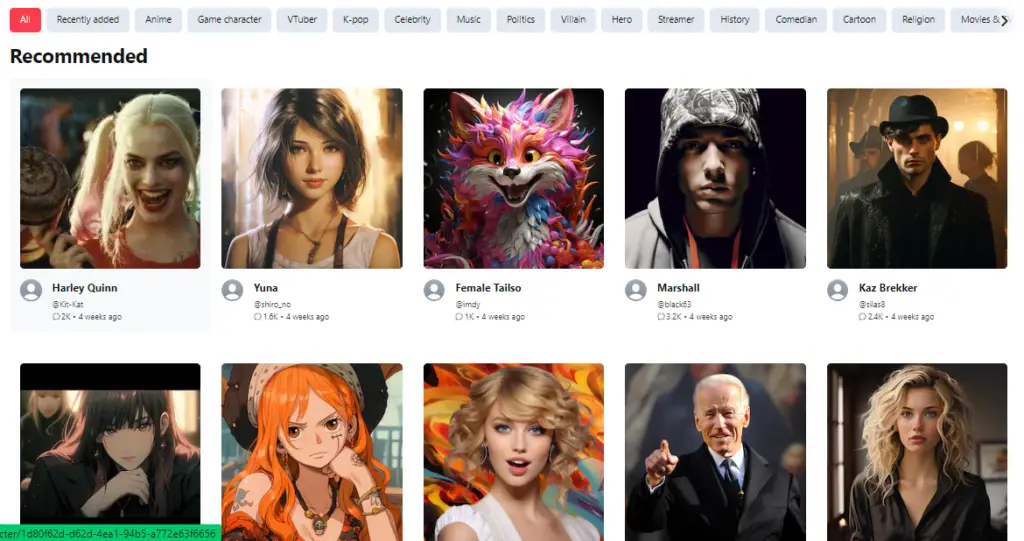
- Start chatting by hitting the “Start Chat” button.
Step 3: Navigating the Chat Interface
Upon entering the chat interface, notice the relationship bar, indicating your progress with the character.
Engage in conversations to accumulate points and advance your relationship level.
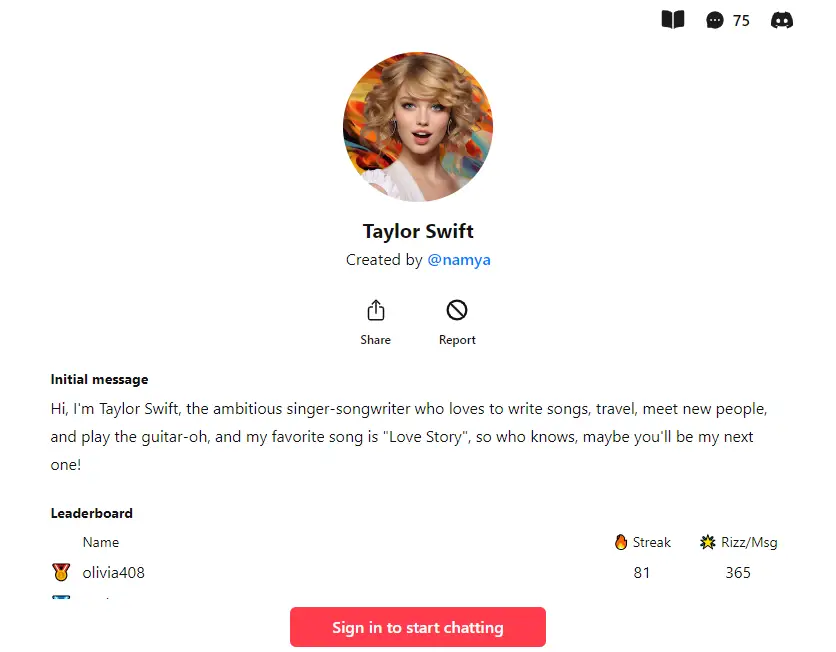
Remember, your messages can affect your relationship—be mindful of what you say!
Exploring RizzChat Options:
1. Free Messaging and Additional Options
Enjoy 75 free messages daily, allowing you to engage extensively with characters.
Use the “Gift” button to send free gifts to characters every 12 hours, earning extra points.
2. Exploring Stories
Access storytelling by clicking the “Story” button, where you can select and start stories for characters.
Make choices within stories or even contribute your responses for a more immersive experience.
3. Customizing Settings
Use the “Settings” button to configure character models and add additional character descriptions.
Easily restart chats or alter story lengths using the available options.
4. Creating Your Own Character
1. Access the Creation Tab: Click on the “Add” button to start creating your own character.
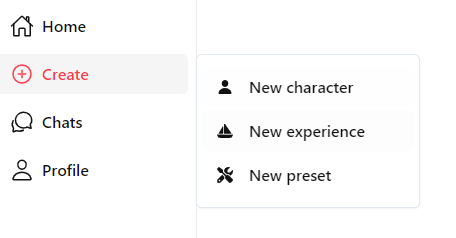
2. Character Customization: Fill in all the necessary details about your character.
3. Finalize and Chat: Once created, start chatting with your customized character.
RizzGPT Chat Features:
- Earning Points: Engage positively to accumulate points and progress through different relationship levels.
- Gift-Giving: Use the “Gift” button to send free gifts to characters every 12 hours. Sending gifts earns you more points.
- Story Mode: Access the “Story” button to choose and initiate stories for your character. Make choices within the story to shape the narrative.
- Settings: Explore various settings like changing the character model, adding descriptions, and restarting chats if needed.
Join RizzGPT Discord Community
Join the official RizzGPT Discord server! This community hub is the perfect place to connect with like-minded individuals, share experiences, and dive deeper into the world of AI conversations.
Click the Link: RizzGPT Discord Invitation Link
Join the Server: Upon clicking the link, you’ll be directed to the RizzGPT Discord server.
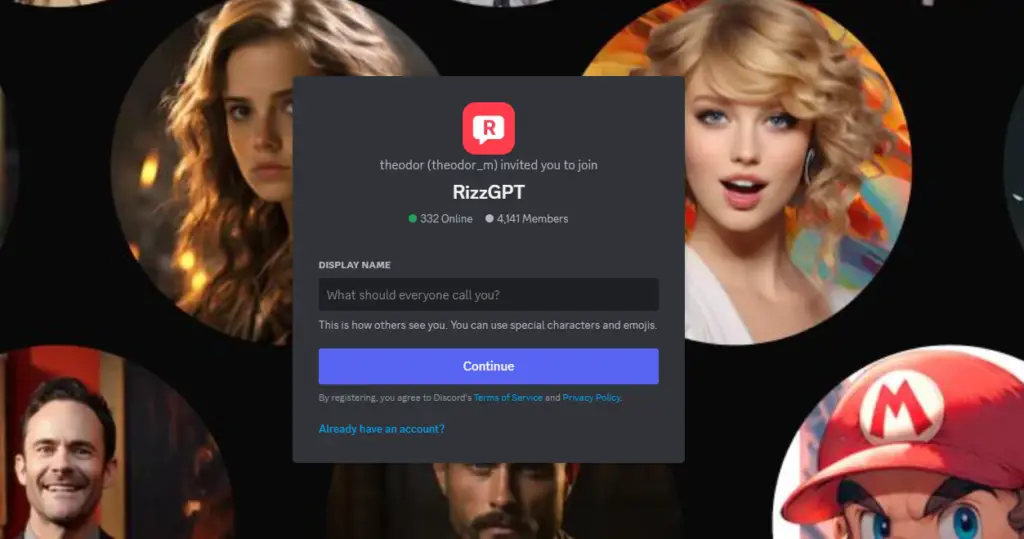
Explore Channels: Take a moment to explore the various channels available.
Engage and Connect: Feel free to join ongoing conversations, ask questions, or share your experiences with Rizz Chat.
Stay Updated: Get notified about the latest updates, features, and events related to Rizz Chat through the server’s announcement channel.
Final Thoughts on Rizz Chat
Rizz Chat truly elevates the AI chatting experience by introducing interactive and emotionally nuanced interactions. While it offers premium plans, the free options provide a solid foundation for enjoyable conversations.
