Looking for an AI presentation maker that not only generates beautiful slides but also works seamlessly with PowerPoint? Meet SlideModel AI, the latest AI-powered tool that helps you create professional, editable presentations in a fraction of the time.
Whether you’re a business professional, educator, or content creator, SlideModel AI lets you skip the blank-slide struggle and go straight to presenting with confidence.
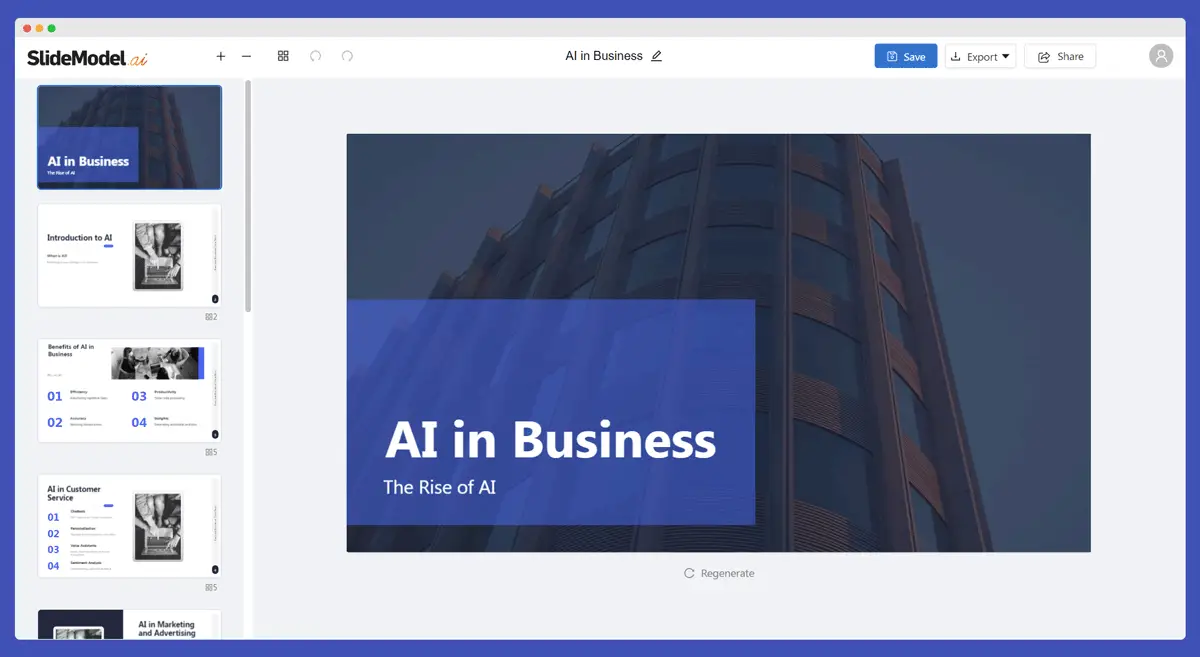
What is SlideModel AI?
SlideModel AI is an AI-powered presentation maker designed by the team behind SlideModel, a popular platform trusted by millions for premium presentation templates, for PowerPoint and Google Slides.
Unlike many AI tools that lock your presentation in a web-based format, like Gamma App, SlideModel AI gives you fully editable PowerPoint (.PPTX) files, so you can customize every slide using Microsoft PowerPoint.
The tool combines the flexibility of traditional presentations with the speed of AI generation, perfect for professionals who value both quality and efficiency.
With SlideModel AI you can not only create presentations from scratch using AI, but you can also turn reports, research papers, proposals or other documents into presentations.
How to Use SlideModel AI to Create Presentations
Step 1: Visit SlideModel AI
Head over to SlideModel AI and sign in with your account. If you’re new, create a free account or explore premium plans for access to more templates and exports.
Step 2: Enter Your Topic
You’ll be asked to input your topic, anything from “Digital Transformation Strategy” to “Introduction to Quantum Physics.” SlideModel AI will analyze your input and generate a tailored outline for your presentation. Alternatively, you can upload a document and the tool will grab the information from there.
Step 3: Choose the Number of Slides, Theme and Other Presentation Options
You can select how long your presentation should be (e.g., 10, 15, or 20 slides), based on your needs or audience. You can also pick a presentation theme from a collection of templates available.
Step 4: Generate Your Slides
Click Generate Presentation, and SlideModel AI will create a professionally structured deck, complete with:
- Titles and subtitles
- Bullet points and content
- Visual placeholders
- Slide layouts optimized for storytelling
Pro Tip: If your account is enabled with image generation capabilities, you can save one important step and let SlideModel AI auto generate all the images of your presentation, also using AI and popular GenAI models like DALL-E, Flux, Stable Diffusion and others.
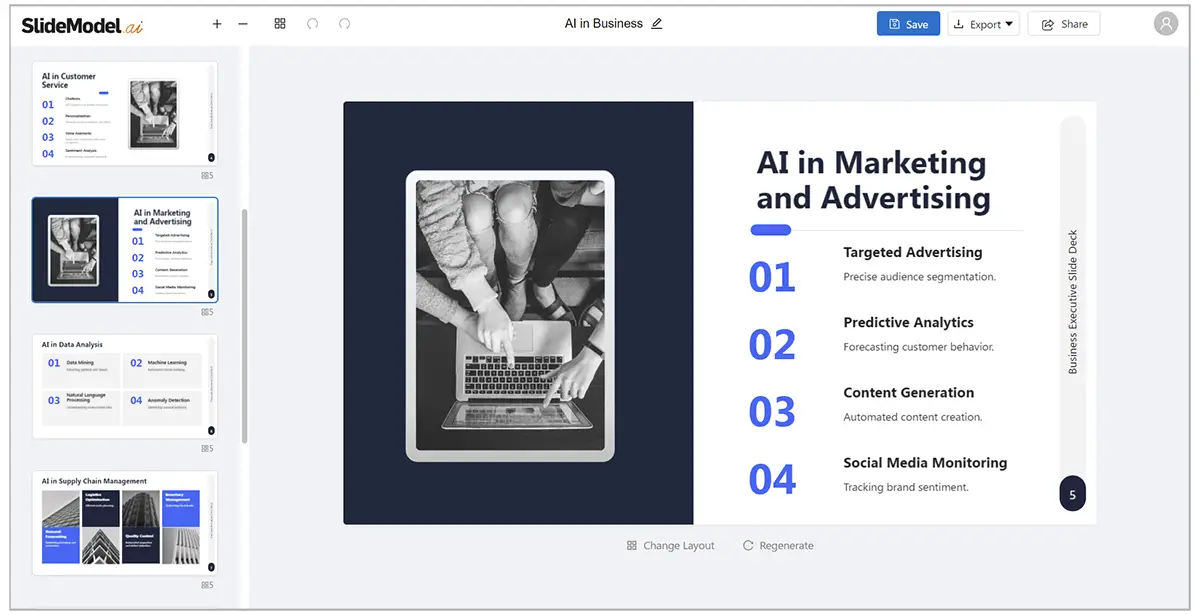
Step 5: Download and Edit in PowerPoint
Once your AI-generated deck is ready, you can download it as a .PPTX file and open it directly in PowerPoint. This is where SlideModel AI really stands out: your presentation is fully editable, so you can:
- Replace images
- Adjust text
- Add charts or animations
- Apply custom branding
You maintain full control over your final result.
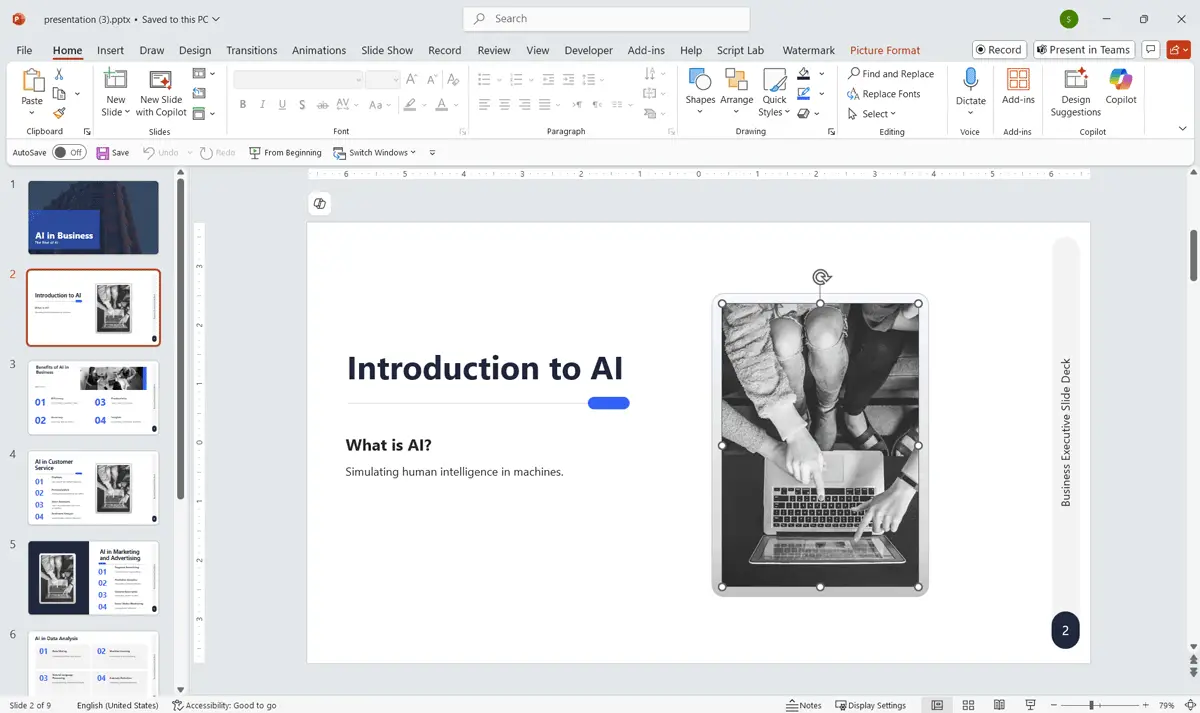
Example of presentation generated by SlideModel AI and exported to PowerPoint (.pptx) file
Key Features of SlideModel AI
Here are some of the key features provided by SlideModel AI presentation maker.
- AI-Powered Slide Generation: Automatically creates structured slides from a topic prompt
- Editable PowerPoint Download: Download .PPTX files and edit using PowerPoint or opening in Google Slides
- Professional Slide Designs: Built with SlideModel’s template library as the foundation
- Tailored Content: Content is adapted to your topic, audience, and use case
- Time-Saving Workflow: Skip the design phase and go straight to editing and presenting
- Template Quality: Premium-level visuals and business-ready structure
As a user of SlideModel AI, you can also get access to the vast collection of PowerPoint slide templates by SlideModel, a top-leading provider with more than 10 years of track record, and serving more than 50,000 businesses around the globe.
Who Is SlideModel AI For?
SlideModel AI is ideal for:
- Business professionals who need polished decks fast
- Consultants preparing reports, client proposals, or briefings
- Teachers and trainers who need to explain concepts visually
- Students working on class presentations
- Marketers pitching campaigns or planning strategies
Basically, if you ever create presentations, this tool is a game changer.
Real Value: Save Time Without Sacrificing Quality
One of the biggest time-wasters in presentation creation is building a structure from scratch or spending hours adjusting layouts.
SlideModel AI eliminates those steps. It handles the structure, layout, and content framework, letting you focus on refining your message. And because the output is a standard .PPTX file, you’re not so much locked into a proprietary platform. You get all the power of AI plus the freedom to work in PowerPoint.
Try it here: https://slidemodel.com/ai-presentation-maker/.
