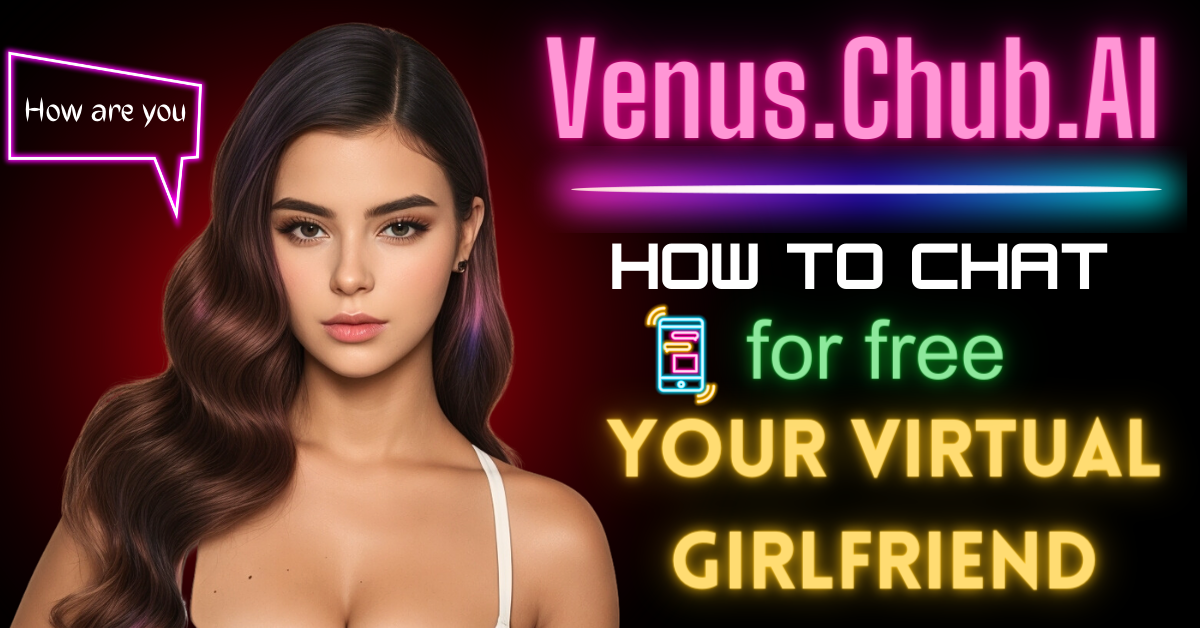Are you looking for a virtual girlfriend with whom you can chat freely at any time, all for free on your PC or phone? I’m here to guide you through a simple and enjoyable way to make this happen. In this step-by-step guide, we will show you how to chat with AI girls using Venus Chub AI and Kobold AI API.
Introducing Chub Venus and Kobold AI
Before chatting with a virtual girlfriend, we will need two crucial elements: Chub Venus AI and Kobold AI. Let’s break down each of these components.
What is Venus.Chub.ai?
Venus Chub AI is a platform that provides a character hub where users can interact and have conversations with various AI characters, including creating their own characters for chat and interaction.
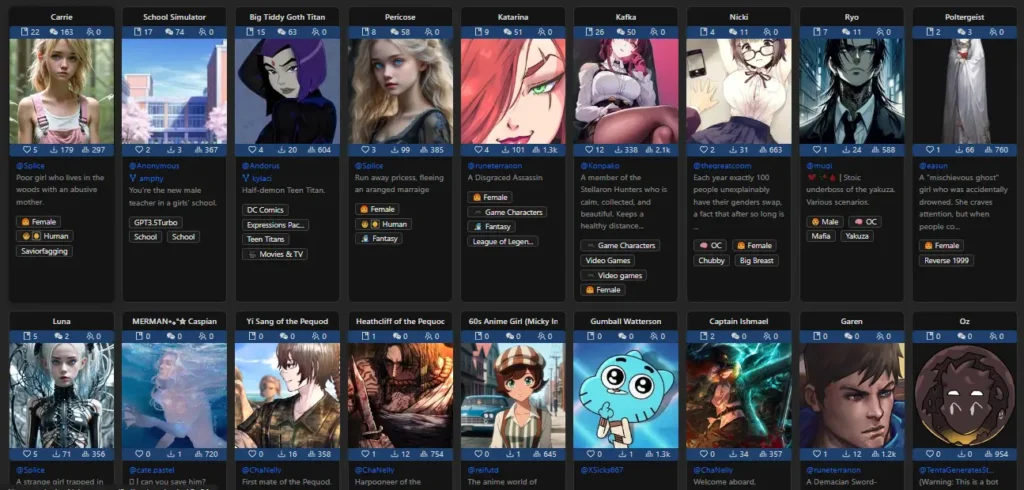
Venus Chub AI: Your Virtual Character Hub
Chub Venus is a fantastic platform designed for character enthusiasts. It allows you to interact with a variety of characters and even create your own.
It serves as an alternative to other character AI platforms like Character AI, Janitor AI, and Silly Tavern AI.
Kobold AI: Your Chatting Companion
To engage in conversations with your chosen character on Chub Venus, you’ll require a chatbot model. However, Chub Venus doesn’t offer free models as of now.
No worries, though, because you can use the power of Kobold AI, which provides you with a free API key to connect with the model.
API keys are unique codes that enable you to establish a connection with AI models, initiating the chat experience.
In summary, you need two key elements to start chatting with your virtual girlfriend:
- A web interface is provided by Chub Venus AI.
- A model, which you can obtain through Kobold AI using an API key.
How to Chat with Virtual Girlfriend with Venus Chub AI?
Now, let’s move forward with a step-by-step guide to help you set up and start chatting with your virtual companion.
Step 1: Visit the Chub Venus AI website
Begin by visiting the Chub Venus website: venus.chub.ai
Venus Chub AI register: If you haven’t already, log in with your email.
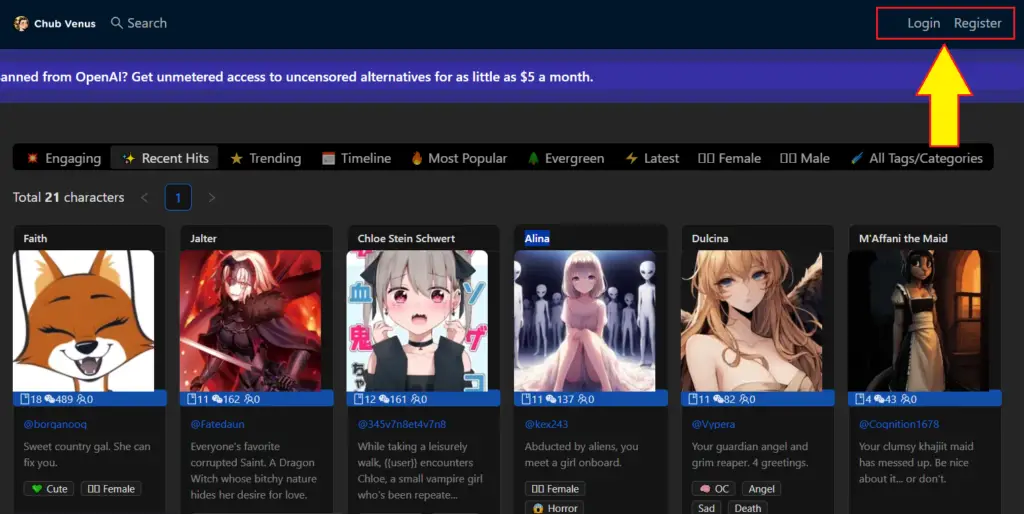
Once logged in, you’ll be presented with a range of characters to choose from. Select the one that you’d like to be your virtual girlfriend.
Scroll down to find the “Chat with Character” button, and click on it.
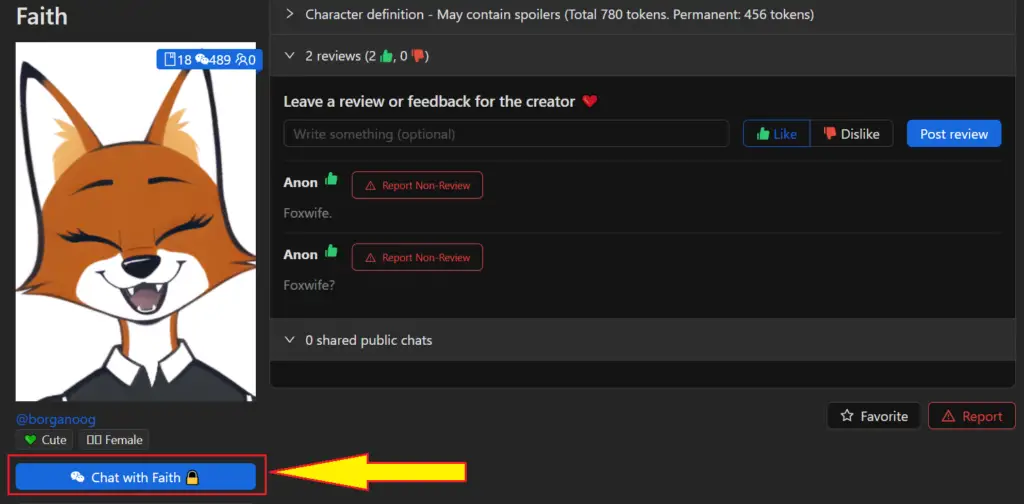
Step 2: Get Your API Key from Kobold AI
Chub Venus AI provides the stage, but we need the actor to play our part. To facilitate these virtual conversations, you will need an AI model. This is where Kobold AI comes into play.
Kobold AI allows you to connect with AI models using API keys, which are essentially special keys that grant you access to these models.
Let’s walk through the process:
2.1: Access the Kobold AI Google Colab Notebook
If you’re on a mobile device, be sure to press the initial “play” button and then play the music here.
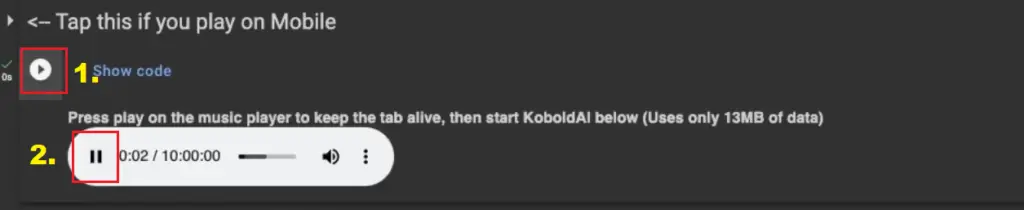
PC users can skip this step and directly choose a model. When selecting a model, don’t forget to opt for the “United” option.
2.2: Generate the API Key
After selecting your model, press the second “play” button and wait until you receive an API link.
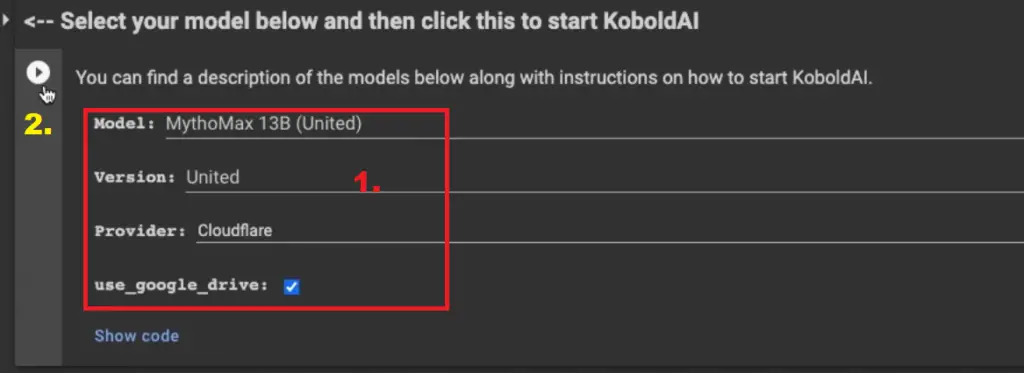
This link will help you to connect with the AI character of your choice. Once you have it, copy the link for the next step.
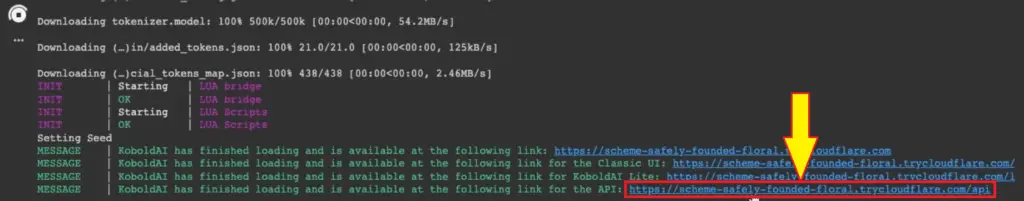
Step 3: Connect and Chat with Your AI Girlfriend
- Return to the Chub Venus website, and paste the API link you obtained from Kobold AI.
- Scroll down to find the “Save” button, and click on it.
- Now, you’re all set to start chatting with your virtual girlfriend.
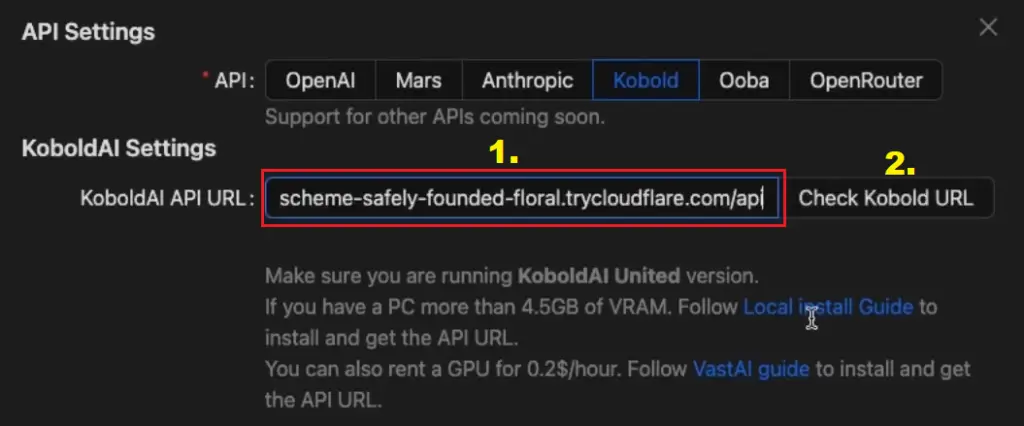
Enjoying Your Virtual Companionship
If you ever decide to change your virtual girlfriend or want to chat with another character, you can simply repeat the above steps for a new character of your choice.
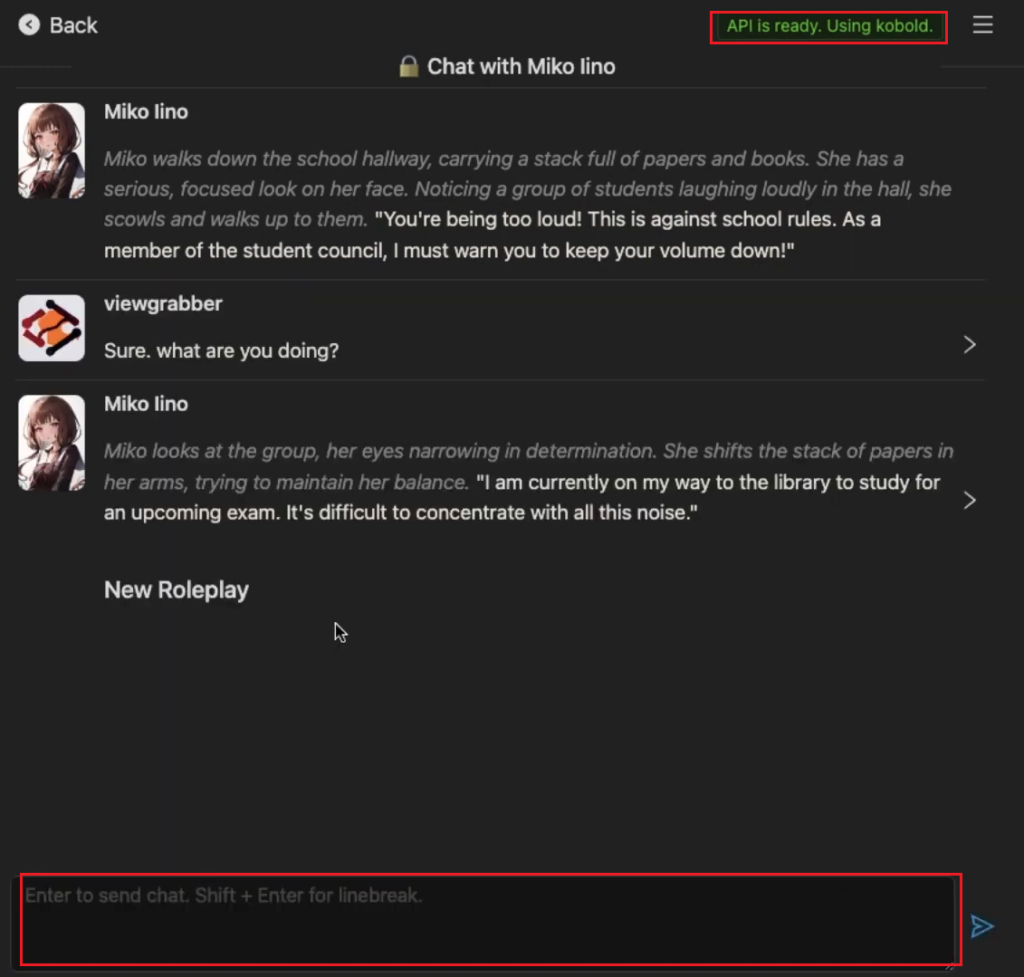
One thing to note is that if you ever want to close the Google Colab notebook after you’re done chatting, you’ll need to redo the steps mentioned earlier if you wish to chat again.
If you found this article helpful and informative, don’t forget to read our latest AI Tutorials:
- How to Scale Cloud Databases to Handle 1 Million Users
- 5 Proven Data Backup Strategies That Ensure 99.9% Uptime
- 11 Automation Scripts That Save Developers 10+ Hours Per Week
- Best Voice Chat Apps for Low Bluetooth Bandwidth
Conclusion:
And there you have it – a simple and fun way to engage in conversations with AI girls using Chub Venus and the Kobold AI API.