In the digital era, where content is king, the impact of a compelling title can be the difference between success and obscurity. Introducing Headlines AI Pro – a revolutionary title generator designed to transform how content creators, marketers, and digital enthusiasts craft their headlines.
This innovative tool uses the latest advancements in natural language processing and machine learning to offer a unique, AI-driven solution for generating eye-catching, engaging, and highly effective titles.
What is Headlines AI Pro?
“Headlines AI pro” is a tool designed to generate effective headlines for various digital platforms like YouTube, Medium, and Reddit. Its purpose is to create headlines that are likely to attract attention and drive engagement, an important aspect of digital content creation.
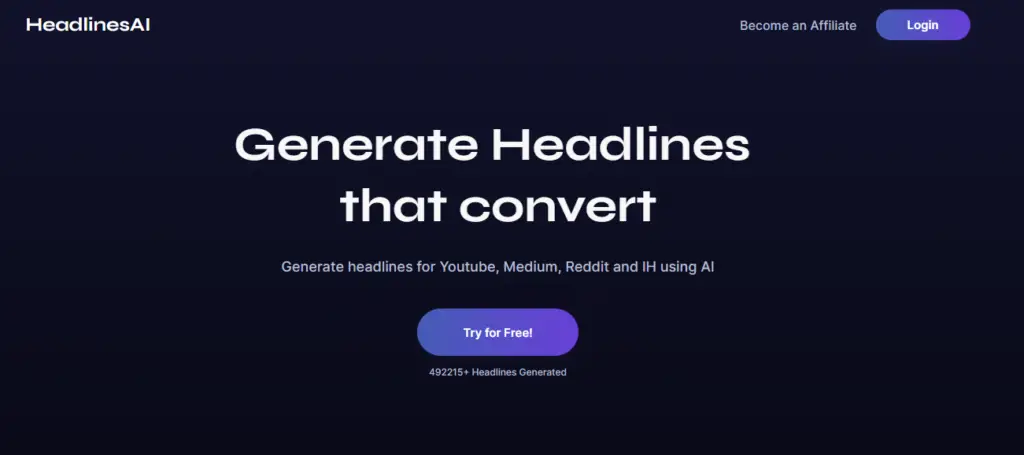
Here’s a brief overview of how it works:
Select Platform: The user chooses the platform for which they need a headline. The options include YouTube, IndieHackers, Medium, and Reddit. Each platform has different audience dynamics and content styles, so the tool likely tailors the headline accordingly.
Describe Your Content: The user describes the topic or the main idea of their content. This step is crucial as it provides the AI with the necessary context to generate a relevant and appealing headline.
That’s All: After receiving the necessary inputs, the AI processes the information and generates a headline. This process is quick, promising results within seconds. This efficiency is key in fast-paced content creation environments.
The focus of “Headlines AI” is on ease of use and speed, making it a potentially valuable tool for content creators who need to capture their audience’s attention effectively and quickly.
How to use Headlines AI for YouTube?
Using Headlines AI to create compelling headlines for YouTube involves a straightforward process that leverages the tool’s AI-driven capabilities. Here’s a guide on how to use Headlines AI specifically for YouTube content:
Step 1: Sign Up/Login: First, you need to sign up for an account with Headlines AI or log in if you already have one. Remember, new users get 5 free credits to try out the app.
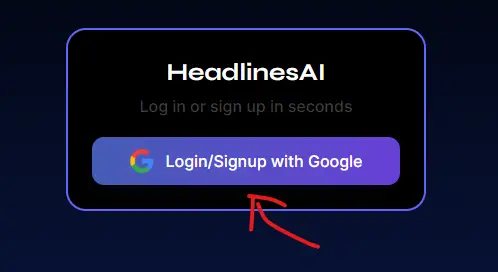
Step 2: Select Your Plan: Choose a subscription plan that suits your needs. You can opt for any plan, depending on how frequently you intend to use the service.
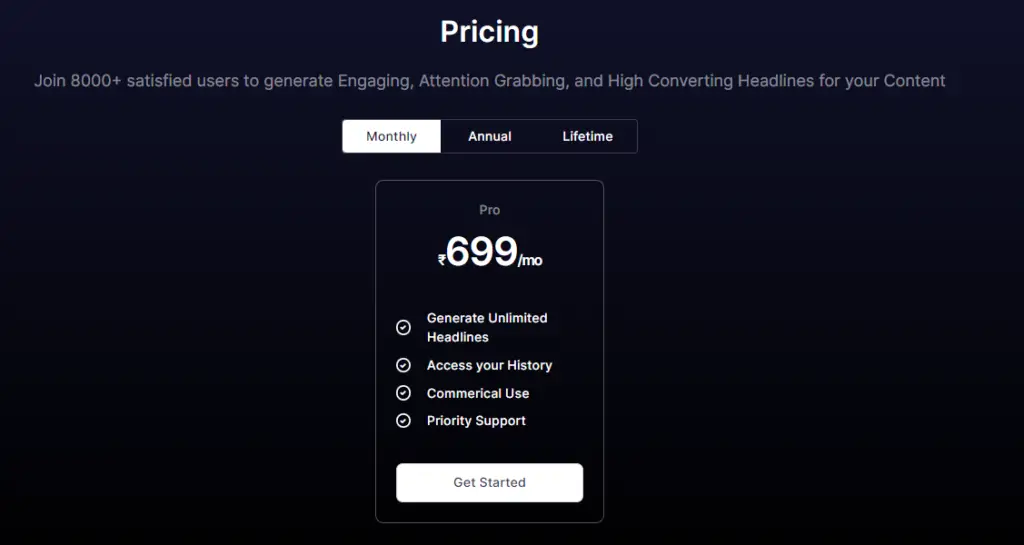
Step 3: Select the Platform: Once logged in, select ‘YouTube’ as your platform. This is crucial because Headlines AI tailors the headlines based on the specific characteristics and audience of each platform.
Step 4: Describe Your Content: Provide a brief but descriptive summary of your YouTube video. Include key themes, topics, or any specific keywords you want the headline to focus on. The accuracy of the headline generated heavily depends on how well you describe your content.
Step 5: Generate Headlines: After submitting your description, Headlines AI uses its natural language processing and machine learning algorithms to analyze your input. It identifies key themes, keywords, and phrases from your description.
Step 6: Review and Select Headlines: The tool will generate multiple headline options for you. These headlines are designed to be catchy, engaging, and optimized for YouTube. Browse through them and select the one that best fits your video.
Step 7: Customize if Needed: If you feel the need to tweak the headlines, you can customize them. The app allows for editing to ensure the headline aligns perfectly with your video’s content and your personal style.
Step 8: Apply the Headline: Once you’re satisfied with your chosen or customized headline, use it for your YouTube video. A good headline can significantly impact the visibility and click-through rate of your video.
Headlines AI Pro Pricing
Headlines AI offers various pricing plans to cater to different needs of users. These plans are designed to provide flexibility and value, ensuring users can choose a package that best suits their headline generation requirements. Here’s a detailed look at the pricing structure:
Monthly Plan: Pro
- Price: ₹699 per month.
- Features:
- Generate Unlimited Headlines: You can create as many headlines as you need without any restrictions.
- Access Your History: The ability to revisit and access previously generated headlines.
- Commercial Use: Permission to use the generated headlines for commercial purposes, making it suitable for business or professional content creators.
- Priority Support: Get prompt and prioritized customer support for any queries or issues.
Annual Plan
- Price: ₹6999 per year.
- Features:
- This plan includes all the features of the Monthly Plan (unlimited headline generation, history access, commercial use, and priority support), but offers a cost advantage for long-term users.
Lifetime Plan
- Price: ₹39,999 (one-time payment).
- Features:
- This plan offers the same comprehensive features as the Monthly and Annual plans (unlimited headline generation, history access, commercial use, and priority support) but with a one-time payment for lifetime access. It’s an economical choice for those who plan to use the service extensively over many years.
Additional Information
Free Credits for New Users: Headlines AI provides 5 free credits upon signing up, allowing new users to try out the app before committing to a paid plan.
Who Can Benefit?
- Content creators, digital marketers, bloggers, YouTubers, and professionals in media and advertising can greatly benefit from these plans. The tool’s ability to generate engaging and high-converting headlines can be a significant asset in digital content strategy.
How to generate Titles for Medium or Reddit?
- Log in to Headlines AI: Access your account. If you’re a new user, you can sign up and receive 5 free credits to start.
- Choose the Platform: Select the platform for which you want to generate a title, such as YouTube, Medium, or Reddit.
- Briefly Describe Your Content: Input a concise summary of your content or the main idea you wish to convey. Be clear and specific to ensure the AI understands the context.
- Generate the Title: Click on the button to generate titles. The AI will use your description to create multiple title options.
- Select and Edit (if necessary): From the generated options, choose the one that best fits your content. You can edit it for further customization.
- Use the Title: Apply the chosen or edited title to your content.
Conclusion:
In conclusion, Headlines AI emerges as a highly effective and user-friendly tool for content creators across various platforms like YouTube, Medium, Reddit, and Indie Hackers. Its straightforward process allows users to generate engaging, attention-grabbing, and platform-optimized headlines quickly.
The tool’s pricing plans, ranging from monthly to lifetime subscriptions, cater to a wide range of needs, offering flexibility and value for both casual and heavy users.
