Designing logos, video editing, and generating content is not an easy task for both businesses and individuals. But let’s face it, the traditional design process can be a real pain.
It takes up a lot of time, requires specialized skills, and not to mention the expensive software you need. However, there are some free and budget-friendly tools like Logo Maker Tool that can be of use.
Designs.ai is here to save the day. It’s an incredible AI-powered creative platform that’s turning the world of design upside down, making it super easy, efficient, and accessible to everyone.
Imagine this: you have a project in mind, and you want to create a logo, a video, or some marketing materials. All you need to do is provide a brief description of your project and some examples of what you’re looking for.
Designs.ai’s AI-powered algorithms kick into gear, generating thousands of design variations for you to choose from.
What is Designs AI?
Designs.ai is an AI-powered creative platform that helps businesses and individuals create stunning visual content, including logos, videos, and marketing materials. Designs.ai uses machine learning to automate the creative process, so users can create high-quality content quickly and easily.

What Can Designs AI Do?
Designs.ai offers a wide array of tools and features that cater to diverse design needs:
a. Logomaker:
The logomaker tool generates thousands of logo variations within seconds. Users can easily customize their logos by choosing from various fonts, colors, and icons.
b. Videomaker:
With the videomaker tool, users can create fully-edited videos in mere minutes. The platform provides a range of templates and allows users to add their own text, images, and music for personalized videos.
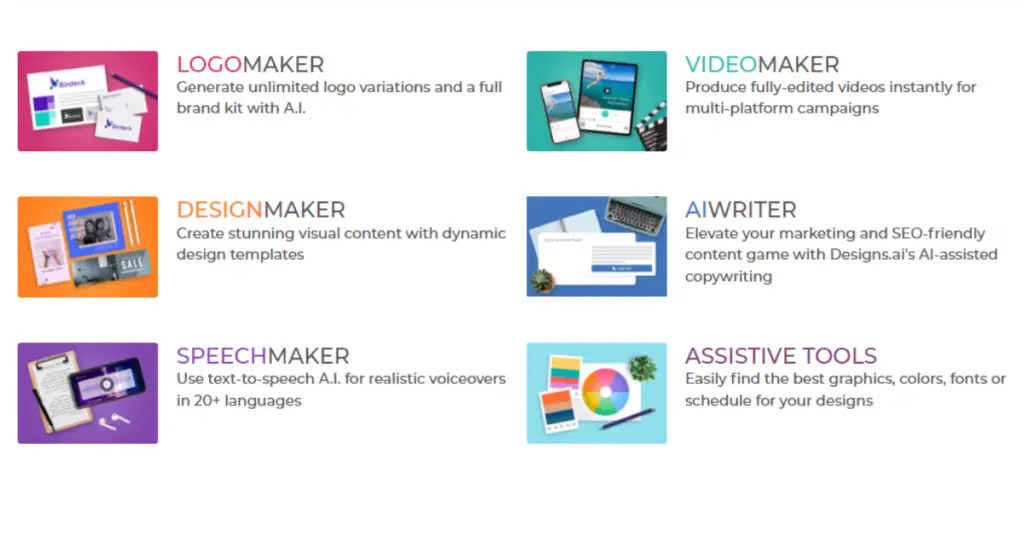
c. Designmaker:
The designmaker tool enables users to effortlessly create various visual content, including social media graphics, presentations, and email templates. Designs.ai offers a wide selection of templates, which users can personalize with different fonts, colors, and images.
d. AI writer:
The AI writer tool generates SEO-friendly content within minutes. Users can input a brief description, and AIwriter will produce blog posts, articles, or social media posts tailored to their requirements.
e. Speechmaker:
With the speechmaker tool, users can create lifelike voiceovers in over 20 languages. Simply provide a text transcript, and Speechmaker will generate a voiceover that sounds remarkably human.
What Problem Does Designs.AI Solve?
Designs.ai effectively addresses several pain points associated with traditional design methods:
a. Time and Effort: Creating compelling visual content usually demands extensive time and effort. Designs.ai drastically reduces the time required for design tasks, allowing users to allocate their resources more efficiently.
b. Skill Requirement: Designs.ai is a special AI tool that helps people make really good designs without needing to be an expert or use complicated computer programs. It makes it easy for anyone to create designs that look professional.
c. Cost: Hiring professional designers or purchasing expensive software can strain budgets, especially for small businesses and individuals.
Designs.ai offers cost-effective subscription plans, making high-quality design accessible to a wider audience.
Who Should Use Designs AI?
Designs.ai caters to a diverse range of users:
a. Brands: Brands can use Designs.ai to create visually captivating content for their marketing campaigns, effectively communicating their brand identity to target audiences.
b. Entrepreneurs: Designs.ai empowers entrepreneurs to design striking visual content for websites, social media platforms, and marketing materials, helping them establish a strong online presence.
c. Creative Professionals: By automating repetitive design tasks, Designs.ai allows creative professionals to optimize their workflow, saving valuable time and effort.
AI Video Generator(Convert Text to video)
How to Use Designs AI?
Getting started with Designs.ai is straightforward:
a. Sign up: Visit the Designs.ai website and create an account and start your free trial.
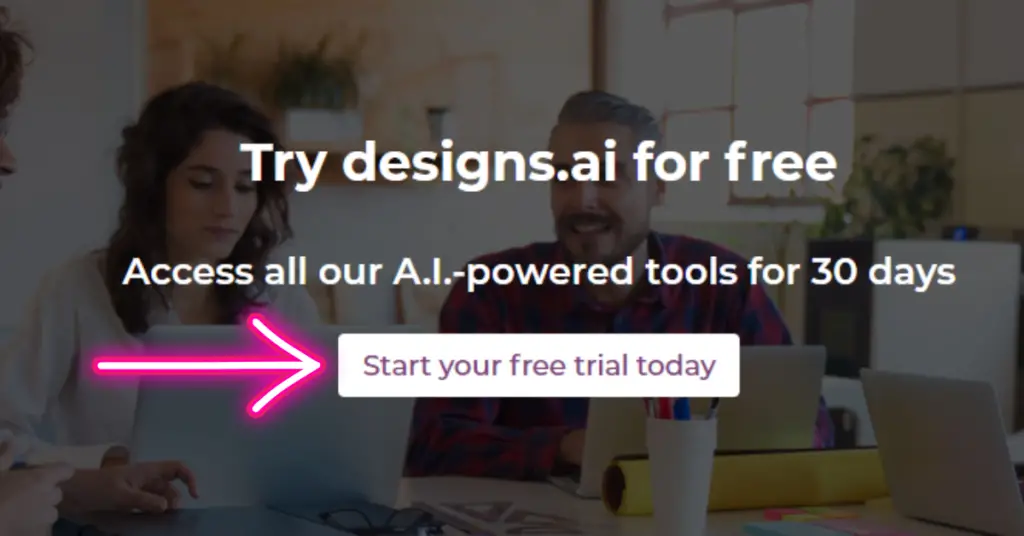
b. Select a Tool: Choose the specific tool that aligns with your design needs, such as logo maker, videomaker, design maker, AIwriter, or speechmaker.
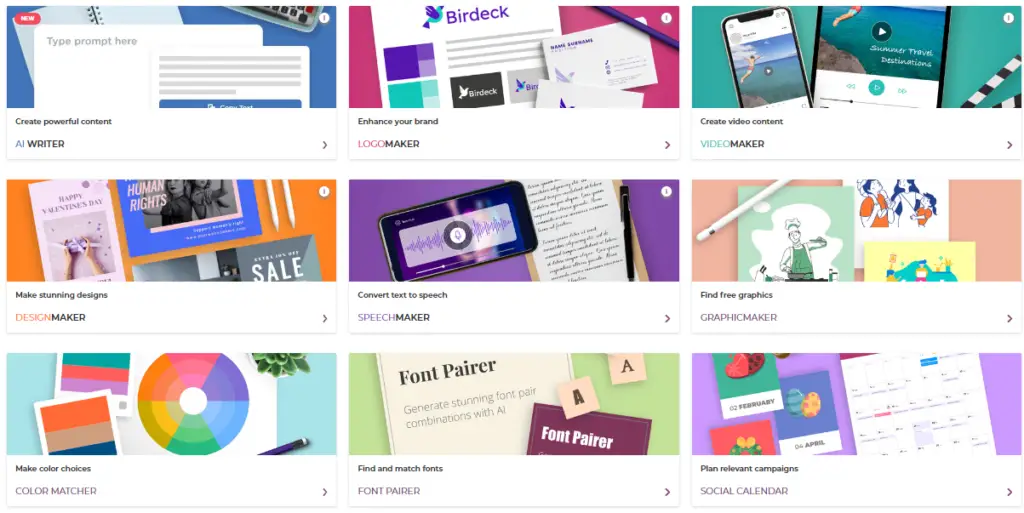
c. Provide Details: Share a brief description of your project and any relevant examples or preferences.
d. Generate and Customize: Designs.ai’s AI-powered algorithms will generate numerous design variations. Review and select the ones that resonate with your vision, then customize them with fonts, colors, and images.
e. Finalize and Download: Once satisfied with your design, simply finalize it and download the high-resolution version for immediate use.
Designs.ai Features
Designs.ai boasts several notable features that enhance the design experience:
a. Intuitive Interface: The platform offers a user-friendly interface that ensures a seamless and intuitive design process.
b. Extensive Template Library: Designs.ai provides an extensive library of templates for various design categories, enabling users to find the perfect starting point for their projects.
c. Customization Options: Users can easily customize their designs by choosing from a diverse range of fonts, colors, and images, ensuring personalized and unique outcomes.
d. High-Quality Output: Designs.ai delivers high-resolution designs suitable for both digital and print purposes, ensuring professional-grade results.
e. Collaboration and Sharing: The platform allows users to collaborate with team members and share designs effortlessly, facilitating smooth teamwork and efficient workflow.
Working of Designs.ai
Designs.ai employs an intelligent working mechanism that blends human creativity with the power of artificial intelligence:
a. User Input: Users provide a brief description of their project and any relevant examples or preferences.
b. Machine Learning Algorithms: Designs.ai utilizes advanced machine learning algorithms to analyze the user’s input and generate thousands of design variations.
c. Review and Selection: Users review the generated designs and select the variations that best align with their vision and requirements.
d. Customization: Designs.ai offers a range of customization options, allowing users to tailor the chosen designs to their specific preferences.
e. Finalization and Download: Once the customization is complete, users can finalize their design and download it in high-resolution format for immediate use.
Designs.ai Pricing
Designs.ai offers three subscription plans:
| Subscription Plan | Price per Month |
|---|---|
| Basic | $29 |
| Pro | $69 |
| Enterprise | Customized |
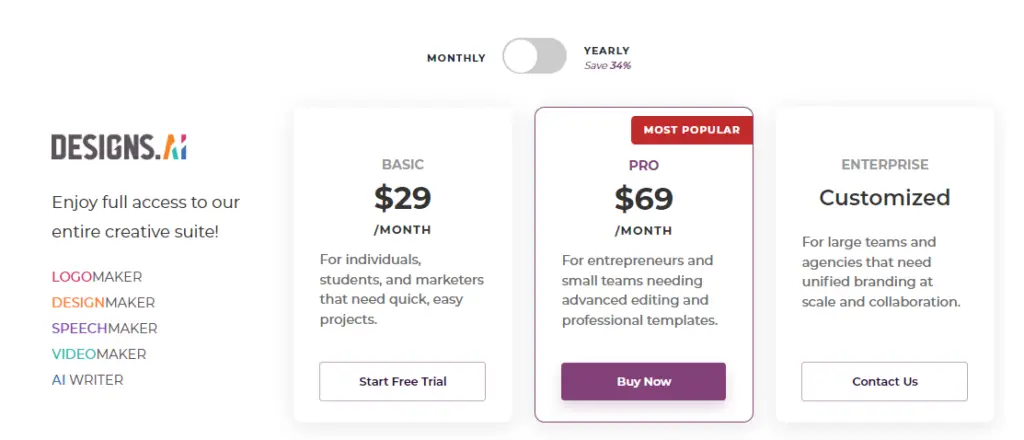
The Basic plan, priced at $29 per month, is ideal for individuals, students, and marketers seeking quick and easy design solutions.
The Pro plan, priced at $69 per month, caters to entrepreneurs and small teams requiring advanced editing features and professional templates.
The Enterprise plan offers customized pricing for large teams and agencies in need of unified branding at scale and collaboration.
Final Summary of Designs.AI:
Do you know what’s truly amazing? Designs.ai. It’s like having your personal design wizard right at your fingertips. This incredible platform has turned the design world on its head, thanks to its AI-powered automation.
Designs.ai is really easy to use, even if you’re not good with technology. It has a simple and easy-to-understand layout, and you can easily change and customize things. It’s so easy that you’ll feel like you’re really good at designing things quickly.
Designs.AI: Click Here
FAQs:
1. Is Designs.ai suitable for beginners?
Yes, Designs.ai is designed to be user-friendly and accessible to users of all skill levels, including beginners.
2. Can I use Designs.ai for my marketing campaigns?
Designs.ai is particularly beneficial for marketing campaigns. With its various tools, such as logomaker, videomaker, and designmaker, you can create visually engaging content tailored to your marketing goals.
3. Can I collaborate with my team members on Designs.ai?
Yes, Designs.ai offers collaboration features that allow you to work seamlessly with your team members. You can share designs, provide feedback, and collaborate effectively, enhancing productivity and teamwork.
4. Is Designs.ai suitable for large-scale design projects?
Certainly! Designs.ai offers an Enterprise plan tailored for large teams and agencies that require unified branding at scale.
5. Can I use Designs.ai to generate content for multiple languages?
Yes, Designs.ai’s speechmaker tool supports over 20 languages, enabling you to generate voiceovers in different languages to cater to diverse audiences.
6. Are the designs created with Designs.ai in high resolution?
Yes, Designs.ai delivers high-resolution designs suitable for both digital and print purposes. You can confidently use the designs across various platforms and mediums.
7. Is there a free plan available with Designs.ai?
Yes, Designs.ai offers a free plan that allows users to create 5 logos and 5 videos per month. It serves as an excellent way to explore the platform’s capabilities and determine if it aligns with your design needs before subscribing to a paid plan.
