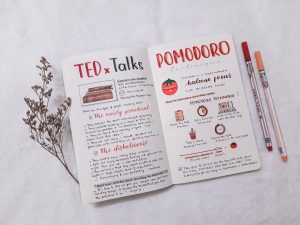Creating content using AI has become incredibly easy nowadays. In my previous posts, I provided an in-depth tutorial on some remarkable text-to-image converters that generate stunning AI images, that perfectly mimic your ideas and concepts.
As we mentioned before, we explored Leonardo.ai, CF spark, and profilepicture.ai AI Image Generator. Today, we will explore another popular and remarkable AI Image Generator tool called Dreamlike.Art.
This article will be a perfect tutorial for Dreamlike.art, we will explore the capabilities of Dreamlike Art, test its features, and showcase the impressive images it can generate.
What is Dreamlike Art?
Dreamlike Art is an innovative text-to-image converter AI website that uses natural language processing (NLP) to learn conversational English prompts and generate real digital art accordingly.
It enables users to visualize their imagination in a way like never before.
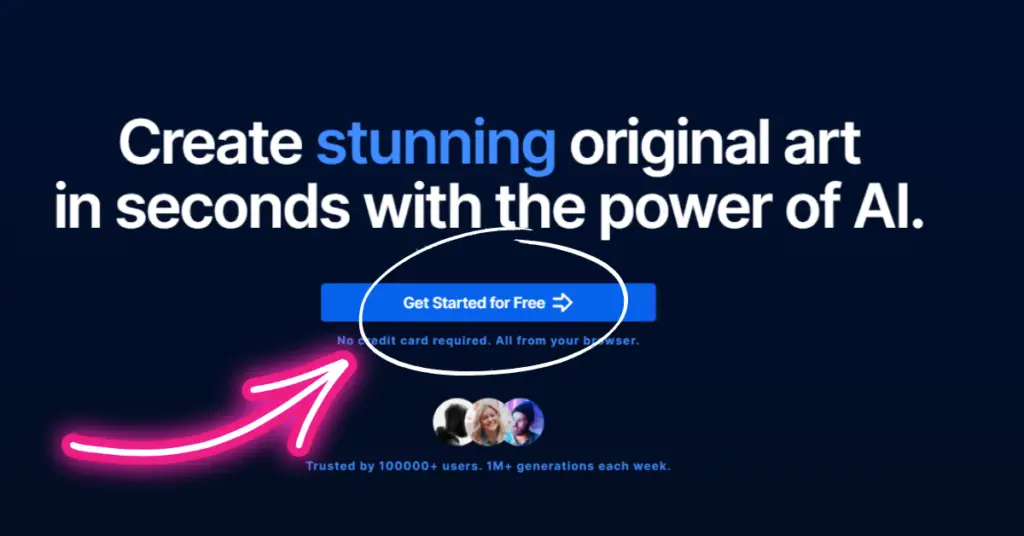
Dreamlike.Art is a website where you can generate really cool AI pictures that look just like real photos. They use advanced AI algorithms called Dreamlike Photoreal 2.0 to make the pictures look realistic.
The model is based on Stable Diffusion 1.5, and it has been fine-tuned on a dataset of high-quality photos. This allows it to generate images that are both realistic and visually appealing.
Demo Images Created by Dreamlike Art
To check the potential of Dreamlike Art, we put the platform to the test and were amazed by the results.
We provided prompts ranging from dreamy landscapes to fantastical creatures, and the AI effortlessly transformed our descriptions into visually gorgeous images.



The generated images exhibit a remarkable level of detail and realism, capturing the essence of our prompts with precision and creativity.
What Problem Does Dreamlike Art Solve?
Dreamlike Art addresses a common challenge faced by artists and creators: converting ideas into visual representations. It eliminates the hurdle of struggling to depict ideas accurately by bridging the gap between imagination and realization.
This AI-powered solution simplifies the creative process, offering a wealth of possibilities to explore and transform ideas into visually stunning artwork.
Who Should Use Dreamlike Art AI Image Generator?
Dreamlike Art caters to a broad audience, making it a versatile tool for various creative pursuits.
- Artists: Whether you’re an illustrator, concept artist, or painter, Dreamlike Art provides a platform to bring your visions to life with amazing real art.
- Designers: From creating realistic mockups and product designs to crafting captivating website backgrounds, Dreamlike Art offers a vast array of possibilities to elevate your design projects.
- Businesses: Dreamlike Art empowers businesses to produce eye-catching marketing materials, compelling product images, and engaging social media posts that leave a lasting impression on their target audience.
- Anyone Seeking Stunning Images: Regardless of your background or profession, Dreamlike Art equips you with the tools to generate visually real AI images.
Dreamlike.art Sign up
- Go to Dreamlike. Art
- Click on “Get Started For Free” on the homepage.
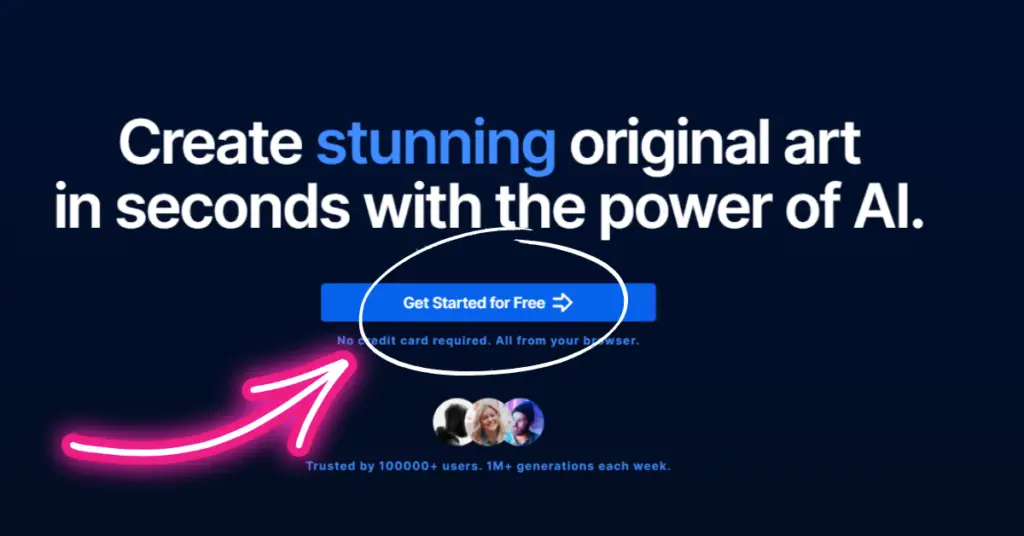
- Now Access the Login/Sign up Page.
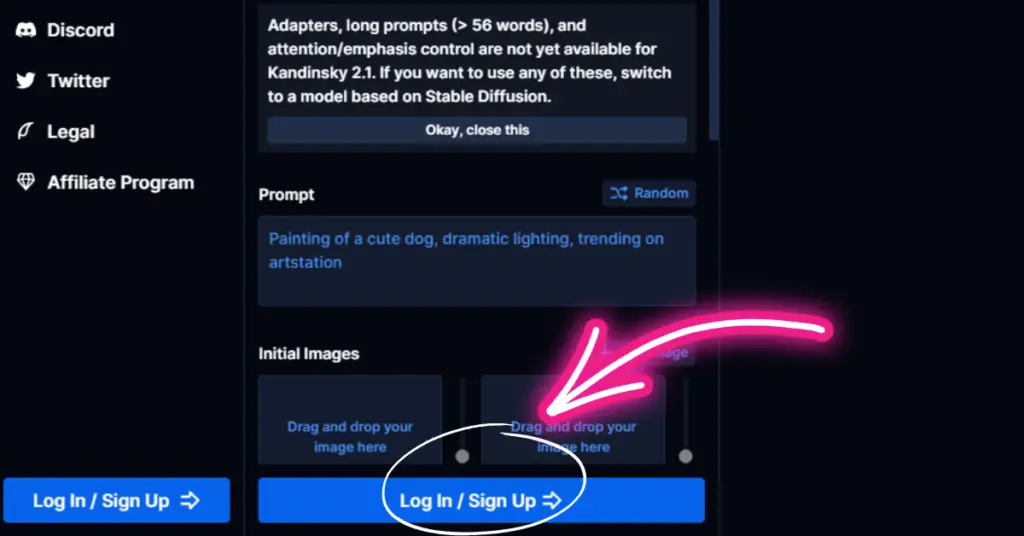
- Sign up with Google or Discord.
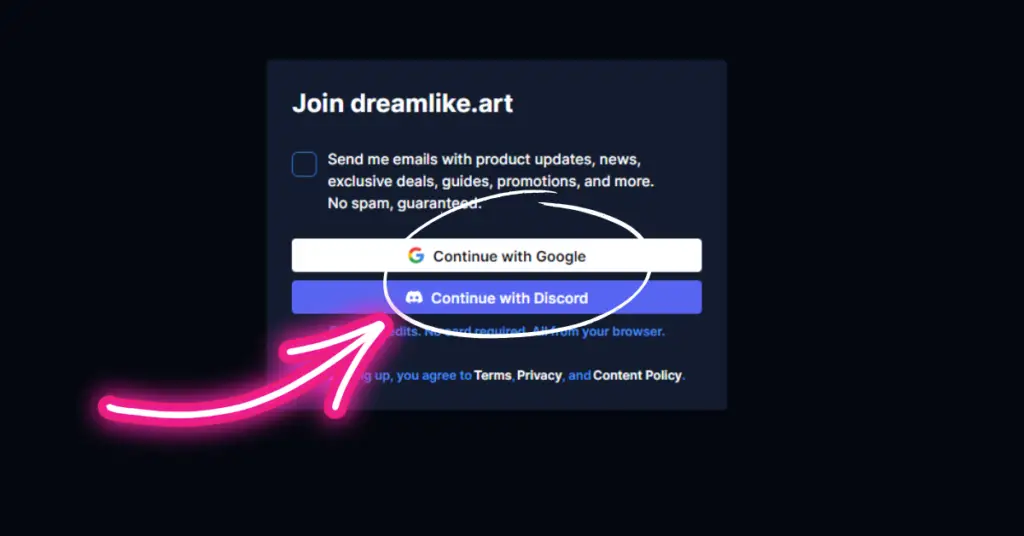
- Successful Sign-Up and Credits Allocation: Once you have successfully signed up, Dreamlike.Art will reward you with 24 credits to use on the platform.
- These credits serve as your currency for generating AI-powered images, allowing you to dive right into the creative process.
Now we’ll explore how you can generate free AI images using Dreamlike.art
How to Create AI-Generated Images with Dreamlike Art
Using Dreamlike Art is a seamless and user-friendly experience. Follow these simple steps to create your own AI-generated images:
1. Sign up on Dreamlike.Art:
Start by visiting the Dreamlike.Art website and sign up for an account. If you’re new to the platform, this step will grant you access to its powerful image-generation features.
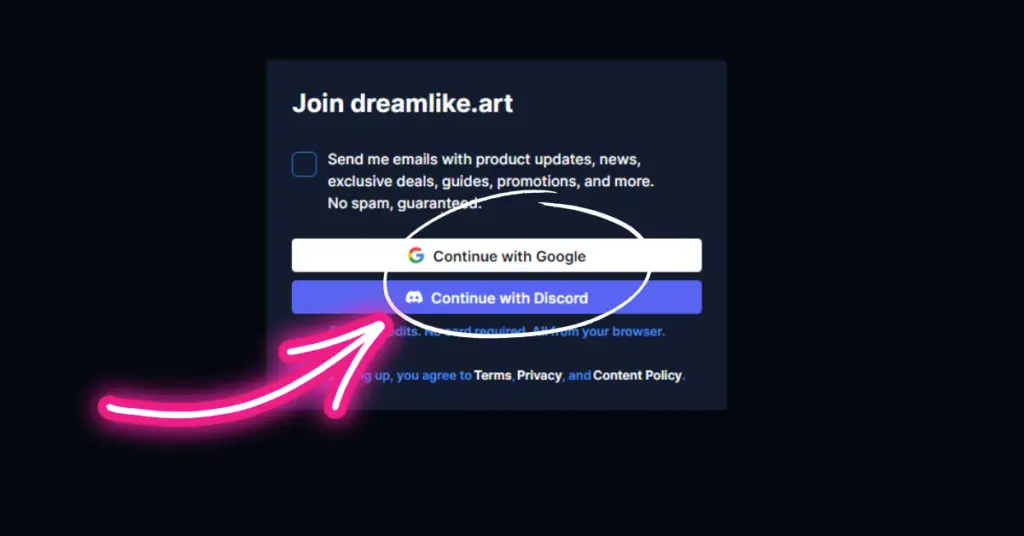
2. Select the pre-trained Model:
Once you’re logged in, choose a pre-trained model that aligns with the style or theme you have in mind. These models serve as the foundation for generating your AI images.
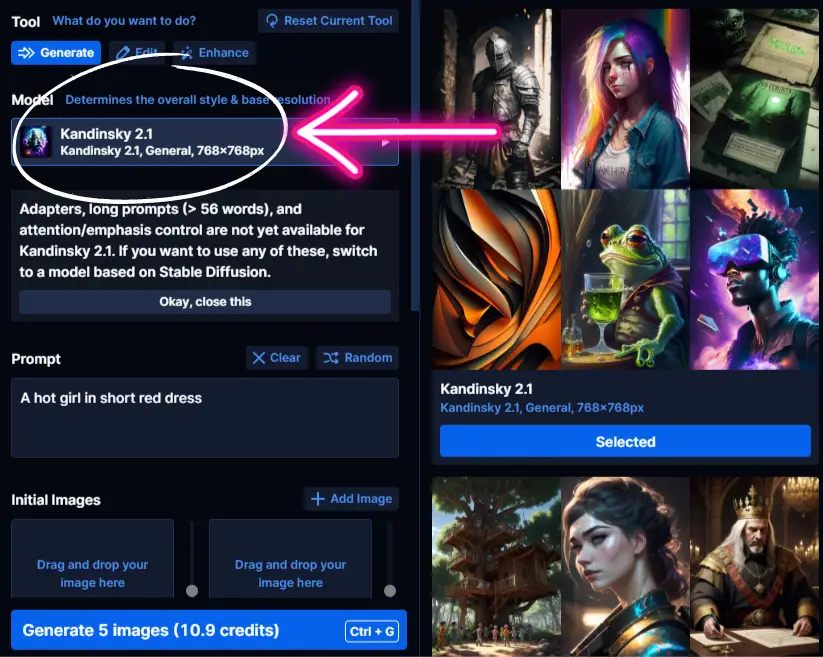
3. Enter the Text Prompt:
In the provided prompt field, enter the descriptive text or instructions that will guide the AI in generating the images. Be as specific or imaginative as you like, allowing the AI to understand your vision.
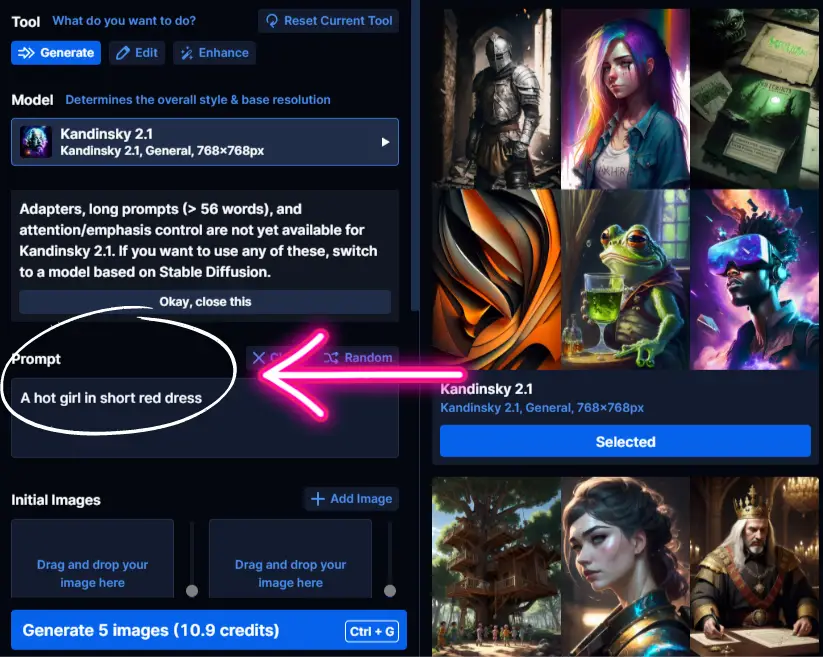
4. Add an Image (Optional):
If you have a specific image in mind to assist the AI in understanding your desired output, you can either select an image from Dreamlike.Art’s library or upload your own. This step helps provide additional context for the AI to generate images that align with your vision.
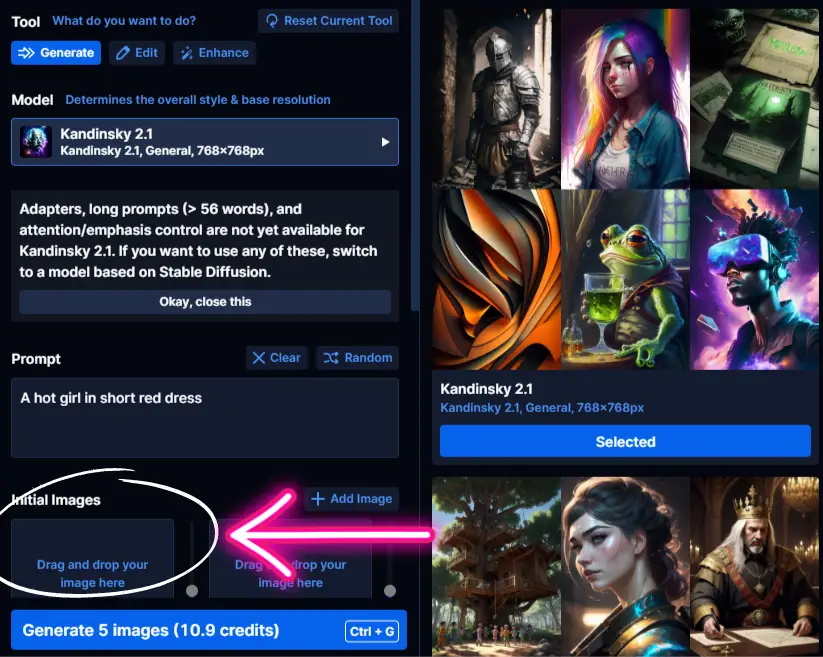
5. Add a Negative Prompt:
To further refine the output, you have the option to include a negative prompt. This allows you to specify elements or characteristics that you want to avoid in the generated images.
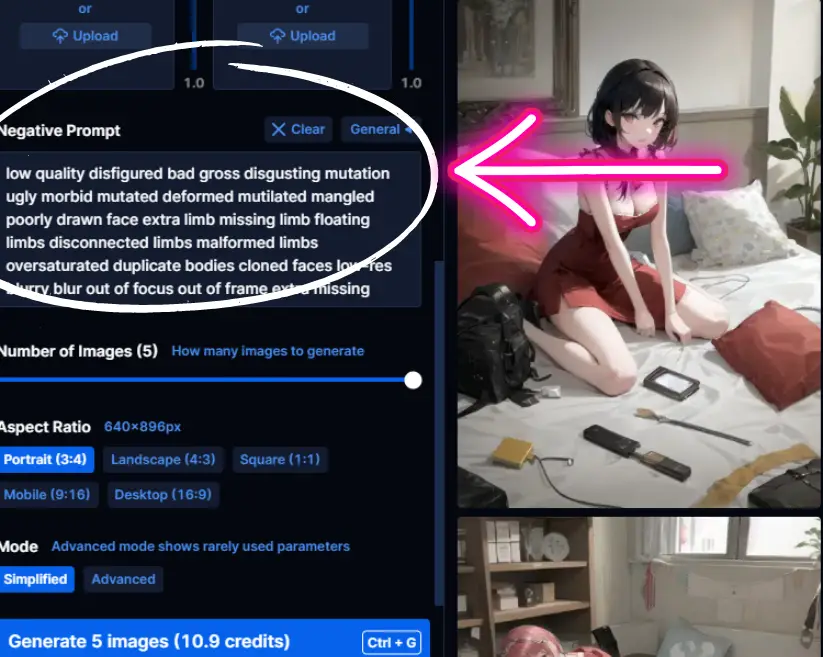
6. Select the Number of Images:
Choose the desired quantity of images you want the AI to generate based on your prompt. You can specify the number according to your creative needs and preferences.
7. Select the Image Ratio:
Decide on the desired ratio for your images. Dreamlike.Art allows you to customize the aspect ratio to suit your preferences and intended use.
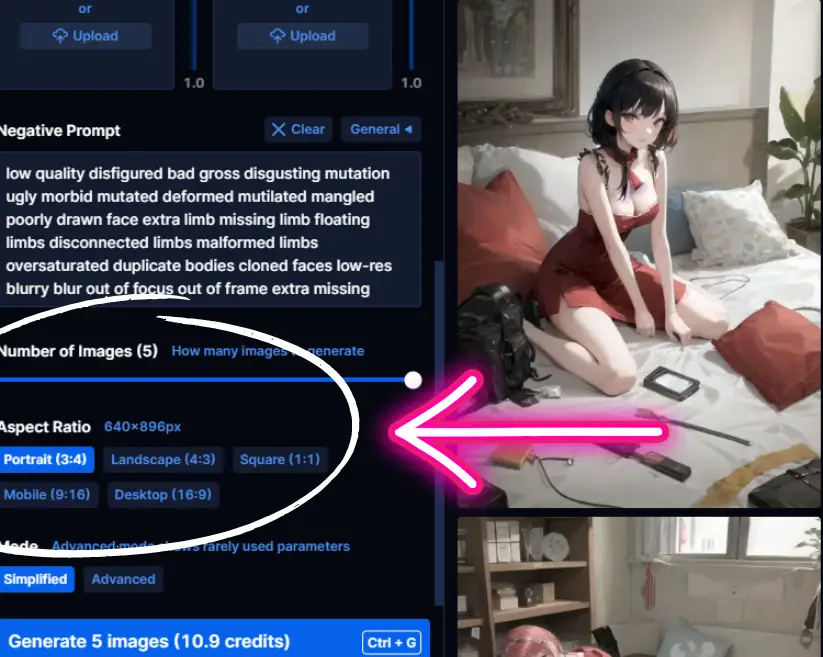
8. Choose the Mode:
Select either the simplified or advanced mode, depending on your familiarity and comfort level with the platform. The simplified mode provides a streamlined experience, while the advanced mode offers more customization options.
9. Click on “Generate Images”:
Once you’ve configured all the desired settings, click on the “Generate Images” button. The AI will start processing your prompt, utilizing credits from your account. The generated images will appear on the right side of the screen, showcasing the results of the AI’s interpretation.
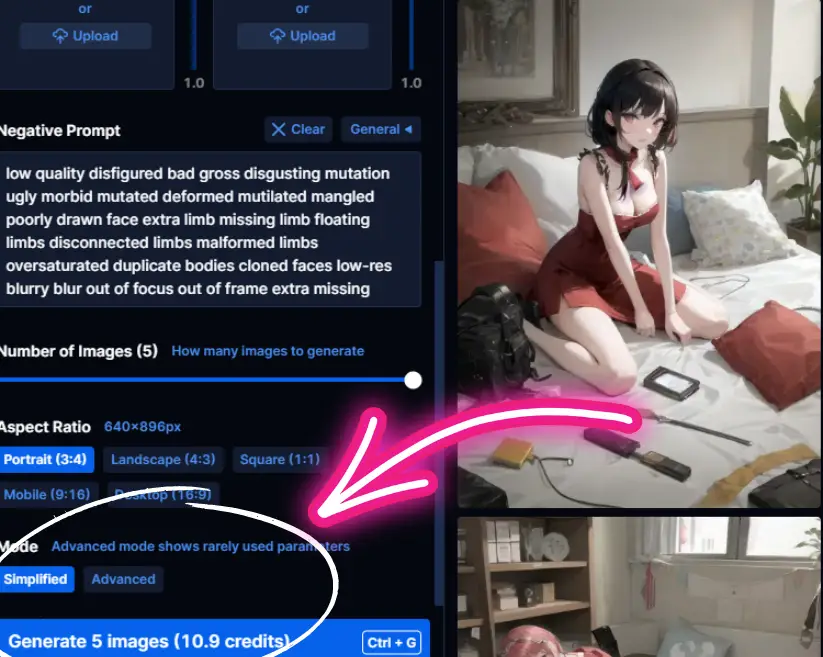
10. Explore and Download:
Take a moment to explore the generated images and see how closely they align with your vision. You can download the images to your device and utilize them for personal or commercial purposes.
Best AI Image Editor: Read Now
Trying Edit the Images:
- Generate an Image: To begin, follow the steps outlined earlier to generate an AI image based on your desired prompt. Once the image is generated, it will appear on the right side of the screen.
- Access the ‘Edit’ Feature: Locate the ‘Edit’ button or option, typically positioned near the generated image. Click on it to access the editing tools and options.
- Enhance the Image: The ‘Edit’ feature offers various tools and settings to enhance your AI-generated image. These tools may include options to adjust brightness, contrast, saturation, and sharpness, allowing you to fine-tune the overall appearance of the image.
- Apply Filters and Effects: Dreamlike.Art may provide a selection of filters and effects to add a touch of artistic flair to your image.
- Crop and Resize: If necessary, you can use the ‘Edit’ feature to crop or resize the image. This allows you to focus on specific elements, remove unwanted parts, or adapt the image to fit a particular aspect ratio or size requirement.
- Save or Download: After applying the desired edits, make sure to save your changes. Dreamlike.Art typically provides options to save the edited image to your account or download it directly to your device.
Features of Dreamlike Art
Dreamlike Art boasts an impressive range of features that set it apart as a leading AI image generator. Here are some notable features worth highlighting:
1. Photorealistic Image Generation:
Dreamlike Art’s advanced AI model produces images that exhibit an astonishing level of realism, making it difficult to distinguish them from actual photographs.
2. Customization Options:
The platform offers a variety of tools and settings to tweak and personalize your generated images, ensuring they align with your artistic vision.
3. Versatile Applications:
Dreamlike Art’s images can be utilized for personal or commercial purposes, enabling artists, designers, and businesses to unleash their creativity in various contexts.
4. Different Dremlike.art AI Models:
- Kadinsky 2.1
- Neurogen 1.0
- Realism Engine 1.0
- Counterfeit 2.5
- Dreamlike Diffusion 1.0
- Dreamlike Anime 1.0
- Dreamlike Photoreal 2.0
- Stable Diffusion 1.5
Dreamlike Art Pricing:
Now that we have explored Dreamlike Art’s capabilities, let’s check the pricing structure. The platform offers a range of options to suit different needs and budgets.
Here’s an overview of Dreamlike Art’s pricing plans:
| Plan | Monthly Price | Credits Per Month |
|---|---|---|
| Free | $0 | 24 credits /day |
| Core | $12 | 3000 |
| Pro | $24 | 12000 |
| Ultra | $48 | 30000 |
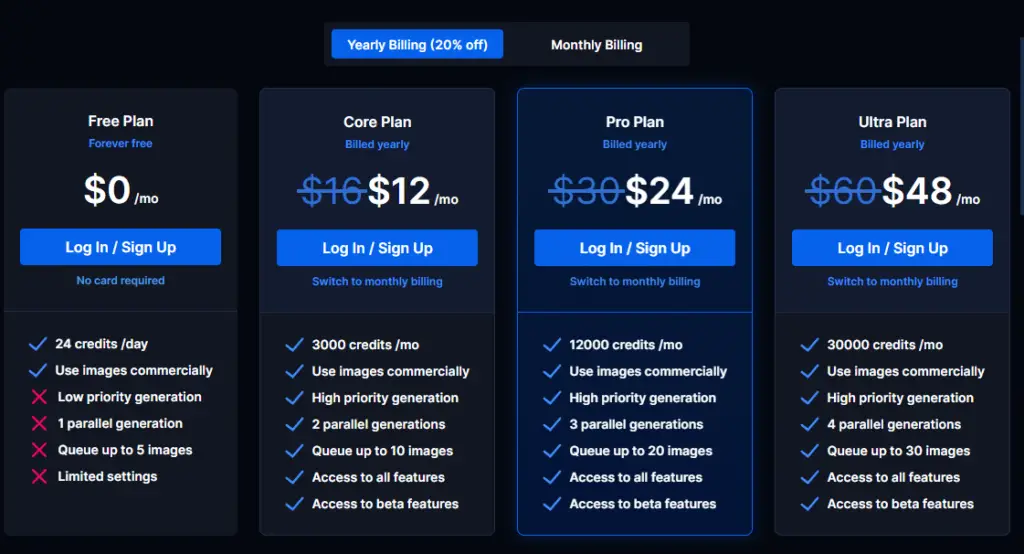
Dreamlike Art provides a free sign-up option that awards users 50 credits to explore the platform’s features. Subsequently, users receive 24 credits per day, allowing ample room for experimentation and image generation.
Additional credits are available for purchase as needed. It’s worth noting that editing an image deducts credits as if it were a new image, so careful consideration is encouraged to optimize credit usage.
The Future of Dreamlike Art
Dreamlike Art is an advanced AI generator in the AI art space, empowering artists, designers, and creative enthusiasts with its advanced image-generation capabilities.
As the platform evolves, the team behind Dreamlike Art continues to refine its features, with future plans including the integration of animated image generation.
Summary:
In conclusion, Dreamlike Art represents a significant breakthrough in AI-powered creativity. By transforming text prompts into photorealistic images, the platform unlocks new dimensions of artistic expression.
Whether you’re an artist seeking inspiration, a designer visualizing concepts, or a business in need of captivating visuals, Dreamlike Art offers a compelling solution.
Dreamlike.art: Click to Visit
FAQs:
To further enhance your understanding of Dreamlike Art, here are answers to some frequently asked questions:
Q: Can Dreamlike Art generate images based on prompts?
A: Yes, Dreamlike Art can transform abstract and surreal prompts into visually captivating images, allowing for the exploration of imaginative concepts.
Q: Are the generated images owned by the users?
A: Yes, users retain ownership of the images generated on Dreamlike Art and can use them for personal or commercial purposes as per the platform’s terms of service.
Q: Can Dreamlike Art create animated images?
A: Currently, Dreamlike Art focuses on generating static images; however, the platform’s team is actively working on incorporating animated image generation in the future.
Q: Is it necessary to have prior artistic skills to use Dreamlike Art?
A: No, Dreamlike Art caters to individuals with varying levels of artistic expertise. The platform’s intuitive interface and AI-powered image generation make it accessible to everyone.
Q: Can Dreamlike Art be used on mobile devices?
A: Yes, Dreamlike Art is designed to be responsive and can be accessed on mobile devices, allowing users to create stunning images on the go.
Q: Is there a limit to the image size that Dreamlike Art can generate?
A: Dreamlike Art supports the generation of images of varying sizes, ensuring flexibility and compatibility with different creative projects.
Q: Can Dreamlike Art generate images in specific art styles or mimic famous artists?
A: While Dreamlike Art primarily focuses on photorealistic image generation, its flexibility allows for the exploration of different artistic styles and influences.
Q: Can Dreamlike Art generate images in different color palettes?
A: Yes, Dreamlike Art provides options to customize color palettes, enabling users to create images that align with their desired aesthetic.