Are you here because you’re looking for a way to detect AI-generated content for free? Well, you’ve come to the right place! We all know that not every piece of content created by AI is accurate or authentic.
That’s why, in this post, I’m excited to introduce you to the latest AI detection tool: GPTKit.ai. They claim to have an impressive 93% accuracy rate.
Believe me, you’ll be amazed by what GPTKit.ai can do when it comes to detecting AI-generated content.
Today, we’re going to dive into a comprehensive guide on GPTKit.ai, covering everything from how to use it, review, its features, and even its pricing.
What is GPTKit.ai?
GPTKit.ai is a state-of-the-art AI text generation detection tool developed by Dreamsoft Innovations.
It is an AI detection tool with six different AI-based content detection techniques to analyze text and determine whether it is human-generated or machine-generated.
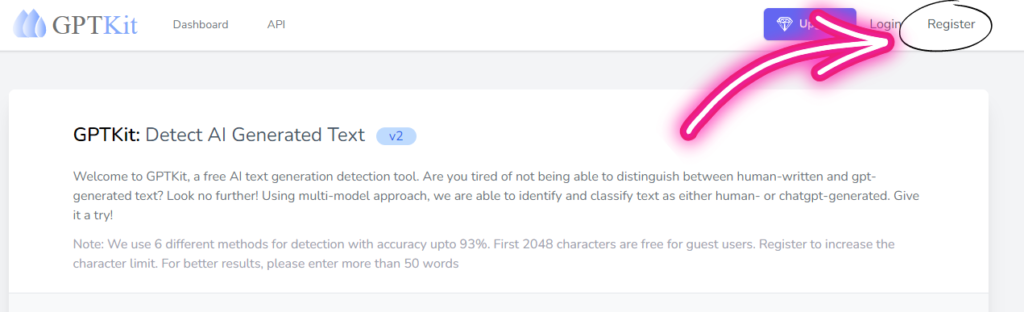
By employing multiple approaches to content analysis, GPTKit.ai aims to achieve a high level of accuracy in detecting AI-generated text.
The tool also goes beyond detection and provides reports on the authenticity and reality of the analyzed content, offering users valuable insights and a deeper understanding of their text.
What Problem is GPTKit.ai Solving?
As AI content keeps getting better, making content with AI has become really easy now.
With just a few clicks, one can obtain thousands of words worth of content. However, it is crucial to acknowledge that not all AI-generated content is accurate and authentic.
So, how can you determine whether the content you encounter is AI-generated or created by a human? It has become increasingly difficult to distinguish between human-written and machine-generated content, which has implications for credibility, authenticity, and trust. This is where Gptkit.ai comes into the picture.
GPTKit.ai addresses this problem by providing a reliable and accurate means of detecting AI-generated text.
By using a combination of advanced AI techniques, GPTKit.ai empowers users to identify and classify content more effectively, enabling them to make informed decisions about its usage.
Read Also: Jasper Best AI Content Writer
Who Should Use GPTKit.ai: AI Content Detection?
1. Teachers:
Educators can utilize GPTKit.ai to verify the authenticity of student assignments and detect any instances of plagiarism that may involve AI-generated content.
2. Professionals:
People in journalism, marketing, and publishing can trust GPTKit.ai to check their content for AI-generated text. This helps them keep their work honest and reliable, avoiding unknowingly using AI models too much.
3. Students:
GPTKit.ai can be an invaluable resource for students. By using the tool to analyze their writing, students can enhance their skills and avoid excessive reliance on AI-generated content, ensuring the development of their own original ideas and expressions.
4. Content Writers:
Content creators can benefit from GPTKit.ai by examining their work for any unintentional AI-generated content. This ensures that their writing remains authentic and helps them maintain their unique voice and style.
5. Employees:
Professionals across various industries can use GPTKit.ai to ensure that the content they produce, such as reports, articles, or presentations, is free from AI-generated text. This helps maintain the accuracy and trustworthiness of their work.
6. Freelancers:
For freelancers offering content creation services, using GPTKit.ai adds an extra quality check for their clients. It helps freelancers ensure their work is free from AI-generated text, boosting their reputation for delivering genuine and unique content.
7. Anyone Interested in Testing Content:
GPTKit.ai is a place where anyone can try out AI-generated writing. It doesn’t matter if you’re a researcher, just curious, or like to see what AI can do, GPTKit.ai can help you learn.
How to Use GPTKit.ai: AI Content Detection?
GPTKit.ai Sign up and Login:
To sign up and log in to GPTKit.ai, follow these steps:
- Go to the website GPTKit.ai.
- Click on the “Register” button to proceed with the sign-up process.
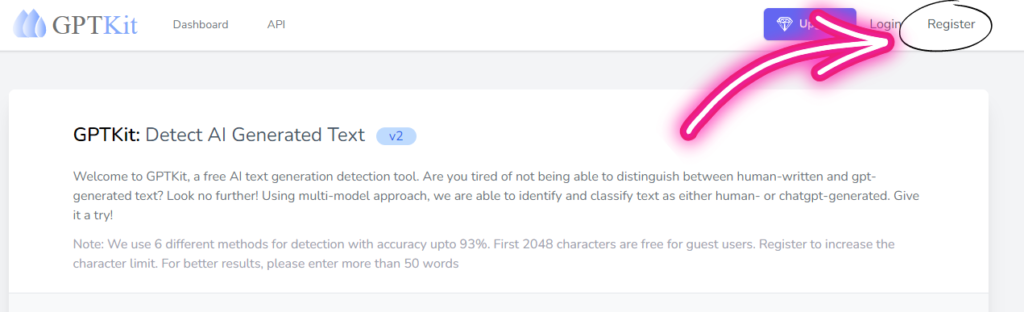
- You have two options to create an account: either create a new account or sign up using your existing Google, Github, or Microsoft account.
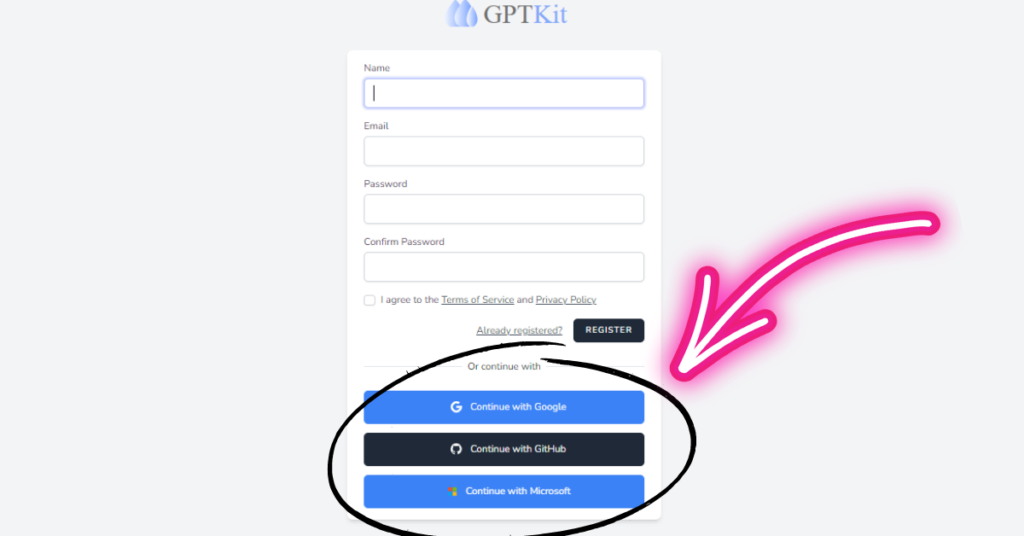
- Choose the preferred method and provide the necessary details or permissions to complete the sign-up process.
- Once you have successfully signed up, you will be automatically logged in to your GPTKit.ai dashboard, where you can access the tool’s features and functionality.
Now, let’s move on to how you can detect AI content using GPTKit.ai:
GPTKit.ai Tutorial:
- Visit the website GPTKit.ai and either sign up or log in using your registered account.
- Upon accessing the GPTKit.ai dashboard, you will find a text box where you can enter the content you wish to analyze.
- Alternatively, you also have the option to upload a file.
- Enter the text directly into the text box or choose the file to upload.

- After entering the content or uploading the file, click on the “Submit” button to initiate the analysis process.
Once the content has been submitted, GPTKit.ai will process the text and provide the results. The results will indicate the percentage of AI-generated content detected in the given text.
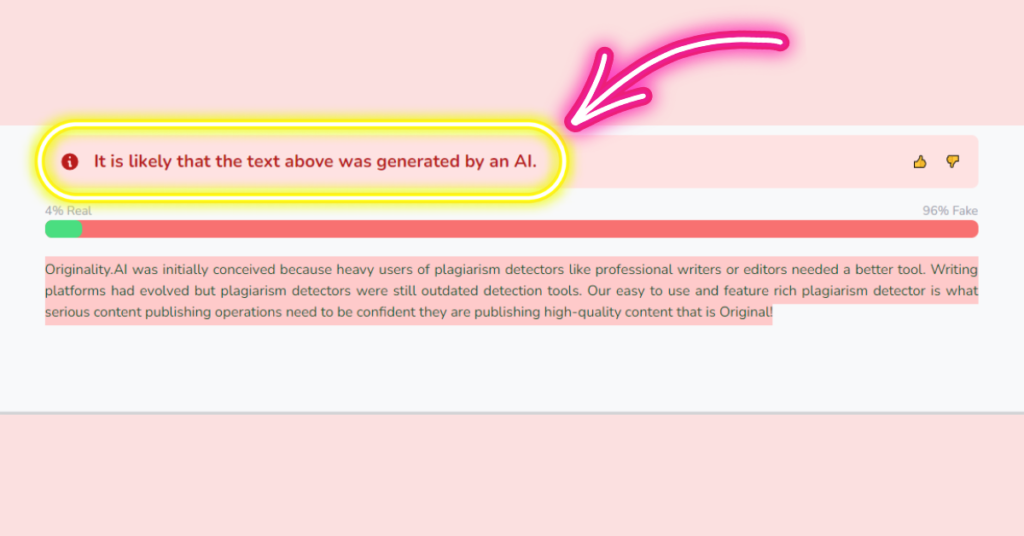
Note: It’s important to note that in the free plan, the first 2048 characters are free for guest users. Additionally, there is a limit of up to 5 requests per minute for free plan users.
Features of GPTKit.ai:
a. Six Different AI-Based Content Detection Techniques:
GPTKit.ai distinguishes itself from other AI content detection tools by utilizing six different content detection techniques. By employing a variety of approaches, GPTKit.ai enhances the accuracy of its detection capabilities, ensuring reliable identification and classification of AI-generated text.
b. Reports on Authenticity and Reality:
GPTKit.ai not only finds AI-generated content, but it also gives people information about whether the things they’re looking at are real or not. This helps them understand the content better and decide what to do with it.
c. User-Friendly Interface:
GPTKit.ai offers a user-friendly interface that is intuitive and easy to navigate. Users can quickly input their text, initiate the analysis, and access the results without any technical expertise or complex procedures.
d. Free Usage:
GPTKit.ai provides users with free credits to test the tool’s capabilities. Users receive 25 free credits upon registration, allowing them to evaluate the tool’s effectiveness and decide whether to opt for a paid plan. Additionally, educational institutions can benefit from 2000 free credits, making the tool accessible to students and researchers.
e. Developer-Friendly API:
GPTKit.ai offers a developer-friendly API, enabling seamless integration of the tool’s functionality into existing applications or workflows. Developers can leverage the API to enhance their own platforms and systems with AI content detection capabilities.
GPTKit.ai Pricing:
The pricing structure is as follows:
| Plan | Price per Month | Included Features |
|---|---|---|
| Free Plan | USD 0 | – Upto 2048 Characters per request – Upto 5 Requests/Minute |
| Unlimited (Personal) | $5 | – Unlimited Credits – Faster Processing Speed – Upto 2 Team Members – Upto 10 Requests/Minute – Upto 10,240 Characters/Request |
| Unlimited (Team) | $10 | – Unlimited Credits – Faster Processing Speed – Upto 8 Team Members – Upto 20 Requests/Minute – Upto 30,720 Characters/Request – API Access |
| Unlimited (Institution) | $20 | – Unlimited Credits – Faster Processing Speed – Upto 20 Team Members – Upto 25 Requests/Minute – Upto 153,600 Characters/Request – API Access |

Users can choose a plan based on their demand or usage and upgrade or downgrade their plan as required. The pricing is designed to be affordable and cost-effective, ensuring that users receive value for their investment.
Final Words on GPTKit.ai:
In conclusion, GPTKit.ai offers a valuable solution through its AI-based content detection tool, catering to the needs of individuals and organizations aiming to verify the authenticity of written content.
Although our trial run uncovered some limitations in the accuracy of GPTKit’s tool, it is crucial to recognize that this technology is still in its early stages and undergoing rapid advancements.
Official GPTKit.ai: Go Here
FAQs:
Q: Can I use Gptkit.ai for free?
A: Yes, Gptkit.ai offers free usage. The first 2048 characters in every request are free, allowing users to get a taste of the tool’s capabilities. Additionally, users can register for a free account and receive 200 free credits to explore the tool further.
Q: Who can use GPTKit.ai?
A: GPTKit.ai is suitable for anyone looking to check their AI-generated content. Teachers, professionals, students, content writers, employees, freelancers, and anyone interested in testing their content for AI-generated text can benefit from using GPTKit.ai.
Q: Does GPTKit.ai support languages other than English?
A: Currently, GPTKit.ai only supports English.
Q: How accurate is GPTKit.ai in detecting AI-generated text?
A: GPTKit.ai utilizes six different AI-based content detection techniques to achieve a high level of accuracy in detecting AI-generated text. While no detection tool can guarantee 100% accuracy, GPTKit.ai aims to provide reliable results and insights to assist users in identifying and classifying AI-generated content.
Q: Can GPTKit.ai be integrated into other applications or systems?
A: Yes, GPTKit.ai offers a developer-friendly API that enables integration of the tool’s functionality into existing applications or systems. Developers can use the API to enhance their platforms with AI content detection capabilities and provide a more comprehensive solution to their users.




