The long-awaited Google Gemini has finally emerged from the shadows. Yes, you heard it right! It’s not a rumor or a myth anymore; Google’s Gemini AI model is here, and it’s causing quite a stir. Google Bard, the AI chatbot from Google, has undergone a major upgrade with the introduction of the Gemini AI model.
Google Gemini AI Playground
This update has brought about significant enhancements to Bard’s capabilities, making it more powerful and efficient. In this article, I’ll guide you through the top 10 ways to maximize your experience with Google Bard powered by Gemini.

Additionally, I’ll provide some prompts that you can easily use for various examples. Let’s dive into the functionalities and explore how you can make the most of this innovative AI model.
Introducing Google Gemini:
Google Gemini isn’t just one model; it’s a trio of game-changing AI variants: Gemini Pro, Gemini Ultra, and Gemini Nano.
Gemini Pro: This model is set to be deployed across the web, offering a robust AI experience that’s accessible starting today on Google Bard.
Gemini Ultra: Gemini Ultra outperforms the GPT4 in every aspect. It’s the top-tier, high-capability AI model that’s already scored an impressive 90% on MMLU (Massive Multitask Language Understanding).
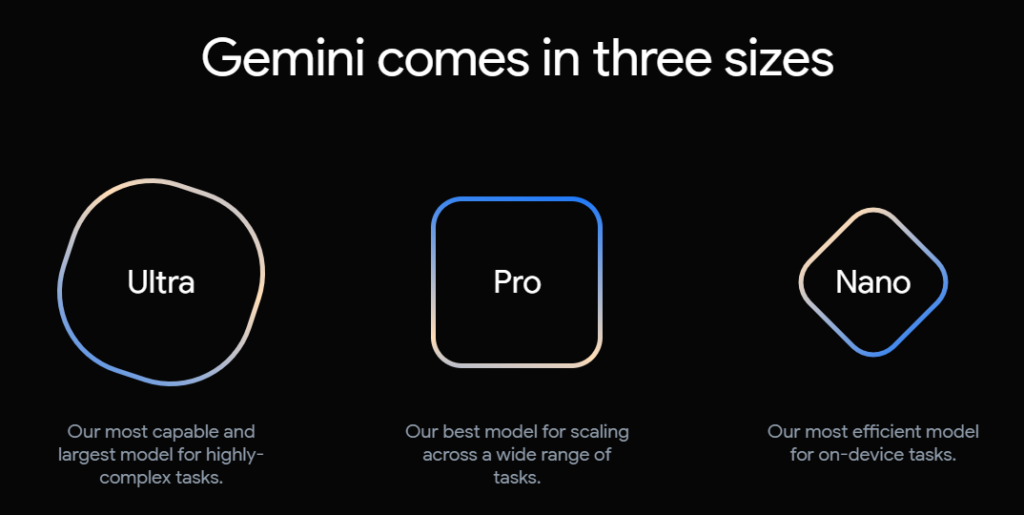
Gemini Nano: The smaller variant is designed to operate efficiently even on mobile devices like Google Pixel 8 Pro, promising accessibility for everyone.
The Power of Gemini: Outperforming GPT4 in Every Benchmark
Gemini Ultra, in particular, has been turning heads by not only outperforming GPT4 but excelling across various benchmarks.
Multimodal Prowess: Unlike its predecessors, Gemini is natively multimodal. It’s not a patched combination of separate models; it’s specifically designed to understand text, images, audio, and more right from the get-go.
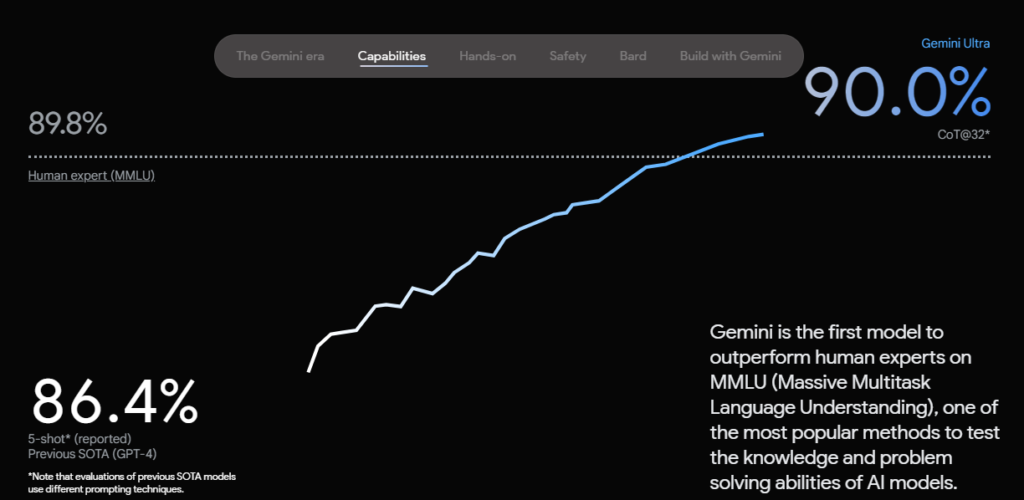
Benchmark Domination: From MMLU to image benchmarks, Gemini Ultra has consistently surpassed GPT4, showcasing superior performance across various tasks like reasoning, coding, language understanding, and more.
Gemini’s Multimodal Advantages
One of Gemini’s key strengths lies in its inherent multimodal capabilities. By training it as a multimodal model from the ground up, Google has bestowed Gemini with unique abilities:
- Reasoning: It possesses the uncanny ability to extract insights from an array of documents, potentially unlocking new scientific revelations.
- Advanced Coding Skills: Gemini showcases impressive coding abilities across multiple languages, surpassing even human evaluation in certain coding tasks.
- Alpha Code 2: This model displays outstanding performance in competitive programming, outshining a significant portion of human competitors.
Gemini’s Accessibility and Limitations
As much as Gemini wows with its capabilities, there’s a catch—it’s not open source. To access Gemini’s full potential, users need to sign up for Google Cloud Platform, possibly limiting its reach.
How to use Gemini AI with Google Bard?
When using Google Bard, it’s crucial to take advantage of its extensions and settings to optimize its performance:
Gemini Login: Access Bard at bard.google.com and login with your Google Account.
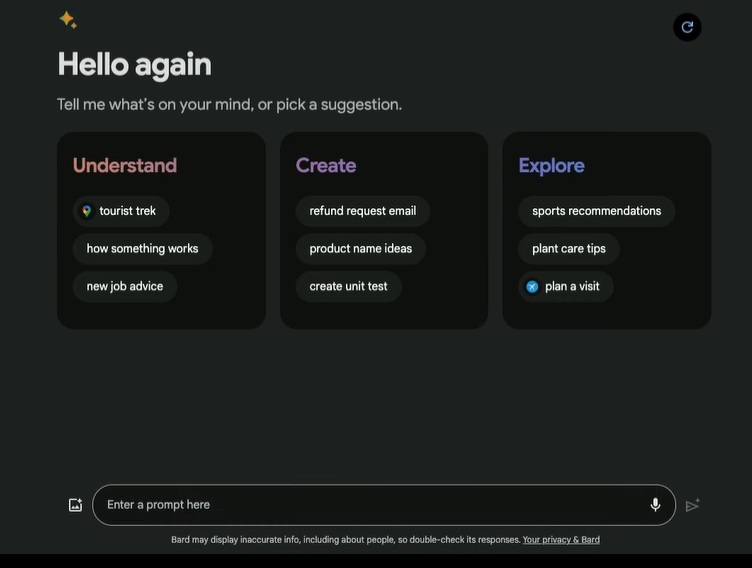
Go to the Extensions tab, where you can enable specific extensions to enhance Bard’s capabilities.

Turn on the Google Workspace extension for comprehensive use.

Explore Bard’s interface and options, including the ability to upload images, use the microphone for voice prompts, and navigate through settings for light and dark modes.
Crafting Effective Prompts with Bard
Bard offers an array of starter prompts, simplifying the process of creating prompts for the AI model.
Here’s how you can use Bard’s pre-built prompts effectively:
You can use the starter prompts provided by Bard to generate prompt ideas effortlessly.
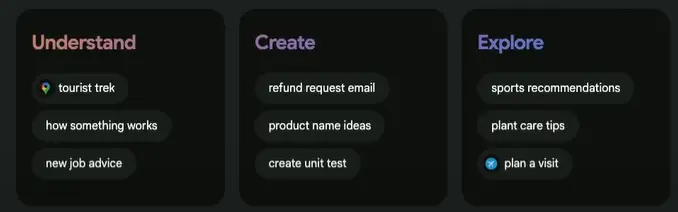
Replace highlighted sections in the prompts with your specific information to create personalized and effective prompts.
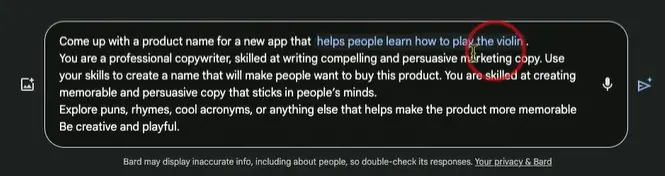
Understand that Bard may provide a limited number of examples at a time, but it’s an excellent way to learn and craft suitable prompts for AI models.
Exploring Gemini AI: The Power Behind Google Bard
Gemini is the AI model fueling Google Bard, empowering its conversational abilities. Understanding the different models within Gemini can significantly impact your experience with Bard:
- Google Bard currently operates on Gemini Pro, the latest model available at the time. However, it’s essential to note that Gemini Ultra might be introduced later with enhanced capabilities.
- The AI’s ability to access information and generate responses is attributed to Gemini’s robustness and intelligence.
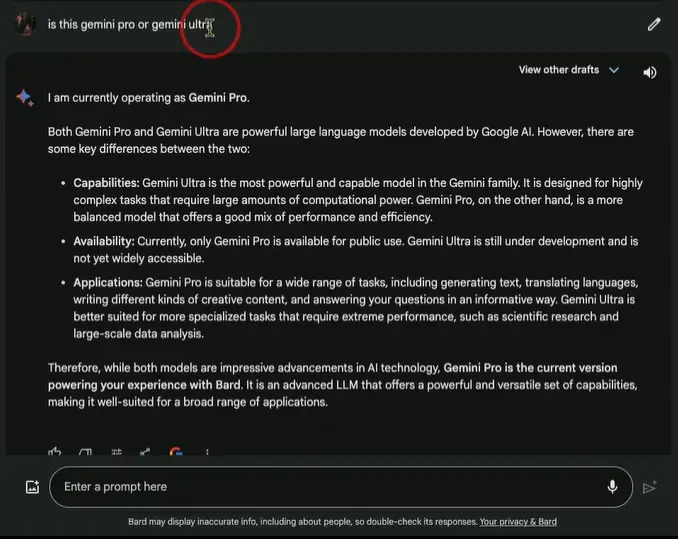
- Stay updated with Gemini’s iterations and features to maximize your interactions with Bard.
Research Capabilities and Comparison with ChatGPT
Bard’s research capabilities are commendable, especially in comparing information retrieval between Bard and Chat GPT:
Bard and ChatGPT excel in conducting research, but the sources they access may differ. Bard uses Google Search, while ChatGPT utilizes Bing Search for information retrieval.

Both AI models provide valuable data, but occasional inconsistencies in responses may occur. Testing various prompts can help gauge their performance accurately.
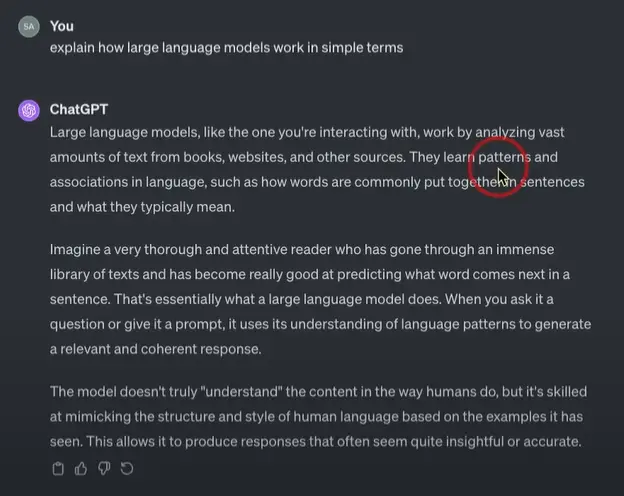
For research-oriented tasks, selecting the AI model that aligns with your information requirements is key to obtaining reliable and relevant results.
Writing Email Copies and Writing Styles
Exploring the AI’s ability to generate email copies and writing styles reveals variations in tone and approach:
Bard and ChatGPT exhibit distinct writing styles. Bard tends to be more promotional, while Chat GPT may offer a different tone by default.
Bard:
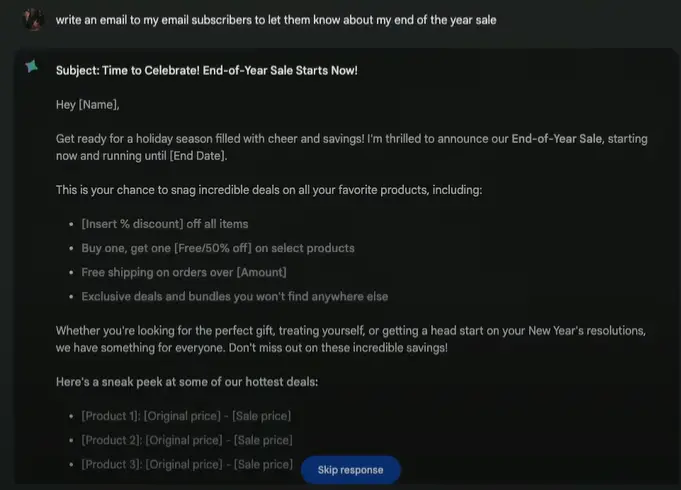
ChatGPT-4:
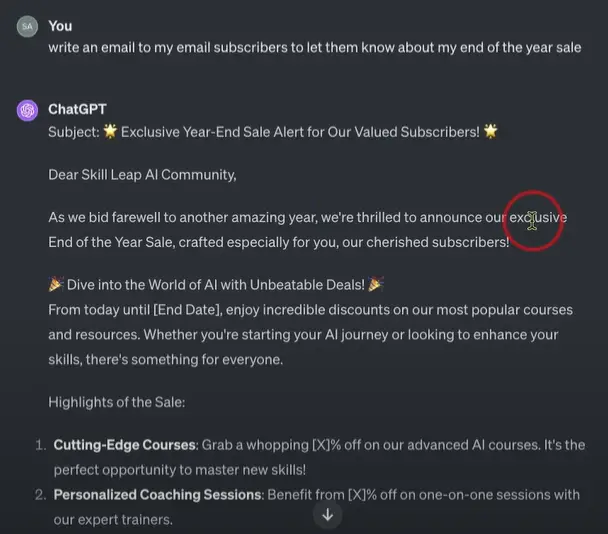
Customized prompts and instructions specific to your preferences can influence the tone and style of responses generated by both AI models.
Emphasizing the importance of avoiding overly promotional language can significantly impact the output, aligning more closely with your writing preferences.
YouTube Vision and Extensions
Google Bard’s integration with YouTube and extensions unlocks various possibilities for extracting information:
Bard’s ability to access YouTube content and provide summaries or specific details from videos offers convenience and saves time.

Ensure that the YouTube extension is enabled within Bard to access and interact with video content seamlessly.
Explore prompts related to YouTube videos to make the most of Bard’s video analysis capabilities.
Analyzing Emails and Google Drive Integration
Bard’s integration with Gmail and Google Drive opens up opportunities for email analysis and document access:
Using Bard’s Google Workspace extension allows for email analysis, including the ability to retrieve recent emails and highlight urgent ones.

Bard’s access to Google Drive enables tasks such as summarizing the latest documents or accessing specific files based on prompts.
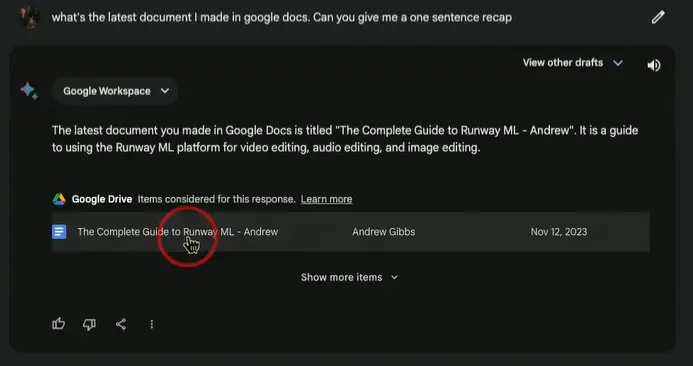
The ability to extract information from emails and documents streamlines the retrieval of essential data directly within Bard’s interface.
Image Analysis and Data Extraction
Using Bard’s image upload feature and AI capabilities enhances data retrieval and presentation:

Uploading images within Bard allows for AI-driven analysis and extraction of information presented in tables or other formats.

Bard’s capability to convert image data into readable formats and export to Google Sheets simplifies data organization and editing.
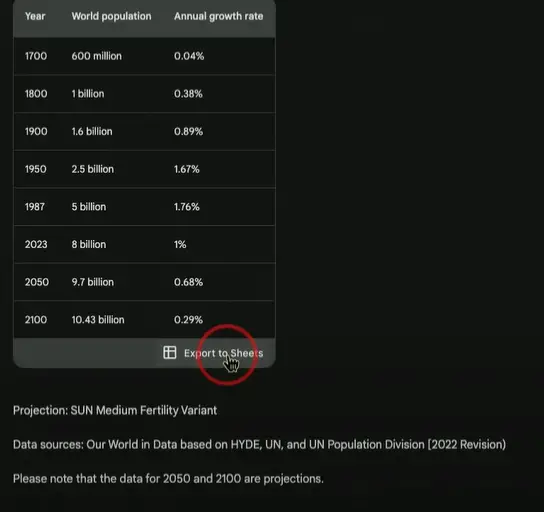
Explore the potential of extracting information from images and converting it into structured data for various applications.
Sharing and Public Links
Bard’s ability to create public links for shared information enhances collaboration and dissemination of findings:
Generating public links from Bard enables easy sharing of research, conversations, or findings with collaborators or on various platforms.
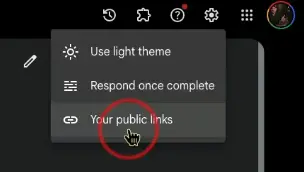
The feature to create public links facilitates the seamless sharing of extracted data or conversations without compromising privacy or security.

Experiment with generating public links to efficiently share specific information extracted or discussed within Bard’s chat interface.
Enhanced Audio Features and Conclusion
Bard’s audio capabilities and continual advancements enrich the overall user experience:
Bard’s audio features allow users to listen to responses, enhancing accessibility and usability for individuals preferring auditory content.
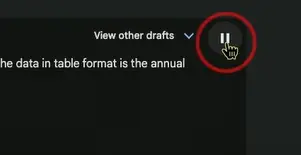
Stay updated with Bard’s advancements and new features, as Google continuously enhances its capabilities to provide a more comprehensive and efficient AI experience.
The Future With Gemini: Closing Thoughts
Google Gemini’s arrival is undoubtedly a massive AI model in the history. However, its limited accessibility might pose challenges for widespread adoption.
Conclusion:
In conclusion, Google Gemini is most capable model made by the Google. Google Bard powered by Gemini offers many functionalities and capabilities that significantly enhance various tasks, from research and analysis to communication and content creation. Understanding how to use Bard’s features optimally can immensely benefit users across different domains.
Please note that Bard’s performance may vary based on prompt specificity, model updates, and individual preferences. Experimenting with prompts and exploring its functionalities will help you tailor Bard’s usage to your specific needs effectively.
