Do you have a brilliant app idea but you don’t have coding knowledge and technical expertise? You can create your own AI-powered app in just five minutes without writing a single line of code. The AI tool called Imagica AI will help you in creating an app.
In this step-by-step guide, we’ll show you how to use Imagica AI to build an AI app and explore a few example apps that will help you understand how it works.
What is Imagica AI?
Imagica AI is a user-friendly platform that allows you to effortlessly create AI-powered applications without the need for coding. It simplifies the process, enabling you to build your own AI app in a matter of minutes.
How to create an App using Imagica AI?
Step 1: Visit Imagica AI
To get started with building your AI app, go to Imagica.ai.
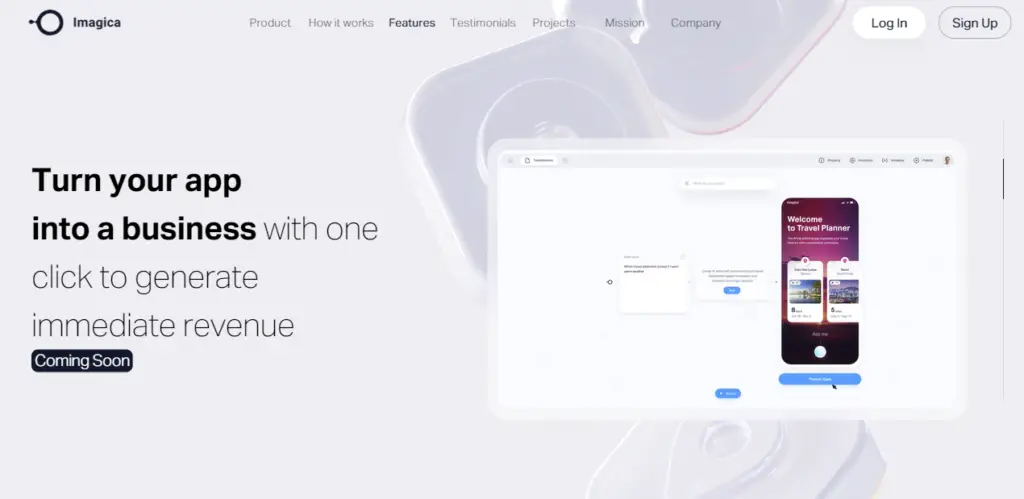
This platform offers a user-friendly and simple approach to creating AI applications.
Step 2: Sign up or Create an Account
To use Imagica AI, you need to Sign up. Provide your email address, name, and password to register for a new account on Imagica AI. Alternatively, you can log in with Google Account.
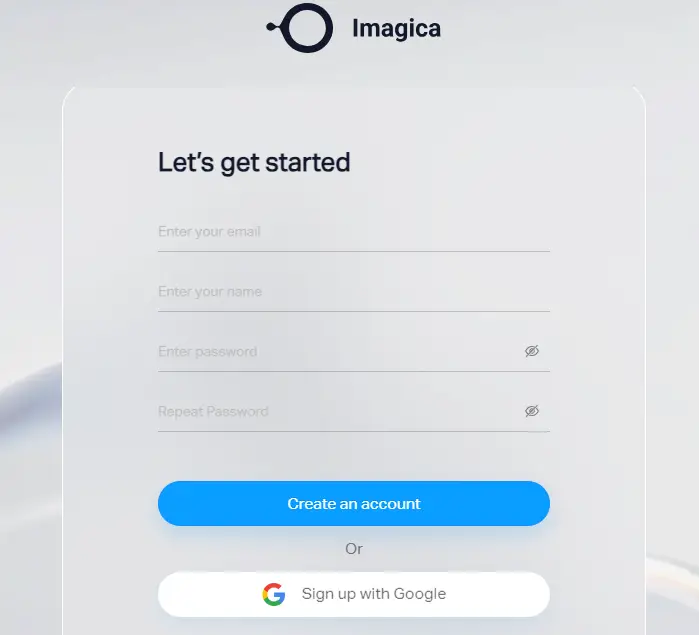
Step 3: Choose or Create a Project
Once you’ve gained access, log in to your Imagica AI account. You’ll see a variety of examples and templates to choose from. You can either select an existing template or create your project from scratch.
Step 4: Create Your App
Let’s start by creating a YouTube Channel Maker App as an example.
Here’s how you can do it:
- Click on “New Project.”
- Enter a name for your project. For our example, let’s call it the “YouTube Channel Maker App.”
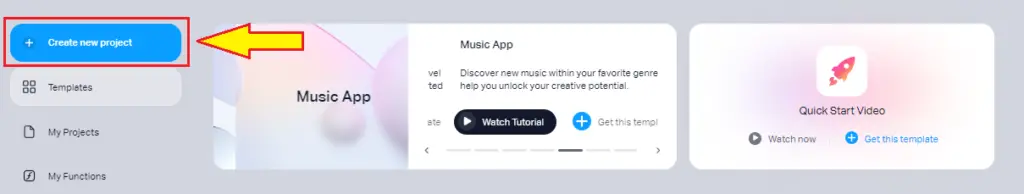
- Select an industry or niche. In this case, we’ll choose “Leaders throughout history.”
- Begin adding prompts and generating content for your app.
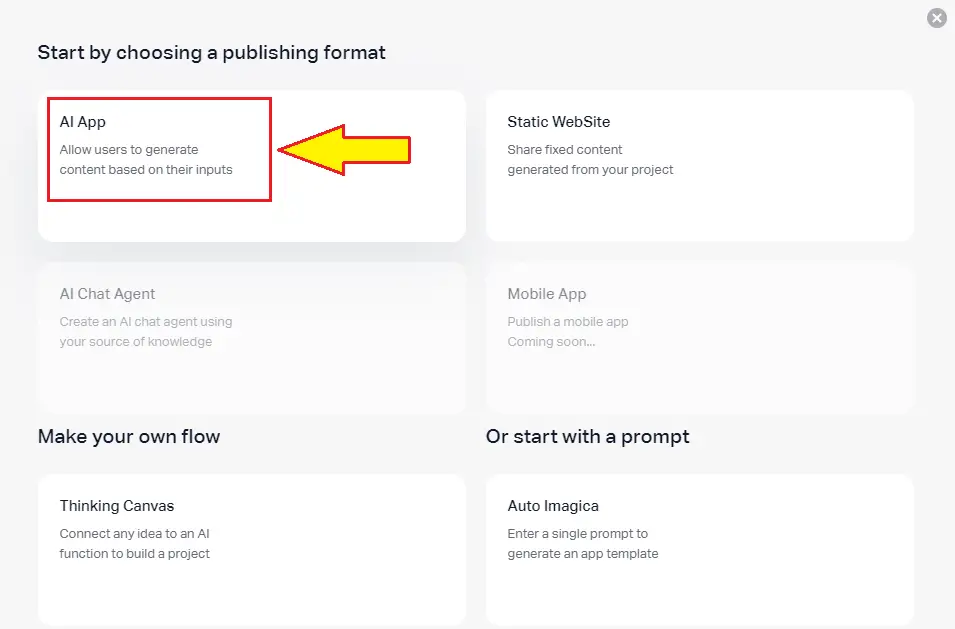
Here are some of the prompts you can use:
- Generate catchy YouTube channel names.
- Create a visual logo design.
- Write a detailed YouTube channel description.
- Generate YouTube video titles.
As you provide these prompts, Imagica AI will generate content for your app, including names, logos, descriptions, and video titles.
Step 5: Add Content:
Add some content like text and images in the App.
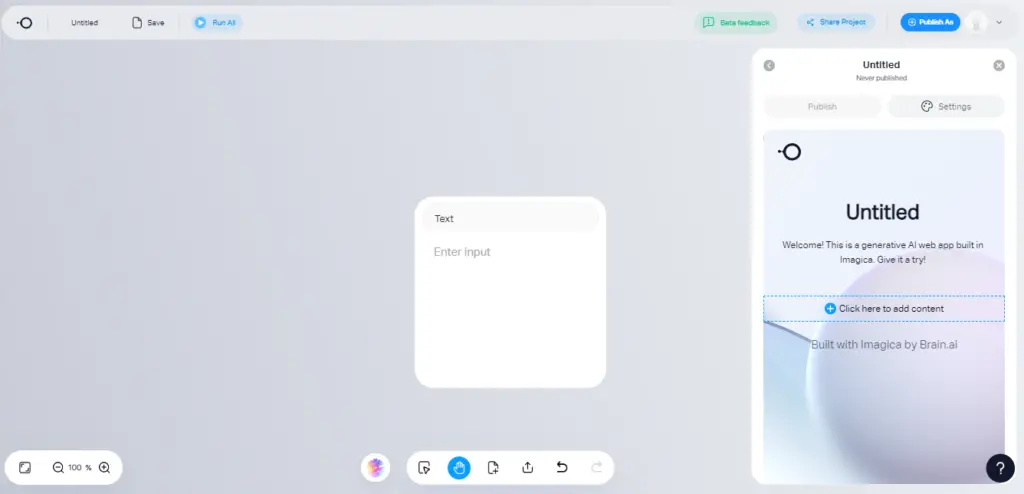
Step 6: Enhance Your App
You can add further prompts to generate more content.
For example, you can ask for suggestions on:
- Logo design.
- Image creation.
- Animation styles.
Imagica AI will generate ideas for you in these areas. The more prompts you provide, the more comprehensive your app will become.
Step 7: Preview and Publish
Once you’re satisfied with the content generated for your app, click on “Preview App.” This will give you an overview of the app’s capabilities and content. You can make any final adjustments if needed.
After reviewing your app, click on “Publish.” This will make your app accessible and usable. You can share it with others who might find it useful or even monetize it if you wish.
Step 8: Explore Templates
If you’re not sure where to start, Imagica AI offers various templates to choose from. Let’s take a closer look at three of them: Business App, Running App, and Fashion App.
1. Business App Template
This template is perfect for anyone with a business idea. It guides you through creating a comprehensive business plan, strategies, objectives, and even potential business risks.
It provides a business name, logo, and ideal locations for your business.
2. Running App Template
Running App helps you create a running schedule, meal plans, and hydration techniques. It even suggests warm-up activities and provides YouTube video ideas related to running.
3. Fashion App Template
The Fashion App template is a valuable tool for fashion bloggers and enthusiasts. It analyzes a user’s clothing preferences and provides a list of clothing articles, colors, and even generates Amazon search links for specific items.
With these templates, you can have a fully functional app ready within minutes. These templates cover a wide range of industries and niches, making it easier than ever to turn your ideas into reality.
Other Templates:
- Education App
- Travel App
- Cooking App
- Music App
- Gardening App
- Hiking App
- Maths App
- Fashion App
- Wedding App
- Language App
- Fitness App
- Storyboard App
- Ask Imagica
- Add Data Source
- Chat with a Data Source
- Upload File
- Split Output
- Chat with AI
- Image to Text
- Research Assistant
- Youtube and Amazon
Imagica.AI Features:
| Feature | Description |
|---|---|
| No Code | Build fully functional apps without any coding. |
| Chat Interface | Communicate with data sources and integrate them into your app. |
| Create AI Functions | Use plain language to describe and create AI functions easily. |
| Ask Imagica | Ask questions and receive real-time answers with source citations. |
| Real-time Data | Incorporate real-time data sources with accuracy, including URLs or drag-and-drop functionality. |
| Category Templates | Choose from a variety of industry-specific templates to kickstart your app development. |
| Multimodal | Select your preferred input and output modes, including text, images, audio, and video. |
| Publishing | Share your app with a global audience in just a few clicks. |
| Image Generation | Generate images in various styles or search for specific images. |
| Monetization | Easily set up subscription-based monetization for your app. |
Conclusion
Imagica AI is a powerful tool that allows you to create AI-powered apps in just a few minutes. It’s an incredible resource for those who lack coding skills but have creative ideas. You can build a YouTube Channel Maker App, a Business App, a Running App, or a Fashion App, Imagica AI provides the prompts and content you need to bring your ideas to life.
Latest AI Tools Tutorials:
- How to Get Started With Digital Products: Create, Market, and Sell Your First Digital Product Online for Passive Income Growth
- How to Send Ultra‑Relevant Emails Using Groups (aka Email Tagging) to Personalize Campaigns and Boost Engagement Rates
- Top Selling Techniques and How to Master Them
- Powerful Sales Phrases to Avoid If You Want to Close Deals




