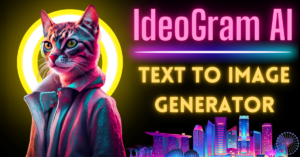In this article, we’ll dive into some exciting alternatives to Midjourney AI for image generation. Midjourney AI, while undoubtedly impressive requires a paid subscription.
What if you could generate the same results with free alternatives?
Join me as we explore these AI tools, and you might be surprised by what you discover.
1. Leonardo AI:
Leonardo AI is the first free and best Midjourney AI alternative. This tool offers a wide range of features and controls for image generation.
Here’s how it works:
- Prompt-Based Image Generation: Start by entering your prompt in the input field.
- Choose a Model: You can select a model that suits your needs, add a style, or even incorporate a negative prompt.
- Fine-tune the Output: The panel on the left provides additional controls, allowing you to adjust image dimensions, accuracy, and more.
- Upload Your Own Image: If you have an existing image, you can use it as a reference to make modifications.
Let’s Try It Out
Prompt 1: Yellow Spaceship
For our first experiment, we’ll request a simple prompt: “Yellow spaceship.” After hitting the generate button, Leonardo AI takes about 45 seconds to generate the image.
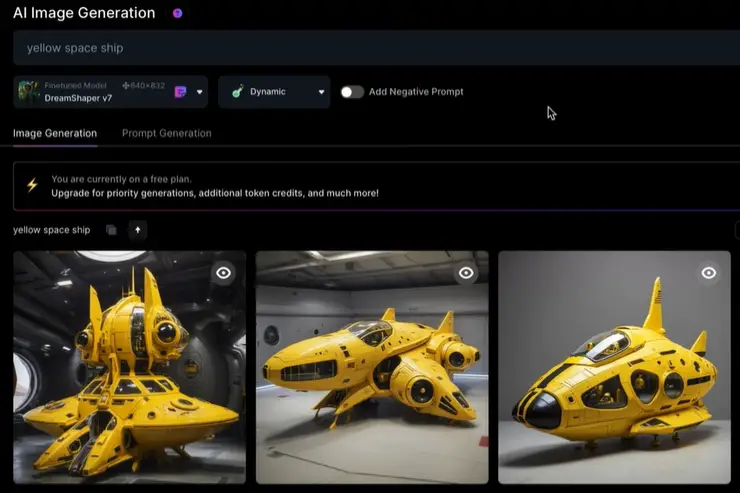
The results might surprise you—four distinct yellow spaceships, each with its unique charm.
Prompt 2: Gundam in Anime Style
Next, let’s get creative. Ask for a “Gundam” image in the style of your choice, for instance, “dramatic lighting,” “anime,” and “pastel colors.”
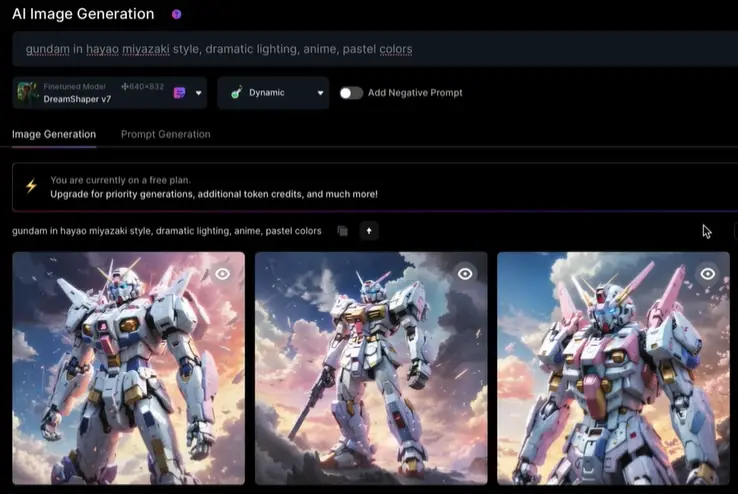
The outcome is fascinating, even if it’s not a perfect match for the anime style.

Prompt 3: French Mime with a Twist
Challenge the AI with a complex request like “French mim actor barking at Saturn.” The results are both captivating and eccentric, highlighting the AI’s capabilities.
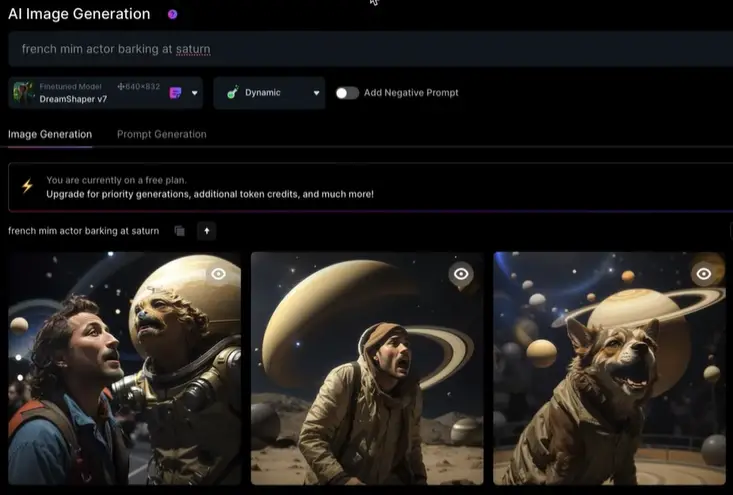
The third and fourth images stand out, showcasing exceptional attention to detail in hair and fur.

Prompt Generation Assistance
Leonardo AI doesn’t stop at image generation. It also assists in generating prompts. Switch to the prompt generation mode and type a prompt idea.
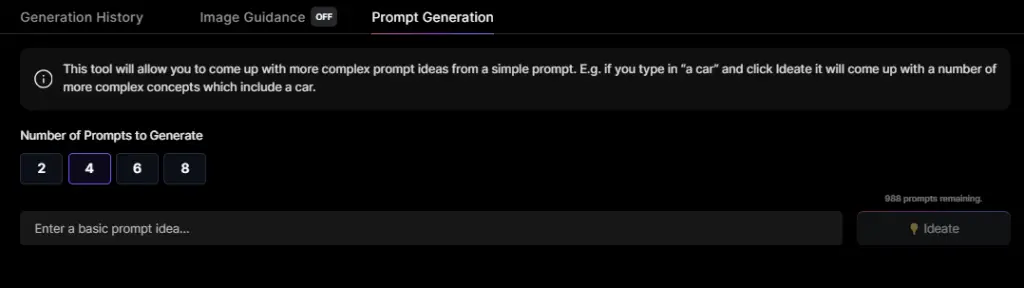
The AI offers suggestions that you can edit and use for image generation.
However, there’s a catch: Leonardo AI is token-based and currently in beta. You need to request early access, but approval is relatively quick.
2. Playground AI:
Playground AI has a user-friendly interface and functionality similar to DALL-E.
Here’s a step-by-step guide:
- Start Fresh: Begin with a blank canvas and enter your desired prompt in the input field.
- Generate: After typing your prompt, click “Generate,” and the AI gets to work, offering you results in a matter of seconds.
- Creativity Unleashed: The AI has the freedom to interpret your prompt, and results can vary.
Let’s Test It
Prompt 1: Yellow Spaceship
Our first attempt, “Yellow spaceship,” yielded an interesting result, resembling an image from a 1970s science fiction magazine—a unique aesthetic that’s appealing in its own right.
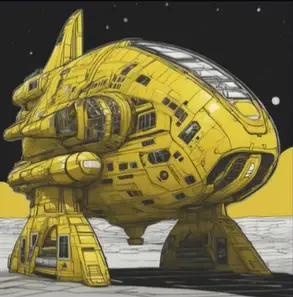
Prompt 2: Green Spaceship and Gundam Style
Attempting a combination of a small green spaceship in “Gundam style” was a bit challenging for Playground AI.
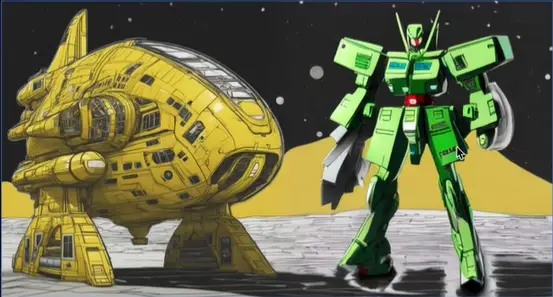
The AI didn’t quite meet the expectations. Still, the platform allows you to start from scratch if you’re not satisfied with the result.
Prompt 3: French Mim and Complex Styles
Challenging the AI with “French mime barking at Saturn” can lead to puzzling results. It’s important to note that not every AI tool can grasp such intricate prompts. You can tweak the style parameters to experiment further.
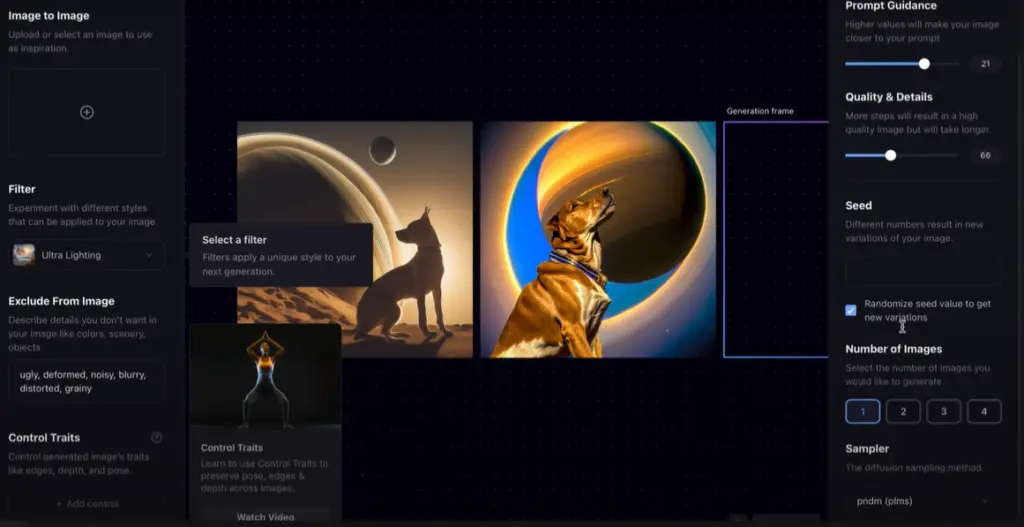
Playground AI offers consistent results and is an excellent free alternative.
3. Adobe Firefly:
Adobe has its own AI Image generator tool called Adobe Firefly. Here’s how it works:
- No Credits or Limits: Adobe Firefly, currently in beta, offers unlimited image generation without the need for credits or limits.
- Creative Control: You have an array of controls at your disposal, including style, effects, colors, lighting, and composition.
- Prompt Freedom: The versatility of Firefly allows you to bring your ideas to life with precision.
Let’s Create with Adobe Firefly:
Prompt 1: Yellow Spaceship
Begin by requesting a “yellow spaceship.” Adobe Firefly’s results are stunning, and the user interface provides complete control over your creation.
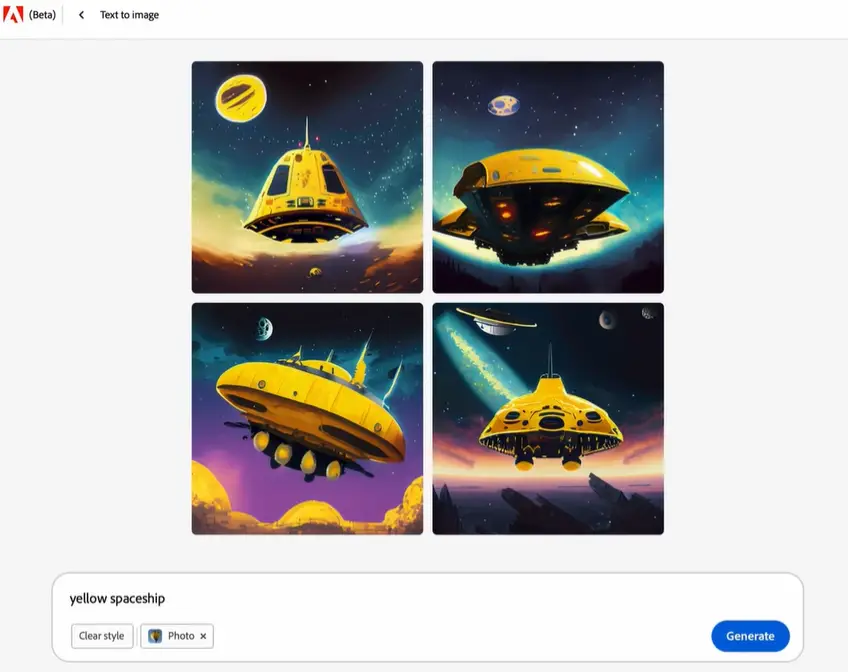
Prompt 2: Yellow Spaceship in Cowboy Bebop Style
This prompt requests a “yellow spaceship” with “Cowboy Bebop style,” “dramatic lighting,” and a “wide-angle photo style.”
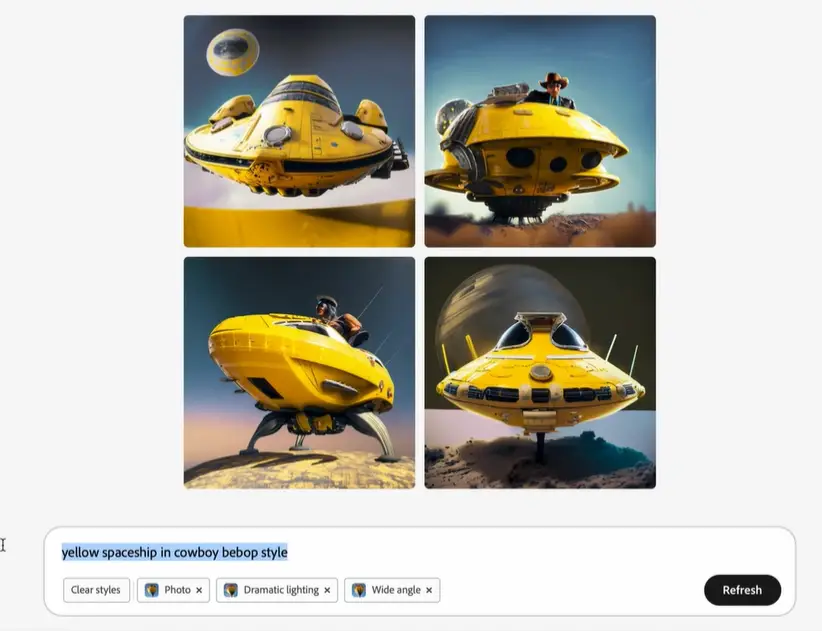
While it may not perfectly match Cowboy Bebop, the result is striking and visually appealing.
Prompt 3: Purple Dandelion Riding a Motorcycle
How about a “purple dandelion” riding a motorcycle in “Let It Be” art style with “origami yarn,” “pastel colors,” and “golden hour”?
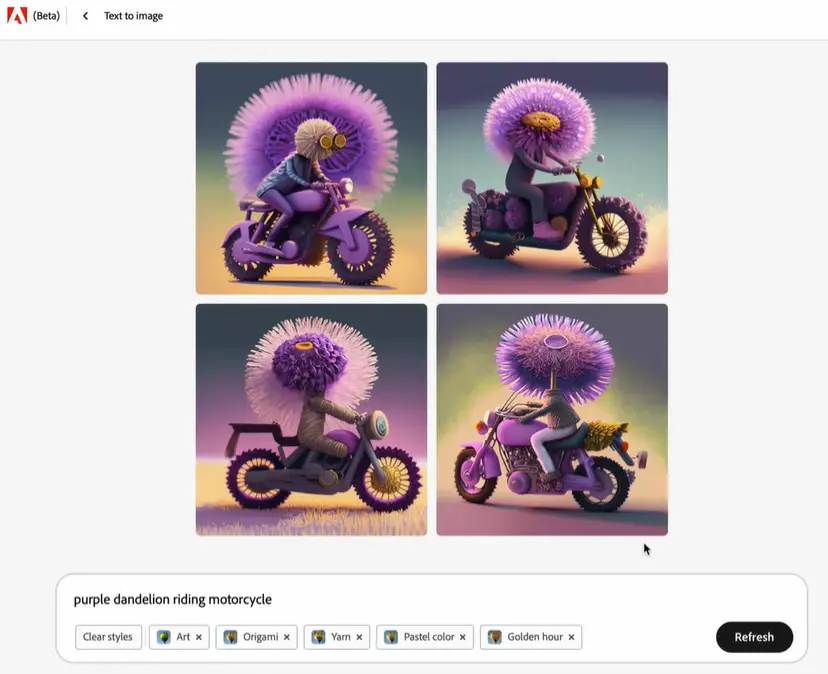
The outcome is highly creative and showcases the AI’s versatility.
Prompt 4: French Mime in Unique Styles
Even challenging prompts like “French mim sitting like a dog and barking on the Saturn” can produce intriguing results, especially when experimenting with different styles, such as “layered paper” and “vine.”
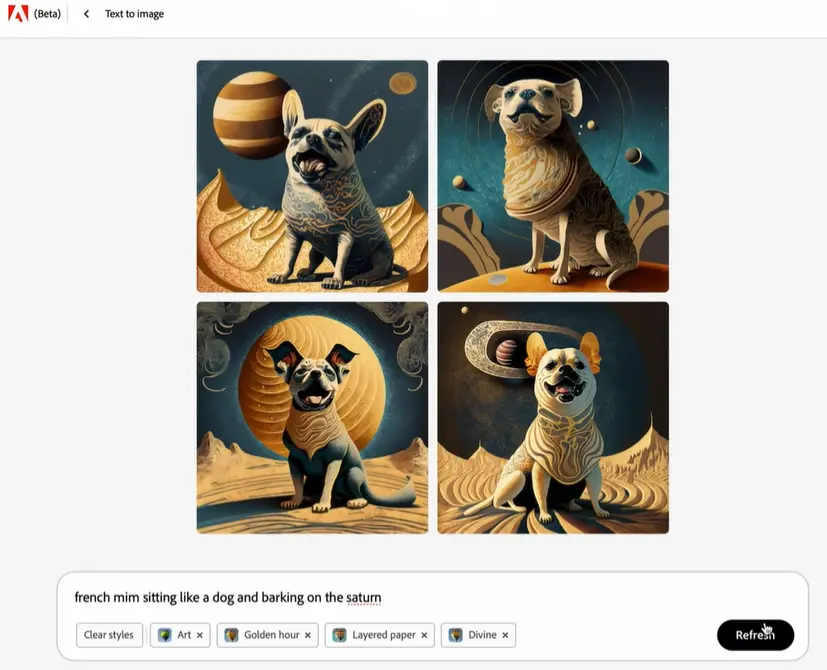
Adobe Firefly’s strengths lie in its ability to handle various styles and creative prompts.
4. Dream Studio:
Dream Studio offers a range of unique filters and creative options:
- Explore Unconventional Filters: Dream Studio provides unusual filters that can lead to unexpected and creative results.
- AI Fun: Have fun experimenting with a tool that isn’t always focused on realism but on sparking your imagination.
- Playful Results: While some results may seem unconventional, they can be artistic and unique in their own way.
Let’s Dive into Dream Studio
Prompt 1: Jungle Waterfall
Upon first use, Dream Studio generated images of a “jungle waterfall,” which, while visually appealing, may not be what you expected.
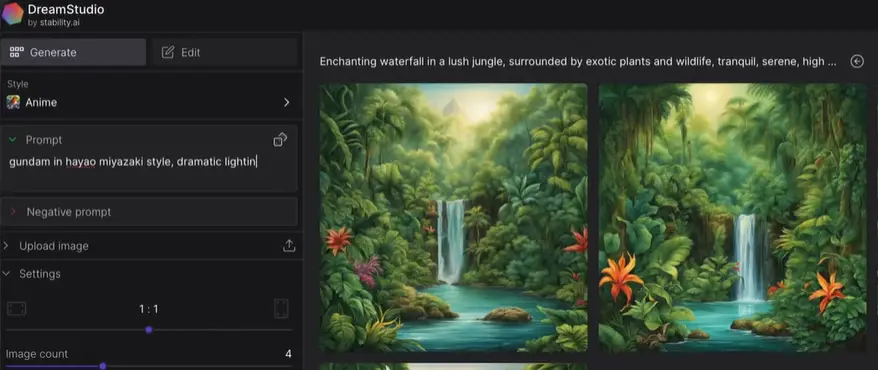
Prompt 2: Gundam in Miyazaki Style
Requesting a “Gundam” in “Miyazaki style” during the “golden hour” with a touch of “steampunk” produces a remarkable result. While not an exact match for Miyazaki’s style, it’s captivating and epic.
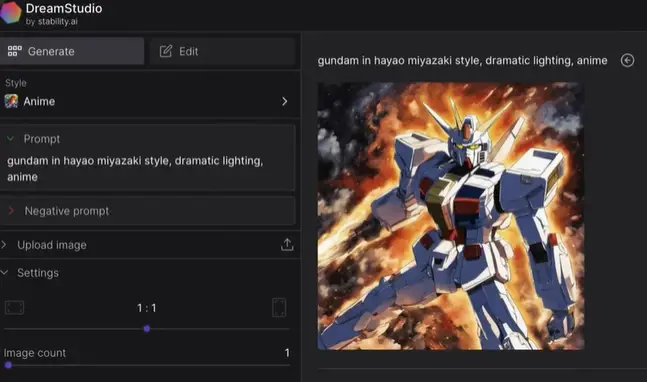
Prompt 3: Yellow Spaceship in Photographic Style
Asking for a “yellow spaceship” in a “photographic style” brings forth a visually stunning image. The background bokeh and overall composition make this image stand out.
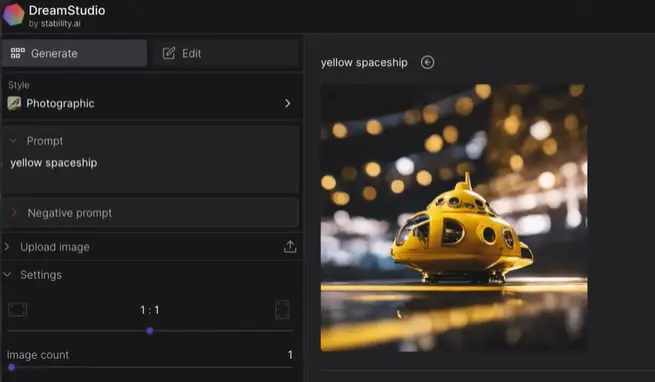
Prompt 4: French Mim with an Artistic Twist
Attempting to create a “French mim barking at saturn” while emphasizing “low poly” and “vintage illustration” results in a unique and surreal image.
It’s like a page from a 1950s book.
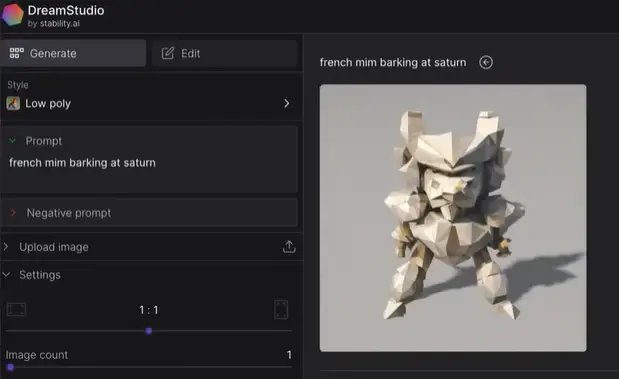
Dream Studio may not be perfect, but it’s a fun and playful tool that offers unexpected and artistic results. However, it is token-based, so be prepared with a clear vision or multiple accounts for different requests.
5. BlueWillow AI:
If you’re searching for a Midjourney clone that’s both free and easy to use, Bluewillow AI is your answer.
Bluewillow AI working:
- Discord Server: BlueWillow operates within a Discord server similar to Midjourney, complete with newbie rooms.
- Simple Commands: To generate an image, use the command
/imagineand provide your prompt. - No Subscriptions or Tokens: The best part is that it’s completely free and doesn’t require tokens.
Sample Prompt and Output:
For example, let’s use the same prompt we’ve been exploring: “Elon Musk with a retro comic style.”
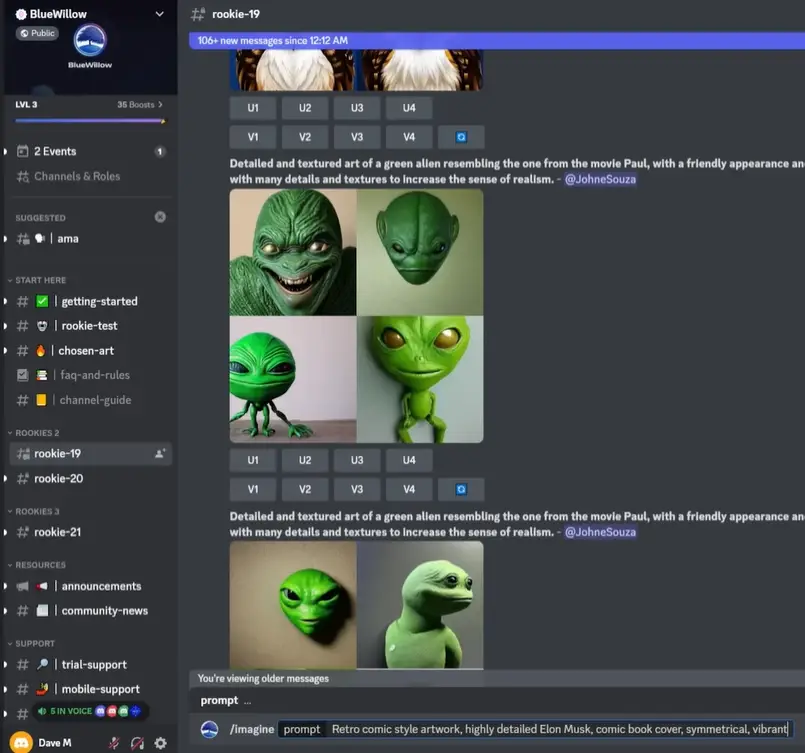
Enter the prompt, and hit enter. You get an impressive image of Elon Musk in a comic book style for free.
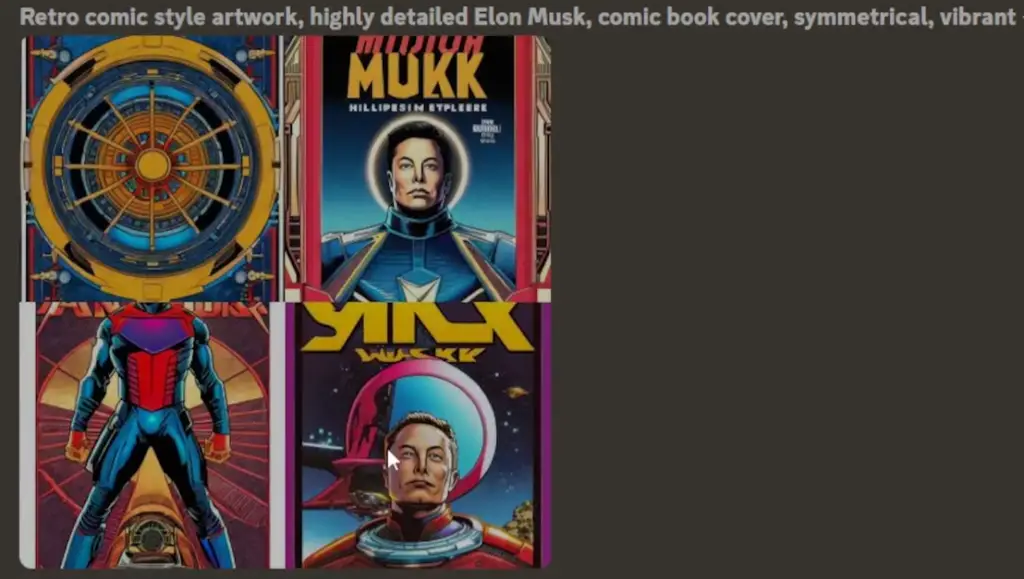
What Sets Blue Willow Apart:
Blue Willow’s uniqueness lies in its approach. Instead of relying on a single, proprietary model like Midjourney, it draws from multiple Stable Diffusion models to customize the output to your specific prompt.
6. InstantArt: Customize Your AI Model
If you want even more control over the AI model you use? InstantArt allows you to select the model and fine-tune your image generation.
Working:
- Generate Prompt: Enter your desired prompt.
- Select a Model: Choose from various models to see which one best fits your creative vision.
- Image Options: Decide how many images you want and other parameters.
Example Output:
Suppose you enter “Elon Musk with synthwave style” as your prompt. Choose the Synthwave model, adjust the settings, and get results that cater to your specific preferences.
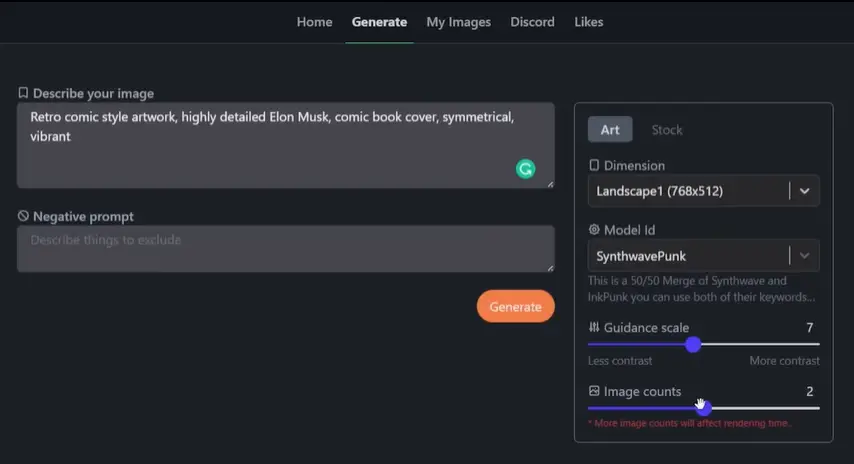
What Makes Instant ARP Stand Out:
Instant ARP empowers you to choose the AI model that aligns with your artistic vision.
7. Synthesis X: Quick Image Generation
Synthesis X is another alternative that offers 25 free image generation slots per day. Although it’s limited, it’s a fantastic tool to quickly generate images.
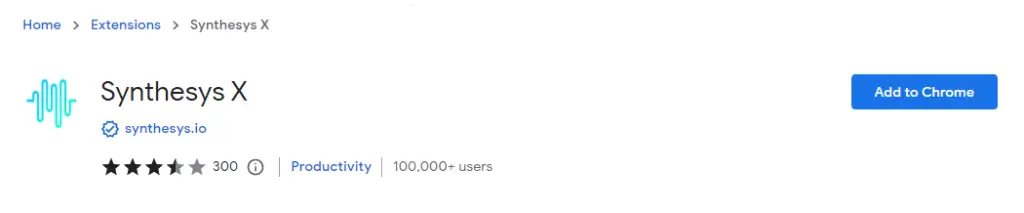
Here’s how it works:
- Install the Chrome Extension: Download the Synthesis X Chrome extension.
- Right-Click to Generate: Find an image on the internet, right-click it, and choose “Re-visualize this image” with Synthesis X.
- Immediate Results: The extension generates AI-based versions of the image you selected.
Why Synthesis X Is Handy:
Synthesis X is perfect for those moments when you need a rapid AI-generated image. It’s ideal for quick creative boosts without the need for complex prompts.
8. Lexica.Art AI:
Lexica Art offers a high-quality image generation experience with a free tier.
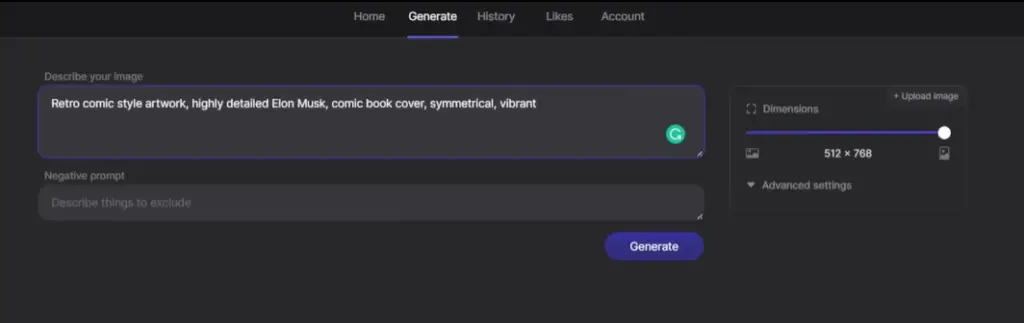
- Prompt Entry: Enter your prompt, much like you would in other tools.
- Customization: Lexica Art allows you to fine-tune your image, guiding the AI to understand your creative direction better.
- Trial Limitations: The free tier provides 100 trial uses per month, which reset monthly.
Example Output:
Suppose you use the prompt “Elon Musk in a retro comic style.” Lexica Art provides an image that reflects this style.
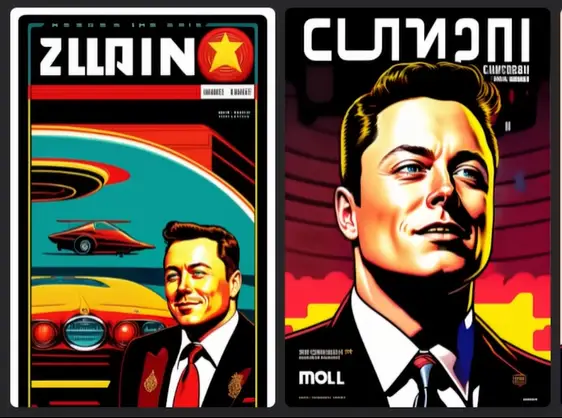
Why Lexica Art AI Is Impressive:
Lexica Art stands out for its image quality and customization options. The free tier, with its 100 trials per month, offers an excellent opportunity to explore and experiment.
9. DDMM.ai:
DDMM.ai introduces a unique twist to AI image generation by enabling you to search for images on the internet and then manipulate them with AI.
How you can use it:
- Search the Web: You can search for an image from the internet within the DDMM.ai platform.
- Image Customization: Once you have an image, you can fine-tune and customize it using AI features.
- Expanding Your Creative Horizon: DDMM.ai gives you access to a wide range of images that you can transform into your creative vision.
Why DDMM.ai Stands Out:
DDMM.ai is different from other AI art tools. Instead of generating images from scratch, it uses the power of the internet to source images that you can then modify to suit your artistic needs.
Conclusion:
As we’ve explored these alternative AI image generation tools, it’s evident that Midjourney AI isn’t the only option. Each of the alternatives we’ve discussed brings its own unique strengths and weaknesses to the table.
While Leonardo AI offers exceptional control and prompt assistance, its token-based system and early access requirement may pose some challenges. Playground AI, on the other hand, provides a user-friendly interface, making it accessible to all, but it may struggle with intricate prompts.
Adobe Firefly stands out for its creative freedom and unlimited image generation, and it doesn’t require tokens. Finally, Dream Studio, though unpredictable, offers a playful approach to image creation, making it an excellent choice for experimentation.
Latest AI Image Generators: