Today, we’re going to explore the most trending AI Image Generation Tool called Midjourney AI. I’ve spent countless hours experimenting with this powerful tool, and I can’t wait to share all the secrets to take you from a curious beginner to a skilled AI creator.
We’ll learn how to set it up, generate mind-blowing images, create hyper-realistic avatars, design stunning logos, and much more.
What is Midjourney AI?
Midjourney AI is an incredible AI Image generator tool to generates stunning images based on your prompts.
It’s like having an artistic genie at your fingertips!

Whether you’re an artist or a complete beginner, Midjourney AI offers endless possibilities to unleash your creativity.
What you can do with Midjourney AI
- Generate stunning images with simple word prompts or emojis.
- Create hyper-realistic photography with Version 5.
- Replicate the styles of famous artists or photographers.
- Design unique and eye-catching logos for your projects.
- Combine multiple images to create innovative blends.
- Use image prompting to generate avatars or replicate art styles.
- Explore various aspect ratios for different compositions.
Setting Up Your Midjourney AI
Before moving into the creation process, let’s make sure you’re all set up.
Create Discord Account:
Midjourney AI is currently accessible through Discord, so if you don’t have a Discord account, go ahead and create one; it’s free and straightforward.
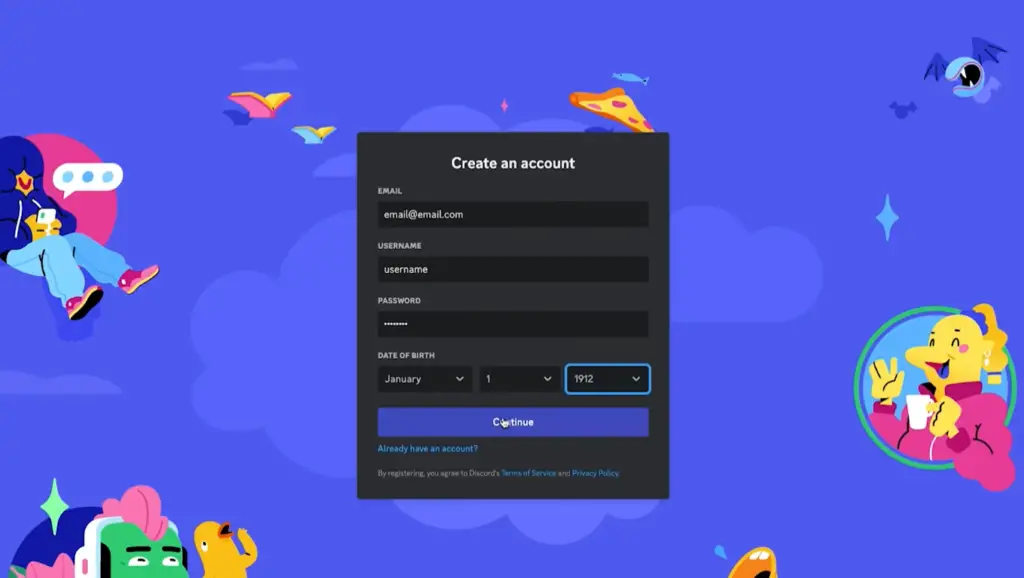
Go to midjourney.com
Next, head over to midjourney.com and sign in.
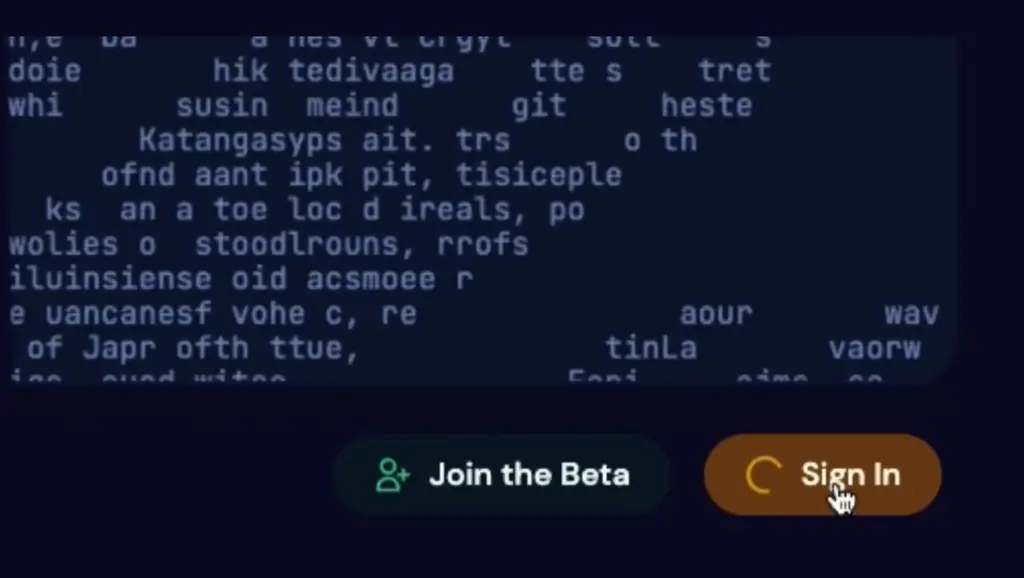
Then authorize the Midjourney Bot.
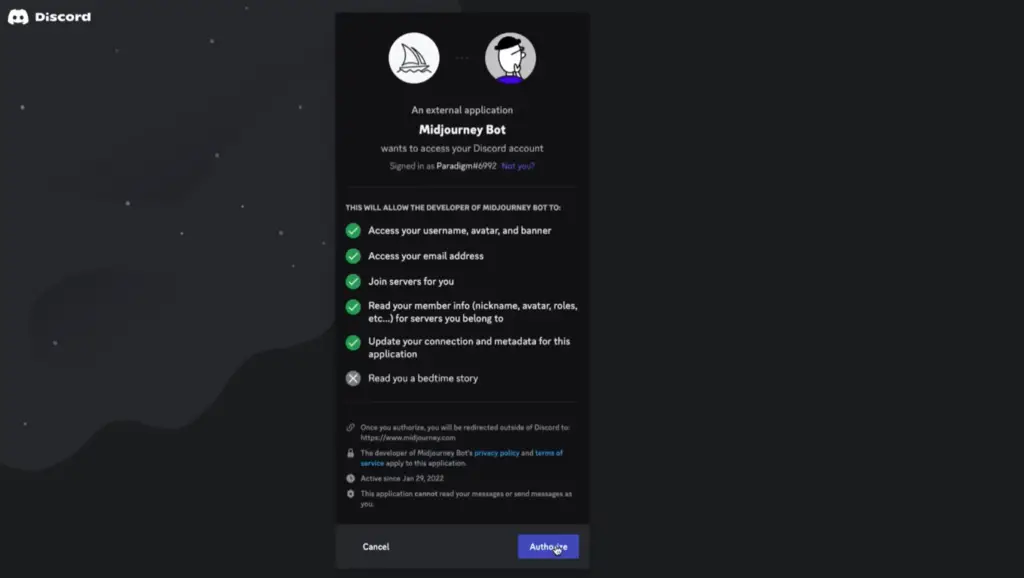
There are various pricing options available, but the $10 per month plan is a great starting point for most users.
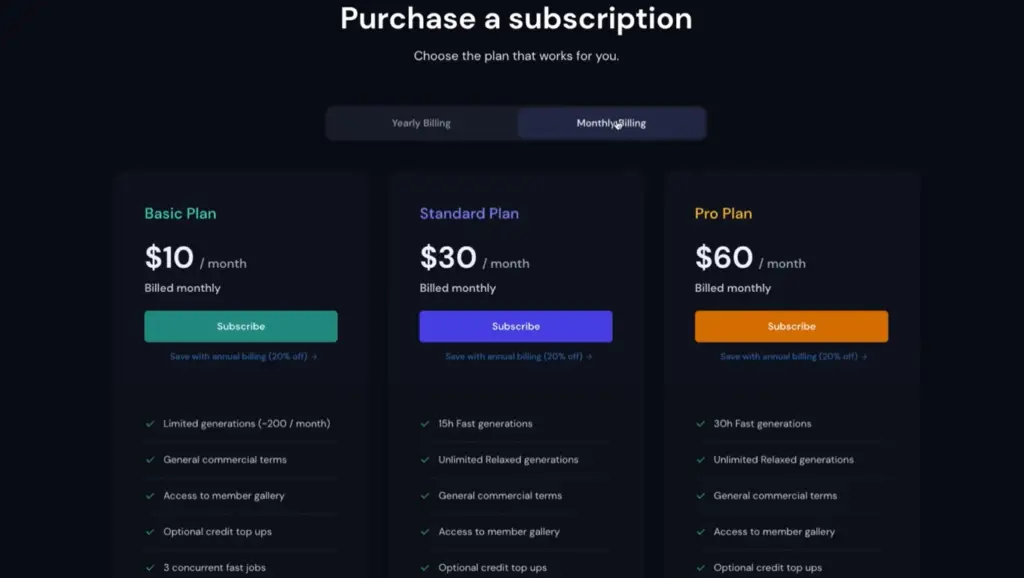
Now, let’s organize our workspace and click on the Plus button to create your own server.
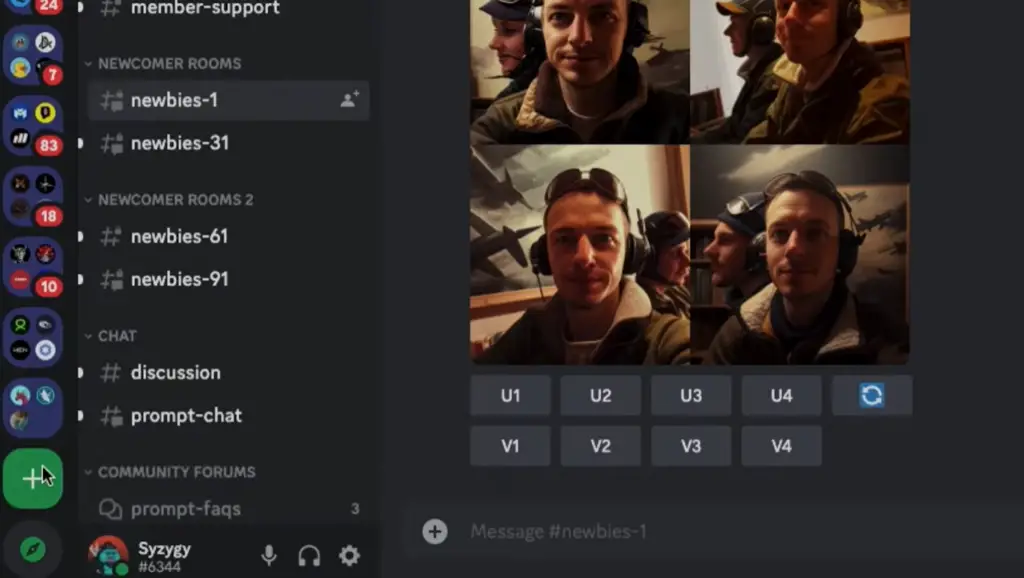
Join the Midjourney server on Discord and create your private Discord server.
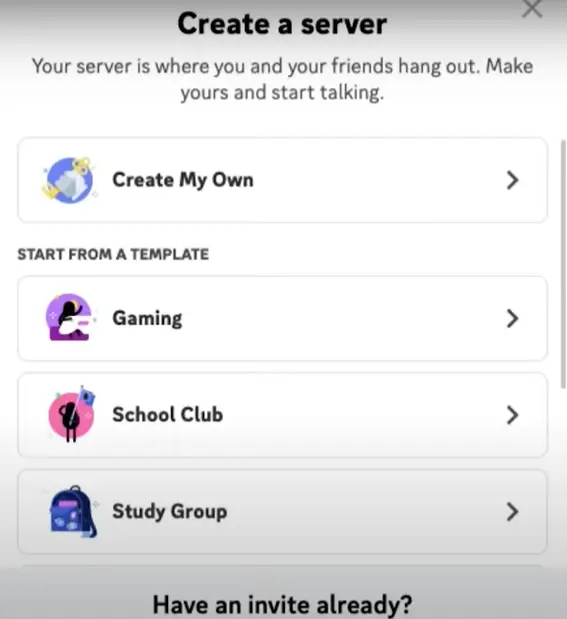
Give the name of your private Server and click on the Create button.
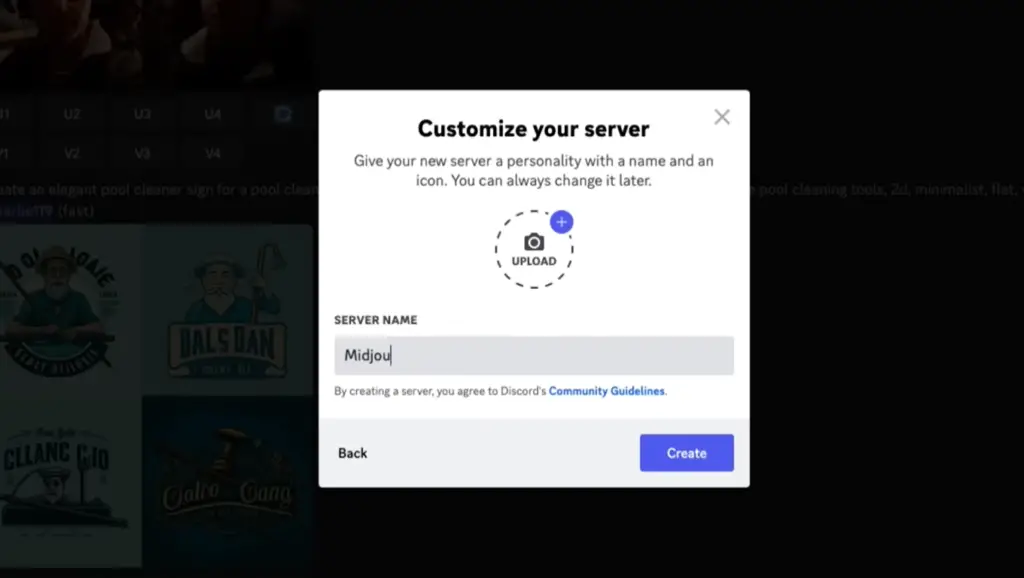
Now connect your private server to Midjourney Bot.
Invite the Midjourney bot to your server for a more organized and personalized experience.
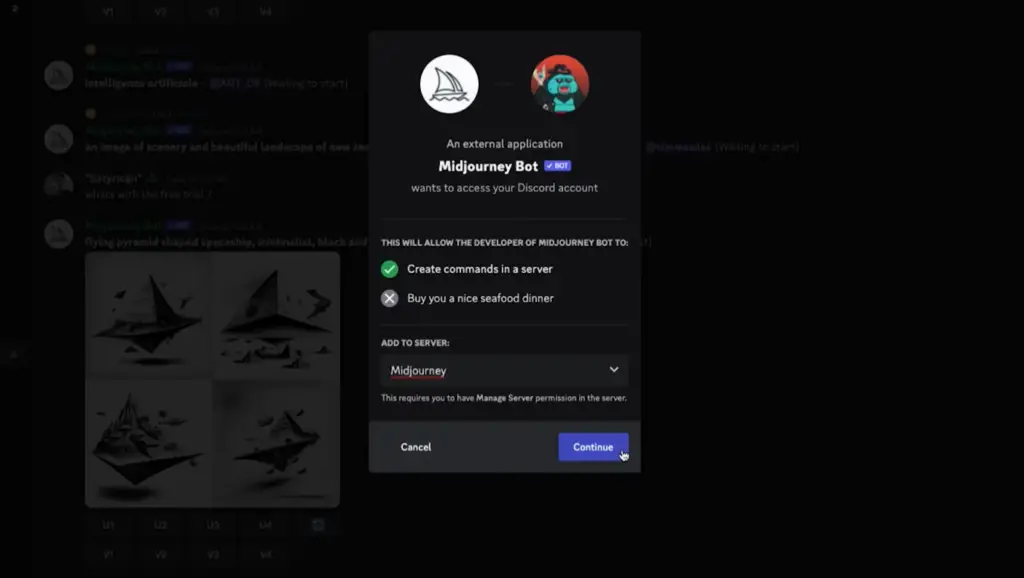
Basic Prompting Techniques
Alright, now that we have our setup ready, let’s start generating some images.
Prompting is the key to getting the AI to create what you desire. It’s super easy!
Just type a concept or a simple word prompt, and watch the magic happen.
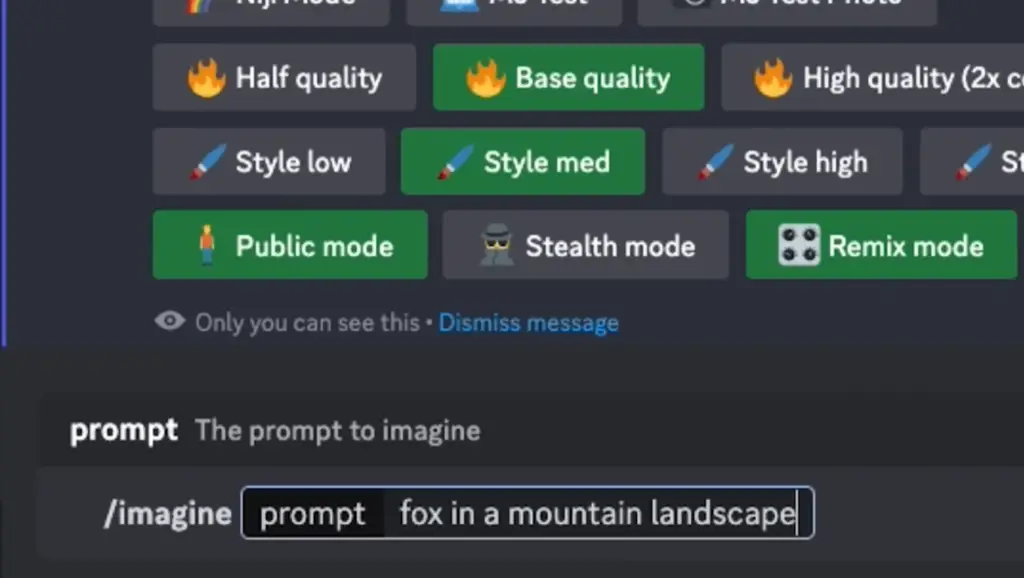
You can even use emojis for some fun results!
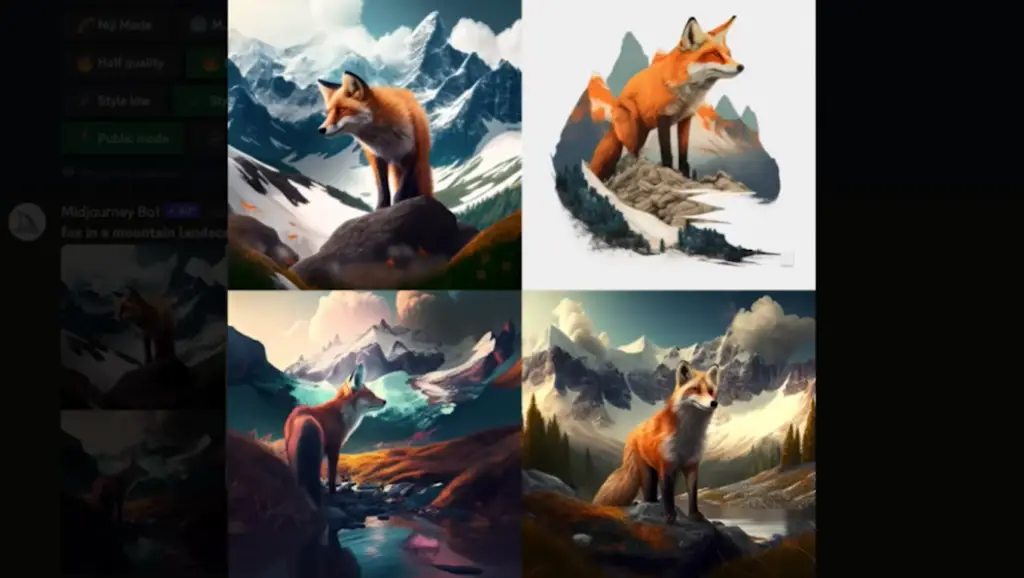
Want to replicate a celebrity’s style?
Just mention their name, and you’re on your way!
Full MidJourney Prompting Guide 2024
Understanding Midjourney AI Parameters:
Want more control over your creations?
Let’s dive into the parameters. These little tweaks can make a world of difference in your generated images.
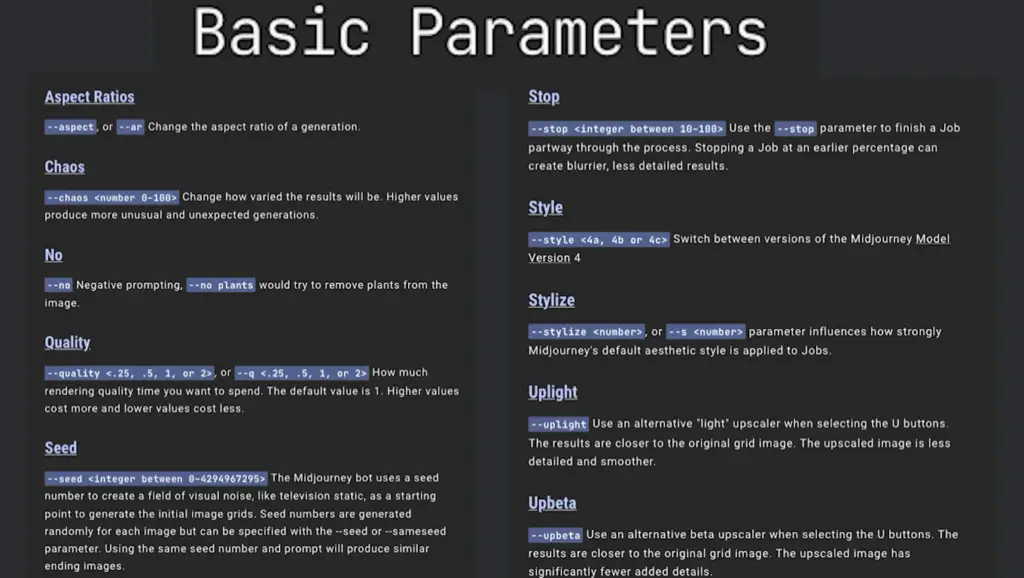
I’ll guide you through the essential parameters step by step.
- Aspect Ratio: Control the width-to-height ratio to get the perfect composition.
- Stylize: Adjust the level of artistic style applied to your images.
- Quality: Choose the level of detail and generate images faster or with more precision.
- Chaos: Control the variation and uniqueness in the results.
- Seed: Reference a previous image you generated to get similar results.
- No: Exclude specific elements from your prompt.
- Prompt Awaits and Multi-Prompting: Fine-tune your prompts by adding relative importance to different parts of the prompt.
- Tile: Generate seamless, tileable images for patterns.
Supercharge Your Creativity
Let’s level up our AI game and explore more advanced techniques!
Hyperrealistic Photography:
Use Midjourney’s Version 5 to create stunning hyper-realistic photography.

Mention the name of a photographer to get results in their style.
Prompt Idea for Hyperrealistic Photography
Experiment with different styles, lighting, and emotions to get the perfect shot.
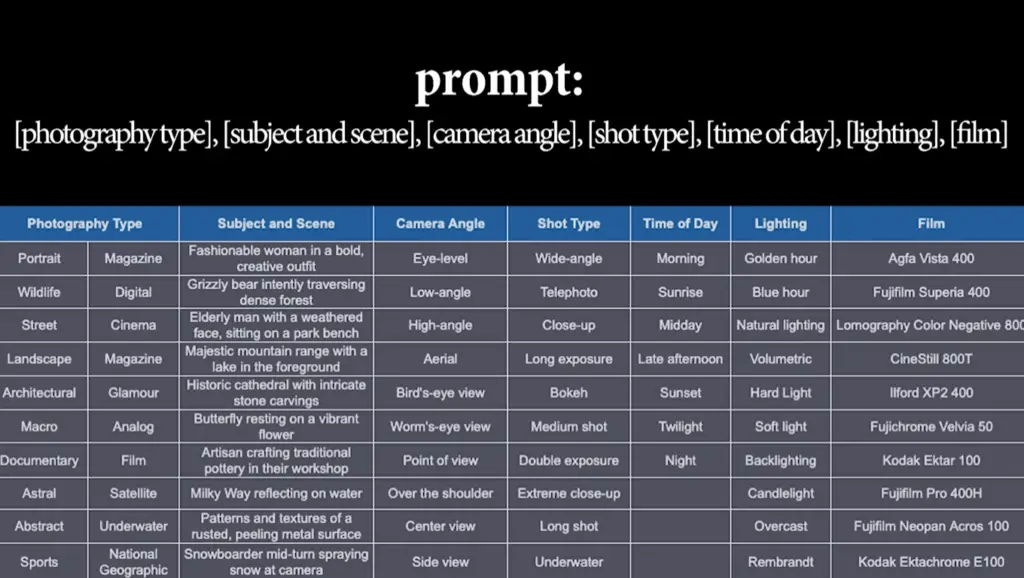
Logo Creation:
Midjourney AI is a logo-making pro. Give it the type of company you want to design a logo for or mention a logo designer’s name to replicate their style.
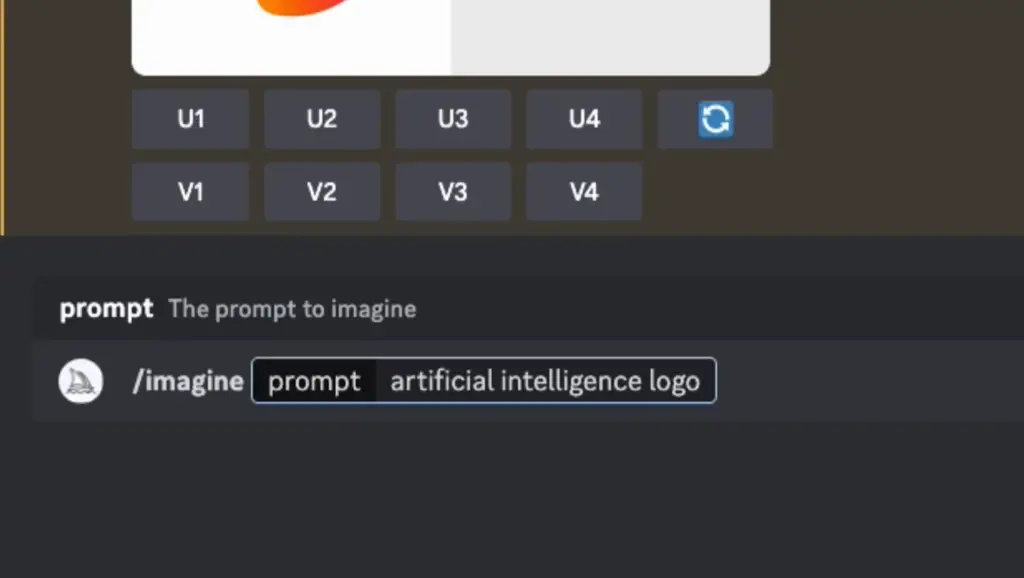
And the result is here:
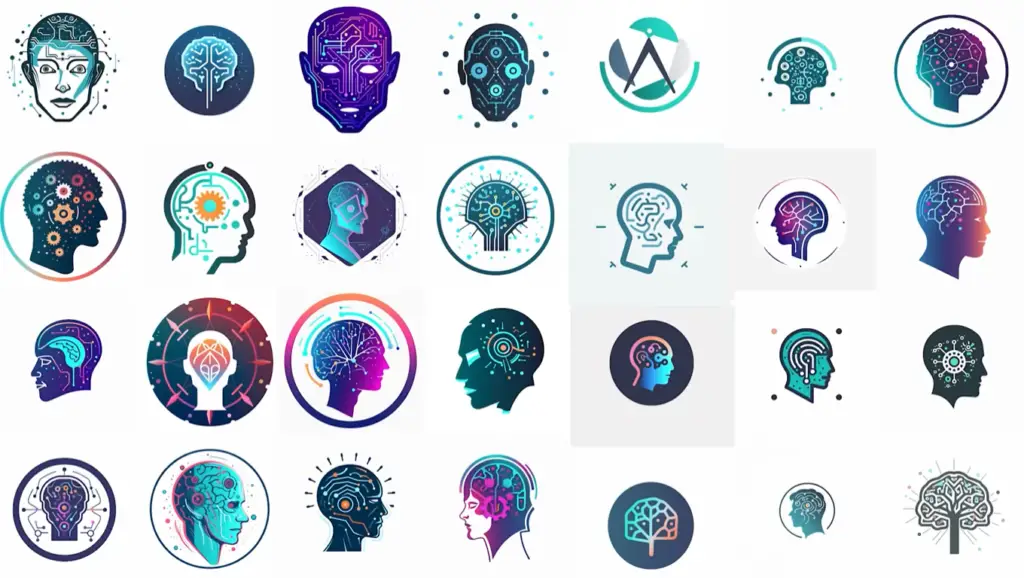
Just remember, it struggles with text, so add it later in a design tool like Photoshop.
Image Prompting / Avatar Creation:
Have fun with this!
Use an image of your face or any other picture to generate avatars or replicate art styles.

Adjust the image weight to control how closely it mimics the uploaded image.
Combine Images:
Get creative by blending two or more images using the “blend” command.

MidJourney AI Resources to Boost Your Imagination:
Feeling inspired? I’ve got a few resources to share that will supercharge your creativity:
prompt.noonshot.com: A fantastic tool to generate full prompts quickly and efficiently. Save time and explore new ideas effortlessly!
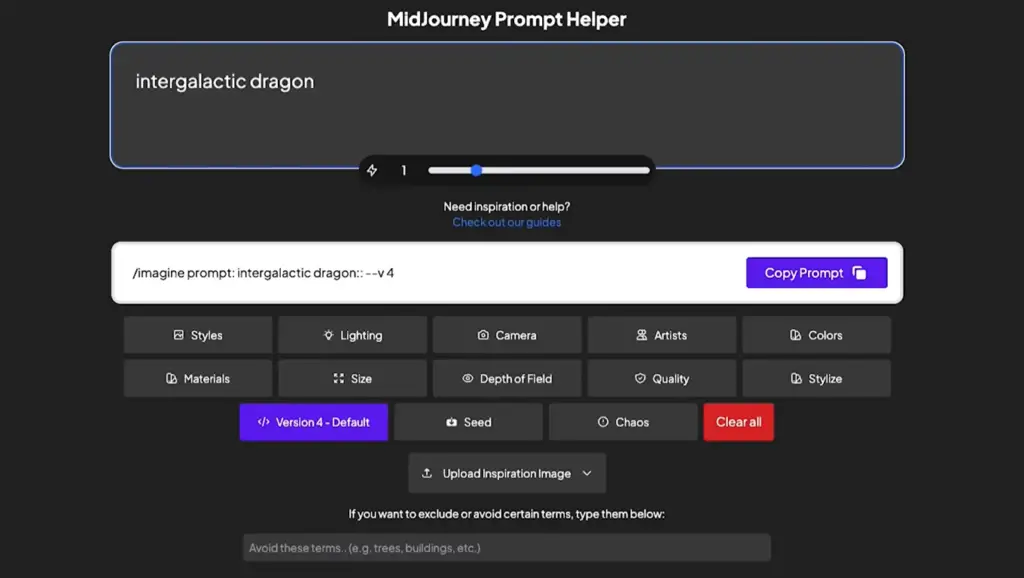
Twitter Follows: Follow AI artists and creators on Twitter for endless prompt ideas and inspiration.
Midjourney’s Explore Tab: Scroll through the Explore tab on the Midjourney website to find related images and their full prompts, ready to use.
Benefits of Midjourney AI:
- Endless Creative Exploration: With Midjourney AI, you can experiment with various concepts and prompts to discover unique and awe-inspiring creations.
- Hyper-realistic Photography: Midjourney AI excels at transforming photos into jaw-dropping hyper-realistic masterpieces. It’s like having a digital art assistant!
- Logo Design Made Easy: Want to design a logo? Midjourney AI makes it a breeze. Although it might not handle text, it can still help you craft eye-catching logo concepts.
- Replicate Celebrities and Styles: Ever wondered how you’d look if you were a famous celebrity or painted in the style of an iconic artist? Midjourney AI can bring your wildest imaginings to life!
Conclusion
Congratulations, you’ve made it to the end of the Ultimate Midjourney AI Guide! You’ve learned how to set up your Midjourney AI, mastered basic and advanced prompting techniques, and explored creative ways to generate images, avatars, logos, and more.
Armed with this knowledge and a splash of imagination, you’re ready to create AI-powered wonders!
Remember, the possibilities are endless, and with every prompt, you’ll unlock new artistic treasures.
Midjourney.com Official Link is here.
FAQs:
Q: How do I get started with Midjourney AI?
A: To access Midjourney AI, you’ll need a Discord account. Once you have that setup, head to midjourney.com, sign in, and authorize the Discord bot. From there, you can explore the amazing world of AI-generated art!
Q: Are there different versions of Midjourney AI?
A: Yes, there are versions 4 and 5. While both are powerful, they offer slightly different features and results. You can experiment with both to see which one suits your needs best.
Q: Can I control the style and quality of the generated images?
A: Absolutely! You can use parameters like stylization, aspect ratio, chaos, and more to fine-tune your creations. You can even combine images and add tags to get more specific results.
Q: Can Midjourney AI replicate my own face or photographs?
A: Yes, it can! You can prompt Midjourney AI with an image URL to influence the composition, style, and colors of the generated images. It’s perfect for creating avatars and hyper-realistic photography.
Q: Is there a resource to help me with prompt ideas and techniques?
A: Websites like prompt.newshot.com and Twitter are fantastic sources for prompt ideas and inspiration. You can also explore the Midjourney AI website’s Explore tab for related images and full prompts.
