Are you tired of juggling multiple productivity tools and struggling to keep your work organized? Managing an organization or company is no simple task; it requires a significant amount of effort and dedicated human resources.
If you find yourself struggling with these challenges, fret not, for I have the perfect solution for you.
Let me introduce you to Notion AI, the ultimate productivity and collaboration tool that is here to ease your work. Notion AI combines the power of note-taking, task management, project tracking, and the recent addition of AI functionalities, making it an all-in-one workspace that will take your productivity to new heights.
Say goodbye to scattered information and disjointed workflows – with Notion AI, you can manage your work, enhance your content, and collaborate seamlessly with your team.
Get ready to unleash the true potential of your productivity with Notion AI.
Now I am going to give you a quick introduction to Notion.
Introduction to Notion AI:
Notion AI, developed by Notion Labs Inc., is a great AI Tool, reshaping the way we work and collaborate.
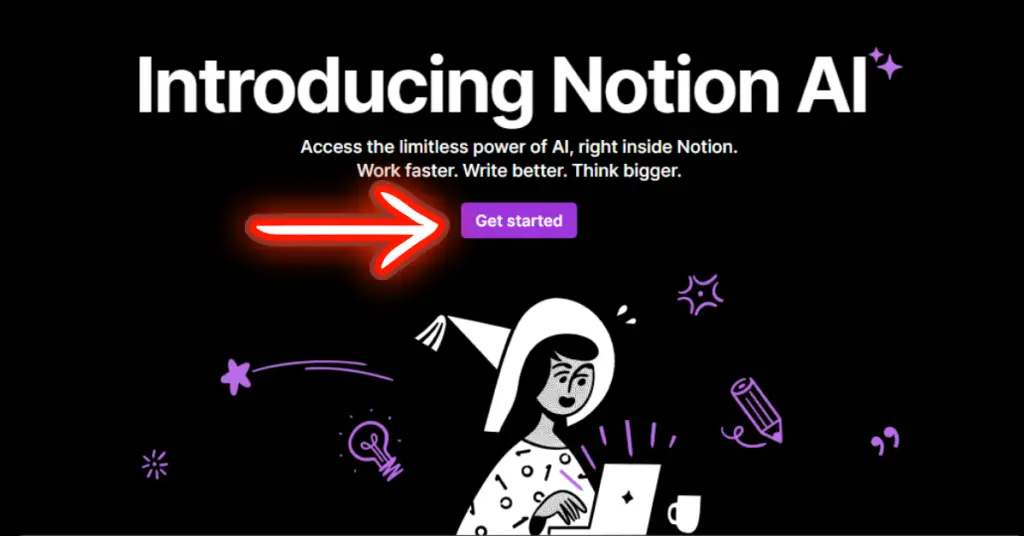
Notion AI has lots of features, including task management, note-taking, project tracking, and the recent addition of AI functionality, Notion AI empowers individuals and teams to enhance their productivity.
How to generate AI videos for Youtube
What Problem Notion AI Solves:
Notion AI addresses the challenges of managing multiple tasks, projects, and information sources scattered across different platforms. Traditional productivity tools often lack the flexibility and integration required for an organization.
Notion AI bridges this gap by offering a unified workspace that brings together various functionalities under one roof.
This AI tool further assists in content generation, note summarization, and adjusting the tone of the text, resolving key pain points faced by users.
Who Should Use Notion AI:
Notion AI caters to a wide range of users across different domains and professions. It is particularly beneficial for:
- Teams seeking a unified workspace: Notion AI provides teams with a centralized hub for task management, project tracking, and collaboration. It provides simple and easy communication, enhances transparency, and ensures everyone stays on the same page.
- Professionals requiring a versatile note-taking app: Notion AI’s customizable templates and offline access make it an ideal choice for individuals who need a powerful note-taking app. It allows users to structure their information in a way that suits their unique needs.
- Users looking for AI capabilities: Those who wish to enhance their content, and save time can explore this Notion AI’s AI functionalities. From writing and improving content to summarizing existing notes, the AI-powered features offer valuable assistance.
Now we will explore how to use Notion AI Freely and how you can manage your workspace in a single place.
- How to Cancel Walmart Plus Membership
- How to Check Whether Passage Indexing Is Working and What It Means for Your SEO Strategy
How to Use Notion AI:
Getting started with Notion AI is an easy task. Here’s a step-by-step guide:
- Sign up free and create an account on Notion’s website (https://www.notion.so/).
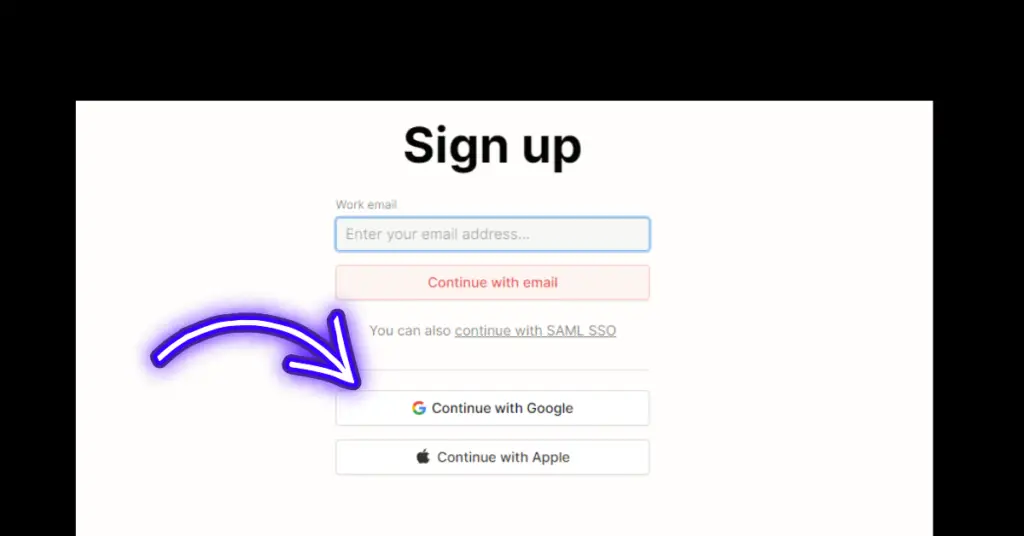
- Explore the different features and interfaces.
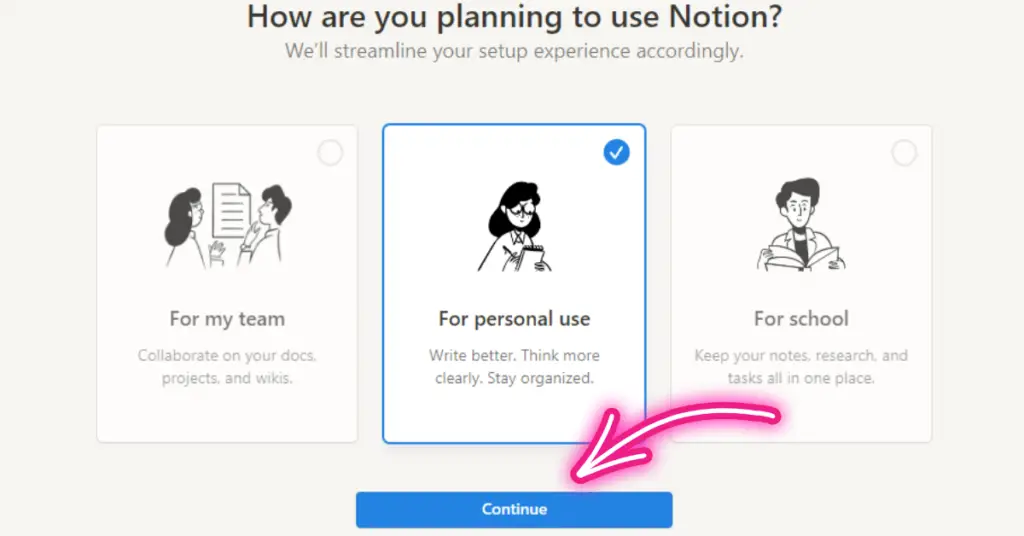
- Create workspaces, pages, and databases to organize your tasks, projects, and notes.
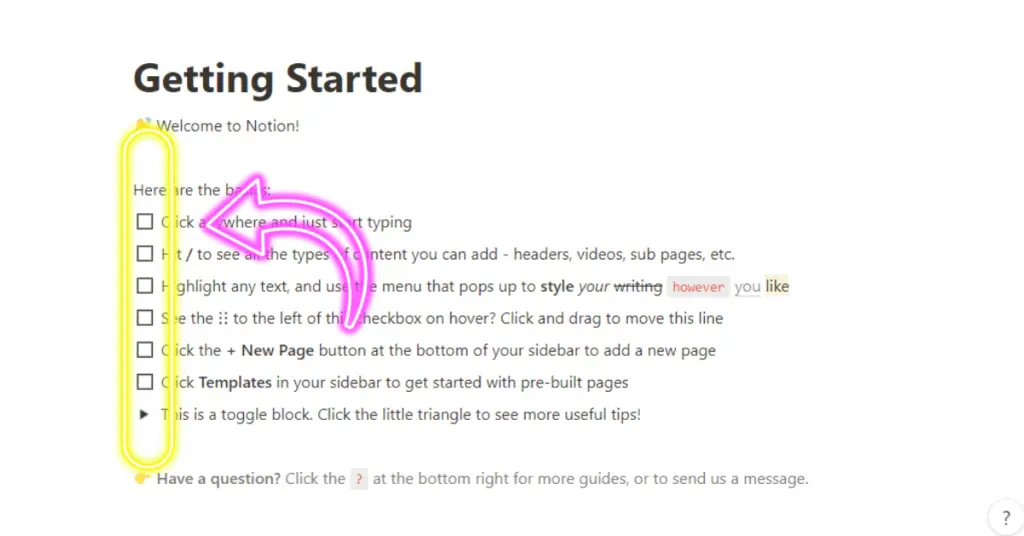
- Customize your workspace using Notion’s templates or create your own to match your specific requirements.
- You can Collaborate with team members by sharing your workspace and working together in real time.

- Take advantage of Notion AI’s capabilities, such as content generation, note summarization, and tone adjustment, to enhance your work.
Notion AI Use Cases:
Project Management:
Notion AI helps people work together better on big projects. It gives them one place to put all their tasks and see how far they’ve gotten. They can talk to each other and get everything done faster without needing lots of different tools.
Personal Organization:
Individuals can utilize Notion AI to organize their personal tasks, goals, and notes. With customizable templates and the ability to create databases, users can tailor their workspace to match their preferred organizational structure.
Content Creation:
Notion AI helps people who write things to make their writing better and come up with new ideas. It can also help them change the way their writing sounds. This makes it easier for them to create interesting things to read and saves them time and energy.
Note Summarization:
Notion AI can make things easier for people who have to deal with lots of information. It can help them find the most important parts of their notes so they can remember them better and get more done.
Benefits of using Notion AI:
- Notion AI is like a magic tool that helps you keep everything organized in one place so you don’t need lots of different tools. You can do lots of things like tasks, projects, and notes all in one spot which helps you work better and saves space.
- Real-time Collaboration: Notion AI helps people work together better by letting them share their work and talk to each other easily. This makes it easier for everyone to get their work done faster and work as a team.
- Customizability: Notion AI‘s customizable templates and flexible structure empower users to create their own unique workflows. It adapts to individual preferences, ensuring an optimized and personalized workspace.
- AI-Powered Assistance: The AI functionalities offered by Notion AI enhance content creation, note organization, and writing capabilities. Users can use AI to generate content, summarize notes, and adjust the tone of the text, saving time and improving output quality.
- Robust Security Features: Notion AI prioritizes data security with features like two-factor authentication (2FA) and private team spaces for Business and Enterprise tiers. Users can trust that their sensitive information is protected.
-
Notion AI: Enhance Productivity at a Discount: Notion AI takes your workflow to the next level by automating tasks, generating content, and streamlining project management—all within Notion’s intuitive workspace. Whether you’re summarizing notes, brainstorming ideas, or organizing documents, Notion AI boosts efficiency effortlessly. Take advantage of a Notion discount to access these powerful AI-driven features at a lower cost and maximize productivity.
Notion AI Pricing:
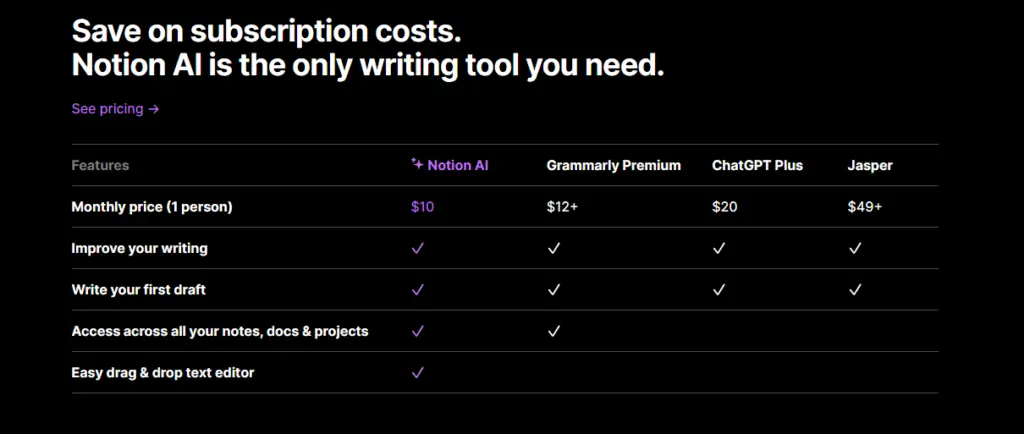
Notion AI Alternatives:
While Notion AI offers an extensive range of features, it’s essential to consider alternative tools based on specific requirements.
Some notable alternatives to Notion AI include Evernote, Trello, and Asana. These platforms provide similar functionalities, but their unique features and user interfaces may better suit certain use cases.
Final Note on Notion AI
Notion AI is a really helpful tool that makes it easier for people to work together and get things done faster. It’s like a superpower for getting things done!
Its comprehensive features, customizable templates, AI capabilities, and robust security make it a top choice for individuals and teams seeking a unified workspace.
Notion AI helps people work better and make things faster. It’s like having a really smart helper that makes everything easier!
- Mastering AI: 9 AI Skills to Stay Ahead 97% of Your Competitors
- Jasper AI: Best AI Writer and Content Generator
- 10 Free AI Animation Generator Tools (Text to Animation)
- How to use DragGAN AI Tool?
Frequently Asked Questions (FAQs):
1. Is Notion AI available for free?
Yes, Notion offers a free plan to use and explore the tool with additional features available in paid tiers.
2. Can I access Notion AI offline?
Yes, Notion AI supports offline access, allowing you to continue working even without an internet connection.
3. Does Notion AI offer security features?
Absolutely. Notion AI provides robust security measures such as two-factor authentication (2FA) and private team spaces for enhanced data privacy and protection.
4. Can I integrate Notion AI with other tools?
Yes, Notion AI integrates with various SaaS tools, including GitHub, GitLab, Zoom, Lucid Software, Cisco Webex, and Typeform, enhancing its compatibility and functionality.
5. How can Notion AI’s AI capabilities benefit content creators?
Notion AI’s AI functionalities assist content creators in generating content, improving writing quality, and adjusting the tone of their text.






