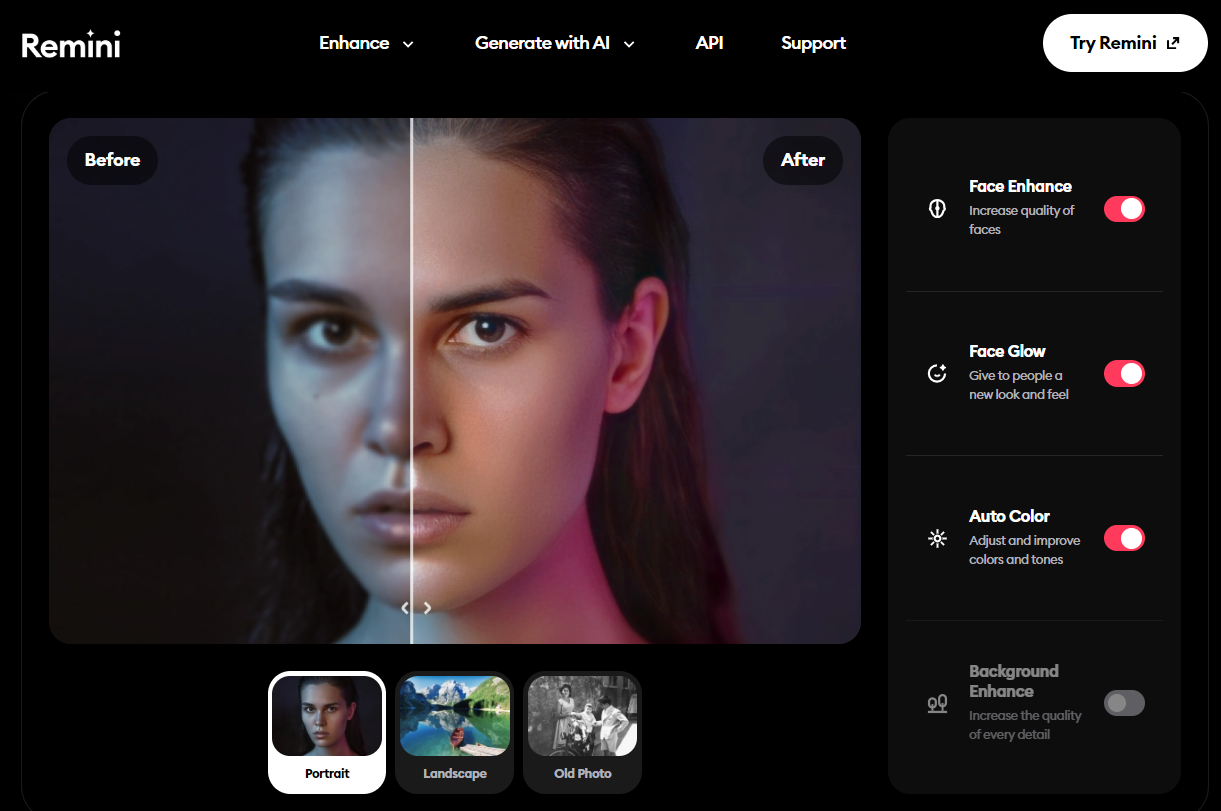Capturing high-quality images is a skill in high demand, and it requires a professional photographer to capture high-resolution photos. However, what if I told you that you can capture high-quality images without a camera and a professional photographer?
You only need this AI tool to make your photos more realistic and professional. All you have to do is upload your rough image to the Remini AI app, and it will enhance your image into a high-quality one.
In this article, we’re going to explore the Remini AI Photo Enhancer. We’ll take you through the process of enhancing the quality of your photos and videos and even creating stunning AI photos.
Introduction to Remini AI Photo Enhancer
Remini AI Photo Enhancer is a fantastic app that allows you to enhance the quality of your photos or videos. This app is currently one of the best options available for enhancing your media, and the best part? It’s available for free on both the Play Store and the App Store.
What is Remini AI?
Remini AI App is an all-in-one photo and video enhancer that transforms low-quality visuals into stunning HD images and videos. You can restore old photos to incredible detail and enhance your content to a professional level. It’s the ultimate AI tool for enhancing your visual content.
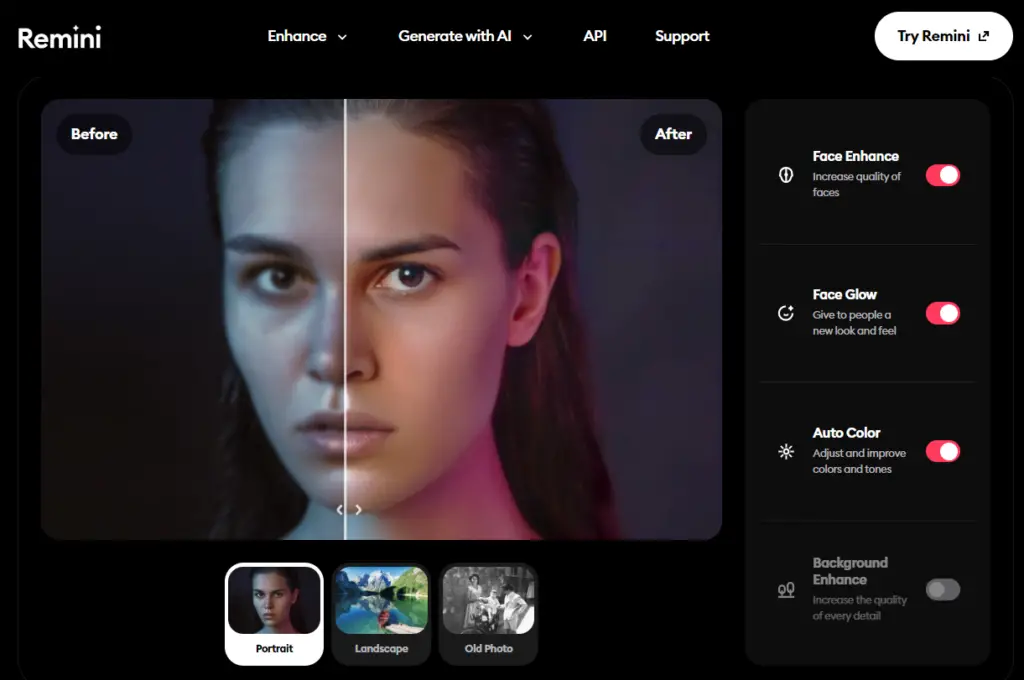
How to use the Remini AI App?
Go to the Google Play Store or Apple Store and download the Remini AI photo Enhancer. Remini AI web is here.
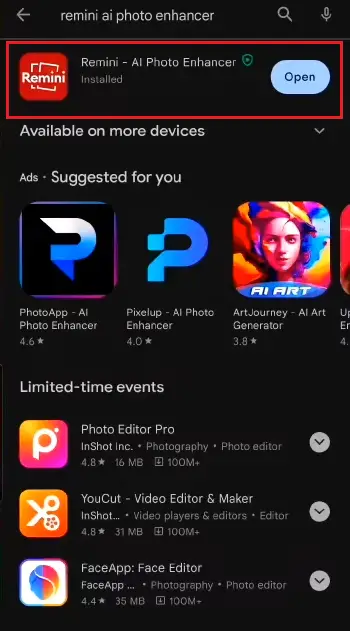
Once you’ve downloaded the app, let’s take a closer look at its user-friendly interface.
Home Screen
Upon opening the app, you’ll be greeted with the home screen. Here, you’ll find three main features:
- Photo/Video Enhancer: Enhance the quality of your photos and videos.
- AI Photos: Create captivating AI-enhanced photos.
- AI Avatars: Craft your own AI avatars.
For now, let’s dive into each feature step by step.
Enhancing Your Photos and Videos
Photo Enhancer
- Start by selecting the Photo Enhancer option from the home screen.
- You can switch to enhancing videos by moving the toggle to the Video section.
- Pick the photo you want to enhance from your gallery.
- If you select Multiple Results, you’ll be presented with a slider that shows the before and after versions of your photo.
- At the bottom of the screen, you’ll find additional enhancement options:
- Colors Enhancer: To enhance colors in the photo.
- Background Enhancer: To improve the background.
- Face Beautifier: For enhancing facial features.
- On the top, you have three enhancement versions to choose from Best, V2, and V3.
- Once you’re satisfied with the result, hit the Download button to save your enhanced photo to your gallery.

Video Enhancer
To enhance video quality:
- Select the Videos option from the home screen.
- Choose a video from your phone storage.
- Tap the Enhancer option.
- Wait for the enhancement process to complete, and your improved video will be saved to your gallery.
Now, you can compare the before and after to witness the impressive transformation in your media quality.
Creating AI Photos
With Remini AI Photo Enhancer, you can also create stunning AI photos that seem like they were taken by a professional photographer. Let’s dive into this exciting feature!
- Go to the AI Photos section on the home screen.
- To create AI photos, you need at least six selfies to upload.
- Tap the + button to start.
- Select your preferred gender for the AI model.
- Browse through the available models and choose the one you like.
- Tap Use This Model Image to proceed.
- Wait a few moments for the app to work its magic.
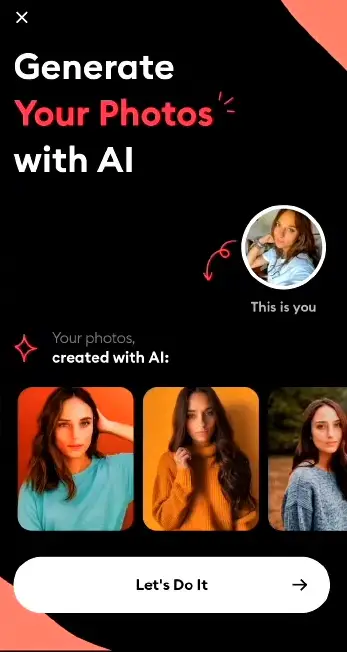
Your AI photos will be generated, and you’ll be amazed at the results. It’s like having your personal photo editor right in your pocket!
Exploring AI Avatars
The final feature we’d like to introduce is creating AI avatars. However, it’s important to note that this feature requires a subscription, priced at $2.2.
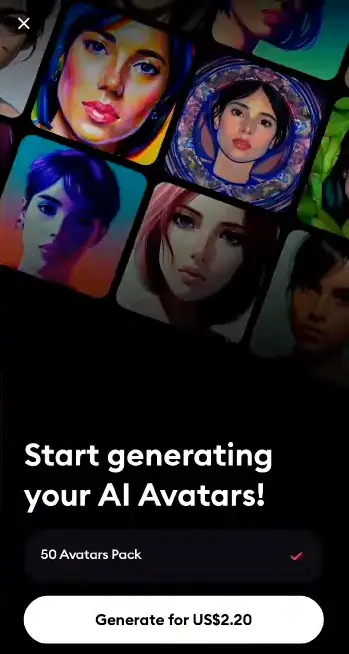
If you’re interested in exploring free alternatives for creating AI avatars.
Remini AI App Other Tools:
| Tool | Description |
|---|---|
| Unblur & Sharpener | Enhance image clarity and sharpness, reducing blurriness. |
| Denoiser | Reduce noise and graininess in photos for a cleaner look. |
| Old Photos Restorer | Restore and enhance old, damaged, or faded photographs. |
| Image Enlarger | Enlarge images while maintaining quality and clarity. |
| Color Fixer | Correct and enhance colors in photos for vibrant results. |
| Face Enhancer | Improve facial features, smooth skin, and enhance portraits. |
| Background Enhancer | Enhance the background of photos for a cleaner, more appealing look. |
| Low Quality Enhancer | Enhance the quality of low-resolution or pixelated images. |
| Video Enhancer | Elevate the quality of videos by improving clarity and detail. |
Conclusion
In conclusion, Remini AI Photo Enhancer is a powerful tool that can significantly enhance the quality of your photos and videos, as well as provide a fun way to create AI photos. Download Remini AI Photo Enhancer today and start creating amazing AI-enhanced visuals!
FAQs:
1. What is Remini AI, and how does it work?
Remini AI is a photo and video enhancer to enhance the quality of photos and videos. It works by applying various enhancements like sharpening, denoising, and color correction to improve the overall look of photos and videos.
2. Is Remini AI available for both Android and iOS devices?
Yes, Remini AI is available for download on both Android devices from the Google Play Store and iOS devices from the App Store.
3. Can Remini AI restore old and damaged photos?
Yes, Remini AI has a feature called “Old Photos Restorer” that can restore and enhance old, damaged, or faded photographs, bringing them back to life.
4. Is there a subscription fee for using Remini AI’s premium features?
Remini AI offers premium features like AI avatars and some enhanced options for a subscription fee, which is priced at $2.2.
5. Does Remini AI offer a video enhancement feature?
Yes, Remini AI includes a Video Enhancer tool that allows you to enhance the quality of your videos, improving clarity and detail for a more professional look.