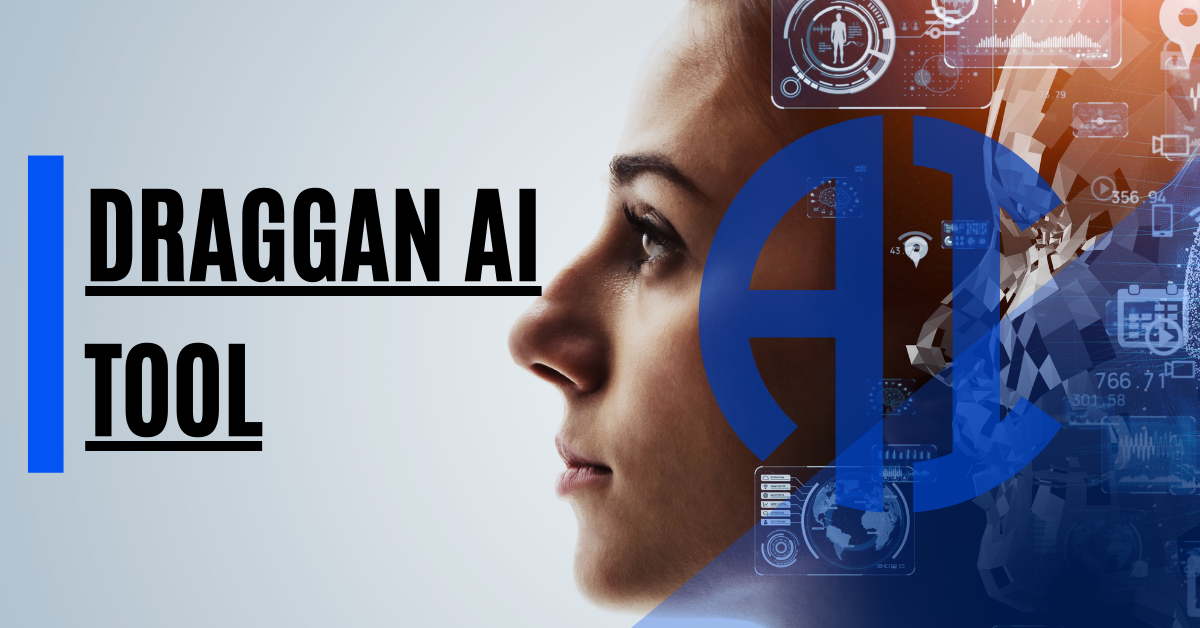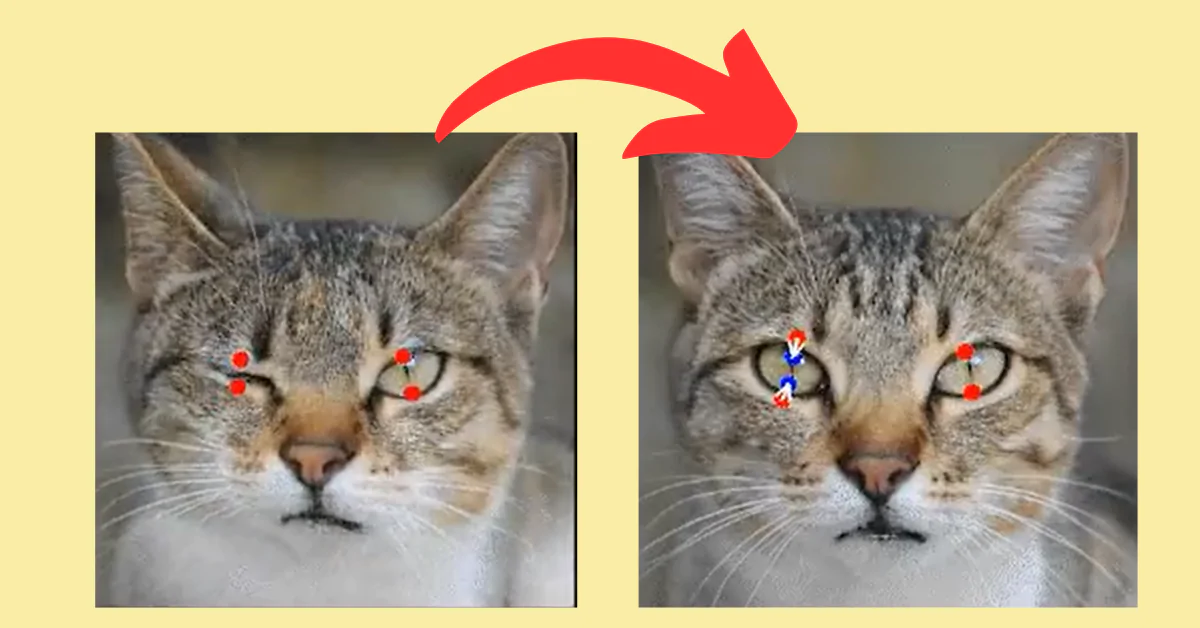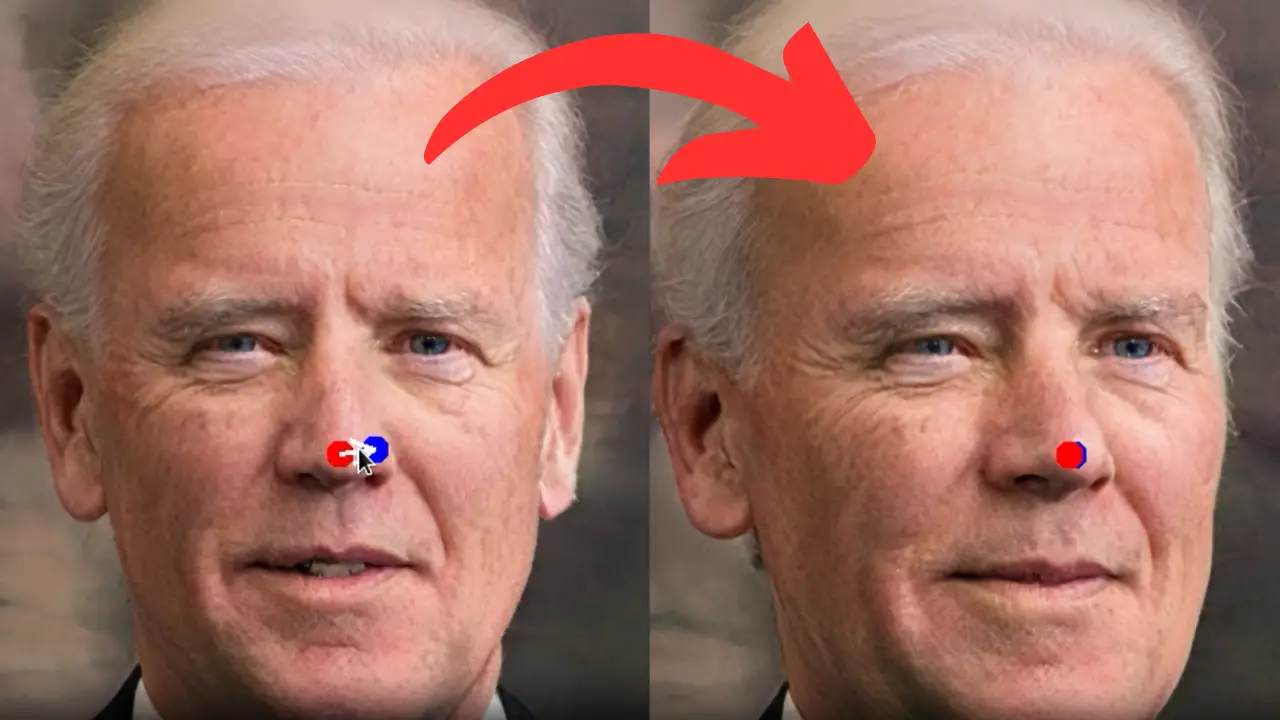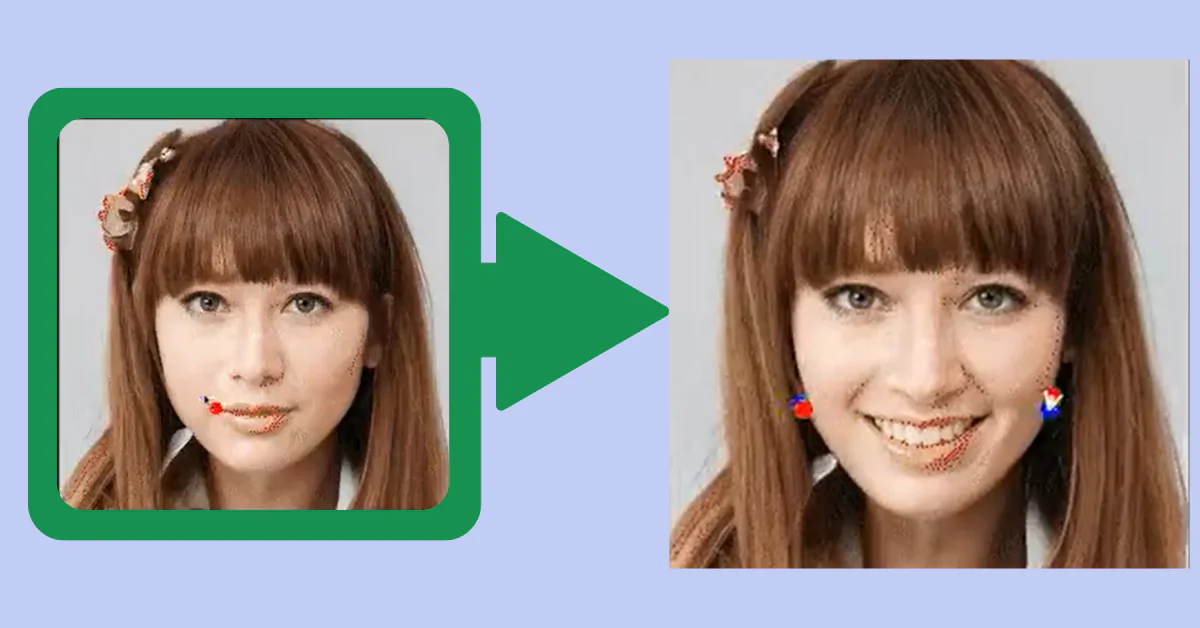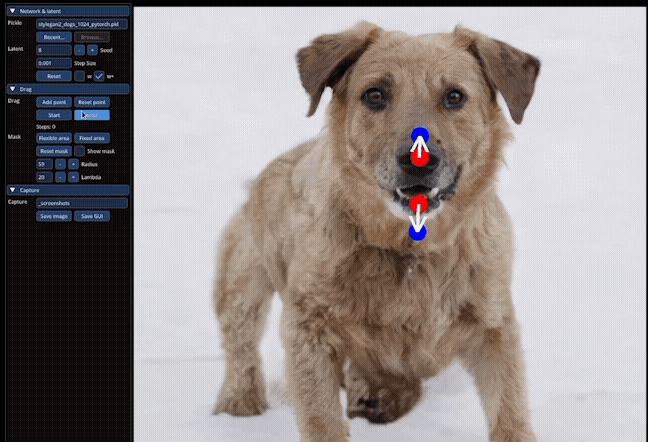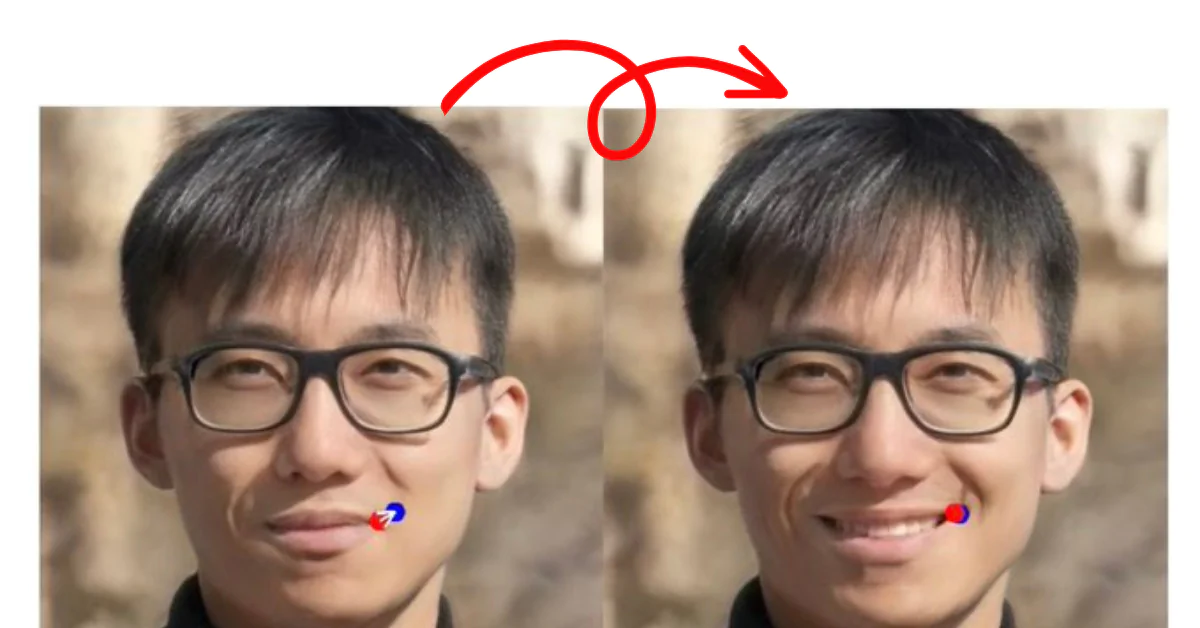DragGan AI Tool: Power of AI for Image Editing - DragGAN AI Tool

DragGan AI Tool is an advanced and innovative photo editing tool that utilizes artificial intelligence to transform and modify images with ease.
Price: Open Source
Operating System: Windows and Linux
Application Category: Image Editor
4
DragGAN AI Tool is an advanced and innovative photo editing tool that uses AI to transform and modify images with ease. Developed by the Max Planck Institute, this user-friendly tool allows users to make realistic alterations to photographs by simply dragging and placing points interactively.
It goes beyond traditional pixel manipulation, enabling users to apply various modification effects to different object types within the image.
With DragGAN AI Tool, you can regenerate, rotate, and transform elements within your photos, giving you complete control over the editing process.

DragGAN AI Tool Details:
| AI Tool | Drag Your GAN (DragGAN AI) |
| Supported OS | Linux and Windows |
| System Requirement | 1–8 high-end NVIDIA GPUs with at least 12 GB of memory |
| App Version | Latest Version |
| Category | Image Editing |
| All Features | – Drag and Place Points for Precise Editing – Flexible Picture Manipulation Techniques – Efficient Editing Process – Accurate Results in Challenging Scenarios |
| Official GitHub | https://github.com/XingangPan/DragGAN |
| Developers | Max Planck Institute |
What is DragGAN AI Tool?
It means you can interactively drag points in your pictures and seamlessly place them wherever you desire. That’s why its real name is Drag Your GAN. You have complete control over the alteration process, allowing you to achieve precise and realistic modifications effortlessly.
But DragGAN AI Tool doesn’t stop at basic pixel manipulation. It takes photo editing to a whole new level. It enables you to apply various modification effects to different object types within your images.
Here’s a simple demo image converted by the DragGAN Tool.
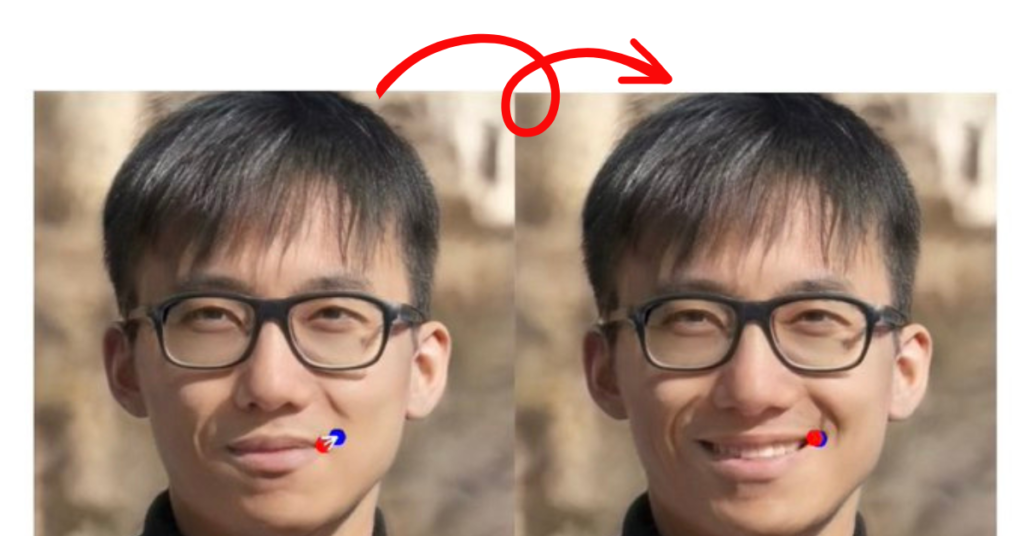
One of the most remarkable aspects of the DragGAN AI Tool is its user-friendliness. You don’t need to be a tech wizard or a professional editor to use this tool effectively.
It’s designed with simplicity in mind, allowing even beginners to dive in and start editing like a pro. Gone are the days of struggling with complex software interfaces and confusing menus. With DragGAN AI Tool, it’s all about intuitive and seamless editing.
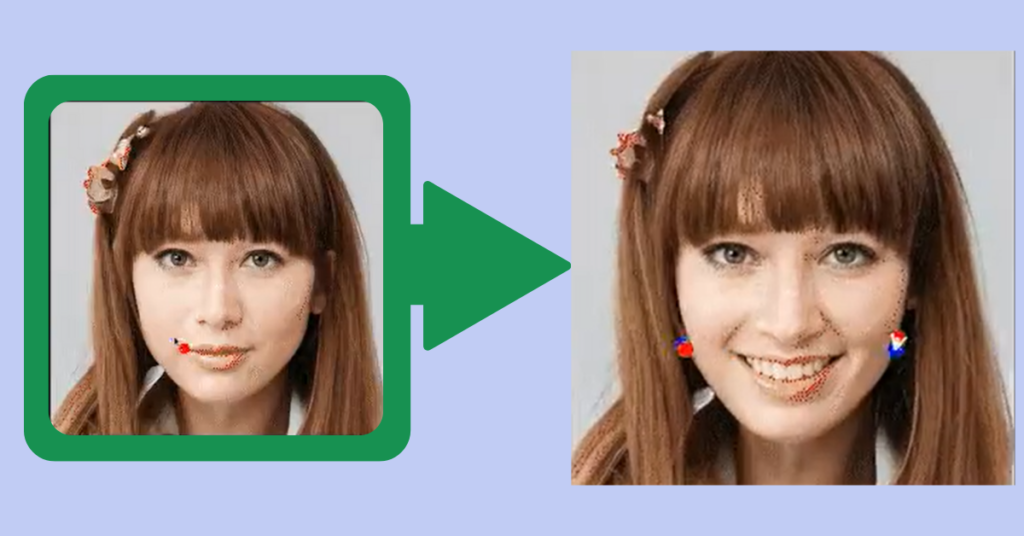
To give you a glimpse of what DragGAN can do, imagine turning a regular photograph of a lion into a majestic and intimidating beast with just a couple of drags.
With DragGan AI Tool, these transformations are just a few clicks away. Unlike traditional editing software, which focuses on pixel manipulation, DragGan generates and modifies unseen parts of an image, resulting in stunning and lifelike alterations.
Changing Image Dimensions with Ease
One of the standout features of DragGAN AI Photo Editor is its ability to effortlessly change the dimensions of any image. With just a few simple clicks, you can resize and reshape your photos, ensuring they fit perfectly for various platforms and purposes.
Expressions Transformed at the Click of a Button
Imagine being able to alter the expressions of individuals in your photos with a single click.
Utilizing its powerful AI technology, the application allows you to modify expressions, such as fear, happiness, or sadness, in an instant.
An Array of Beta Features
DragGAN AI Photo Editor comes loaded with an impressive array of features, some of which are still in beta mode. These experimental features offer users a glimpse into the future of image editing.
The Power of DragGAN AI Photo Editor
Prepare to unleash your creativity and elevate your image editing skills with DragGAN AI Photo Editor. Seamlessly change image dimensions, transform expressions, and explore innovative beta features. Stay tuned for the official release of DragGan AI Photo Editor, and get ready to take your photo editing endeavors to unprecedented levels.
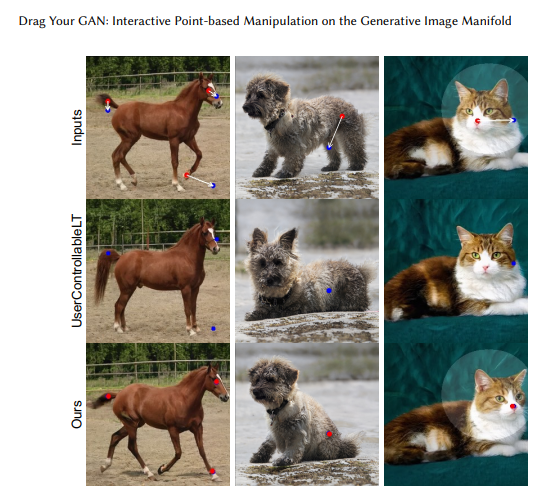
DragGAN AI Features:
1. Drag for Precise Control
One of the standout features of DragGAN AI is its ability to provide users with fine control over image manipulation. By simply dragging specific points, users can achieve precise and accurate distortions in their photos.
This sets DragGAN AI apart from traditional image editing methods that often require users to make significant and sometimes inaccurate modifications to achieve the desired effect.
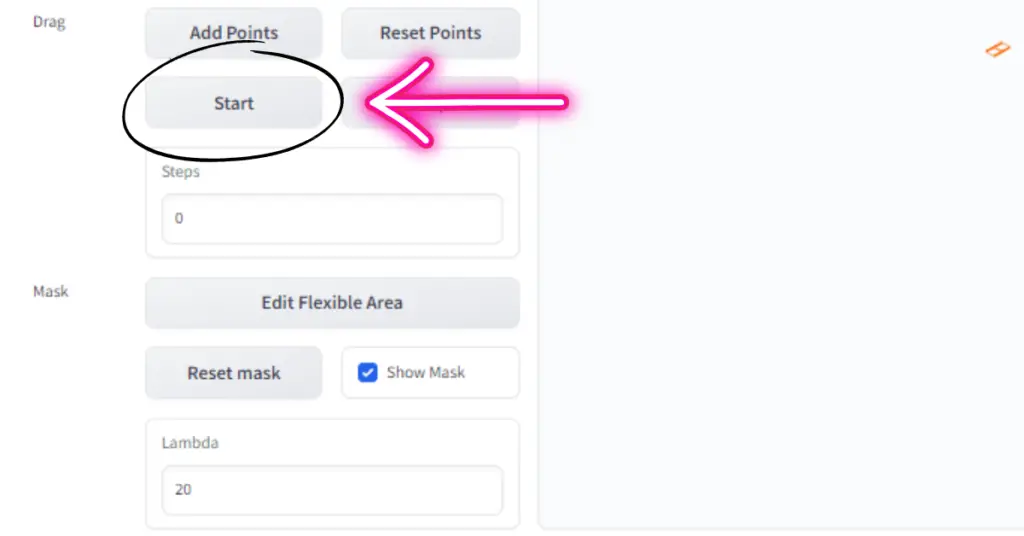
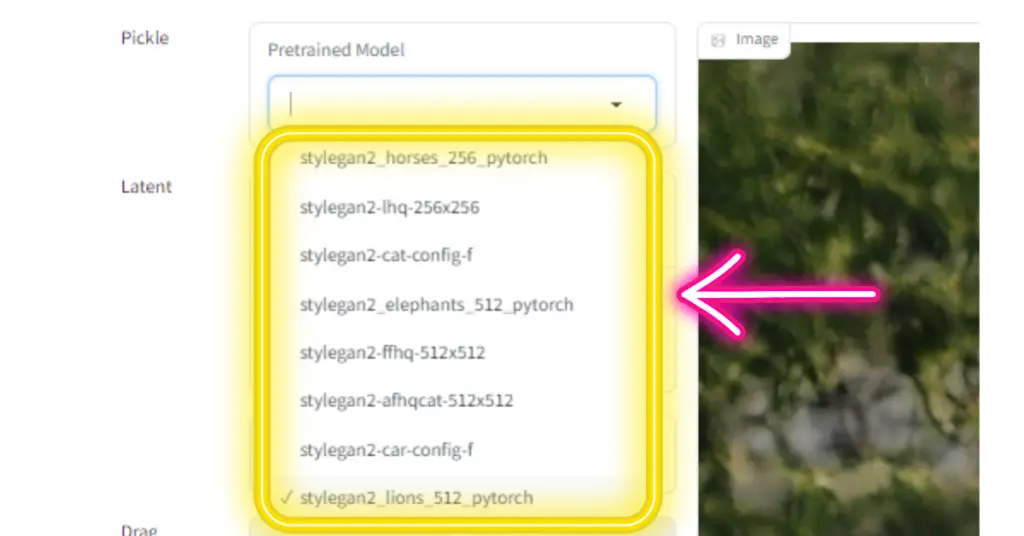
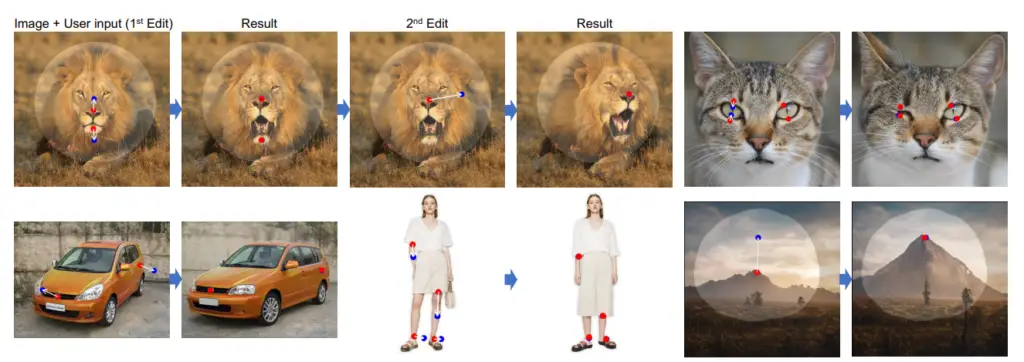
2. Creativity with Flexibility
DragGAN AI is a tool that helps people change pictures in many different ways so they can make their own cool and creative art. You can change how things look, how they feel, and where they are in the picture. You can make big or small changes and make really amazing pictures that are special and unique.
3. Efficient Editing Made Easy
DragGan AI is a tool that helps people edit pictures quickly and easily. It works really fast and can show you the changes you make in just a few seconds. This is helpful because it saves time and makes things go more smoothly.
4. Accurate Results, Even in Challenging Situations
DragGAN AI is really good at doing this because it can make changes that look just like the original picture, even when it’s hard to see or things look different. This makes sure the picture looks really nice when we’re done and doesn’t look weird.
5. Unlock the Potential of DragGAN AI
DragGAN AI is a really helpful tool that can help you make your pictures look even better! It lets you make very small changes to your pictures and gives you lots of different ways to change them.
Using DragGAN AI makes it much easier to edit your pictures, so you can be really creative and make them look just the way you want them to.
DragGAN AI Review
Summary
DragGAN AI Tool stands out due to its user-friendly interface, making it accessible to both professionals and beginners. It utilizes feature-based motion supervision and point-tracking techniques, allowing users to interactively drag points in their pictures for precise and realistic modifications.
DragGAN AI Powerful Features:
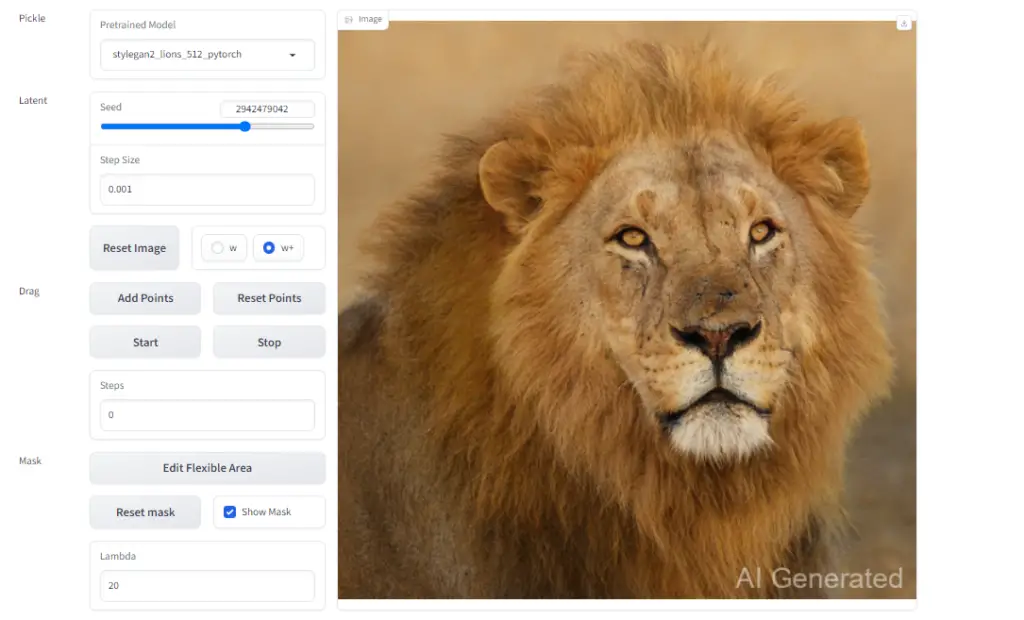
- Photo Editing
- Image Manipulation
- Generating Photorealistic Images
- 3D Image Transformation
- Creative Artistic Editing
- Drag and Place Points
- Size and form modification
How DragGAN AI Works?
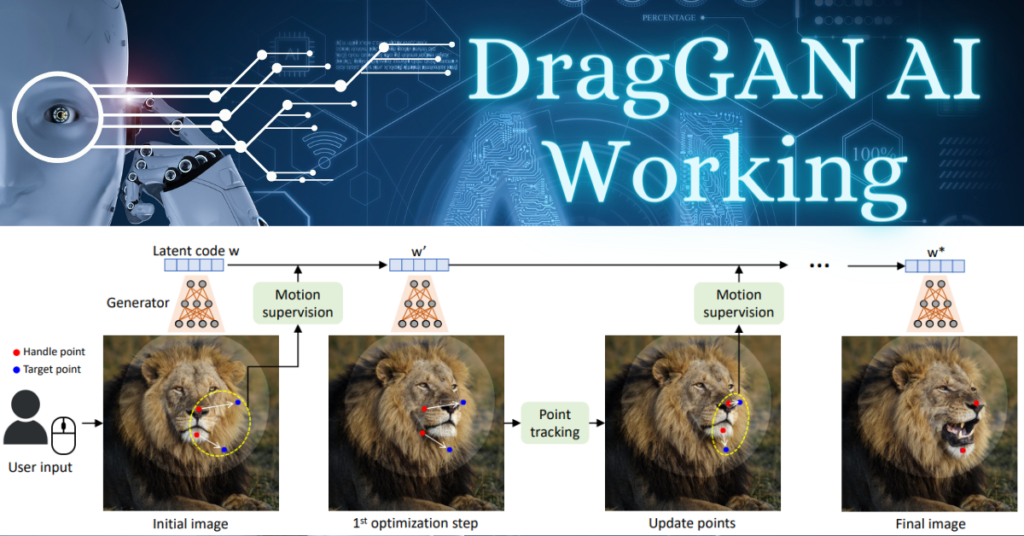
The underlying mechanism of DragGAN involves a two-step process. First, the software extracts feature from the image using a convolutional neural network (CNN). These extracted features serve as the foundation for creating a 3D representation of the picture.
In the second step, a second CNN comes into play, trained on an image dataset that has been modified by human experts. This training enables the second CNN to manipulate the 3D model according to desired changes.
How to Install DragGAN AI?


DragGAN Demo Version
How to Run Demo of DragGAN AI
Whether you are a professional photographer, a graphic designer, or an editing enthusiast, DragGAN AI is set to unleash your creativity and elevate your image editing capabilities to new heights.
- Easy to use
- Powerful
- Realistic results
- Flexible Manipulation
- Efficient Workflow
- Not yet perfect
- Under Development
- Invest time in Learning Curve
What can DragGAN AI do?
DragGAN AI can be used to manipulate images in a variety of ways, including changing the pose, shape, expression, and layout of objects. It has also been shown to be able to deform shapes that consistently follow the object’s rigidity.
Here we need to know what is the scope of DragGAN AI software in the image editing industry.
What is the future of DragGAN AI?
The future of DragGAN AI is promising. As the technology continues to develop, it has the potential to be used for a variety of purposes, such as creating realistic avatars for virtual worlds, editing photos for commercial purposes, and improving the quality of medical images.
How to Use DragGAN AI Tool:
Step 1: Upload Your Picture
To begin, head over to the DragGan website and upload the picture you want to edit. Whether it’s a stunning landscape, a portrait, or a product photo, DragGAN AI can handle it all. Simply select the image from your device and let DragGan AI work its magic.
Step 2: Drag and Place Points
With DragGan AI, you can easily change things by clicking and moving little points on the picture. You can make things bigger, smaller, move them around, or change their shape. It’s like having magic powers to make your picture exactly how you want it!
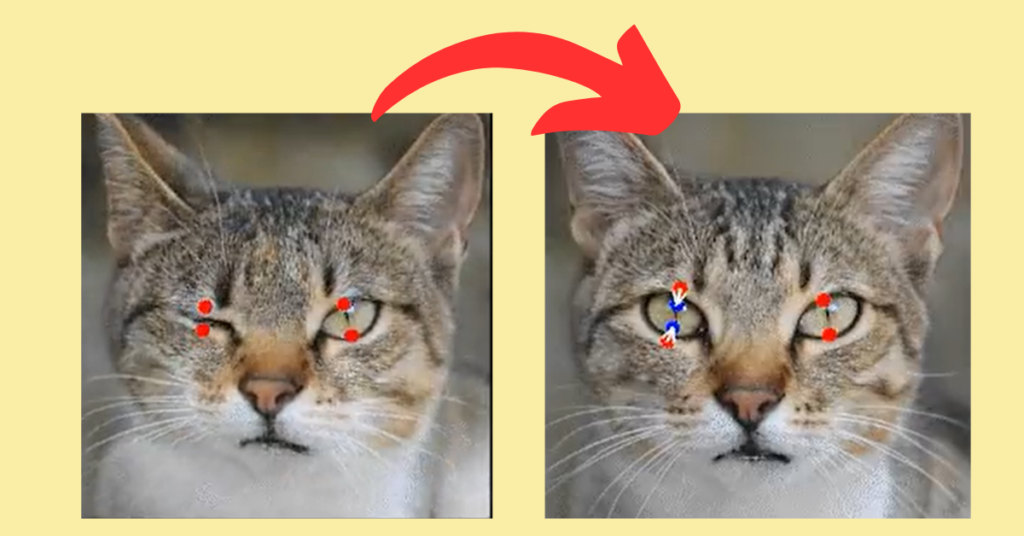
Step 3: Real-Time Changes
As you release the pointer after dragging a point, DragGan AI works its magic in real-time. The picture automatically reflects your changes, allowing you to see the results instantly. This interactive editing experience ensures that you have complete visibility and control over the modifications you make.
Step 4: Fine-Tune as Needed
Editing is a creative process, and DragGAN AI understands that. If you need to make further adjustments or refine your modifications, you can keep dragging points on the picture as necessary. This flexibility allows you to achieve the desired outcome and perfect your image to your satisfaction.
Step 5: Save Your Edited Image
Once you are done with your editing process, it’s time to save your changes. Click the Save button, and DragGAN AI will preserve your edited image, ensuring that your modifications are preserved. You can now download or share your edited picture with the world.
Additional Features of DragGAN AI
In addition to the above features, DragGAN AI offers even more capabilities to enhance your image editing experience:
- Pose manipulation: Easily change the pose of humans or animals within your images, giving them a different stance or position.
- Size and form modification: Alter the size or shape of objects to achieve the desired visual impact.
- Object addition or removal: Seamlessly add or remove objects within your images to create a tailored composition.
- Background alteration: Transform the background of an image to create a new context or atmosphere.
- Create from scratch: Let your imagination run wild and generate brand-new images from scratch, using DragGan AI as your creative tool.
Final Words:
DragGAN AI has emerged as a game-changing tool in the field of image editing. Developed by the Max Planck Institute, this advanced AI-powered application empowers users to transform and modify images with unparalleled precision and control.
By allowing users to drag and place points for precise editing, DragGAN AI provides a level of fine control that sets it apart from traditional editing methods. Its flexibility in picture manipulation techniques opens up endless creative possibilities, while its efficient editing process ensures quick and seamless modifications.
Moreover, DragGAN AI delivers accurate results, even in challenging scenarios, preserving the integrity of the original image. As a direct competitor to Photoshop, DragGAN AI offers a user-friendly alternative that is poised to revolutionize the world of photo editing.
Stay tuned for the official release of DragGAN AI and prepare to use it on an exciting journey of transforming and enhancing your images like never before.
Official Sources:
FAQs:
1. What makes DragGAN AI Tool different from traditional editing software?
The DragGAN AI Tool distinguishes itself from other image-editing AI tools in a unique way. It utilizes advanced feature-based motion supervision and point-tracking techniques, enabling users to interactively drag points within their pictures for precise and realistic modifications.
2. What are some of the main features of DragGAN AI Tool?
DragGAN AI Tool offers features such as drag and place points for precise editing, flexible picture manipulation techniques, an efficient editing process, and accurate results even in challenging scenarios. It also enables users to apply modification effects to different object types within images and perform 3D image transformation.
3. Is DragGan AI Tool suitable for beginners?
Yes, DragGan AI Tool is designed with simplicity in mind, making it user-friendly for beginners. Even without technical expertise, users can dive in and start editing like a pro, without the complexities of traditional editing software.
4. When will DragGan AI Tool be available for use?
As of now, DragGAN AI Tool is still under development. However, online demos are available to provide a glimpse of its capabilities. Stay tuned for the official release of DragGAN AI Tool to experience its full potential.
5. How does DragGan AI Tool change image dimensions?
DragGAN AI Photo Editor allows users to effortlessly change the dimensions of images. With a few simple clicks, users can resize and reshape photos to fit various platforms and purposes.
6. What are the additional features of the DragGAN AI Tool?
In addition to the mentioned features, DragGan AI Tool offers pose manipulation, size and form modification, object addition or removal, background alteration, and the ability to create new images from scratch. These features expand the creative possibilities for users.
7. What is the difference between DragGAN AI and other image editing tools?
DragGAN AI is different from other image editing tools in that it allows users to manipulate images by dragging points on the image. This makes it a more intuitive and user-friendly way to edit images.
8. Where can I learn more about DragGAN AI Tool?
You can learn more about DragGAN AI Tool by visiting the project’s website. The website has a blog, a research paper, and a demo that you can try out.
9. What are the officials of DragGAN AI Demo and code?
Visit the https://vcai.mpi-inf.mpg.de/projects/DragGAN/